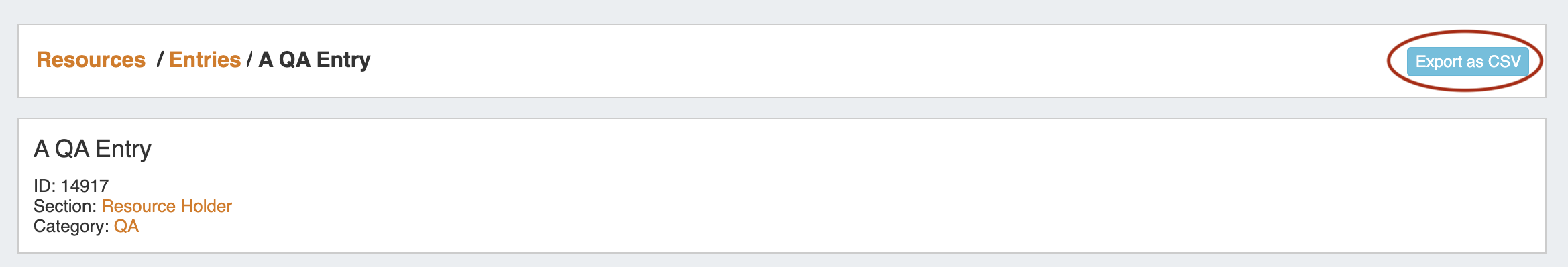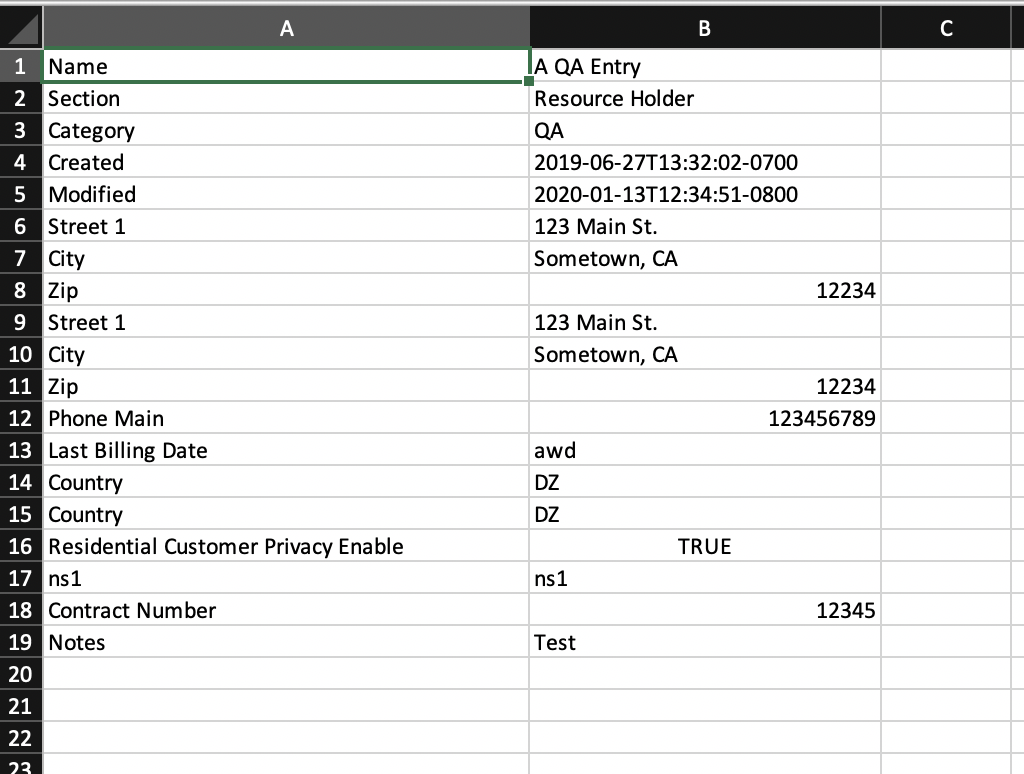...
When done with your edits, click "Save" to return to view mode.
Exporting Fields
Resource Entry pages have an "Export As CSV" button, which generates a .csv file containing the Resource's basic field information.
To export the Resource, click the "Export as CSV" button in the header on the Resource Entry Page.
The downloaded .csv file will contain the fields containing values from the Resource Info, Contact Info, Tech Info, and Resource Field Gadget(s), with the field name in the first column, and the field values in the second column.
Additional Information
Continue on to the following pages for additional information on Working with Resources in Provision:
...