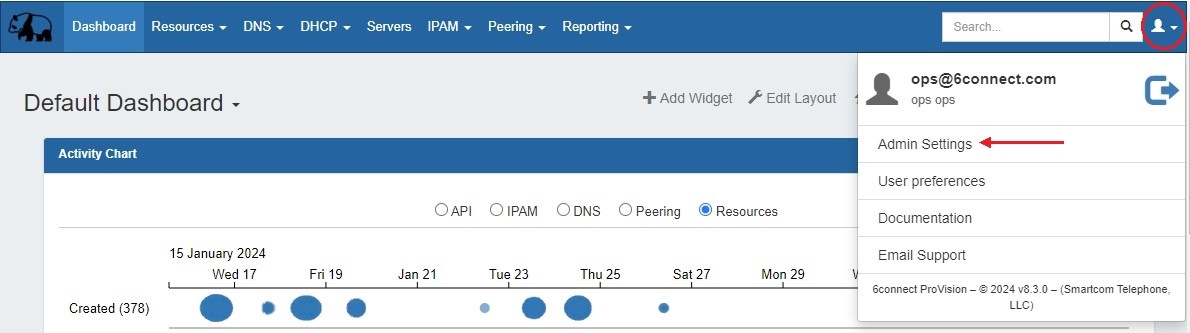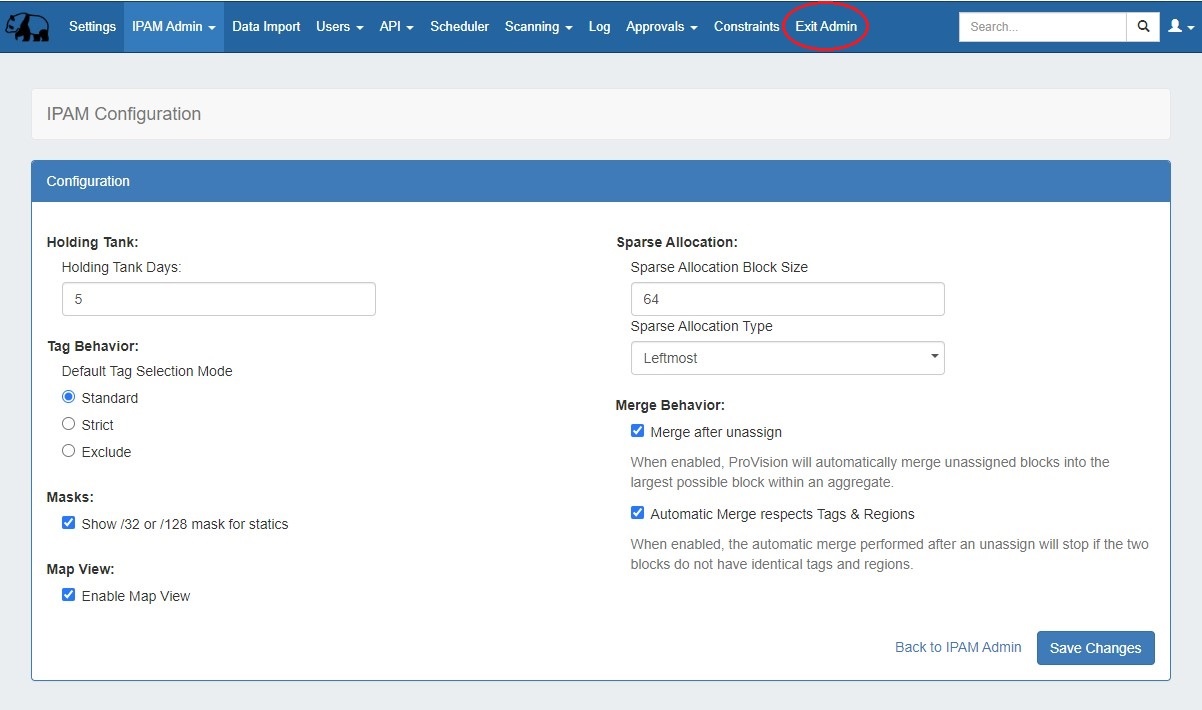...
Admin Guide
The ProVision Admin Guide provides information on tabs and features accessible with Admin level permissions.
For permissions within ProVision. For more detailed information on features accessible in accessible in the standard user tabs tabs , see the ProVision the User Guide.
Accessing the Admin section
To access the Admin area, click the User icon in the header from any page. Alternately, hover over the icon and select "Admin Settings" from the dropdown menu.
You will then have access to the Admin section tabs of ProVision, and will see the Admin Settings page.
Leaving the Admin section
To leave the Admin area, simply click the "Exit Admin" link in the navigation bar. You will be redirected to the Dashboard.
Table of
...
Contents
| Children Display | ||||
|---|---|---|---|---|
|