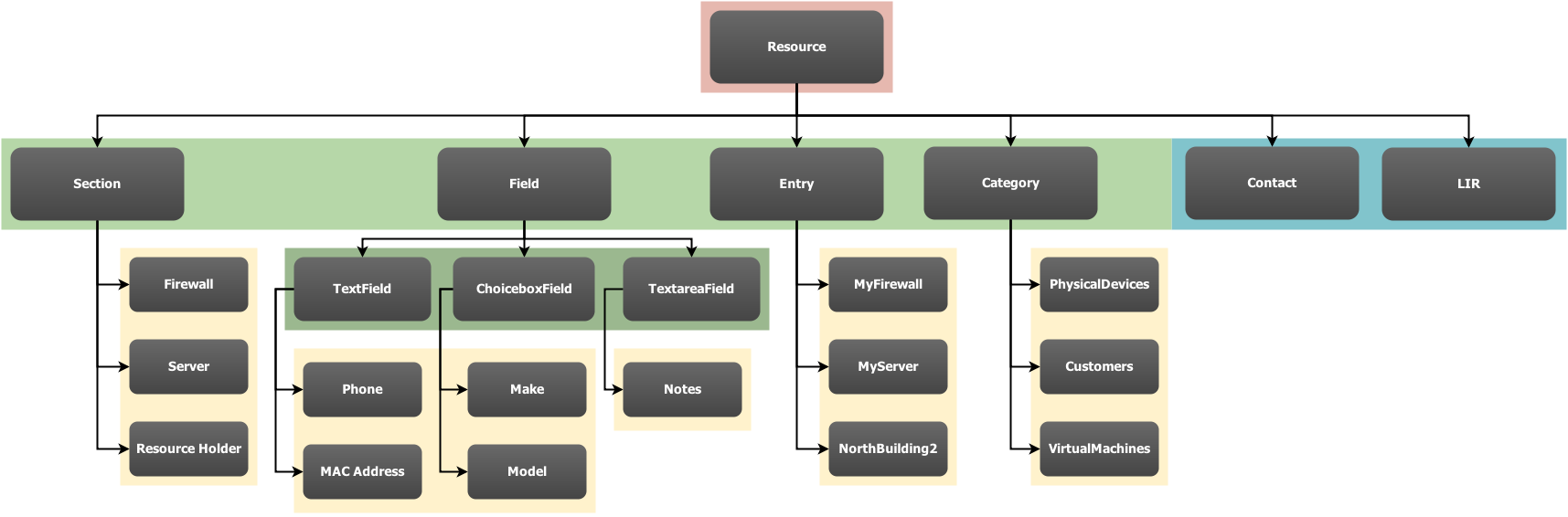| HTML |
|---|
<div id="google_translate_element"></div>
<script type="text/javascript">
function googleTranslateElementInit() {
new google.translate.TranslateElement({pageLanguage: 'en'}, 'google_translate_element');
}
</script>
<script type="text/javascript" src="//translate.google.com/translate_a/element.js?cb=googleTranslateElementInit"></script> |
The Asset System
| Table of Contents |
|---|
Prerequisites
...
The asset system is a content management system (CMS) that is built as an extension to the resource system. It's the main use of the resource system, and to many, the terms "asset system" and "resource system" can seem synonymous. In the diagram below, the Resource class is at the top in red. The child-classes that make up the asset system are in green. Yellow is used for examples of objects (not classes) that could/would have been instantiated from their Class. And the items in blue are examples of resource child-classes (resource types) that exist outside of the asset system.
Introduction
When writing software, the developer creates classes. A class is like a blueprint for objects. The class defines the properties and methods that the future objects will have, and like blueprints, multiple objects can be created from a single class. The Resource Class is a class, and each resource "type" (e.g. Section, Field, Contact, ect.) has a class, something which has been written in core code and cannot be changed by the user. The purpose of the asset system is to reproduce this fundamental low-level class-object system in such a way that the user can create their own classes, properties, methods, and objects without needing to dive into the code.
...