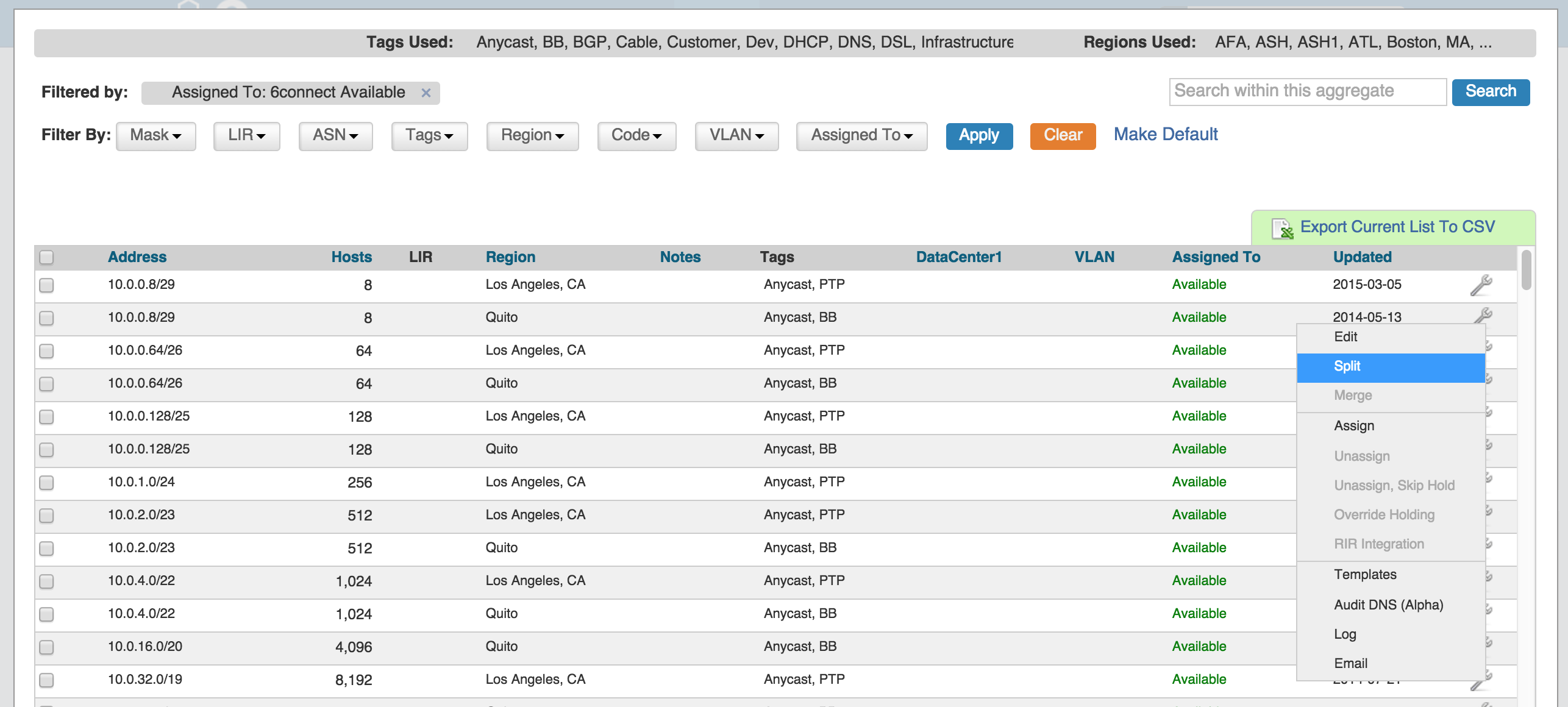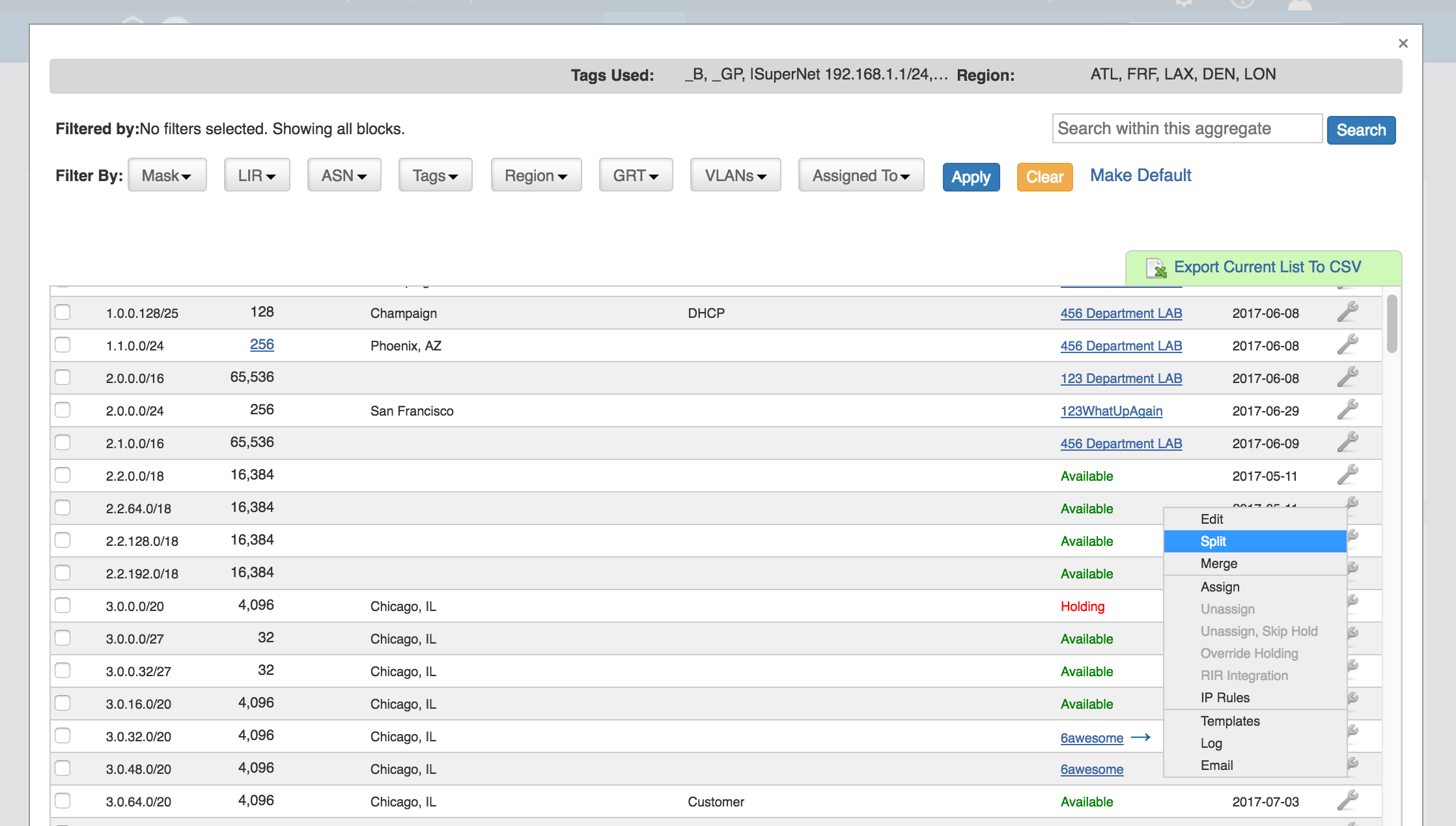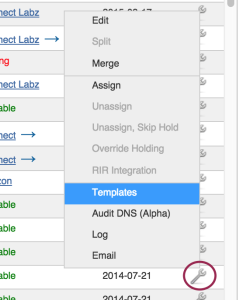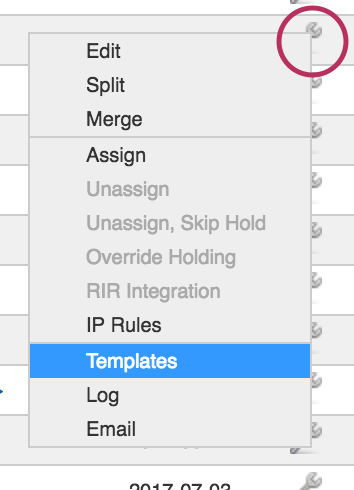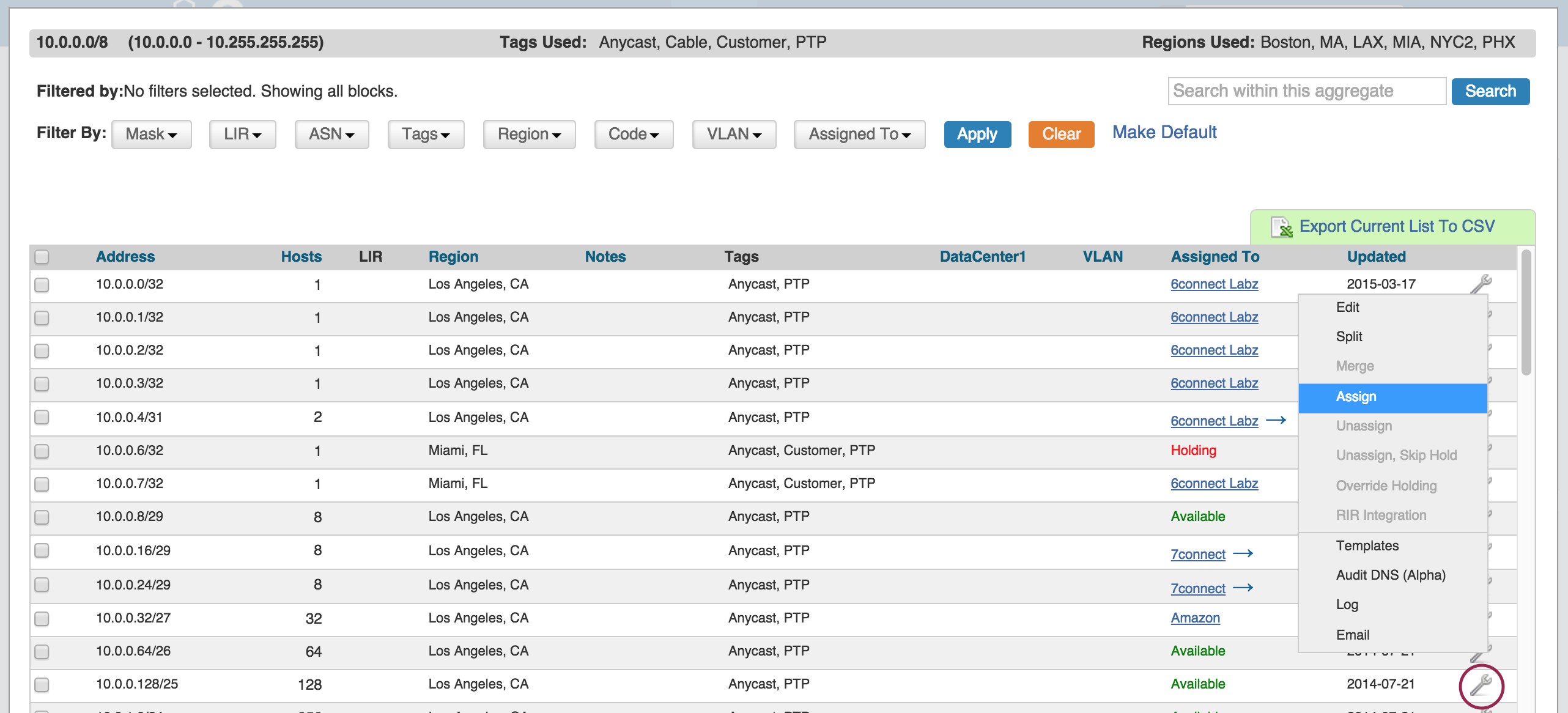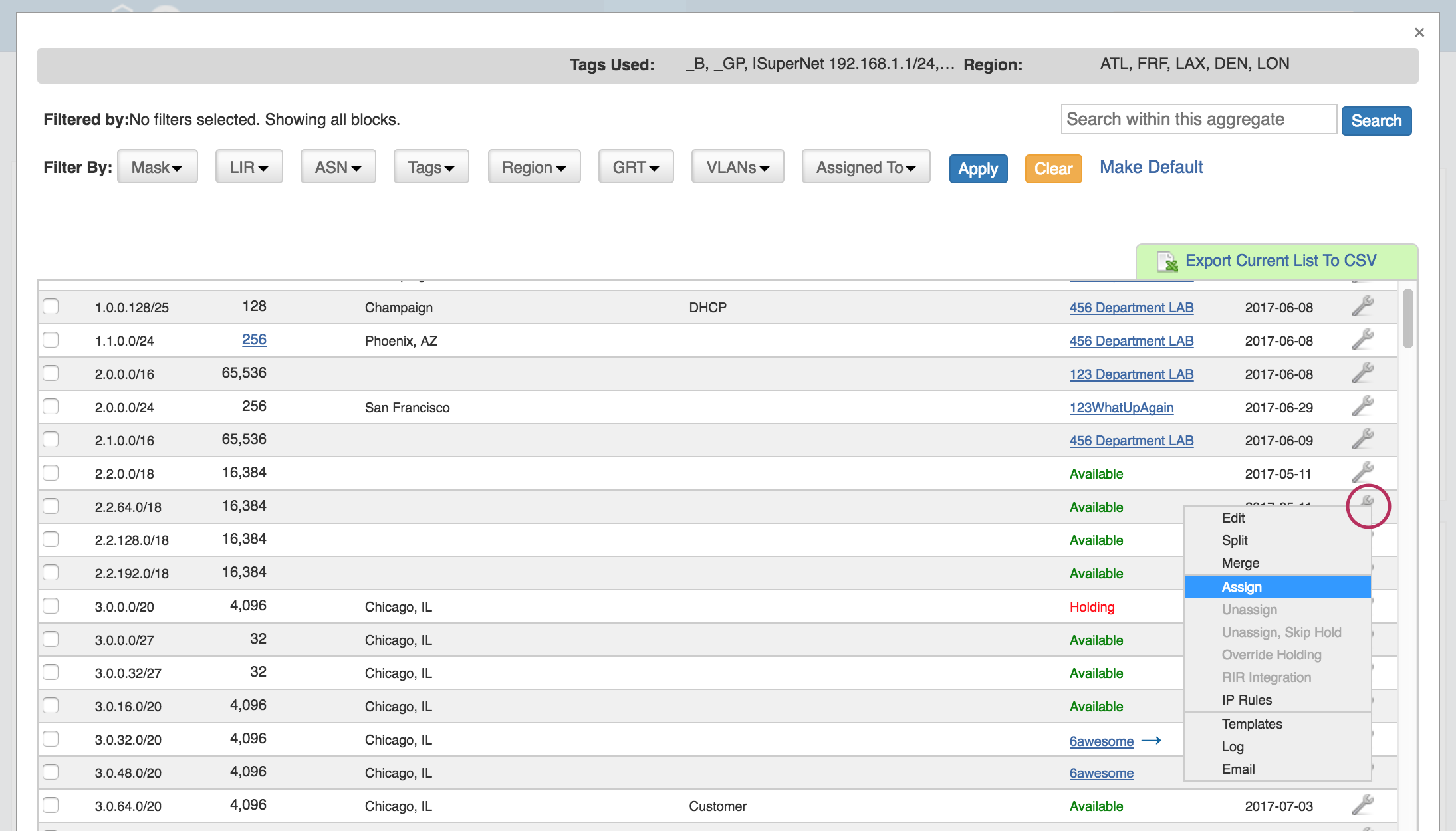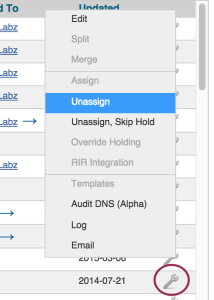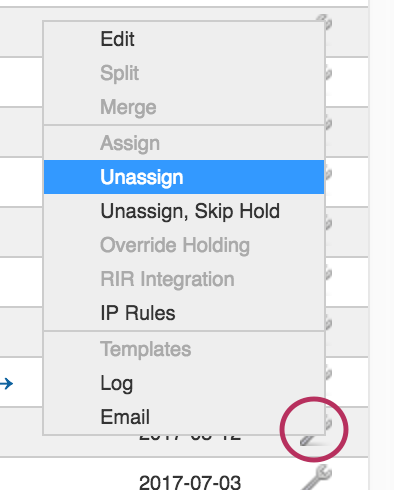...
To split a block manually - While in the IPAM Mange screen, click on the Action Menu (wrench icon) for the available block you wish to modify.
Then select the "Split" function. To aggregate blocks, select "Merge" from the same menu.
Splitting/Aggregating blocks with Templates
...
You can also use the "Templates" option from the Action Menu on the IPAM Manage screen for the specific block.
Then, select the auto split parameters from there, and hit "Apply Template".
...
You can also assign blocks manually using the "Assign" function from the IPAM Manager screen (accessible from the IPAM Tab). Click the Action Menu (wrench icon), then select "Assign".
Then, select the Resource to assign the block. A filter tool is provided to narrow the list to a particular Section type.
...
To unassign the block, simply click on the Action Menu (wrench icon) for the block and select "Unassign". You may also chose "Unassign, Skip Hold", which unassigns the block and immediately returns it to available, bypassing the holding tank. After unassigning blocks / overriding holding, newly available blocks will be merged upon next page refresh.
To return IP space in the Holding Tank to the Available Pool - there are two methods:
...