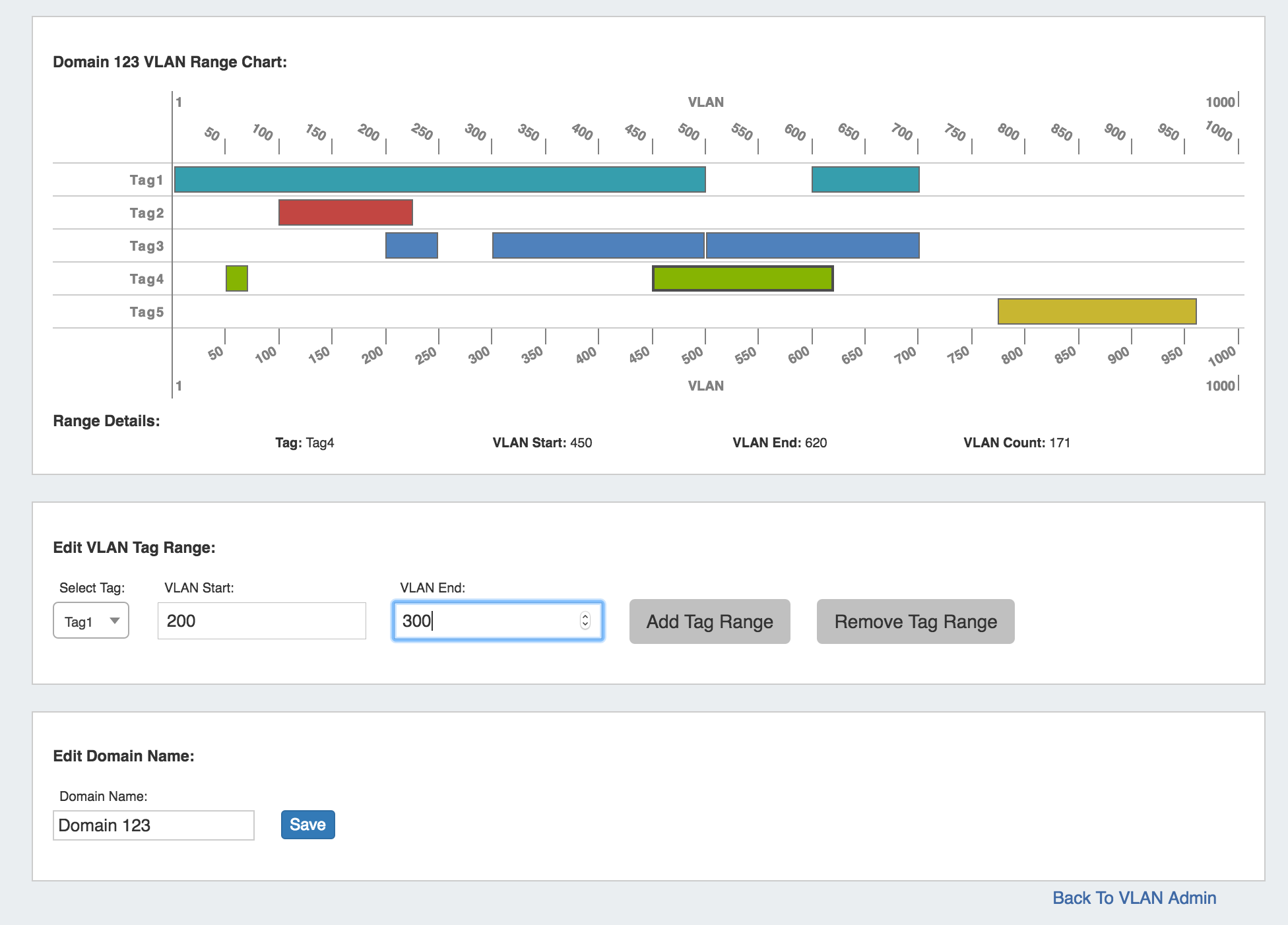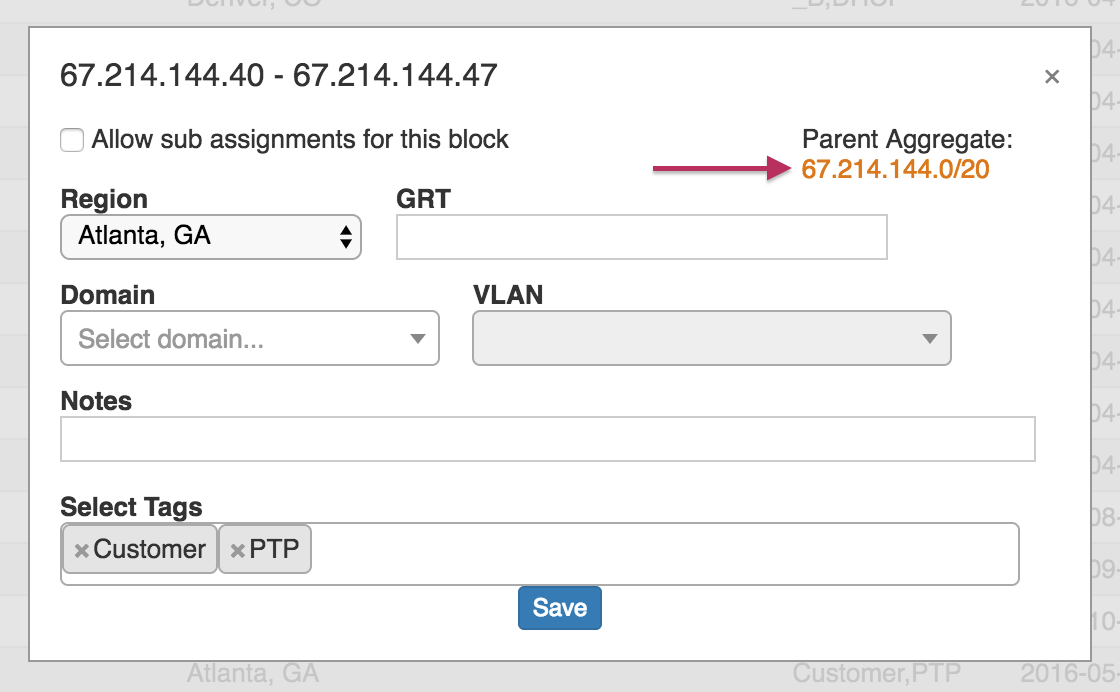...
- Hovering over VLAN Ranges displays Tag, VLAN Start, VLAN End, and VLAN Count information.
- Editing Tags (Tagging and Untagging Ranges) now occurs under the "Edit VLAN Tag Range" section of the page.
- To Add or Remove a tag range, select the desired Tag to edit, then input the VLAN Start and End values. Click "Add Tag Range" or "Remove Tag Range", respectively.
- Adding or removing a single VLAN tag may be done by entering the same value for VLAN Start and VLAN End.
- The Domain Name may be edited for user-created Domains under the "Edit Domain Name" section.
- Edit the Domain Name as desired (limited to 30 characters), then hit "Save".
IPAM Gadget Parent Aggregate Link
CFR / IM-2398: A link to the parent aggregate has been added to the IPAM Gadget -> Edit block module. This link takes the user directly to IPAM Manage for the aggregate.
In the IPAM Gadget, navigate to the desired block's Action Menu. Then, click "Edit". The Parent Aggregate link will be displayed at the top right of the edit module.
Bug Fixes/Improvements
IM-1868: Improved responsiveness of help icons in Contacts.
...