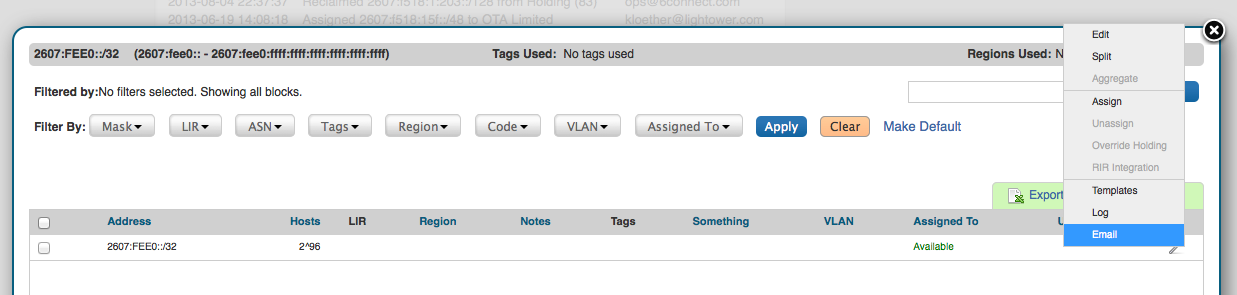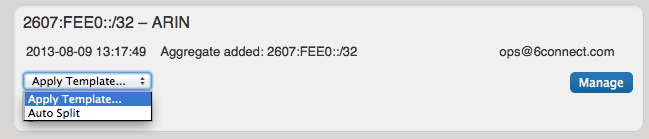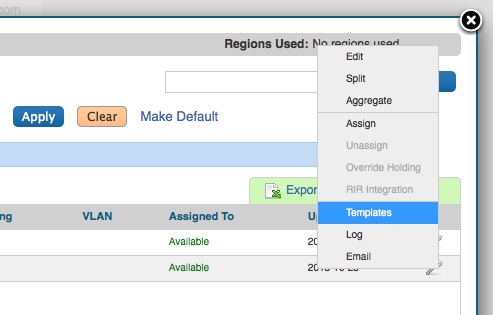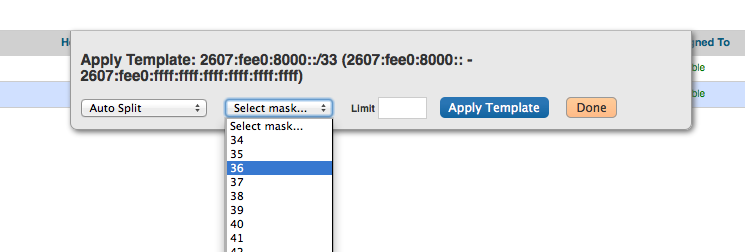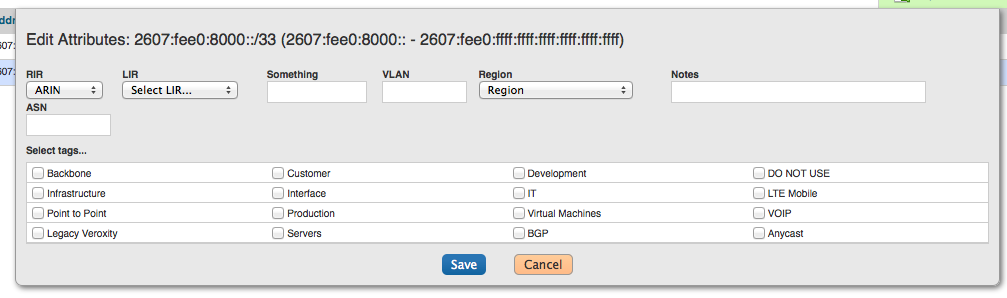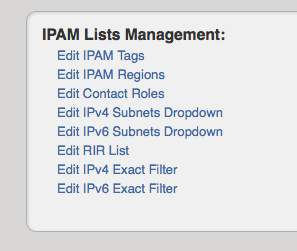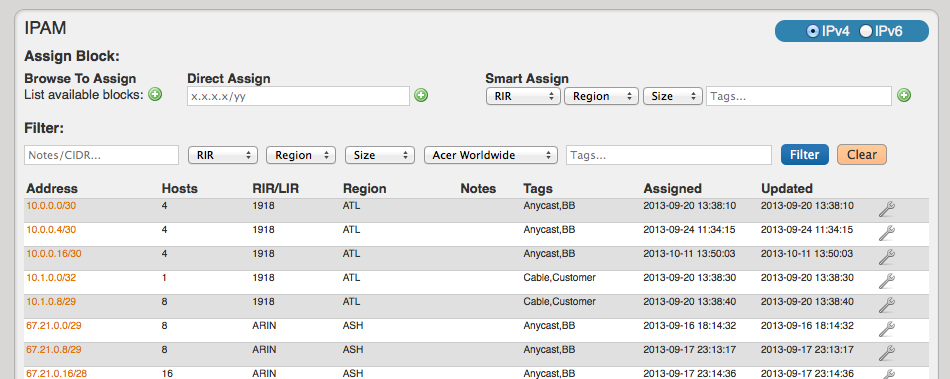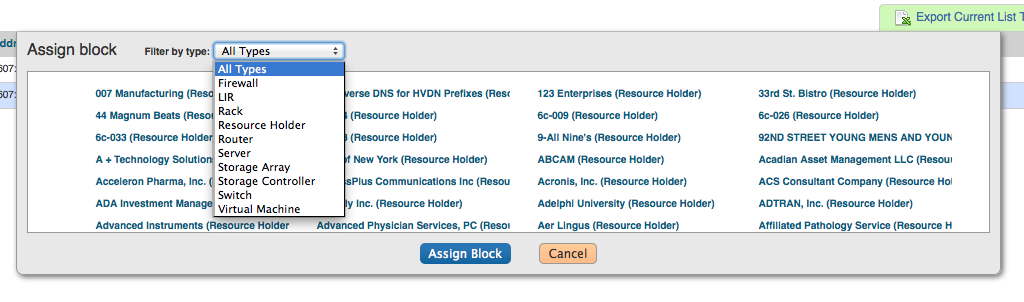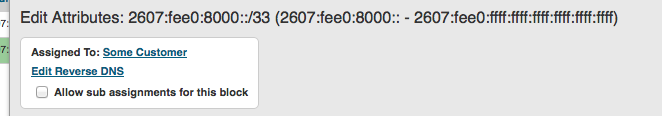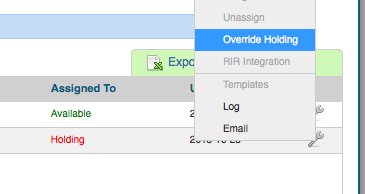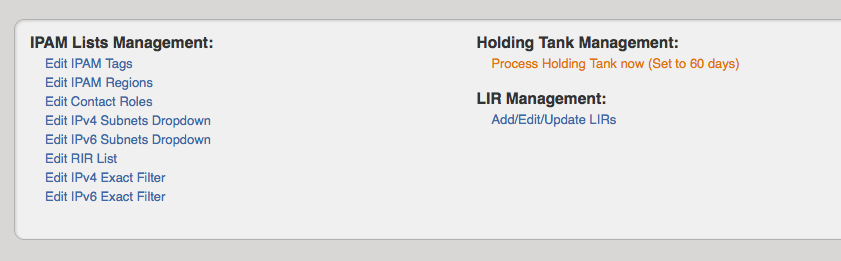...
Architecting IP Address Blocks
Splitting/Aggregating blocks manually
To split a block manually - you can use the functions from the Manage screen for any aggregate
Splitting/Aggregating blocks with Templates
When you first import a block, you can select to use the Auto Splitting function from the main IPAM page
or you can also use the "Templates" on the IPAM Manage screen for the specific block
and then select the auto split parameters from there
IP Block parameters
When you have your IP blocks laid out, you can then modify their attributes, split them further, assign them, etc. Select the "Edit" option for a given block to get the following menu
From here you can set a variety of attributes for a given block. All of these values are also customizable from the Admin screen - IPAM Admin.
Editing Attributes
Assigning IP Space
To assign space, you do it using the IPAM Gadget
Subnet vs Subassignment
Or you can assign blocks manually using the "Assign" function
Please note that once a block is assigned, you will also have other options available, including reverse DNS, and IP subassignments
Unassigning IP Space
When a block is assigned, you will then have the option of unassigning the block from the resource and returning it to the Holding Tank. To return IP space in the Holding Tank to the Available Pool - there are two methods:
1) Manually override the holding tank
2) Process the Holding Tank via the Admin screen (this will only process blocks that were present for the specified number of days