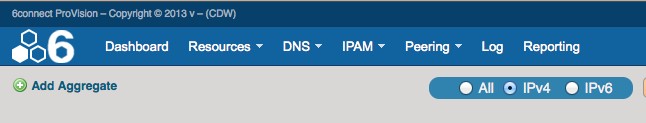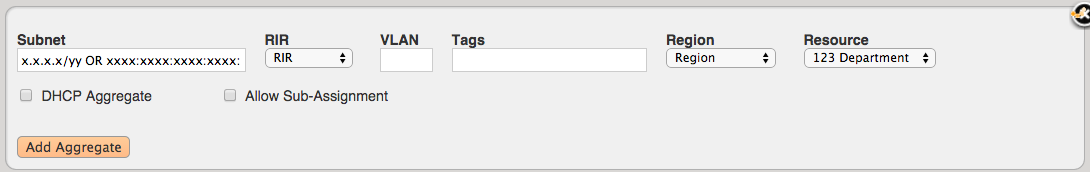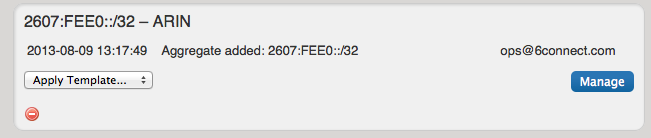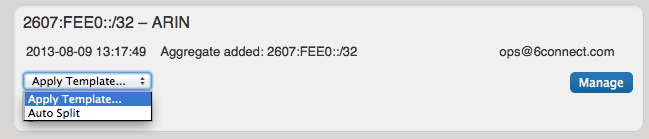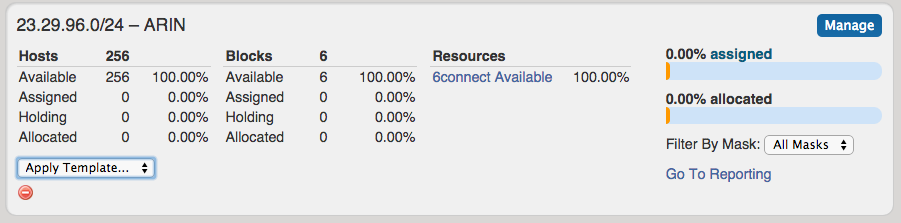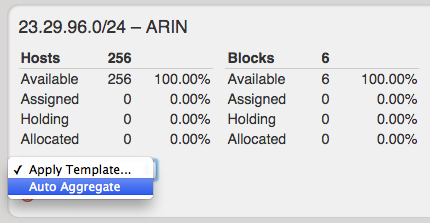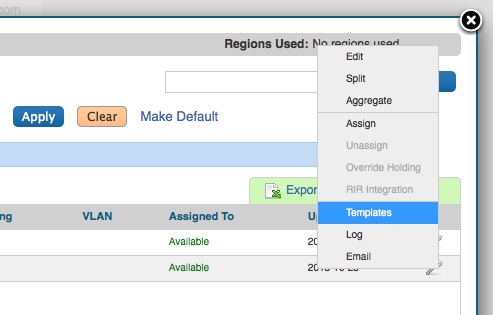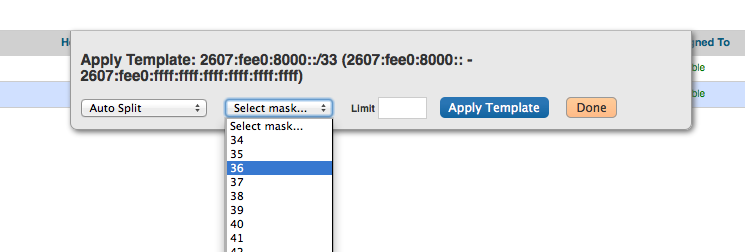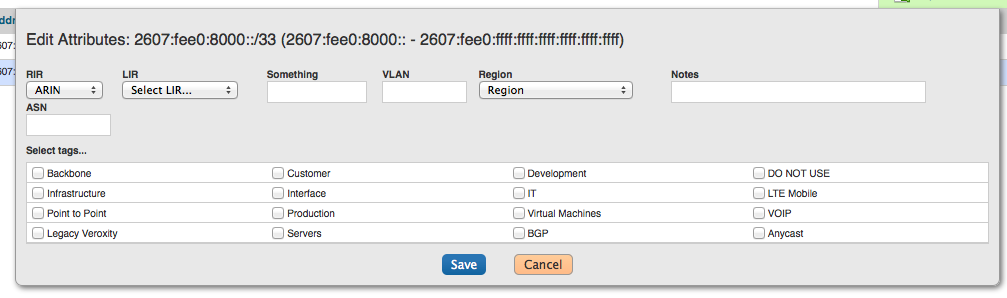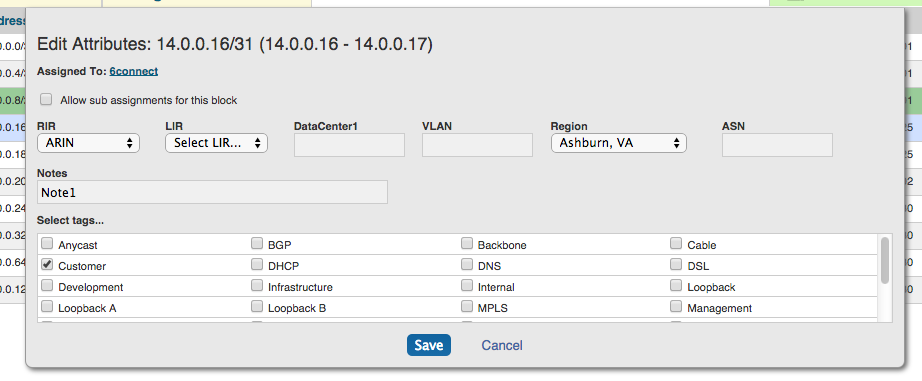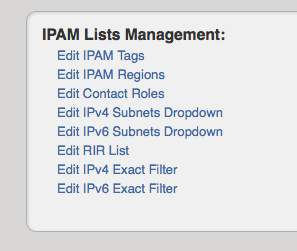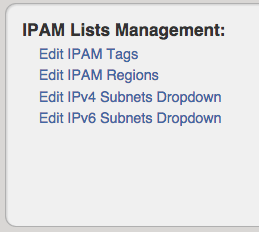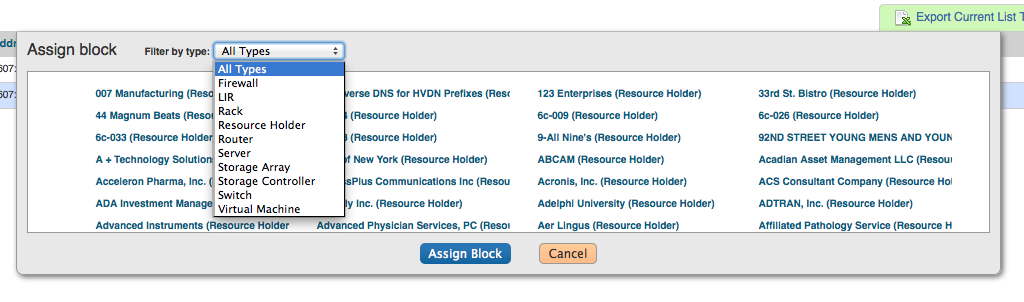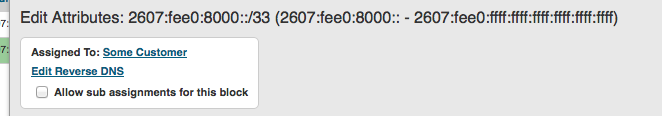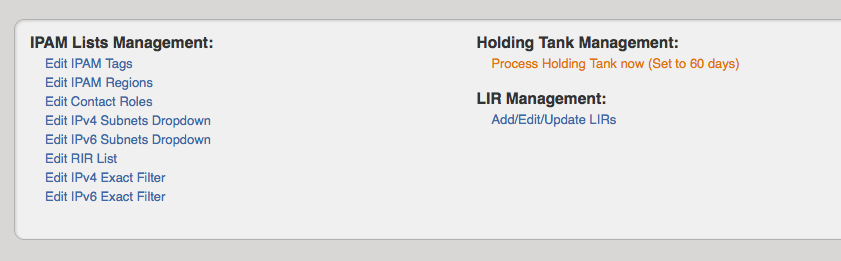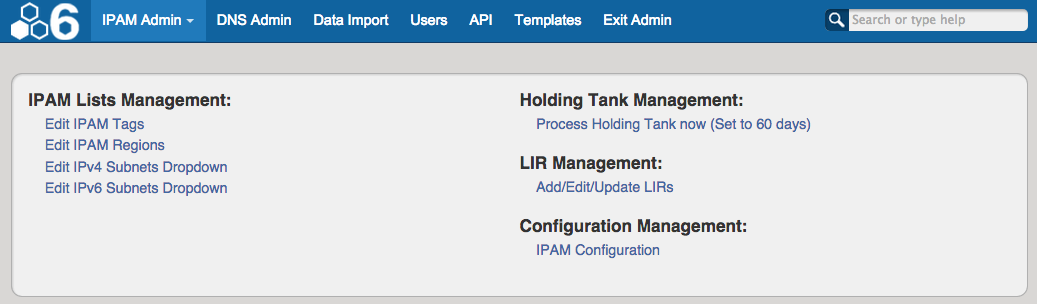...
Adding/Deleting IP Address Aggregates
In On the standard IPAM page - you should have there is an option to "Add Aggregate". Click on the green "Add" icon.
Once clicked, you should get a more detailed screen to add an aggregate block.
When a block is added, you will be able to see it on the IPAM page.
To Delete delete the aggregate - press the red icon and you will have the option delete the aggregate.
...
When you first import a block, you can select the template to use the Auto Splitting function from the main IPAM page.
You or you can also use the "Templates" option from the Action Menu on the IPAM Manage screen for the specific block.
and then Then, select the auto split parameters from there, and hit "Apply Template".
IP Block parameters
When you have your IP blocks laid out, you can then modify their attributes, split them further, assign them, etc. Select the "Edit" option for a given block to get the following menu
From here you can set a variety of attributes for a given block. All of these These values are also customizable from the Admin screen - IPAM Admin. For more information on IPAM management , see IPAM Administration and IPAM Parameters.
Assigning IP Space
...
Then, select the Resource to assign the block. A filter tool is provided to narrow the list to a particular Section type.
Please note that once a block is assigned, you will also have other options available, including reverse DNS, and IP subassignments
After assigning, you can further edit the block attributes or subassign space.
Sub Assigning IP Space
To allow sub assignments, just check the "Allow sub assignments" check box under Edit. Once the allow sub assignments box is checked, the block may be further split and assigned to other resources. Split blocks may also be re-claimed to the originally assigned resource and re-aggregated. When allow sub assignments is checked, the block is counted as allocated, but not assigned - various statistics in IPAM, on the dashboard, and reporting will reflect this. Sub assignments can be useful for tracking IPs assigned to a customer with multiple subsidaries, or locations.
...
2) Process the Holding Tank via the Admin screen under IPAM Admin (this will only process blocks that were present for the specified number of days).
For more information on the Holding Tank, see Holding Tank Management.