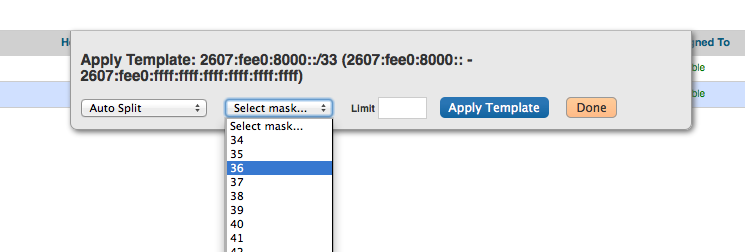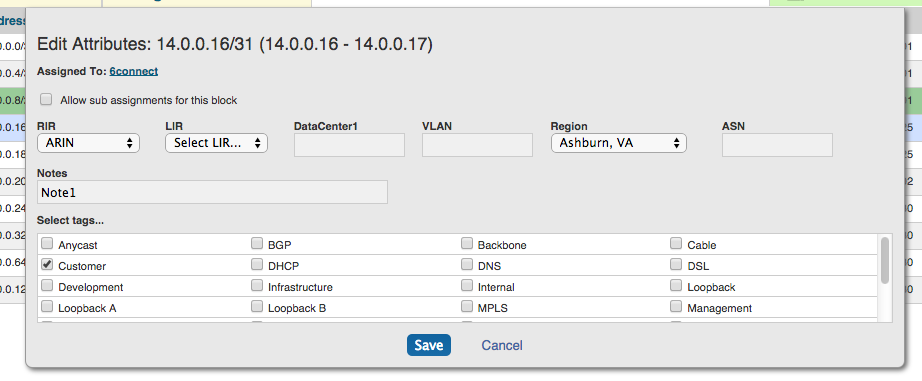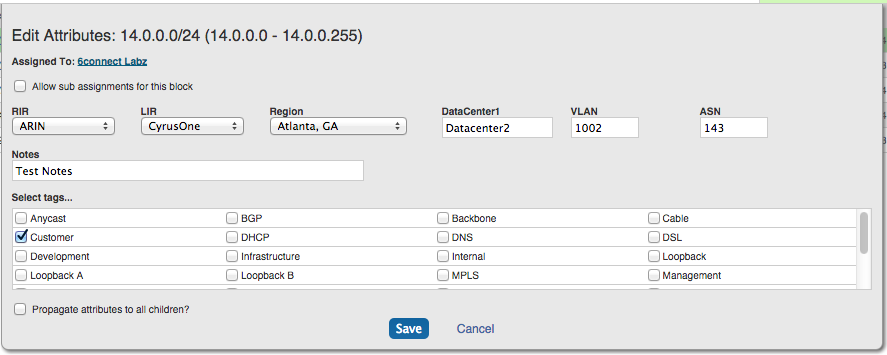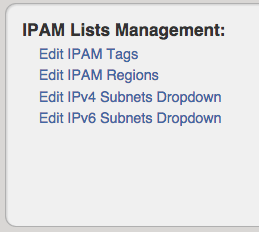...
Then, select the auto split parameters from there, and hit "Apply Template".
IP Block parameters and Editing Attributes
When you have your IP blocks laid out, you can then modify their attributes, split them further, assign them, etc. Select the "Edit" option from the Action Menu for a given block to get the following Edit Attributes menu.
From here you can set a variety of attributes for a given block. These values are also customizable from the Admin screen - IPAM Admin. For more information on IPAM management , see IPAM Administration and IPAM Parameters., see IPAM Administration and IPAM Parameters.
Edit Attributes Overview:
Allow Subassignments: When editing a block that has been assigned, checking this box allows for further subassignments, indicated by a blue arrow next to the assignment in the Manage screen.Note: Subassign status cannot be changed if a block has children.
RIR / LIR / Region: Select the information from the drop down menus. LIR and Regions can be customized in the IPAM Admin section of ProVision - see IPAM Administration and IPAM Parameters.
Generic Code (Here, DataCenter1): This is a customizable text field that can be used to track information specific to your needs. It can be filtered in the IPAM Manage screen. The header, display, and enabling settings for this field are set under IPAM Configuration in the IPAM Administration section.
VLAN: Numerical VLAN information for the block. Settings to enable this field are set under IPAM Configuration in the IPAM Administration section.
ASN: ASN information for the block.
Notes: Freeform text field for additional information you wish to capture.
Tags: Tags can be set under Edit Tags in the IPAM Administration section.
Propagate Attributes to Children: Select this box when editing a parent block to carry through attribute changes to all children of that block. To view parent blocks, simply ensure that top level or all masks are selected in the Filter menu in the IPAM Manage screen.
Note: The VLAN of a child cannot be different from that of its parent, so for mutil-level situations (Parent -> Child -> Grandchild), VLAN should be updated at the top tier parent level.
After editing the desired attributes for the block, simply hit "Save".
Assigning IP Space
...