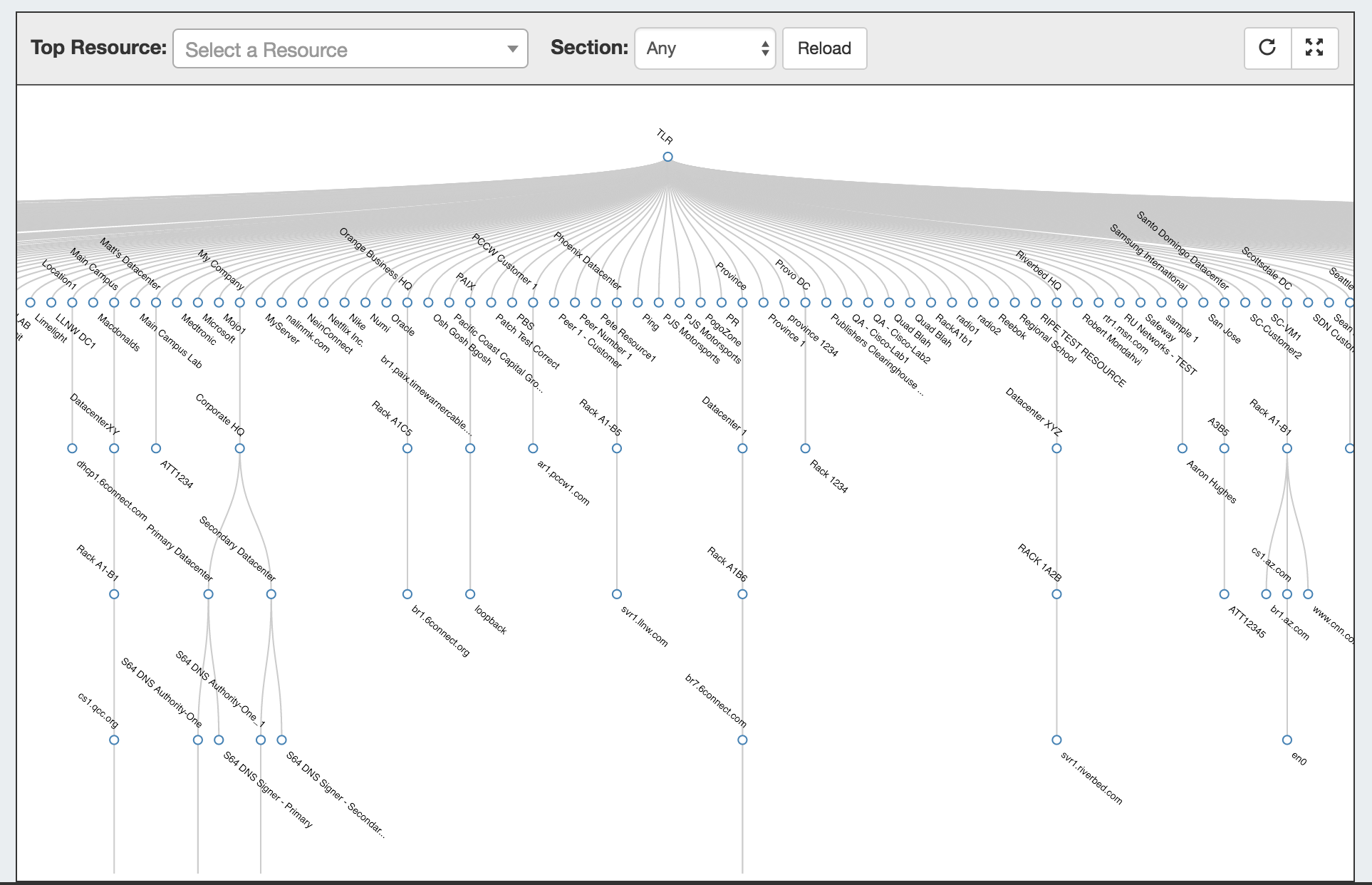...
Chart View illustrates the resources created in a graphical hierarchy. node-based tree.
Select the Top Resource from the dropdown and the top of the chart, and/or select the Section type Type from the dropdown menus to further limit the view, if desired.
Expand the view of the chart by changing the Depth and Width fields to the number of resources to view in that axis, then hit "Load". You may also maximize the view by clicking the maximize button (top right of the chart, with four arrows).
Clicking on the Action Menu in the Chart View will bring up the following options:
, and then click "Reload". Users will only be able to view sections of the resource tree on which they have view permissions.
While viewing the main chart, you may:
- View in horizontal or vertical tree mode by clicking the "Switch Chart Orientation" button.
- View fullscreen by clicking the "View Fullscreen" button.
- Left click and drag within the tree view, or scroll wheel in/out to change the area viewed.
- Single or double-clicking on a node with children will collapse or expand the tree at that resource.
- Clicking and dragging a resource node to another resource will relocate the resource to be a child of the resource it is dropped on.
Hovering over a specific Resource or node, then right clicking will open a context menu with the following options:
Quick View: Shows summarized details about the resource and its children, and links to the Resource Entry page(s).View: Opens the resource's Entry page
Edit: Opens to the resource's Edit page
...
Delete: Deletes the resource, if appropriate permissions exist.
...
.
Create an Entry
1) To create a new Entry, click on the "Add Entry" button from the Resource Tab / Entry List Page.
...
| Tip | ||
|---|---|---|
| ||
Review the cloned resources using the chart view to see the hierarchy structure! |