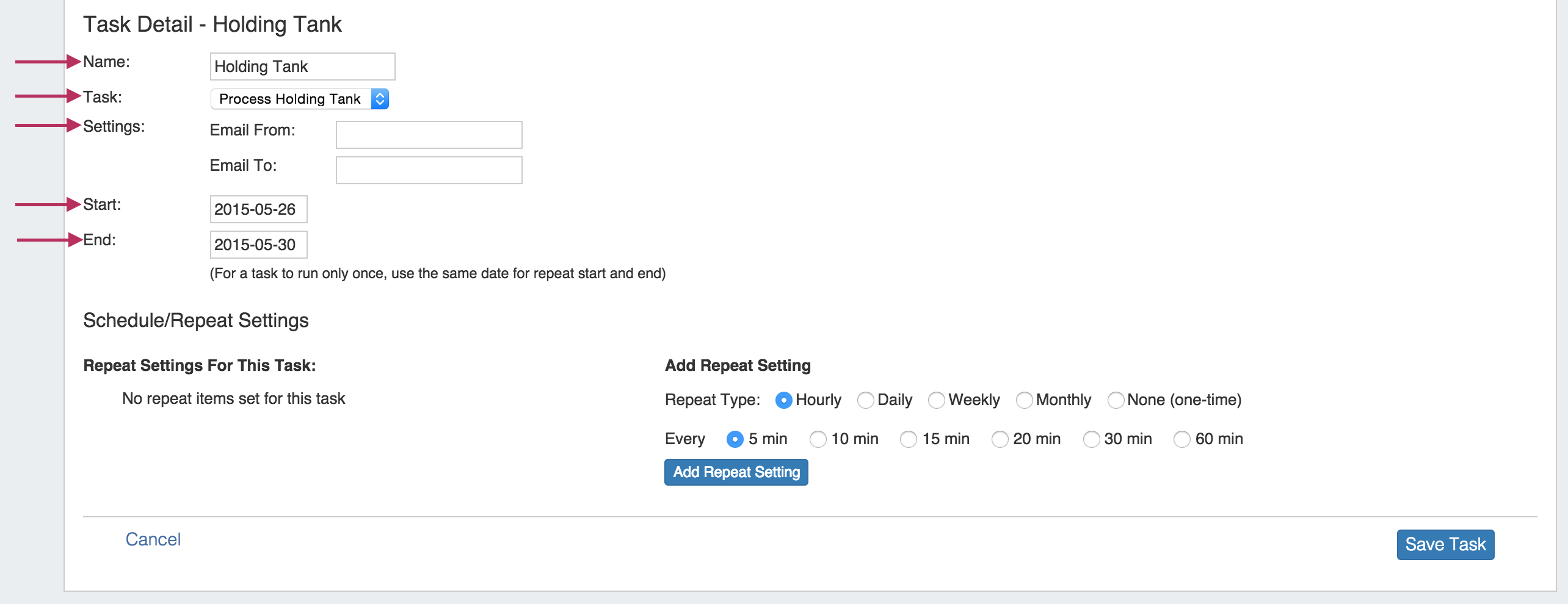...
End: The date you wish repeat settings to end.
...
| title | Tip |
|---|
...
For one-time tasks, enter the next calendar day after the start (run) date.
Add Repeat Settings
Add repeat settings for your tasks. First, select your repeat type - hourly, daily, weekly, monthly, or none (one time). The type that you select will prompt different additional setting options.
...
None (one-time): Select the time and day that you wish the single occurrence task to run. (Ensure that "End Date" in task details is set to the day after the desired run date).
After you have selected your Repeat Setting options, click the "Add Repeat Setting" button.
...