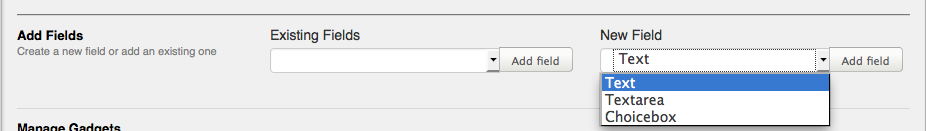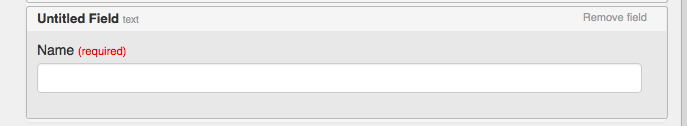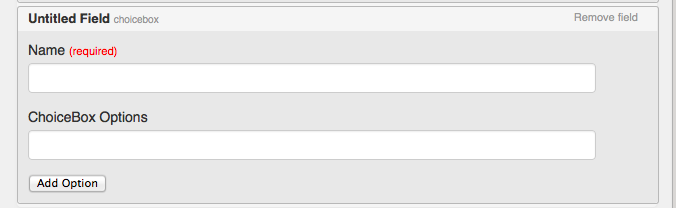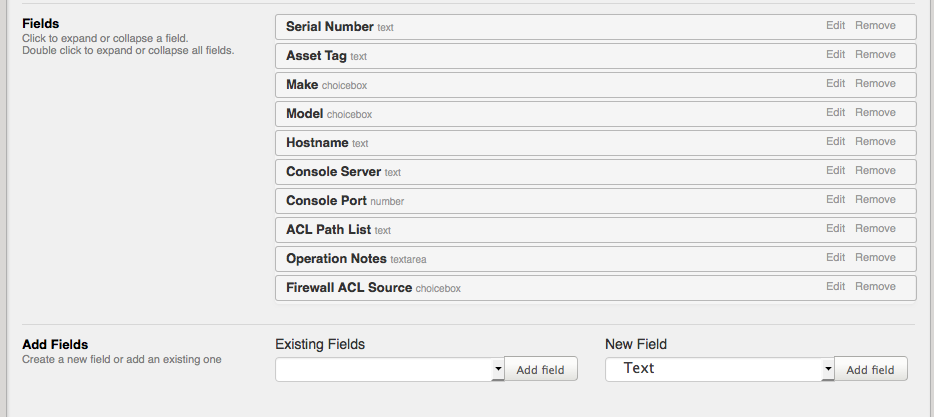Creating Fields
To add a Field to a Resource Type, simple select the Field Type from the dropdown menu and click on the "Add Field" button.
sdfdfd
sdfd
Text and Textarea Fields: When you select to add them, the UI will prompt you to provide a Name/label for the new field.
Choicebox Fields: When you select a Choicebox field, you will prompted to enter the Options that should appear in the dropdown menu. You can continue adding options using the "Add Option" button.
lklkj
Editing/Removing Fields
dfsfd
Once fields are added to a Resource Type, you can use the "Edit" and "Remove" links for each field to make any additional changes to the fields.
sdfsdf