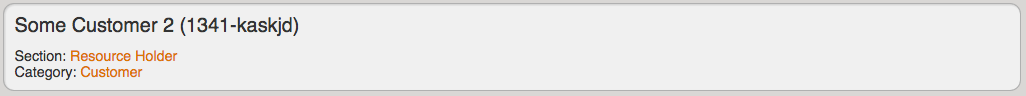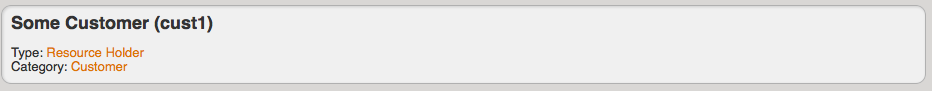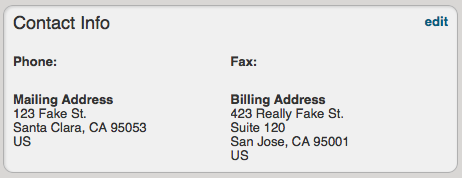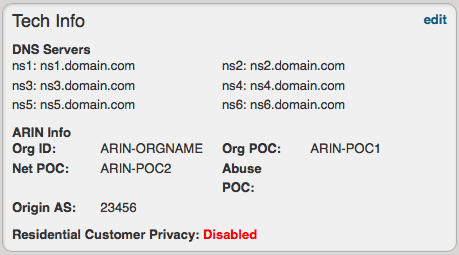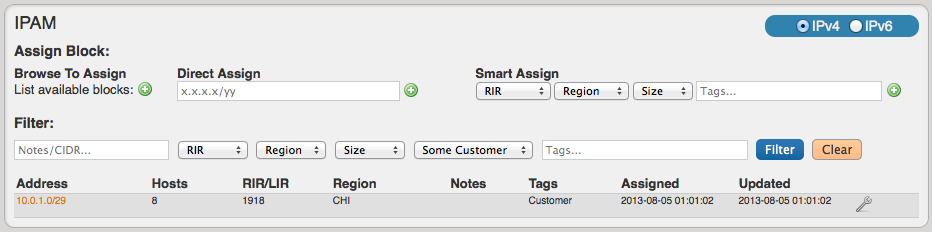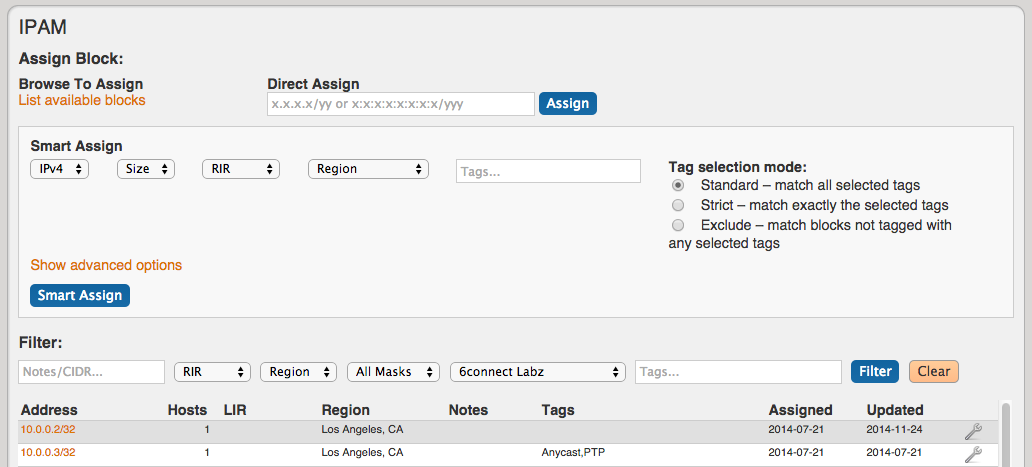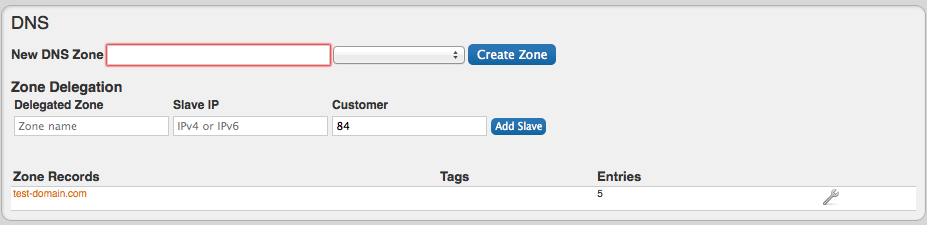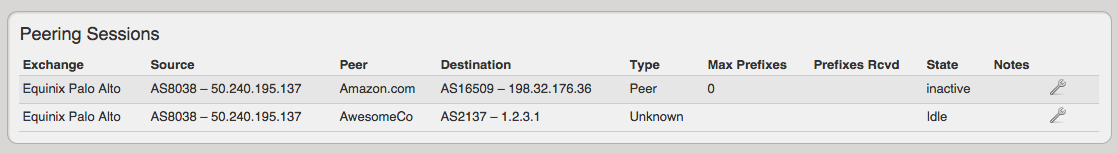...
This visual element is used on the Resource Holder Section type. The Resource view displays and provides links for the Section and Category for the Resource.
Contact Info
This visual element is used on the Resource Holder Section type. In the Contact Info Gadget, you can track information such as mailing / billing addresses, phone number, and fax number for that Resource.
Tech Info
This visual element is used on the Resource Holder Section type. This Gadget allows you to list DNS servers, ARIN information, and enable/disable customer privacy.
IPAM
This visual element is used on the Resource Holder Section type. IPAM Gadget allows you to view, assign, and manage blocks for that resource.
DNS
This visual element is used on the Resource Holder Section type. The DNS Gadget allows you to add new Zones as well as view and manage existing zones. For more information on DNS functions and managing zones, refer to the documentation for the DNS Tab.
DHCP
This visual element is used on the Server Section type.
...
This visual element is used on the Router Section type. In Peering Sessions Gadget, by clicking on the Action Menu (wrench icon) you can perform basic session edit functions such as Edit, Config Manager, Email, Admin Up/ Down, and Delete. For additional information on Peering, see Peering v2.
Peer Groups
The Peer Group Gadget allows you to add peer groups for IPv4 and IPv6 for a selected exchange from a router's Resource Entry page.
...
| Note | ||
|---|---|---|
| ||
Peer groups listed in the Gadget are for ProVision only and should reflect groups that exist on the router. Adding or deleting peer groups from the Gadget will not add or delete them on the router. |
For additional information on Peering, see Peering v2.