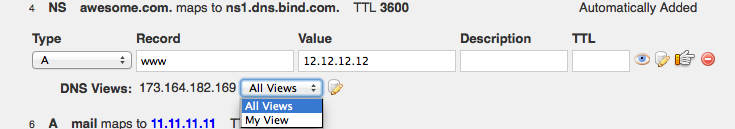...
Assign a View to a DNS Zone Record
When viewing a DNS Zone, ensure that the Zone is linked to a the server with a DNS View enabled. Double-click on the zone record to edit it. Click on the Glove icon and it will bring up the DNS Views menu where you can select the View to apply to the zone record.
Push the zone out like normal and the View should be applied as expected. You can also preview the zone from the "Show Zone" area of the screen that will be visible once you push the zone out successfully. This will also display the History for the zone if a rollback is necessary.dfdfd