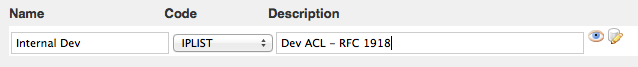...
To setup an ACL using Views:
...
Create a List in the List manager
...
In the Admin screen, go to the Data Import Tab and click on the "List Management" button. You will be presented with the options to Create a New List and also Manage Lists. To create a list, enter in the descriptive information and ensure that the Code dropdown is marked "IPLIST".
Press the Eye icon and you will be presented with en editing area to populate IP data including an option for the data delimeter (you can also do this from the Manage Lists section). Click on the Pencil icon to save your changes, the List will then be moved to the Manage Lists section below.
fdfd
Define and Assign a View to the DNS Server
...