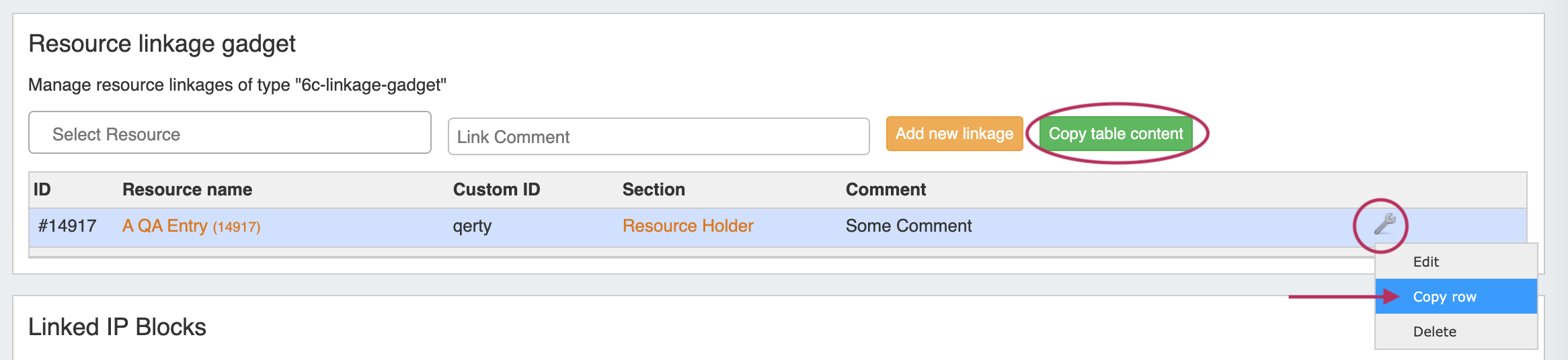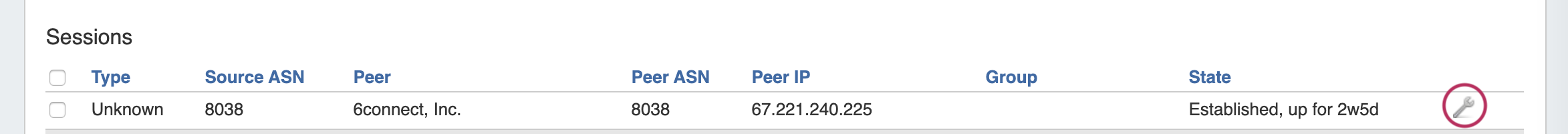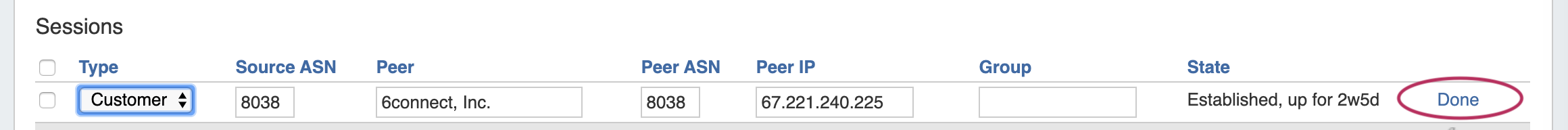...
Contact 6connect at info@6connect.com to schedule a demo or get more information.
Improvements
...
Resource Linkage Updates
CFR - 152: Added "Copy" options to the Resource Linkage Gadget
Two "Copy" options have been added to the Resource Linkage Gadget, to allow users to copy and paste linkage data into other applications.
To copy all rows in the Resource Linkage table, click "Copy table content" at the top of the gadget. To copy a single row, click on the newly-returned action menu (wrench icon), and select "Copy row". After copying, paste into your desired application.
Peering Session Import Updates
IM - 3451: Added multiple improvements to Import BGP Sessions, to better handle non-peering DB and anonymous peers.
Multiple improvements have been made to importing peering sessions:
Session import will no longer fail with non-peeringdb peers.
“Anonymous peers” (peers not in peeringdb or local) do not show broken links in the session details
Added multi-edit to session import to manually change session information prior to import.
To edit a session loaded in the importer, click on the wrench icon for the session.
Change the fields as desired, and click "Done" when complete.
...