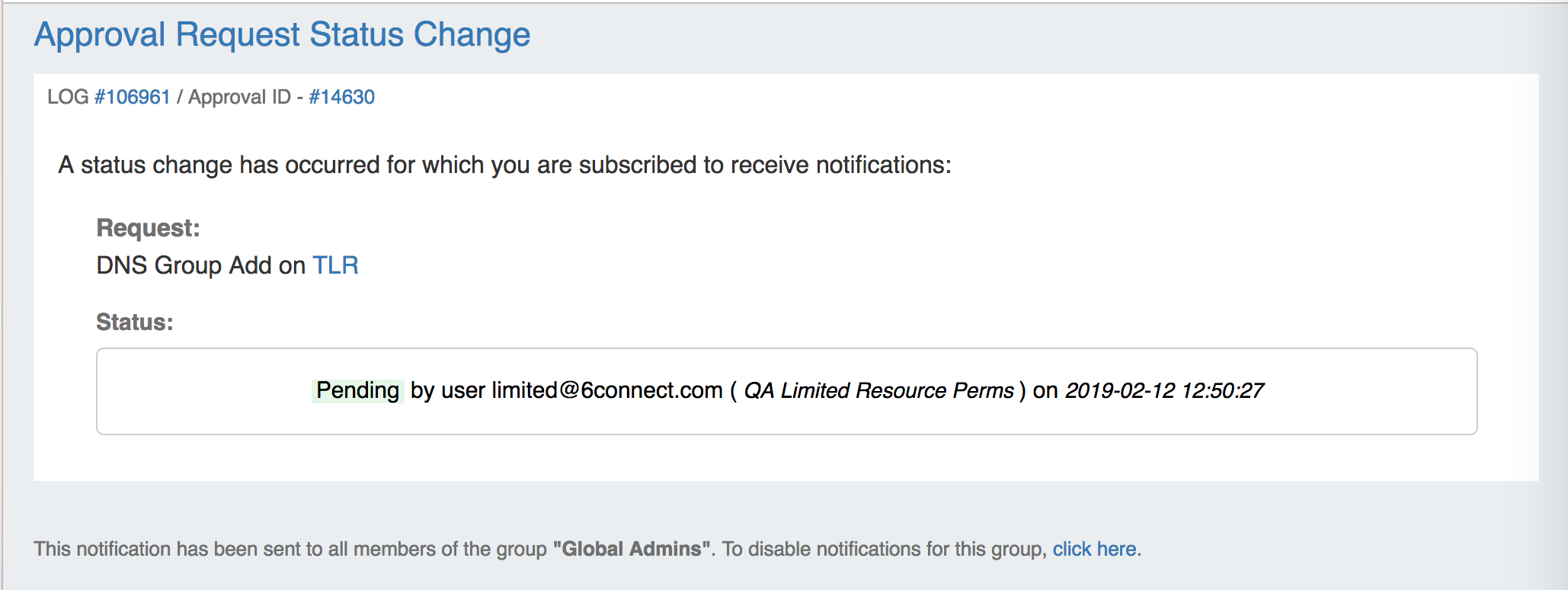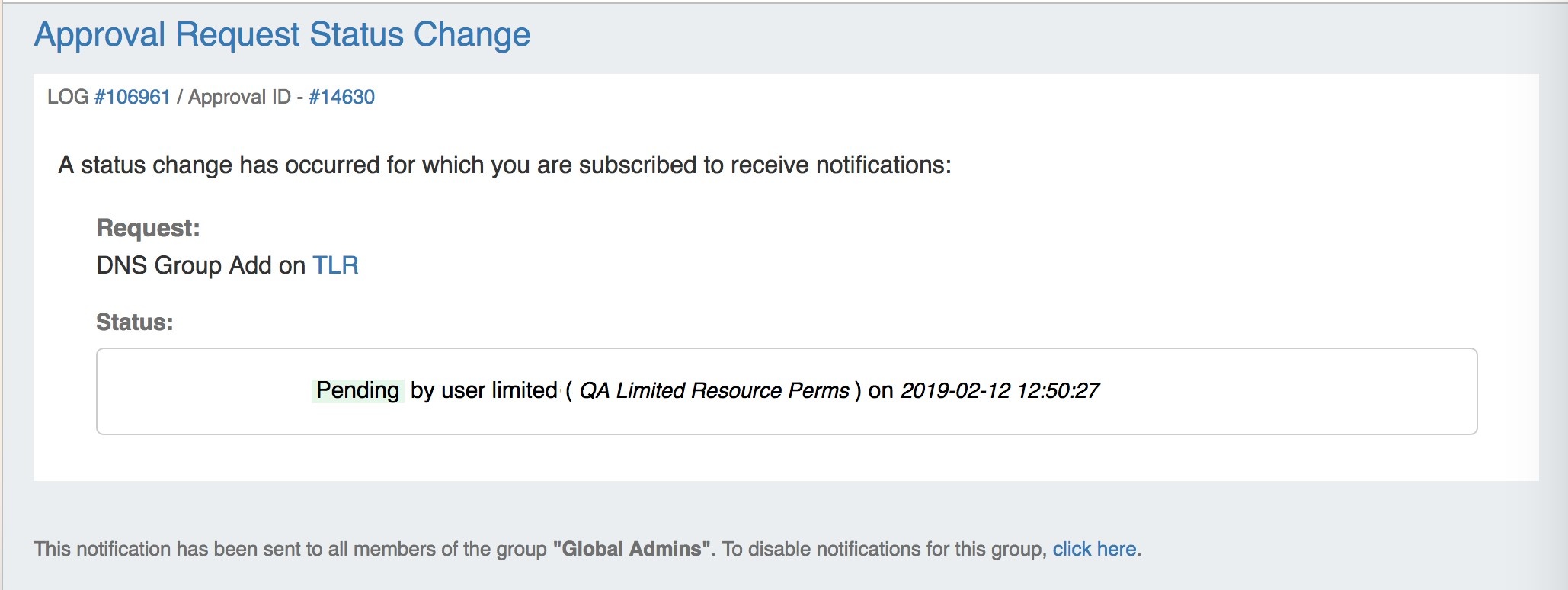...
Permission Groups - Overview
The Permission Groups sub sub-tab contains areas to manage a User Group's level of approval permissions ("Policy"), and on what actions they apply. By default, all existing ProVision User Groups are displayed under Approvals - Permission Groups. However, you may assign Approval policies to few or as many of the groups as you want.
...
Groups
In the Groups tab, each ProVision User Group is listed with details on the status, number of users, and last updated time.
...
The emails provide the current status, approval ID, links to the log event and change request details, and details on the user, time, and date.
In order to send email status notifications to groups associated with an Approval event:
...