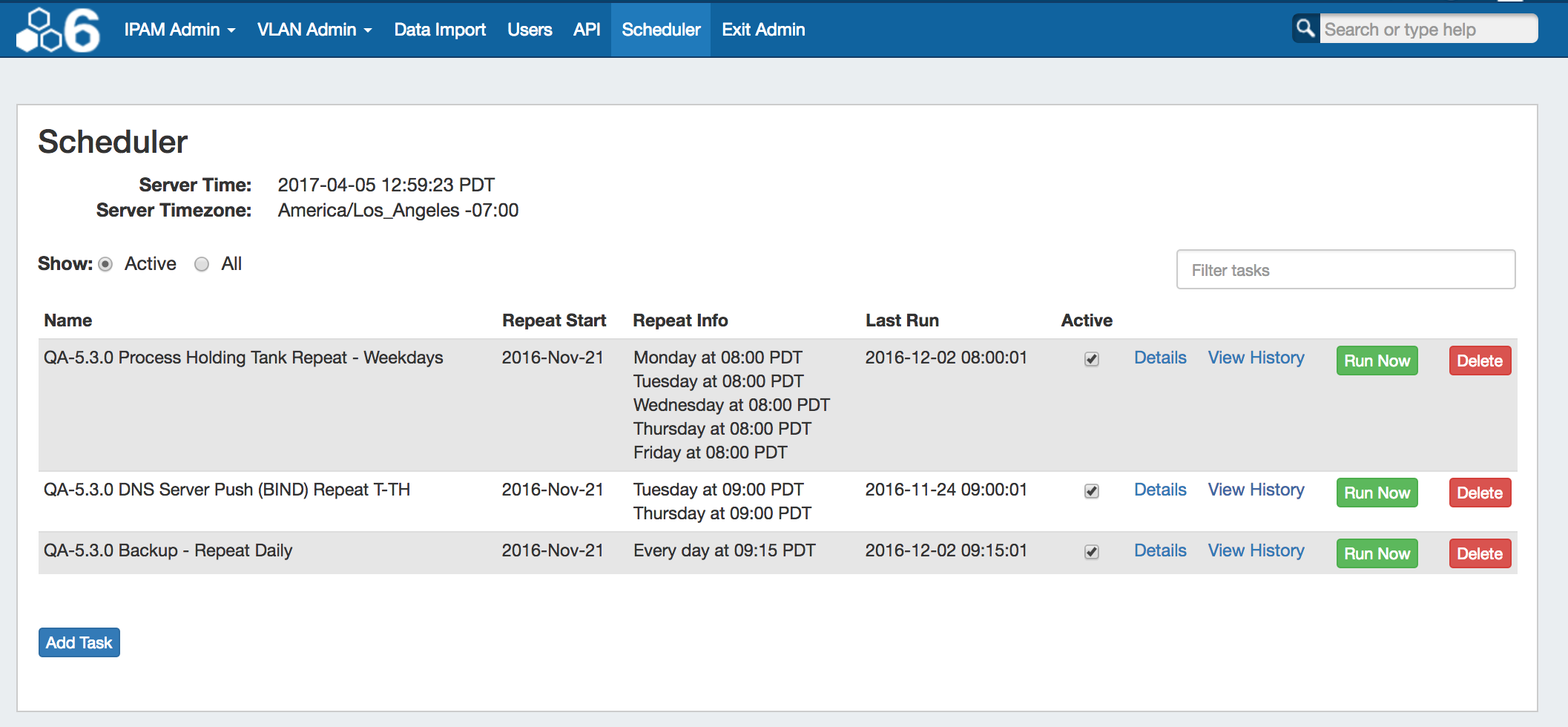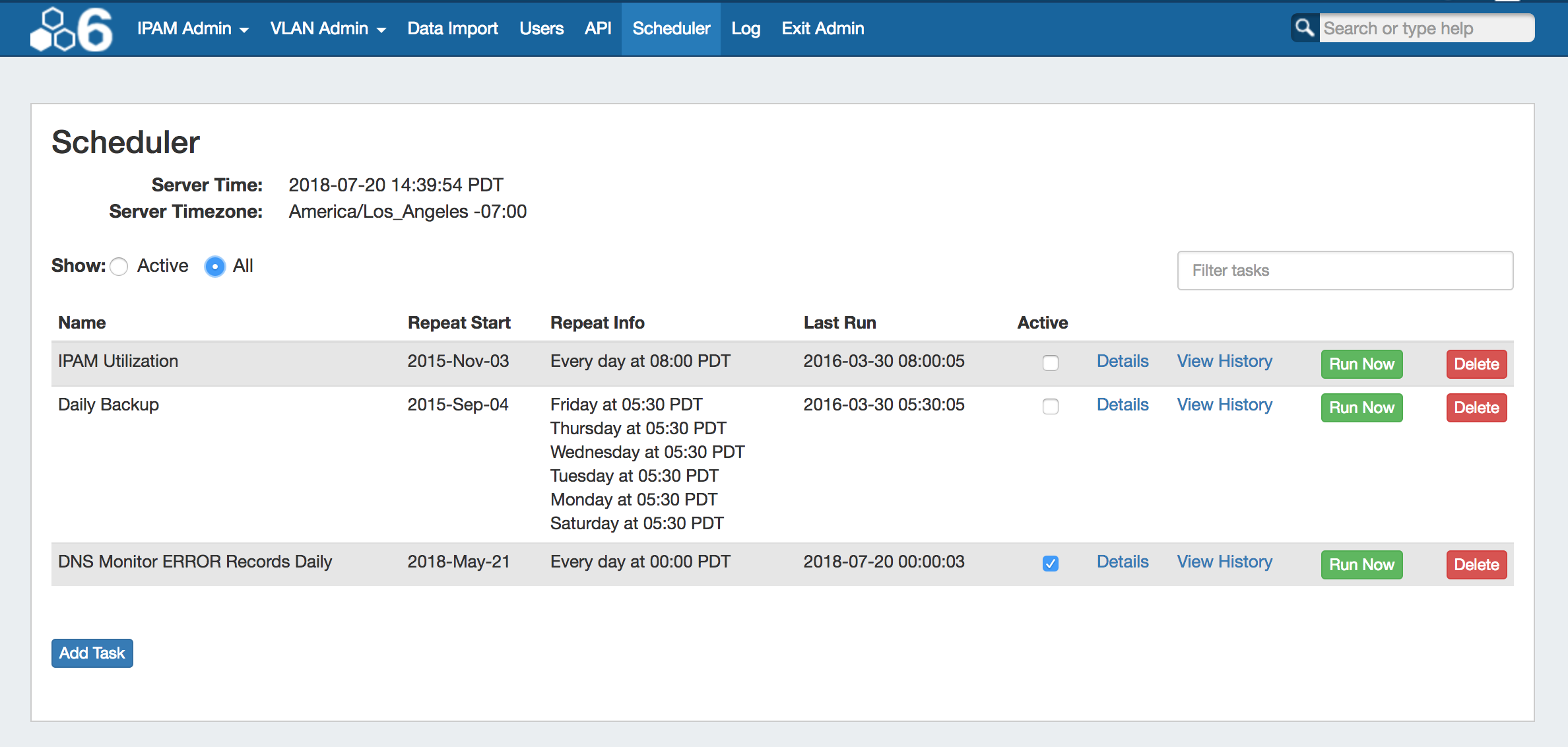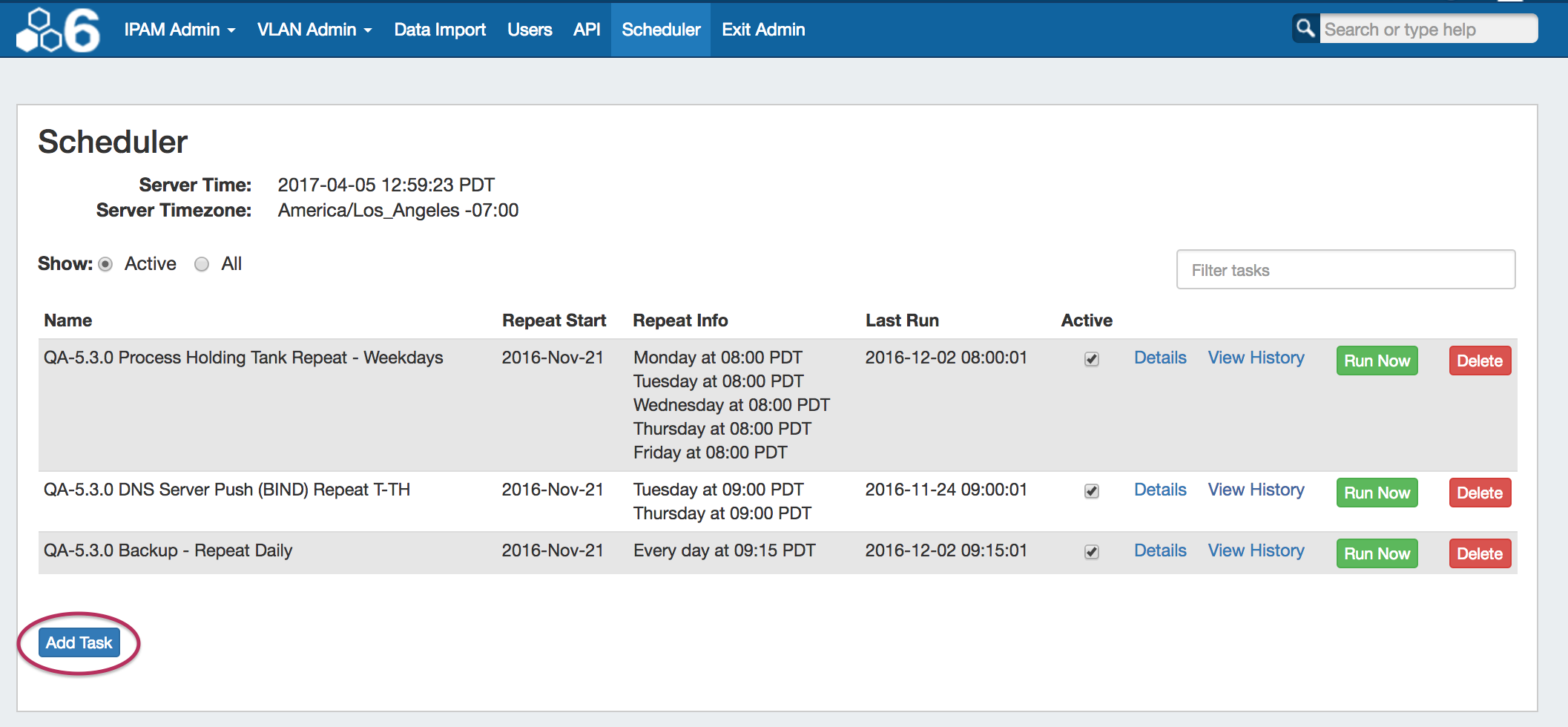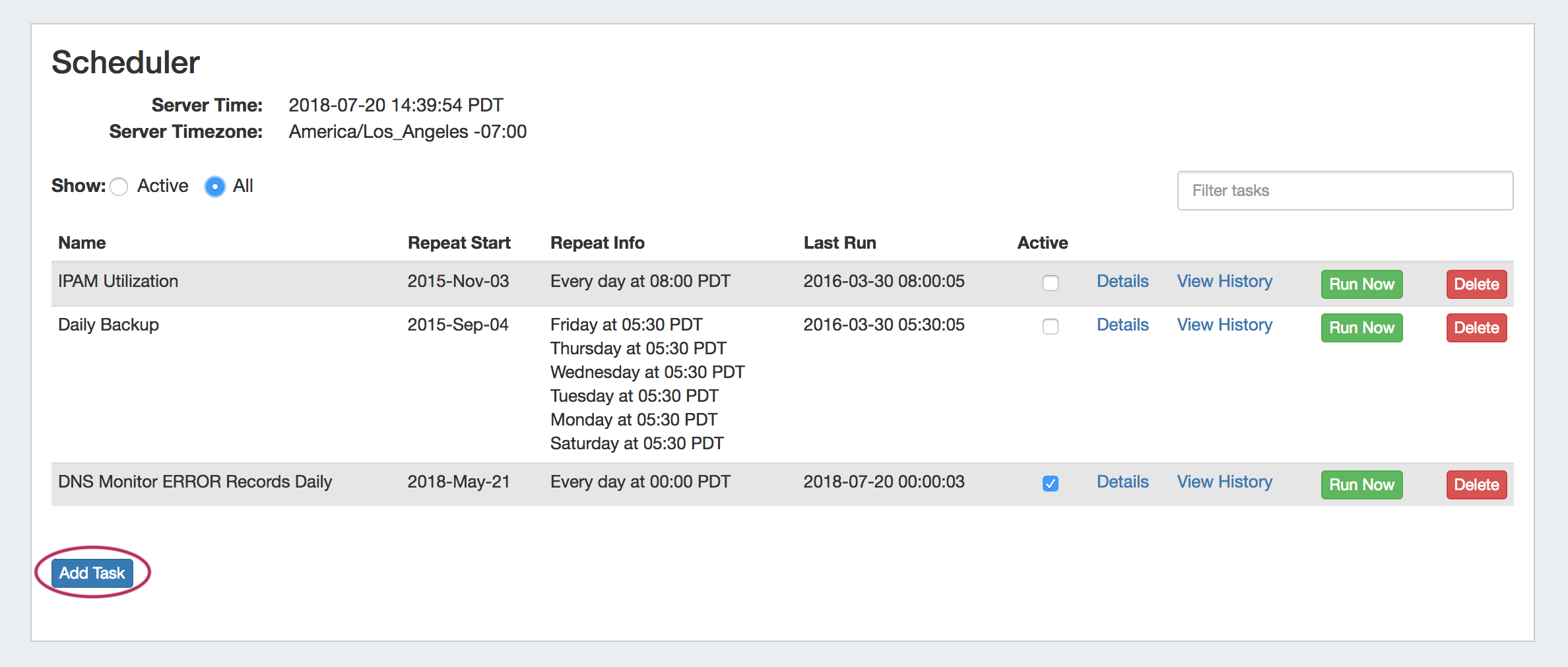...
| HTML |
|---|
<div id="google_translate_element"></div>
<script type="text/javascript">
function googleTranslateElementInit() {
new google.translate.TranslateElement({pageLanguage: 'en'}, 'google_translate_element');
}
</script>
<script type="text/javascript" src="//translate.google.com/translate_a/element.js?cb=googleTranslateElementInit"></script> |
Scheduler
The Scheduler tab allows you to manage and schedule repeating tasks in ProVision.
| Table of Contents |
|---|
Available Task Types
Six Eight predefined task types are available through the scheduler:
Process Holding Tank - Removes IP Blocks from the Holding Tank and returns them to the available pool.
DNS Zone Transfer - Pushes zone updates to the DNS servers. Select pushes to apply to all zones in a DNS Group, all zones on one server, or one particular zone. Requires the intended Group / Server / Zone to already exist in ProVision.
Backup - Performs a data backup to the 6connect cloud servers, or to a selected resource server existing in ProVision.
- IPAM Alerts - Set a time / frequency for IPAM aggregate alert emails to be sent to alert recipients. Alert recipient email and available space threshold percentage is set through the action menu for individual aggregates under
- the IPAM Tab.
- DHCP Server Push - Pushes configuration updates to the selected DHCP server(s). Select push to a single server, or all DHCP servers
- DNS Resource Monitor - Checks Records/Zones periodically to monitor DNS server reponse.
Test Task - Tests the scheduler and notification system - it simply sends a notification email to the provided address at the specified run time.
DNS Zone Transfer - Pushes zone updates to the DNS servers. Select pushes to apply to all zones in a DNS Group, all zones on one server, or one particular zone. Requires the intended Group / Server / Zone to already exist in ProVision
- DNS Zone Error Monitor - Checks the DNS records in theError state to determine if they have been fixed. Default setup is once a day, and you can set it to run more often if necessary. This task may replace or supplement the manual DNS Zone / Record "Check" button, depending on set frequency.
- Process Holding Tank - Removes IP Blocks from the Holding Tank and returns them to the available pool.
- Backup - Performs a data backup to the 6connect cloud servers, or to a selected resource server existing in ProVision.
Add Task
To add a new scheduled task, hit the "Add Task" button below the Scheduler task list. You will then see the Task Detail Settings area.
Enter Task Details
...