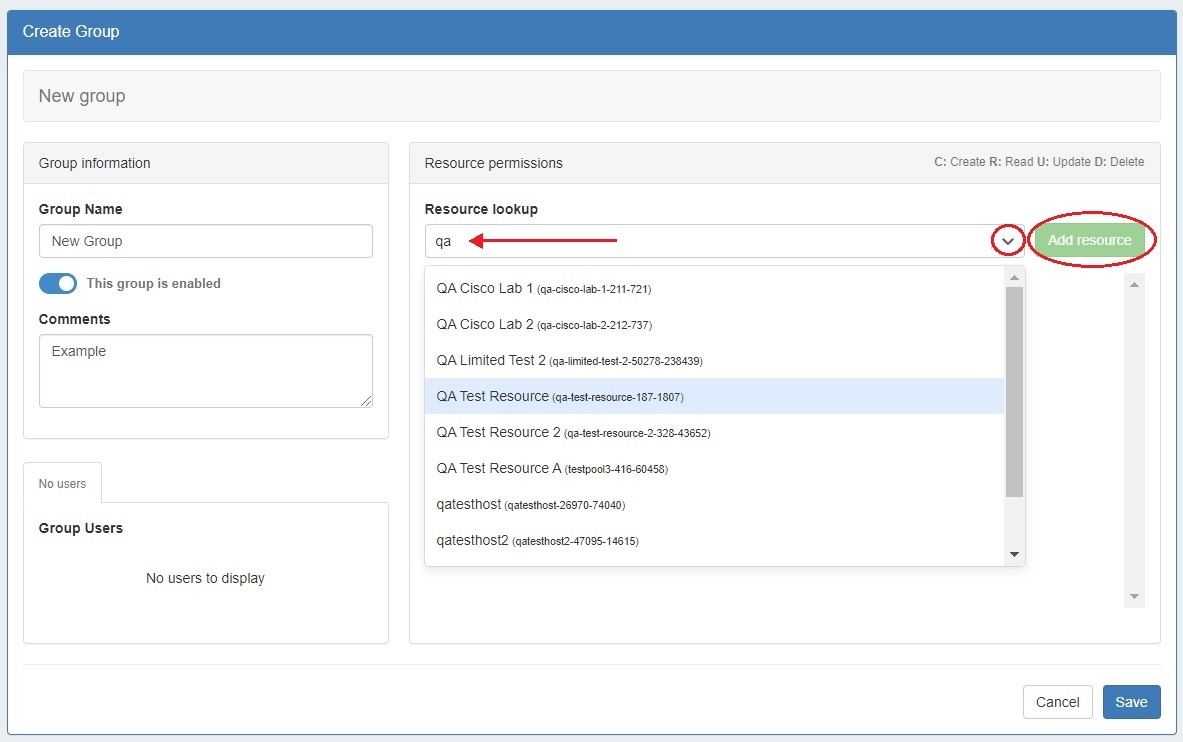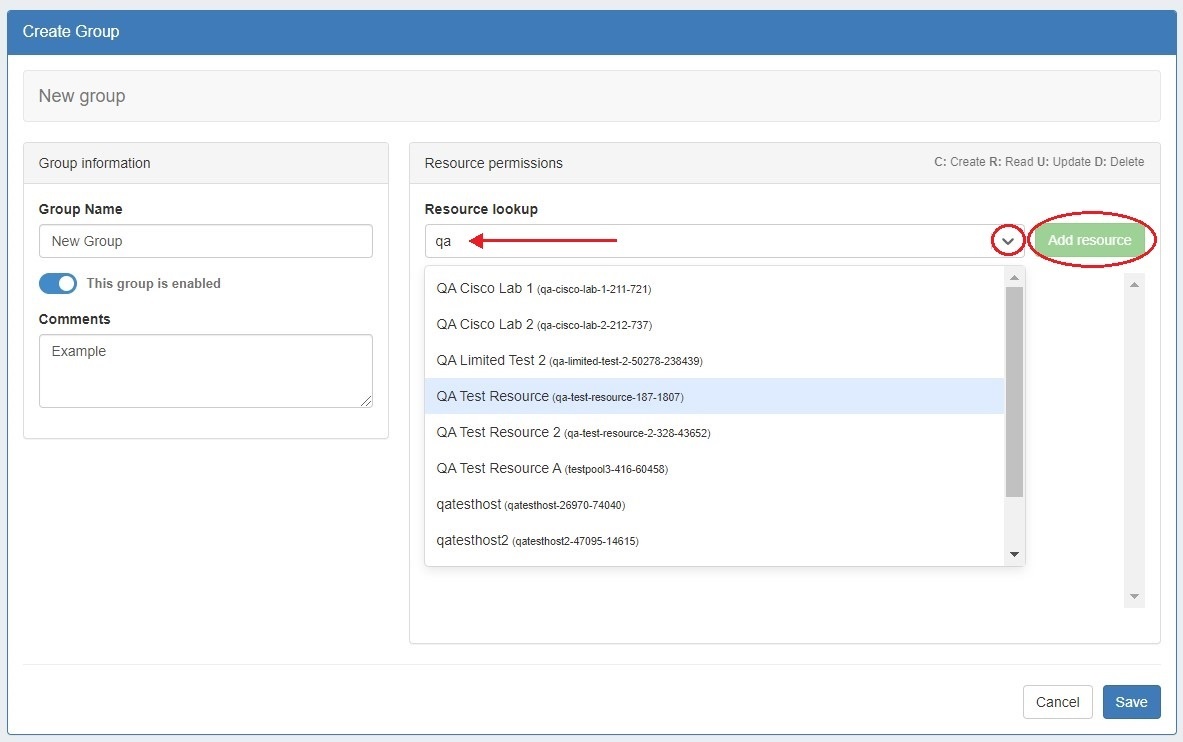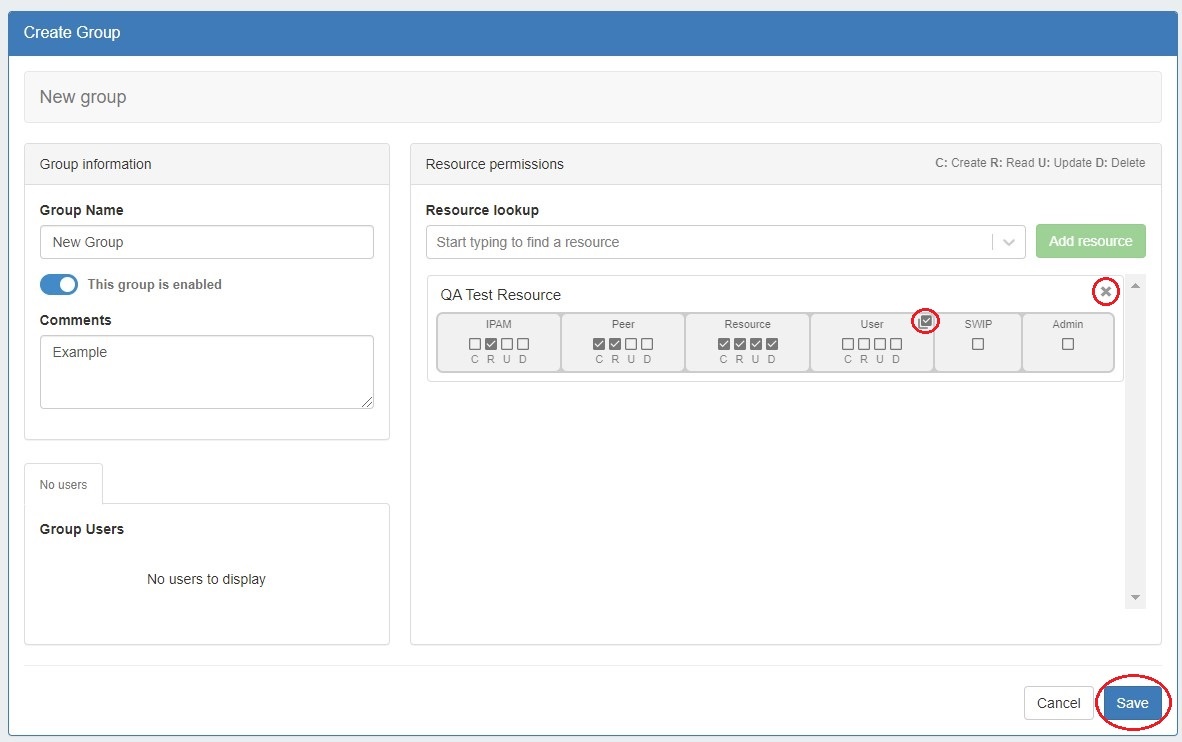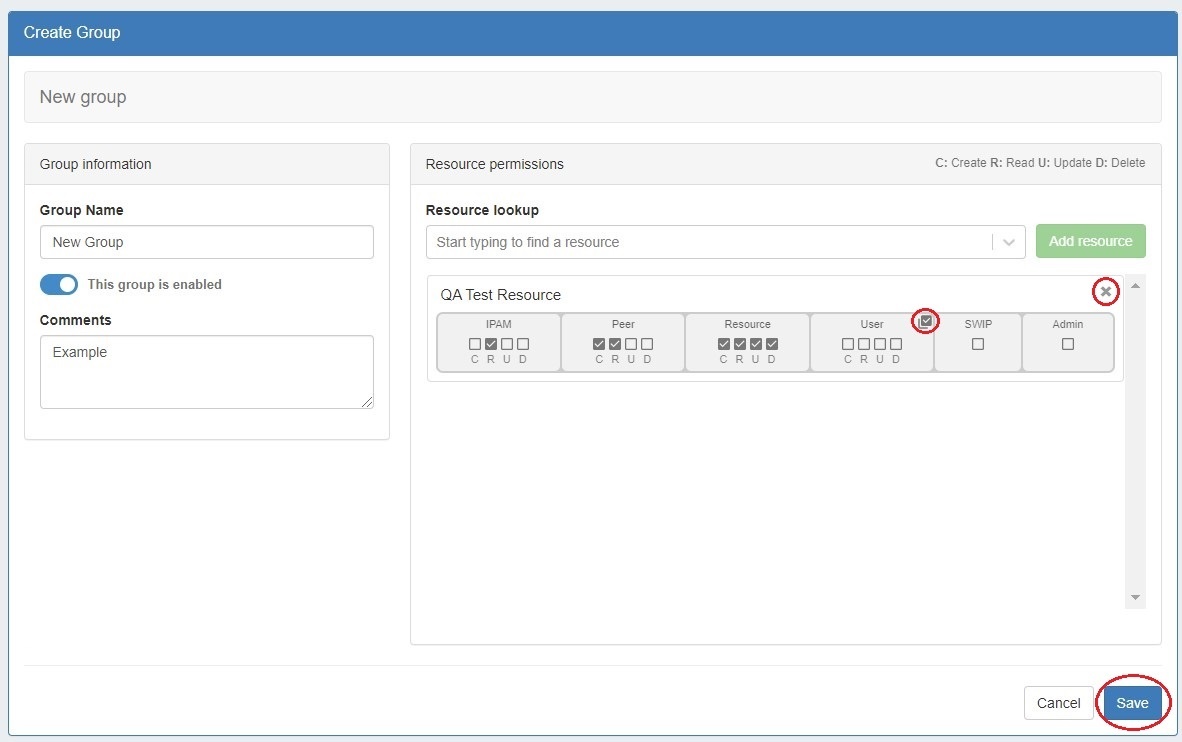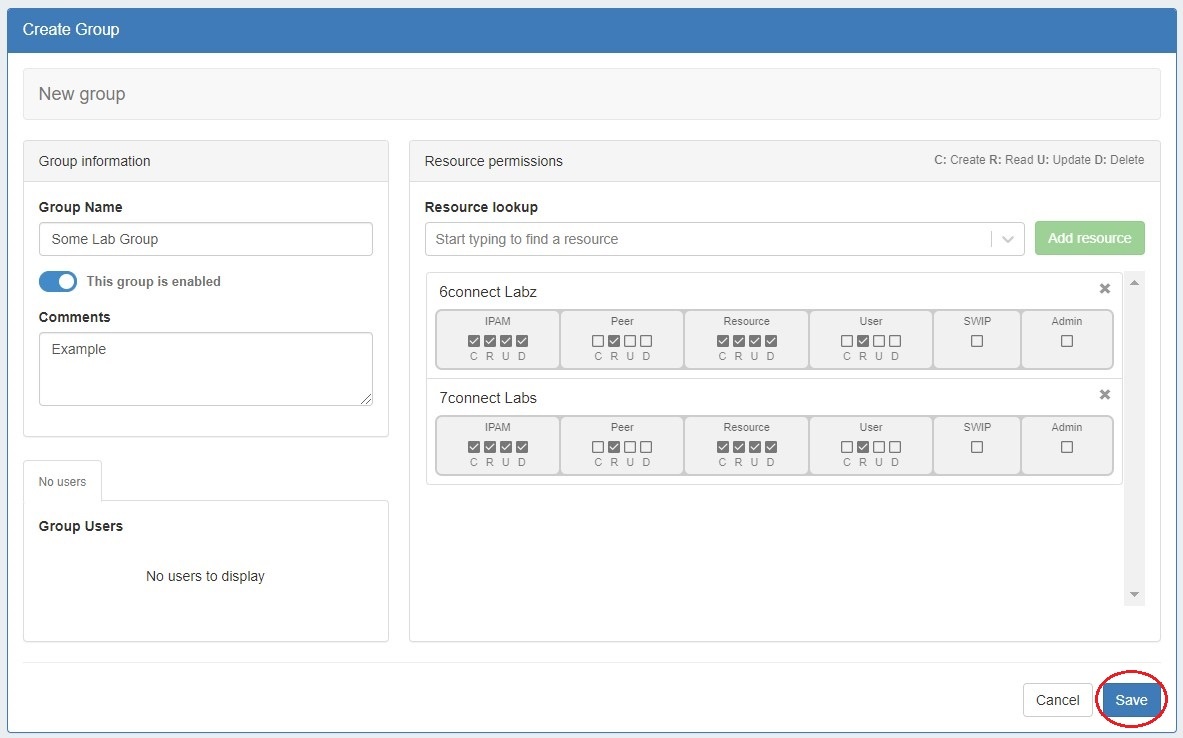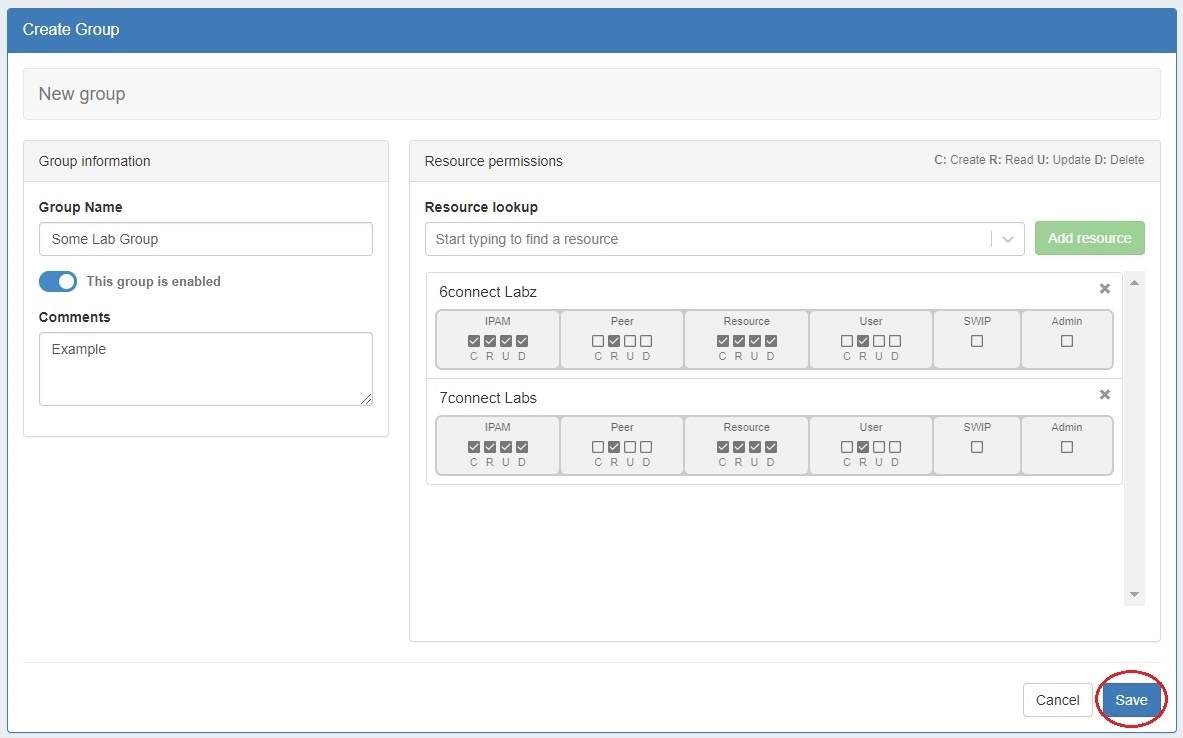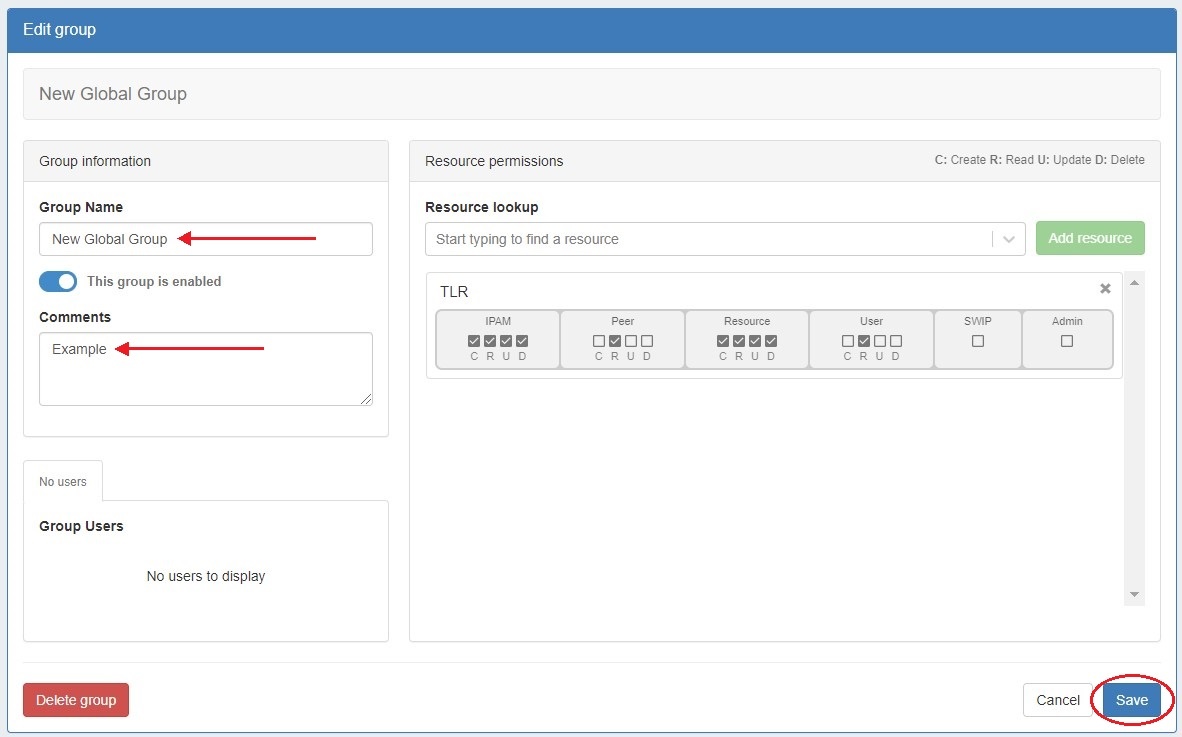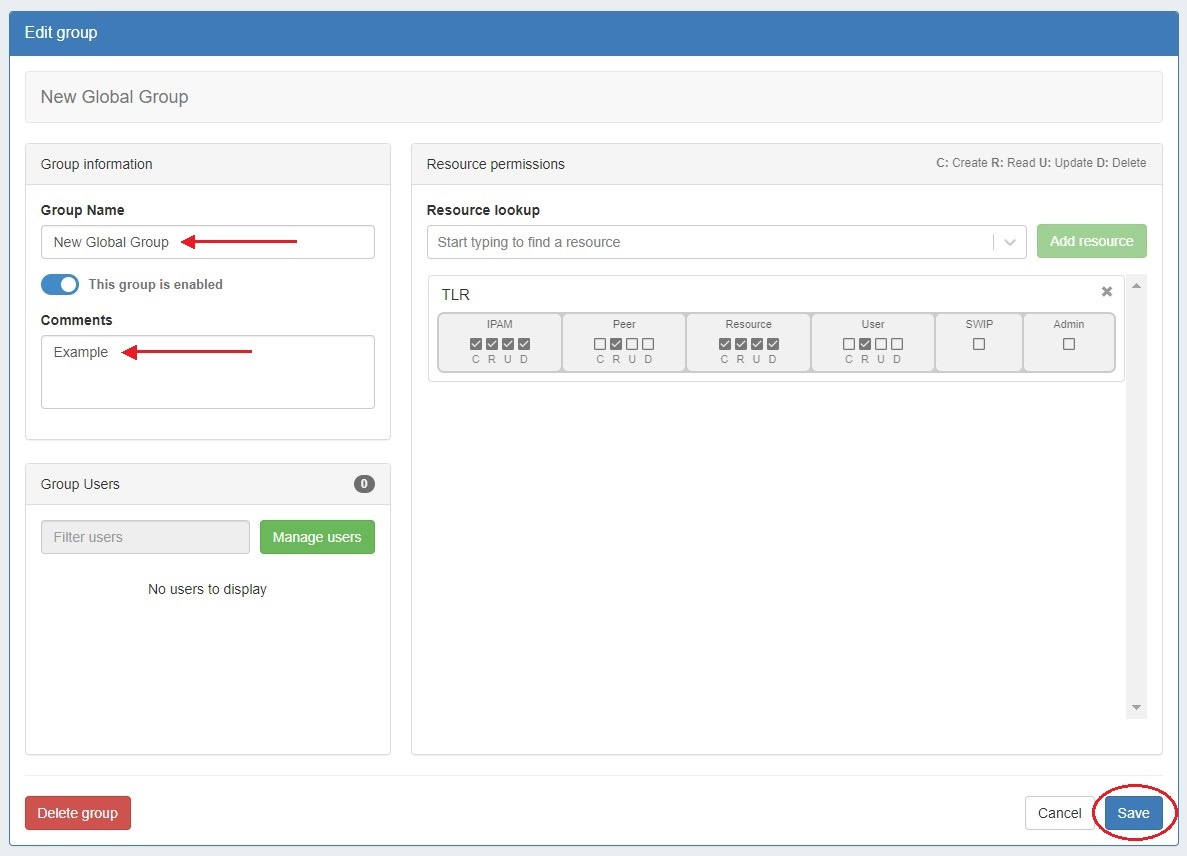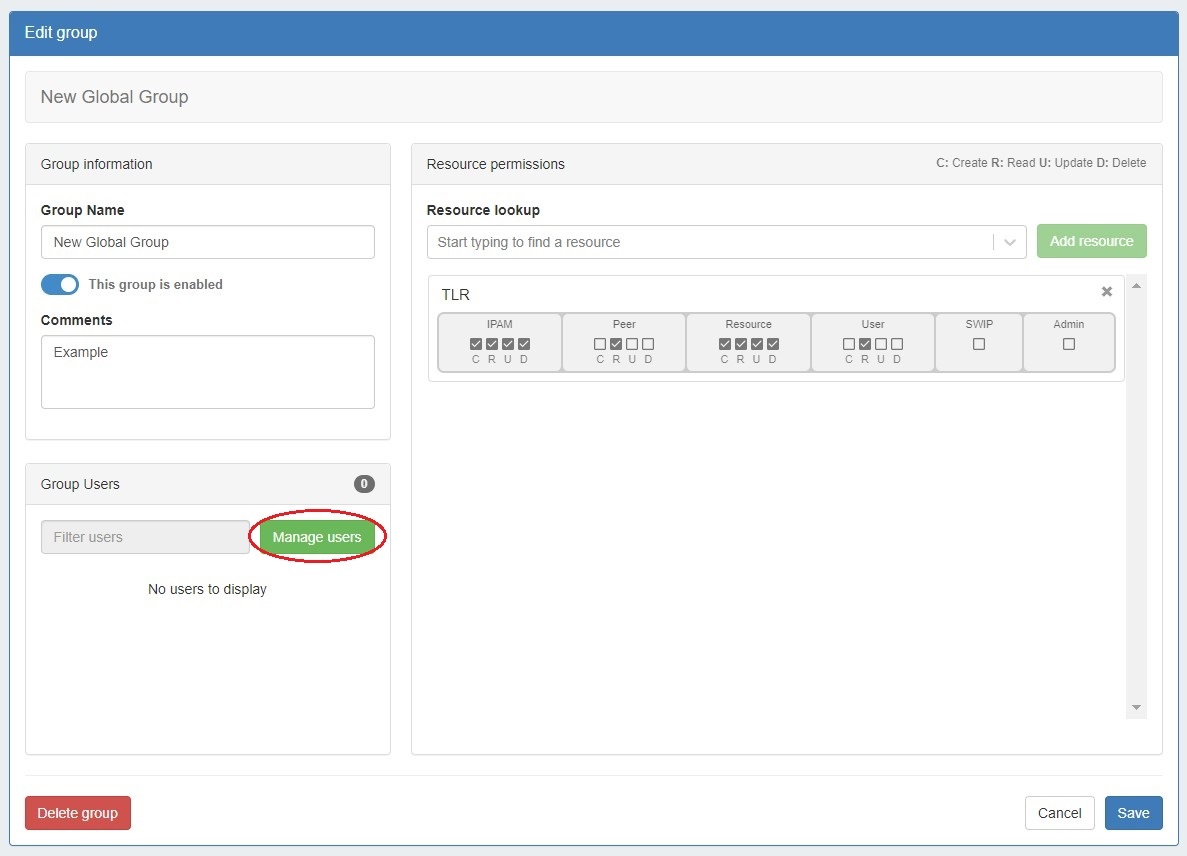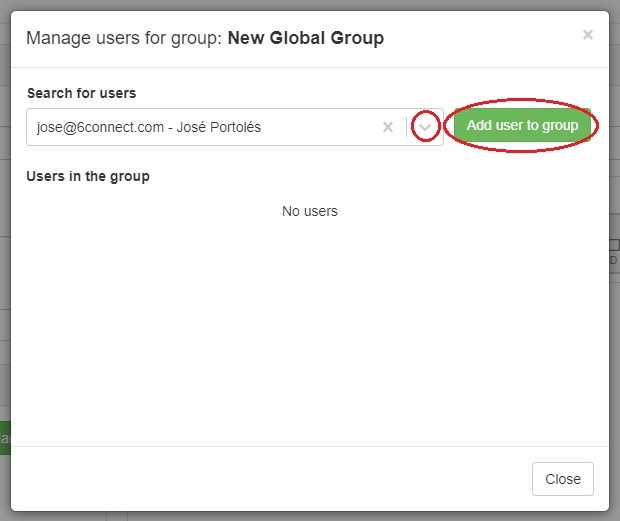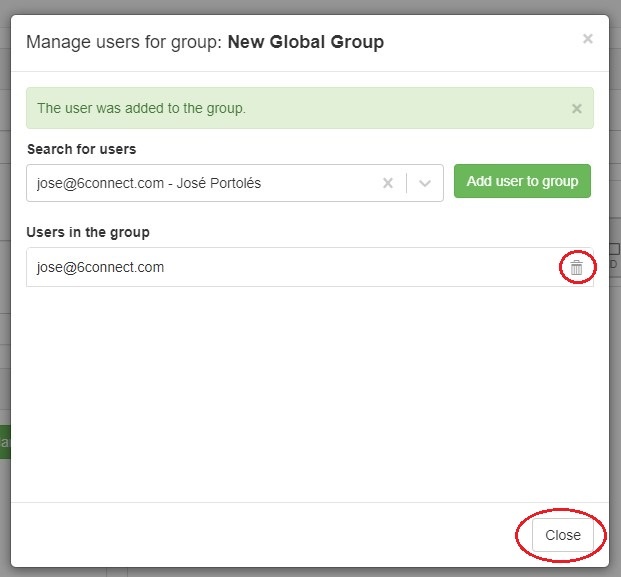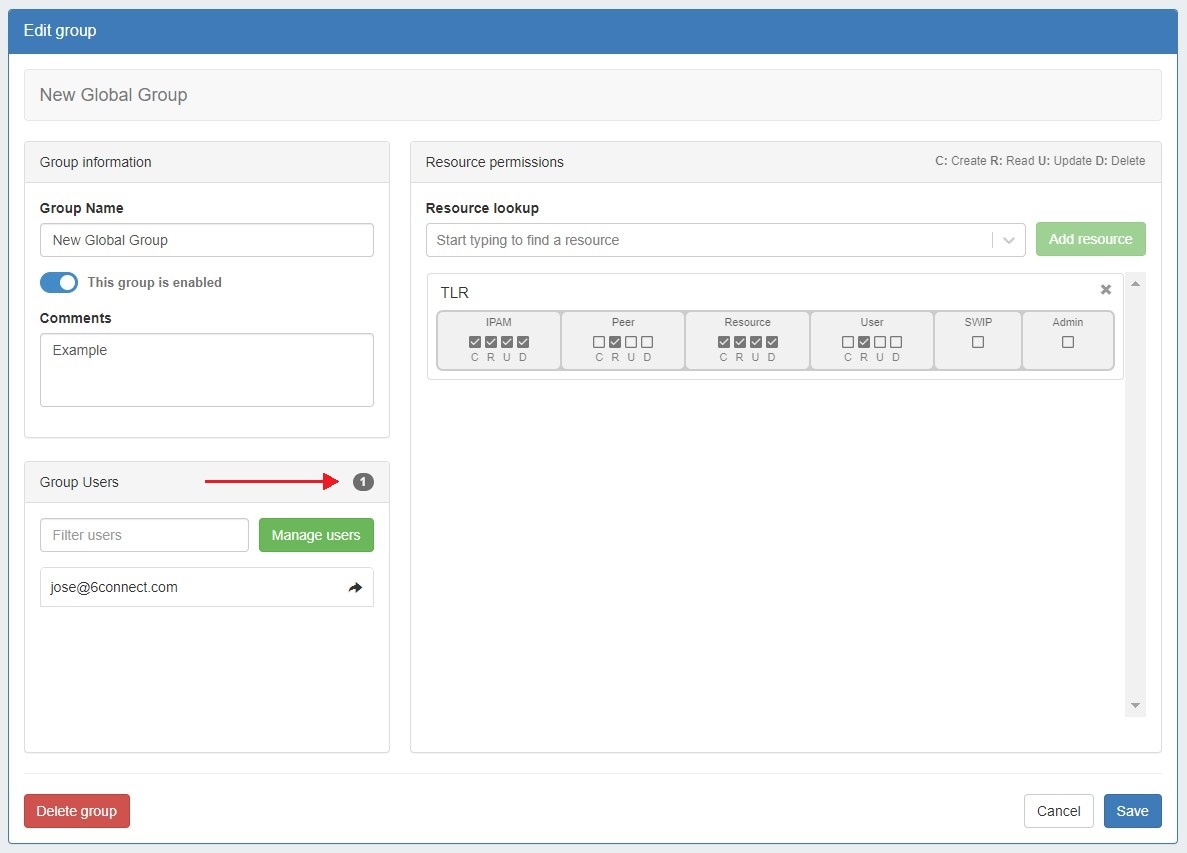...
Set the permissions for that group by selecting the resource(s) from the Resource lookup dropdown menu, clicking the "Add resource" button, and checking the functional areas that you want accessible.
By clicking the checkbox in the upper corner of a permissions box you can select all the checkboxes in that section.
To delete a Resource from the permissions list, simply click the "x" icon in the upper right corner. Click "Save" when done.
In the example below, we make a group called "Some Lab Group", whose users we want to be able to access two resources: 6connect Labz and 7connect Labs.
These users will be working extensively in IPAM and Resources, so we give them full access to those areas of ProVision. However, we also want them to view other information, but not edit it. We then check the "R" column under Peer and User.
Click "Save" when complete. After adding the group, you can add users to the group by selecting the group when editing a user account or from the "Manage Users" section when editing a group.
Edit a Group
To edit a group's information click on the Action Menu (gear icon) for the group and select "Group Details" or click on the group name.
...
This will bring up the Edit Group screen. From here you can edit the group name or comment, add or remove users from a group, or change resource permissions for the group.
Remember to hit "Save" when done.
Manage Group Users
To add or remove users from the Group Details page, click the "Manage Users" button in the Group Users section.
Select a user from the dropdown and click "Add user to group".
The selected user will then appear on the list of users below. You may remove a user by clicking the delete icon.
Users added to a group are listed in the Group Users section. Click the arrow next to a user name to go to the User Details screen.
Delete a Group
...