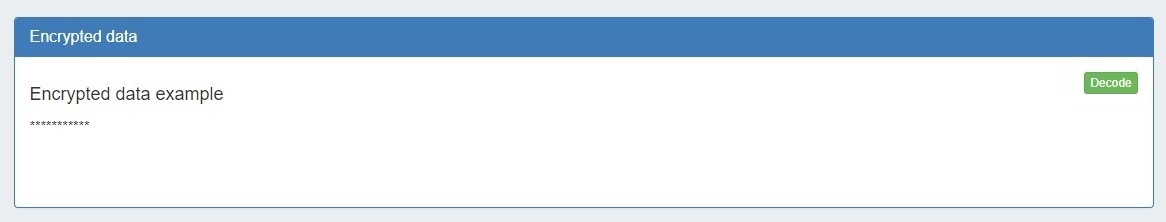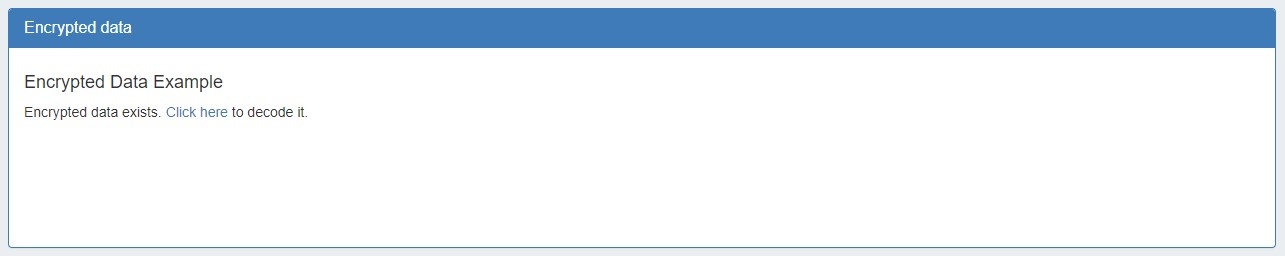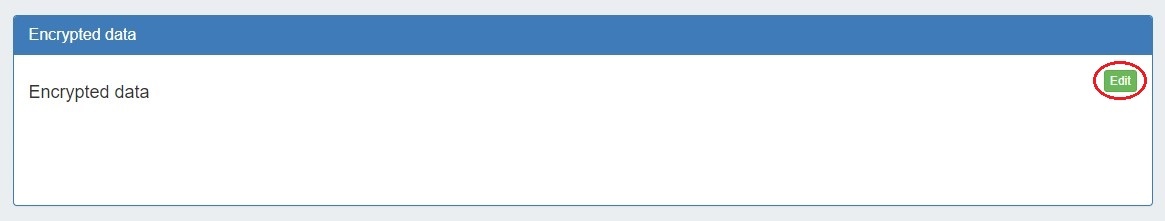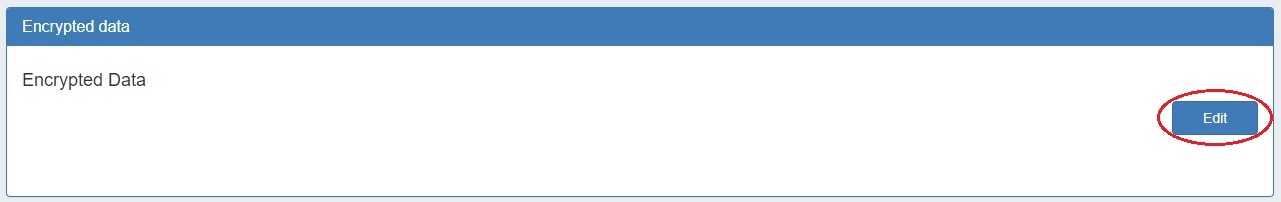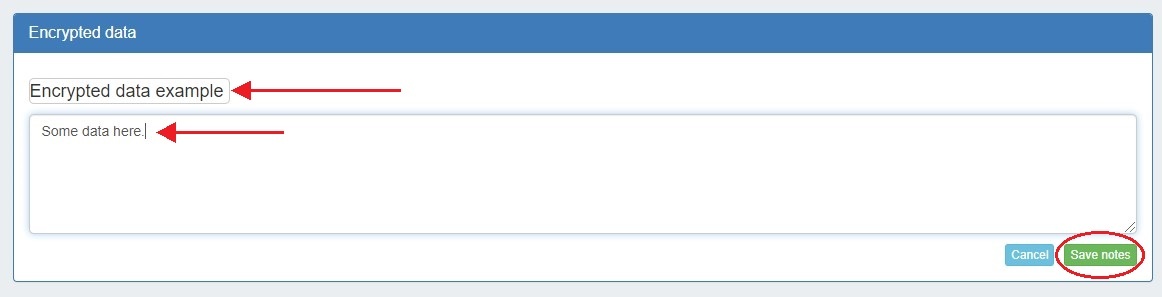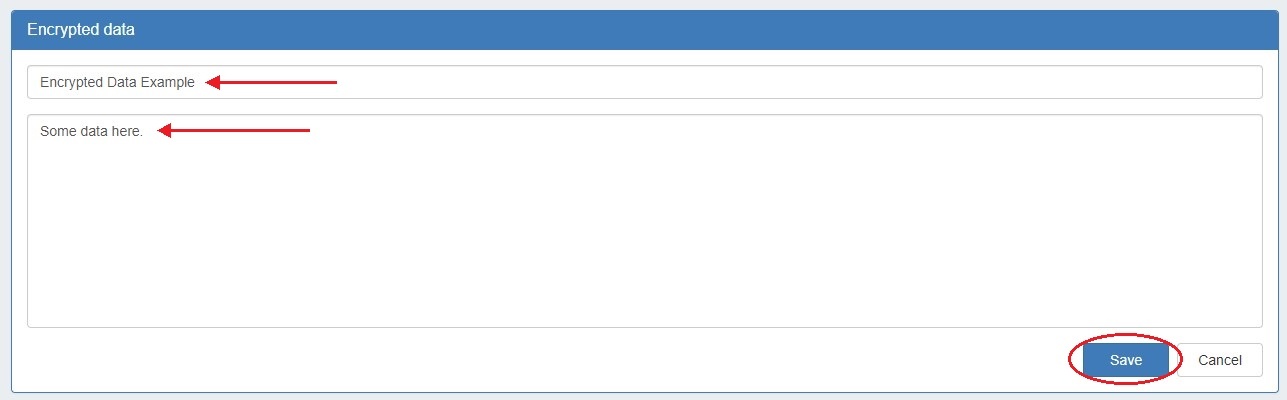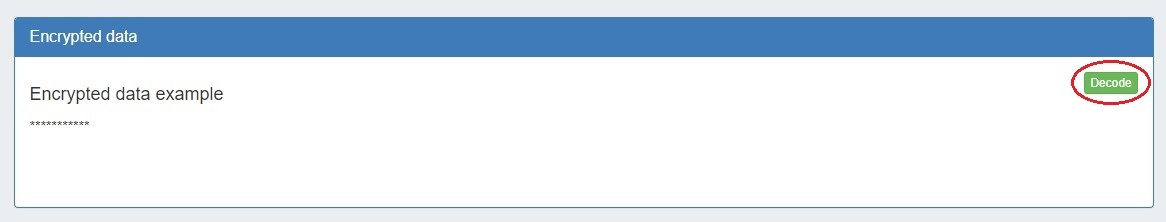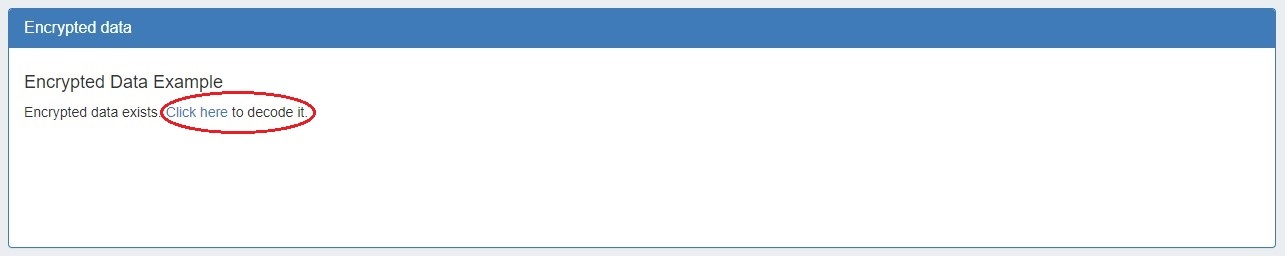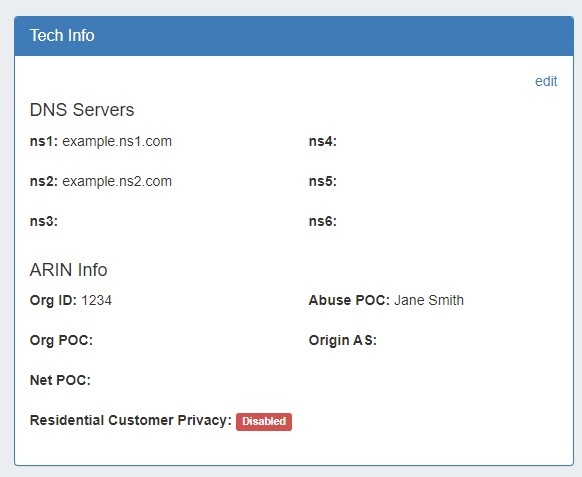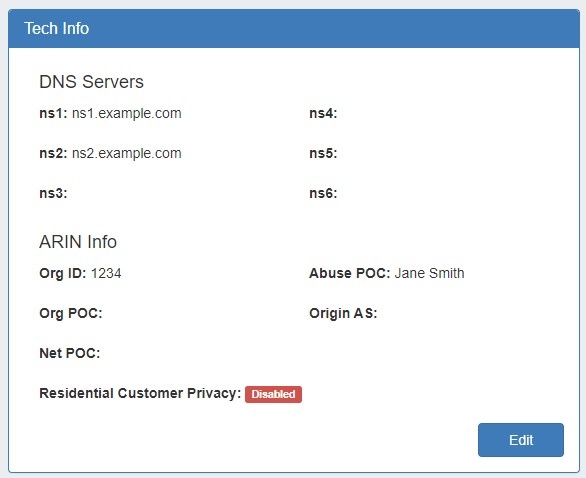...
The Encrypted Data Gadget allows you to store sensitive information in an encrypted format.
Working with the Encrypted Data Gadget
First, ensure the Encrypted Data Gadget is enabled for the Section type. When first added the gadget will display empty with an "Edit" button available.
Click "Edit" to change the title and enter data into the text area.
After you click "Save" the gadget will display obscured text with a green "Decode" button. The data will only display as plain text when the "DecodeClick here" text is clicked selected by a user with update permissions for the resource.
Decoding the text Clicking "Decode" also allows you to edit the field data or gadget title again.
...
This gadget is used on the Resource Holder Section type, and allows you to list DNS servers, ARIN information, and enable/disable customer privacy.