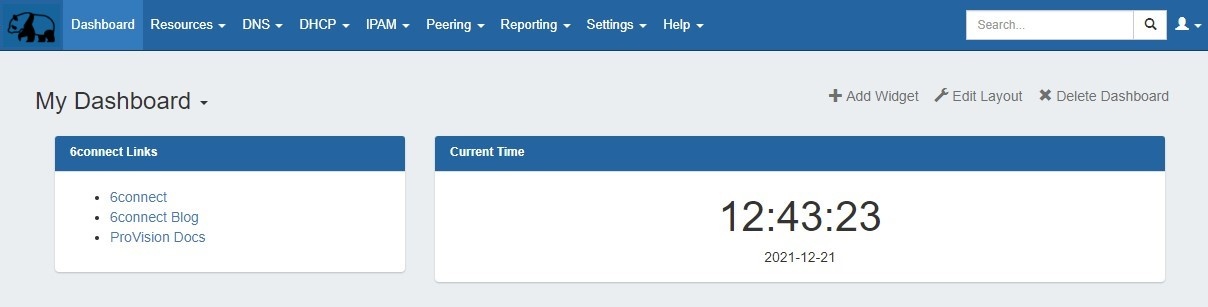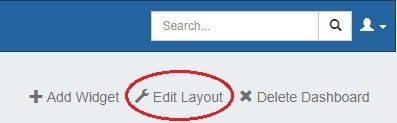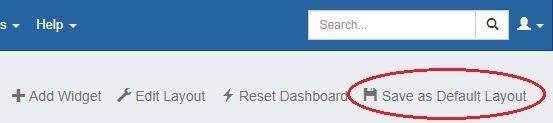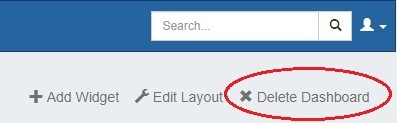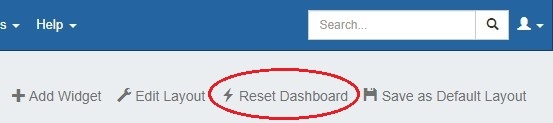...
MyDashboard has now been created as an "Empty" dashboard, is accessible from the dropdown list of dashboards, and is ready to set up!
Editing a Dashboard
...
At the top of the page, click "Edit Layout".
This will bring up an option box where you can choose to rename your dashboard, and / or select a column organization structure.
...
Admin users can save Default Dashboard changes by clicking "Save as Default Layout" at the top right section of the dashboard page, and the changes will be applied for all users.
Deleting a Dashboard
Personal dashboards may be deleted by clicking the "Delete Dashboard" button at the top right of the page. Default Dashboards may not be deleted.
Reset the Default Dashboard
...
This will remove any admin changes, and set the Default dashboard to its original state. This action may only be made by admin users.
Next Step: Widgets
...