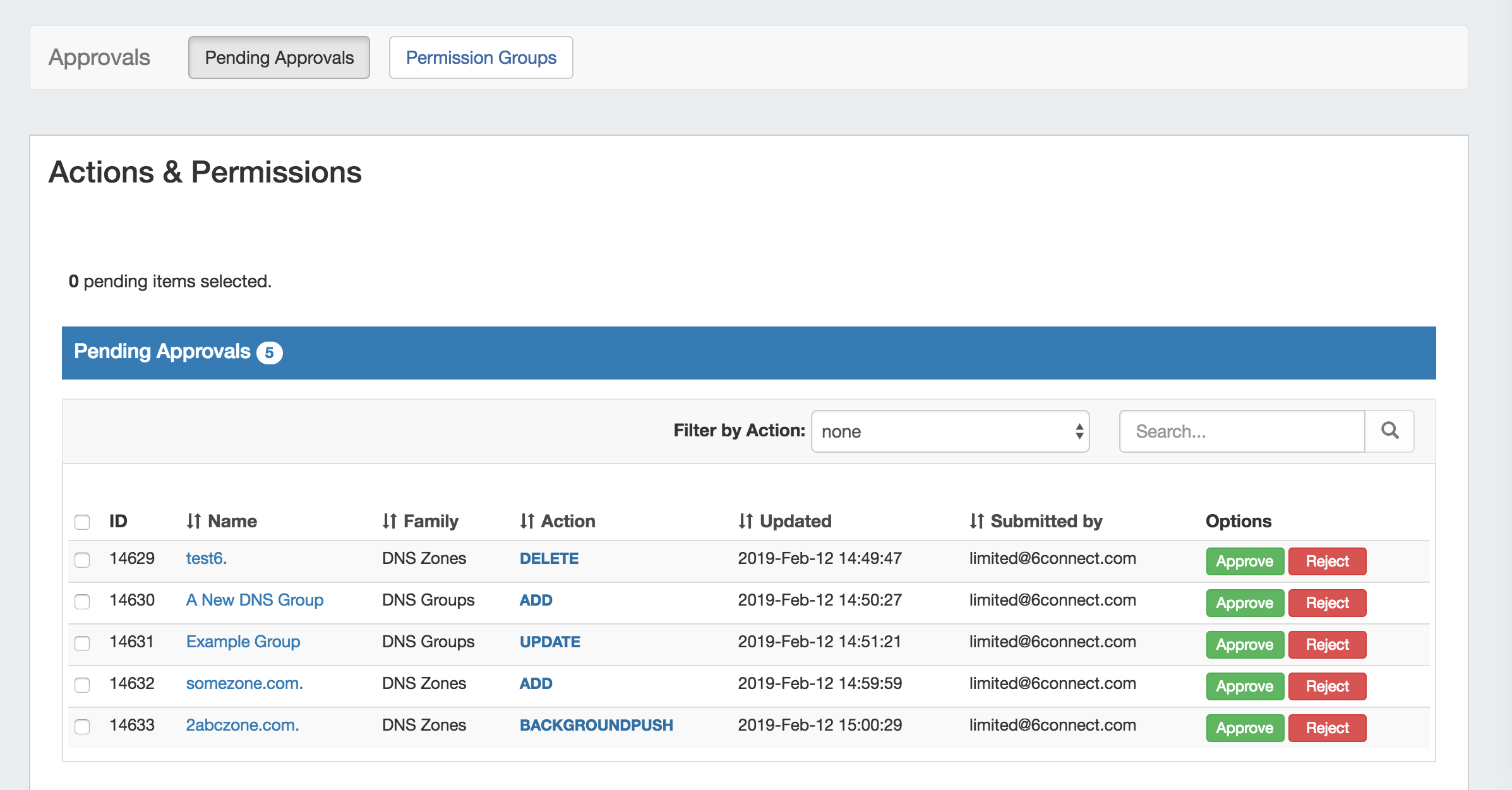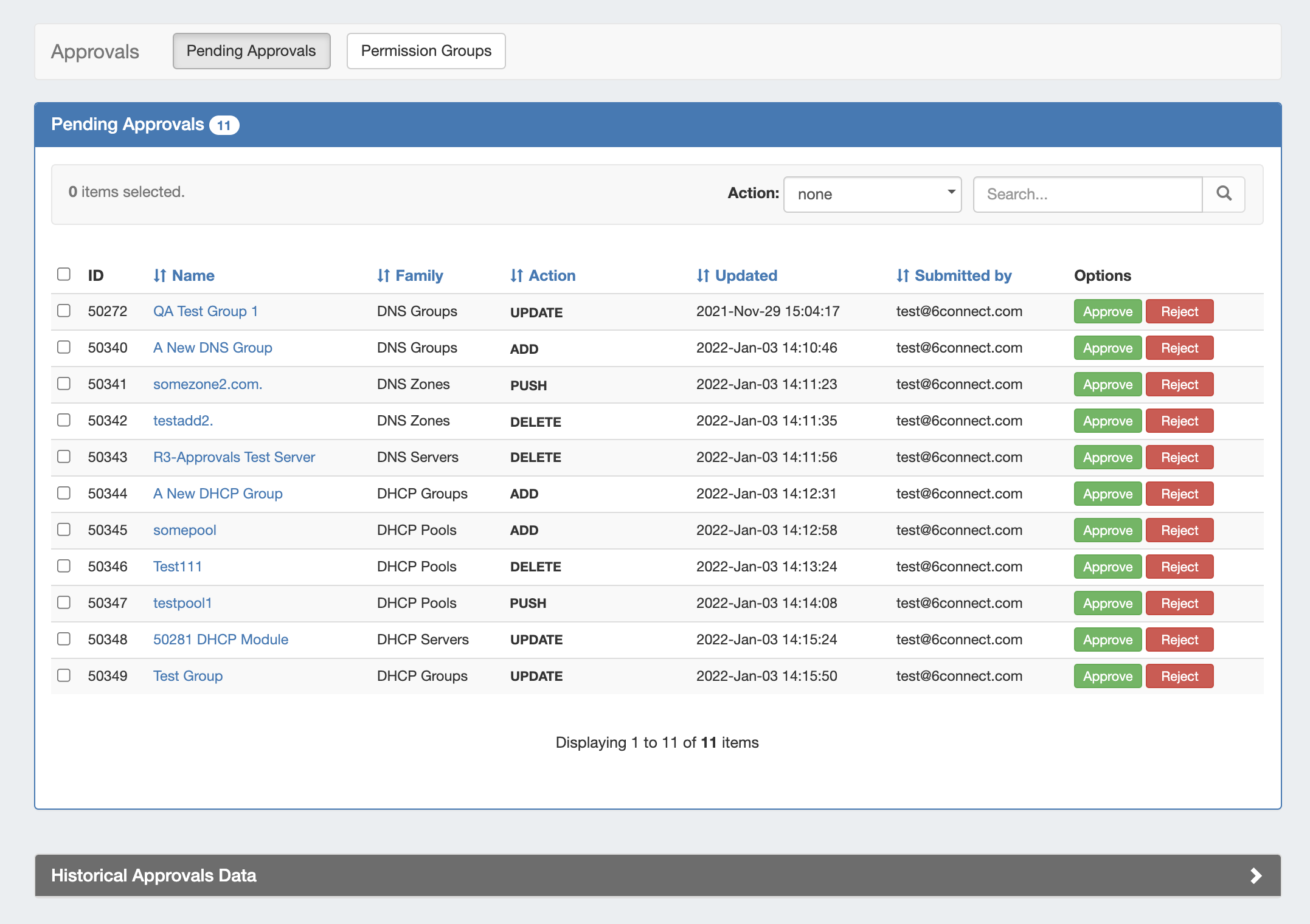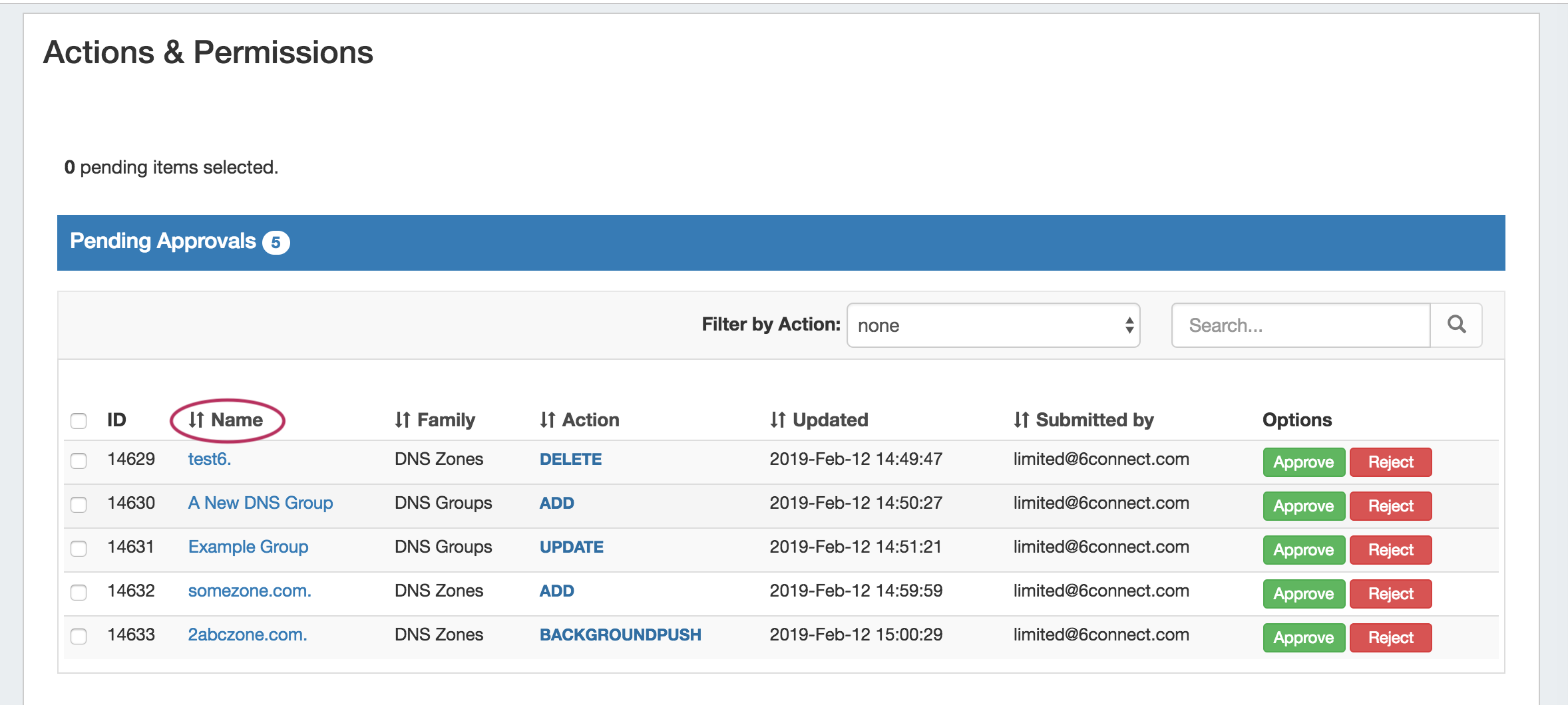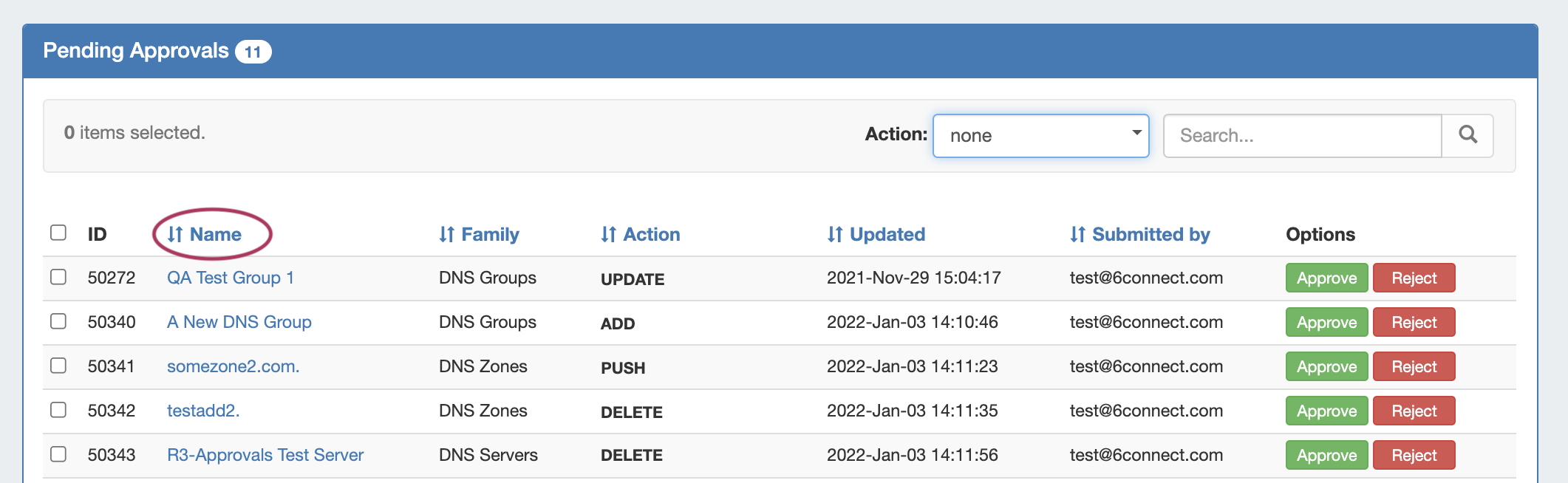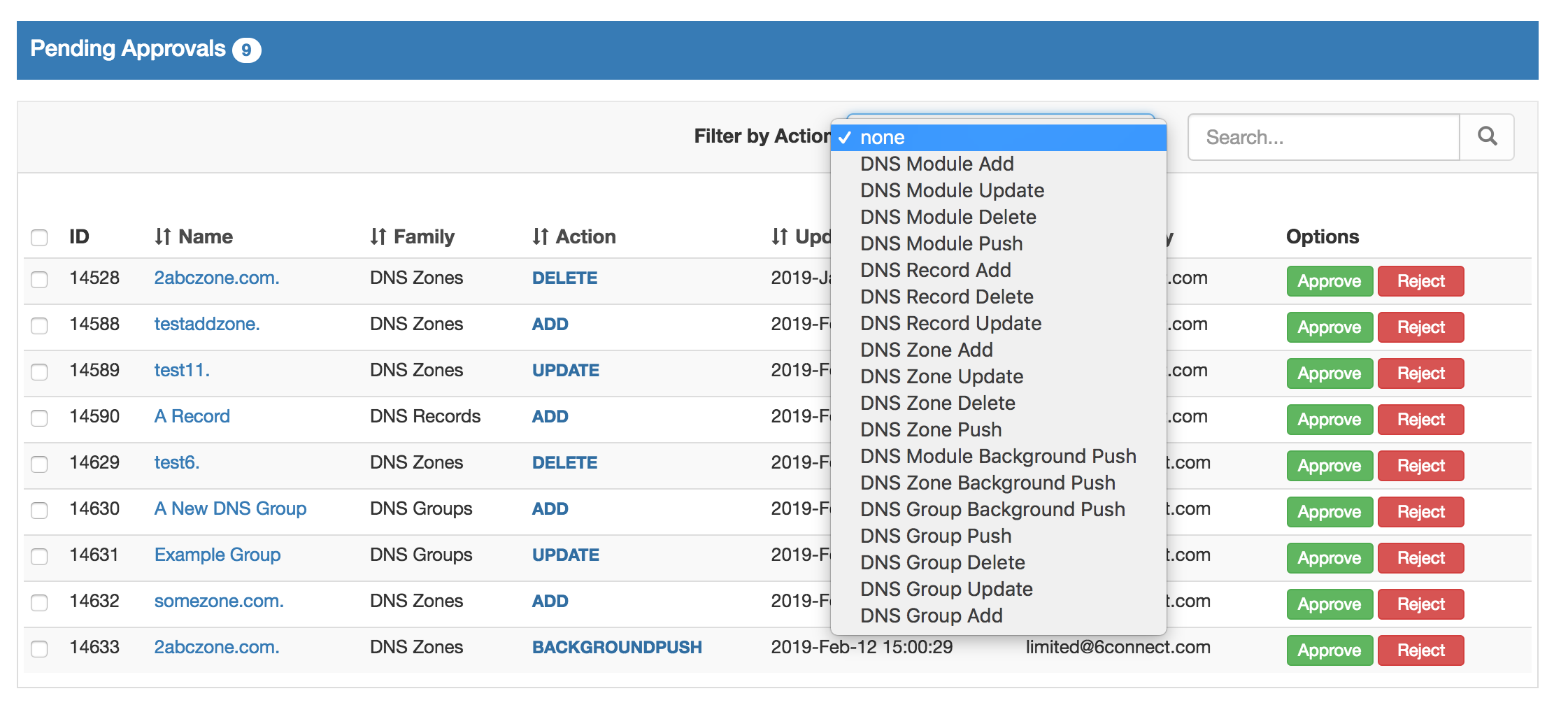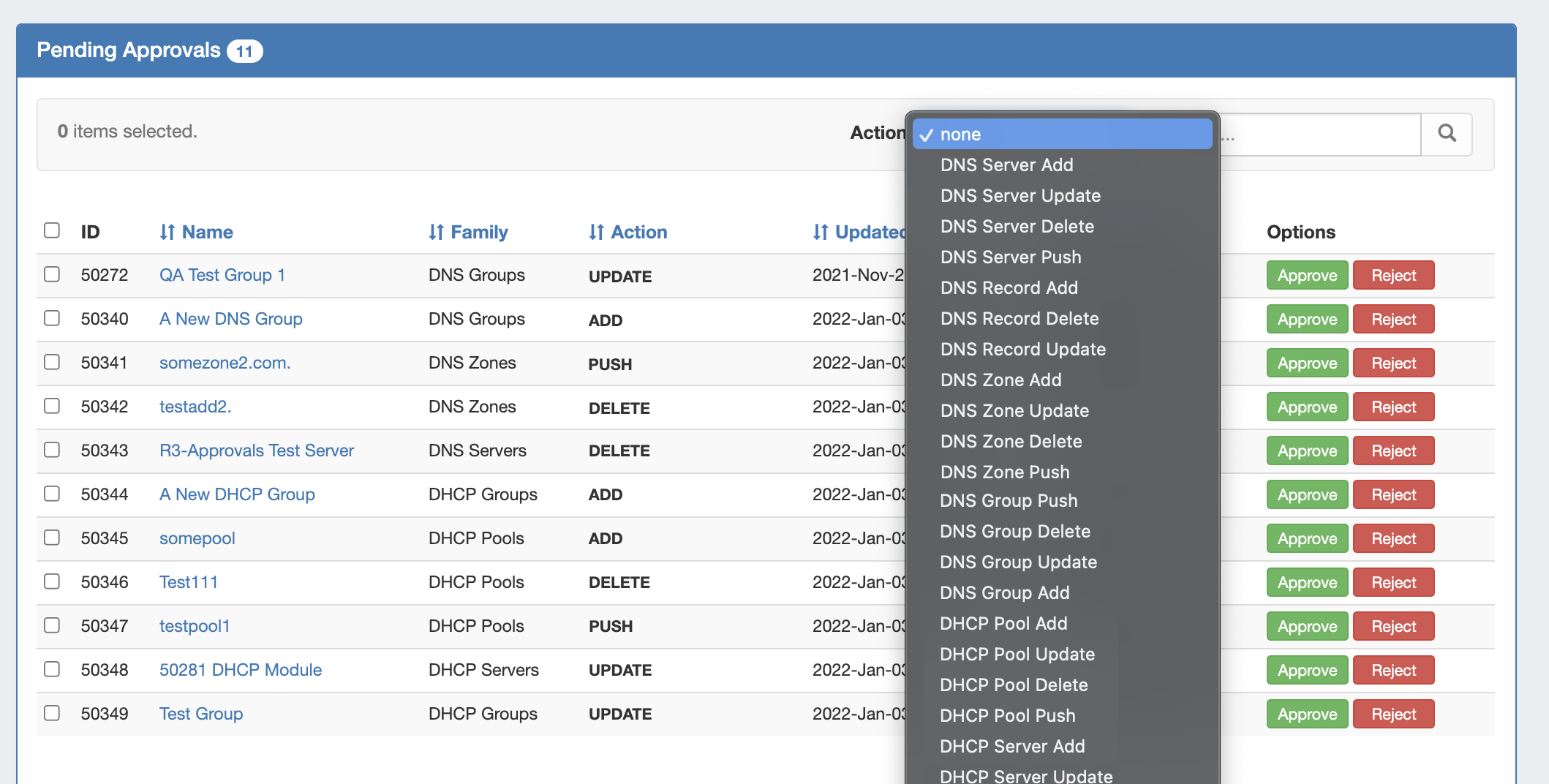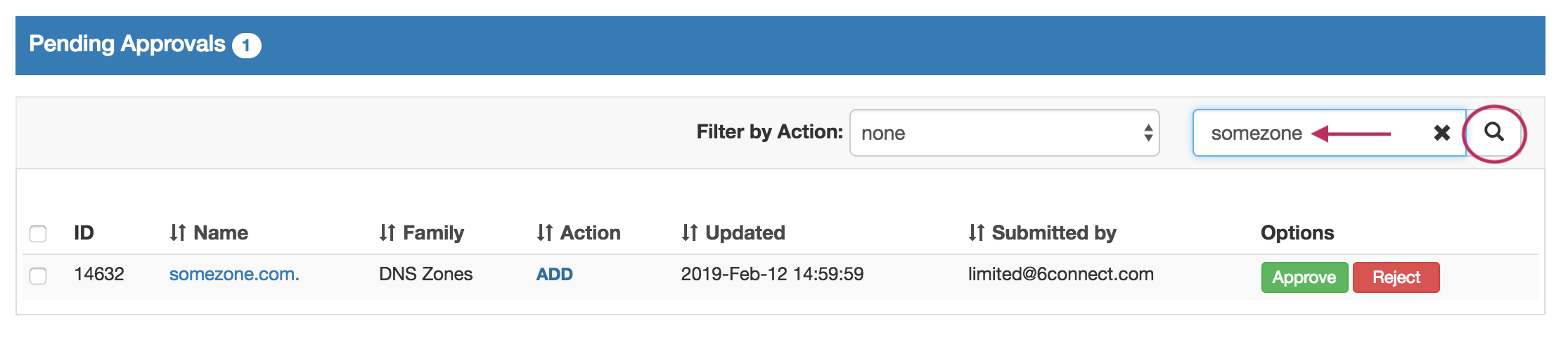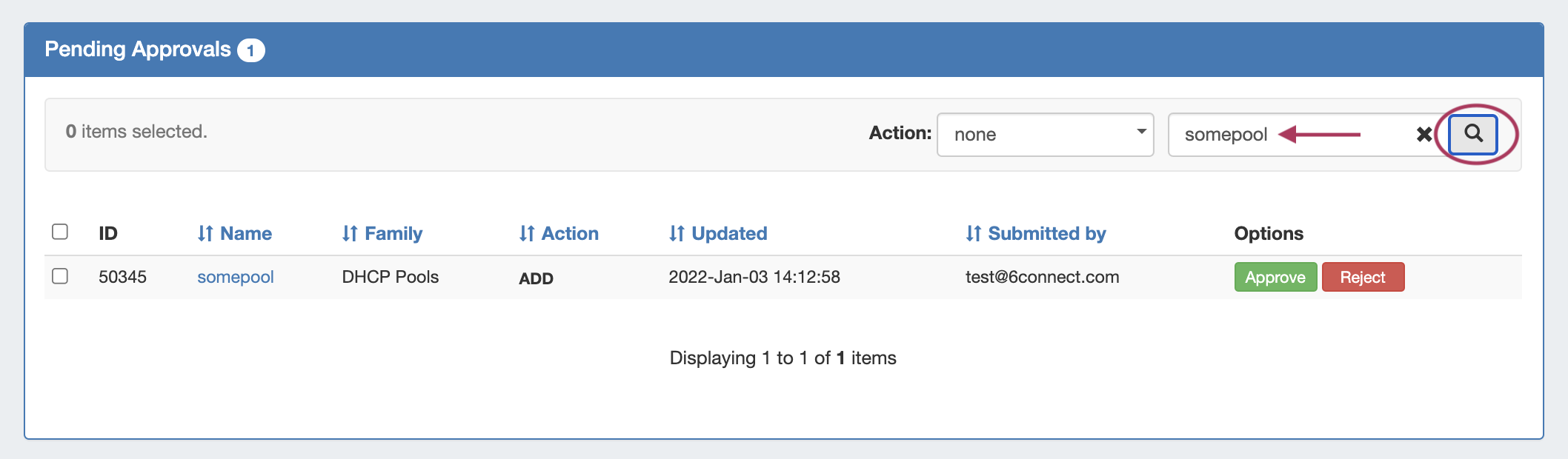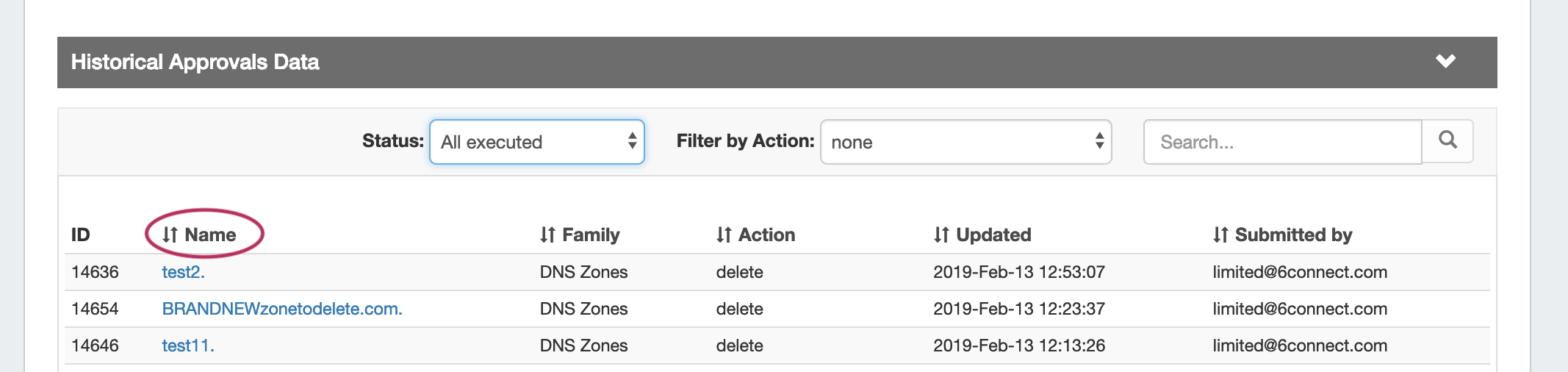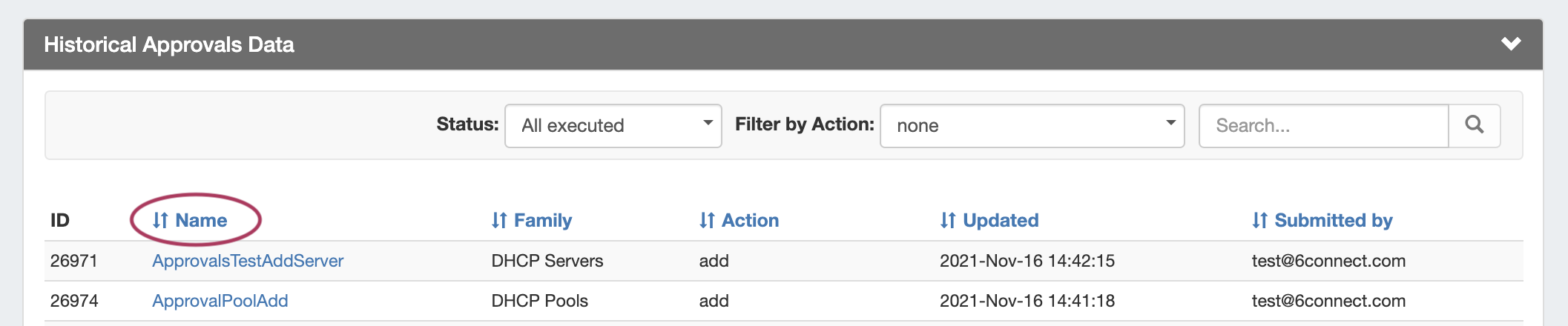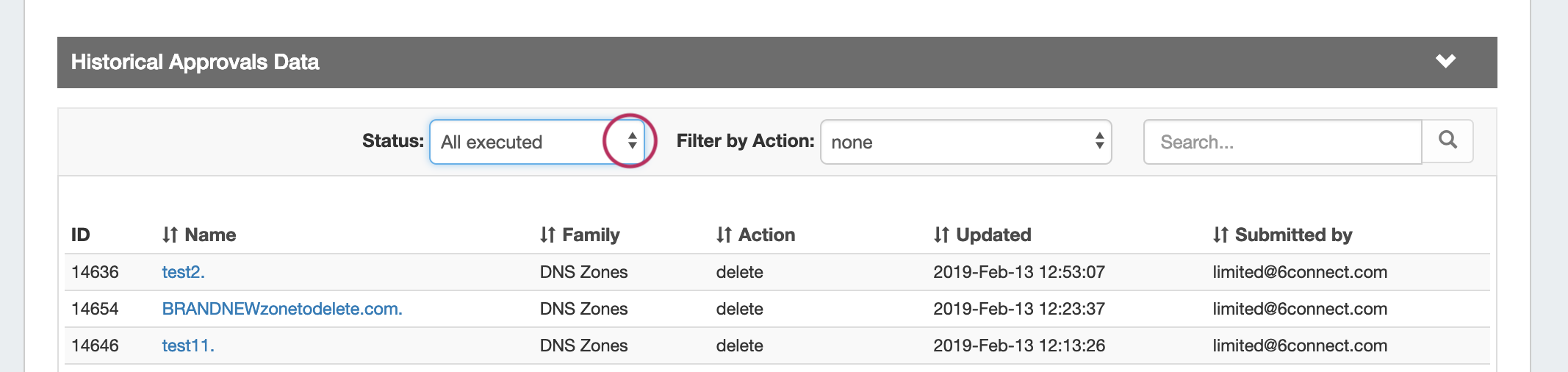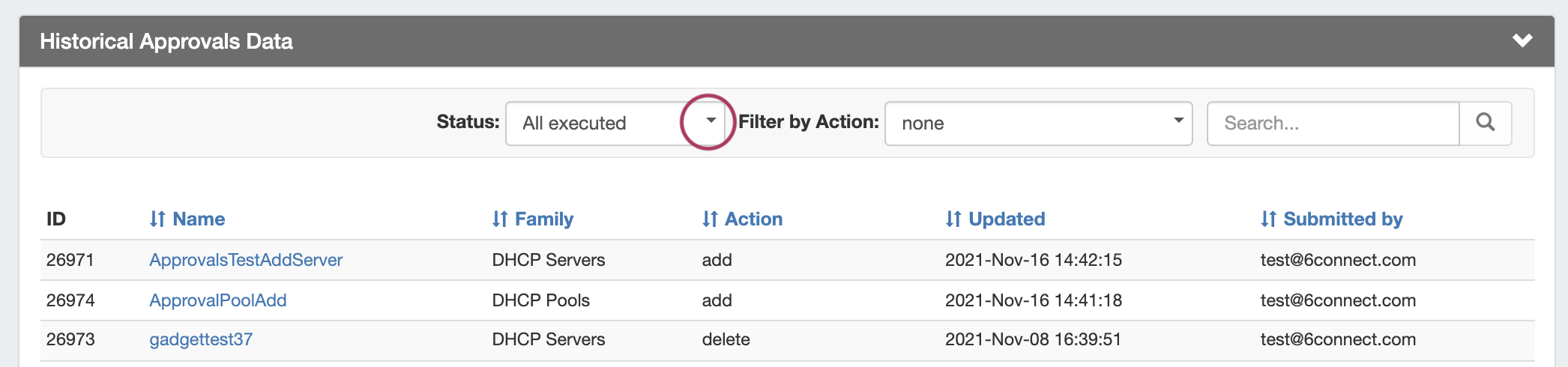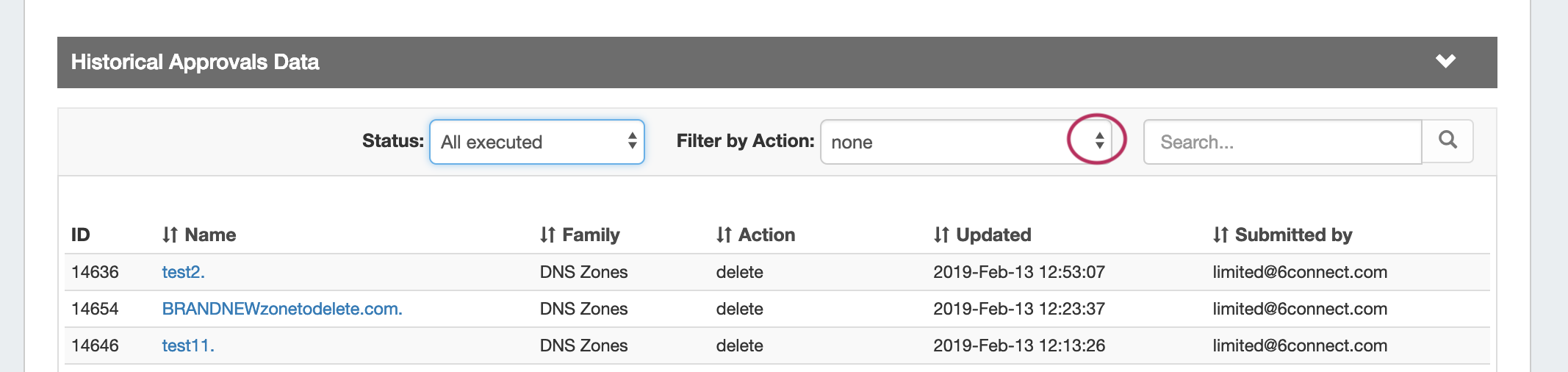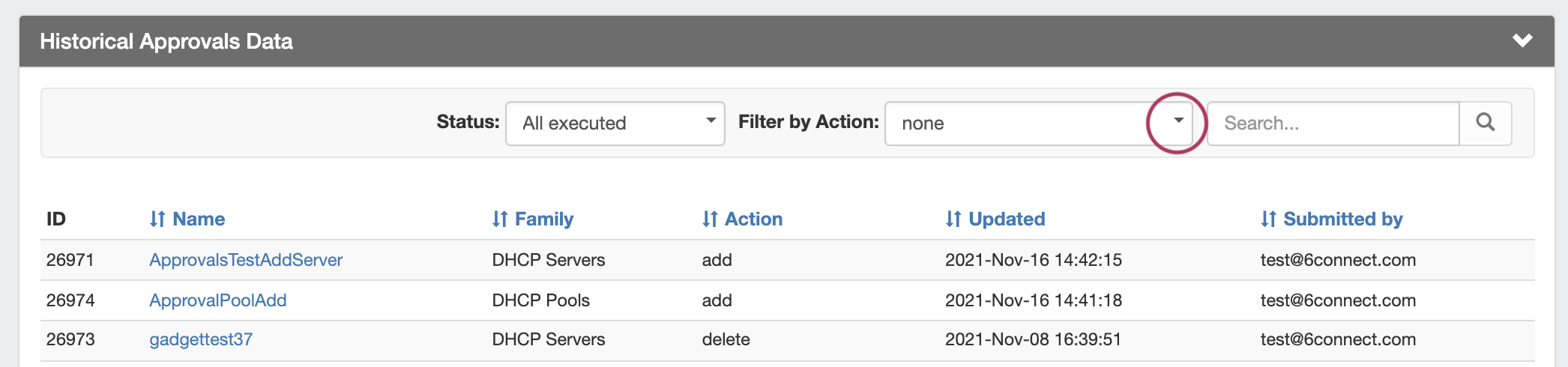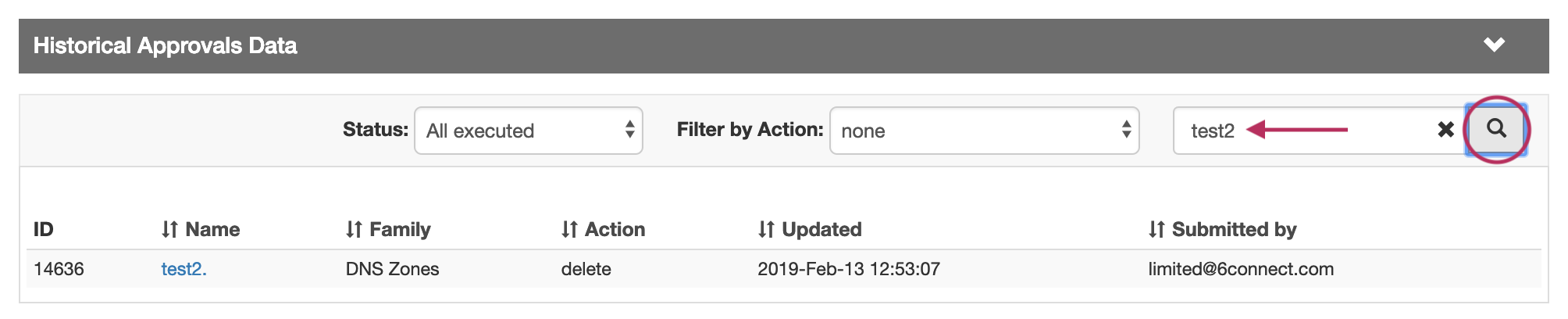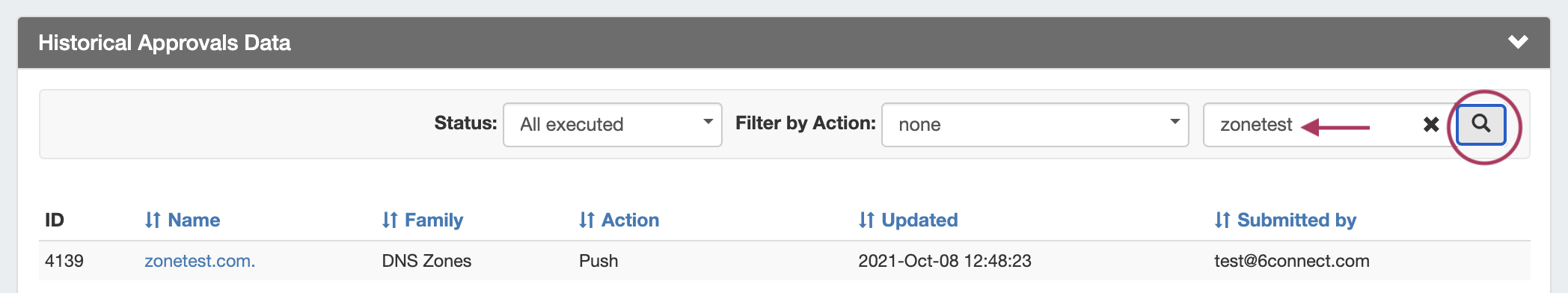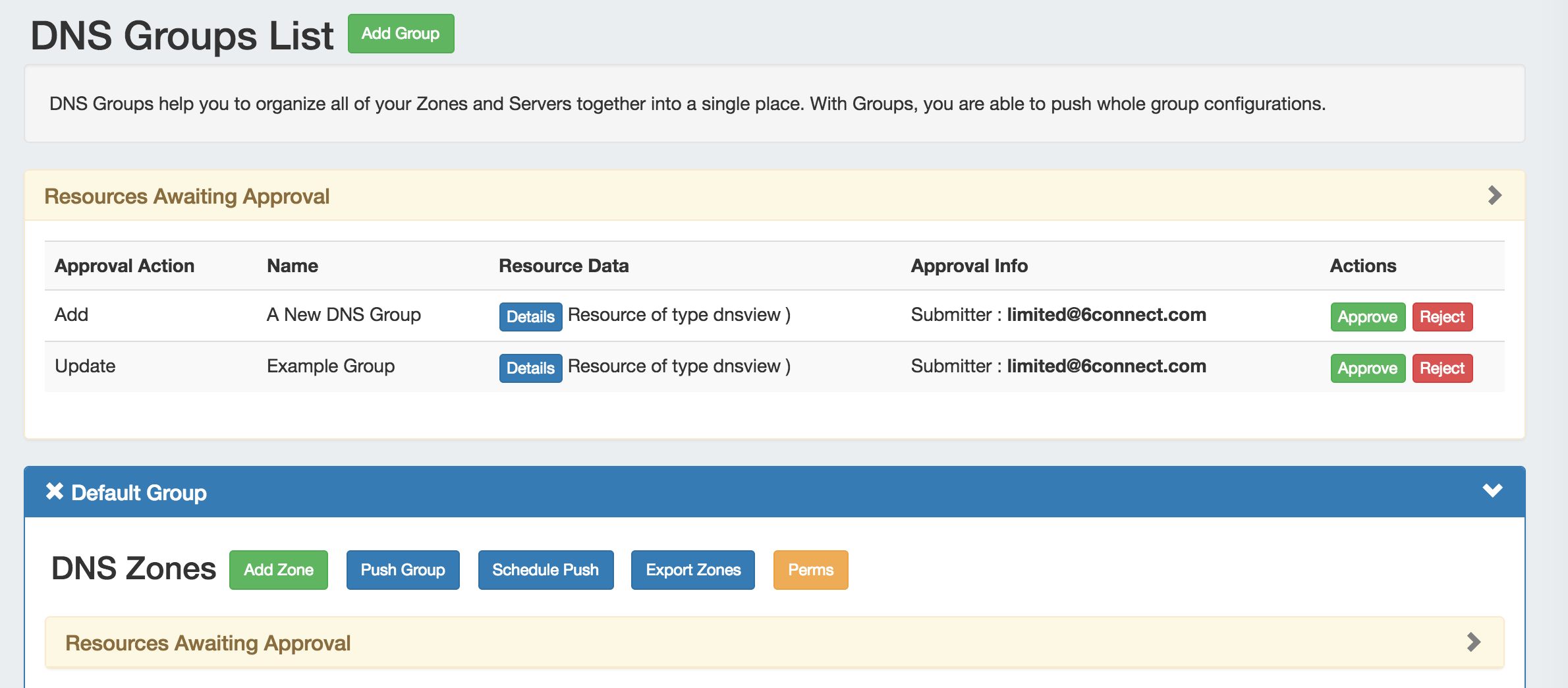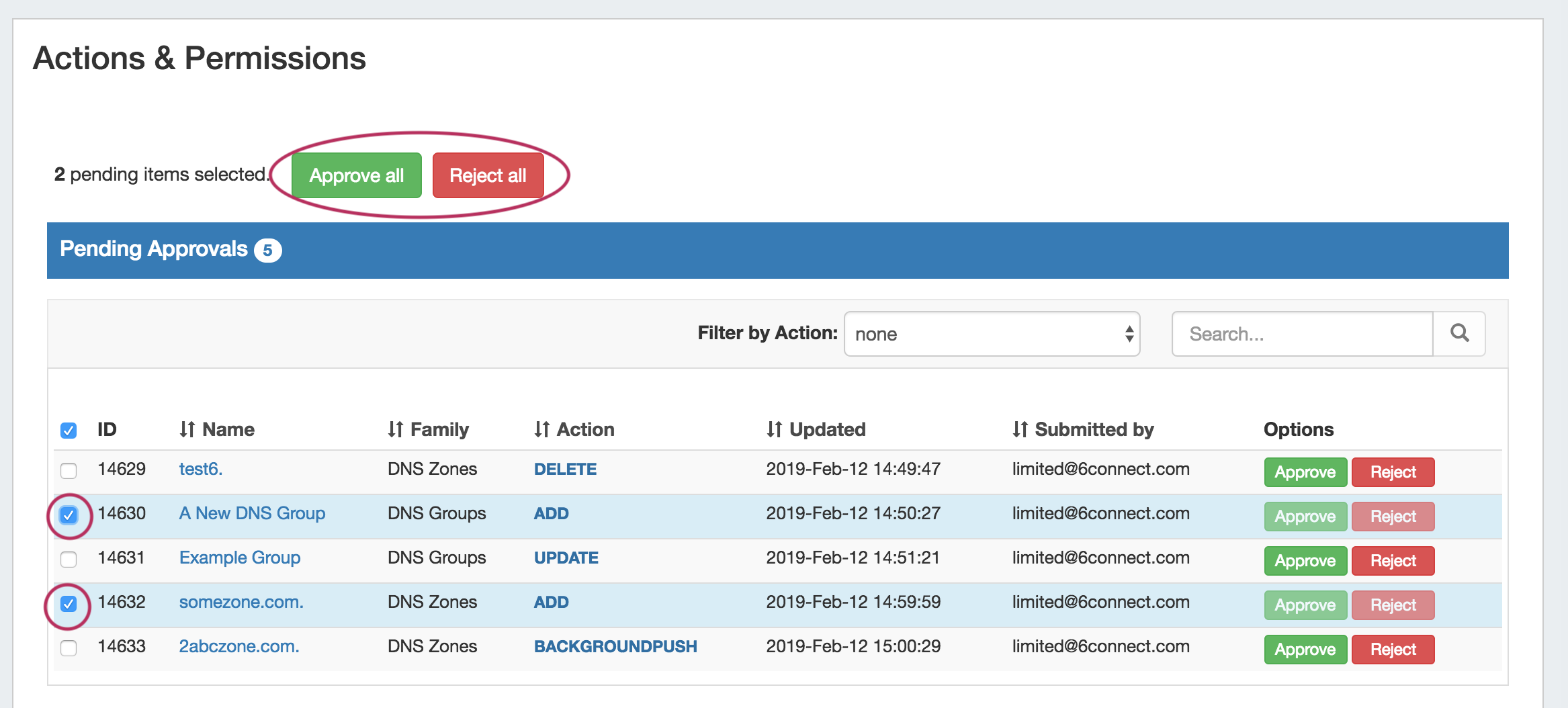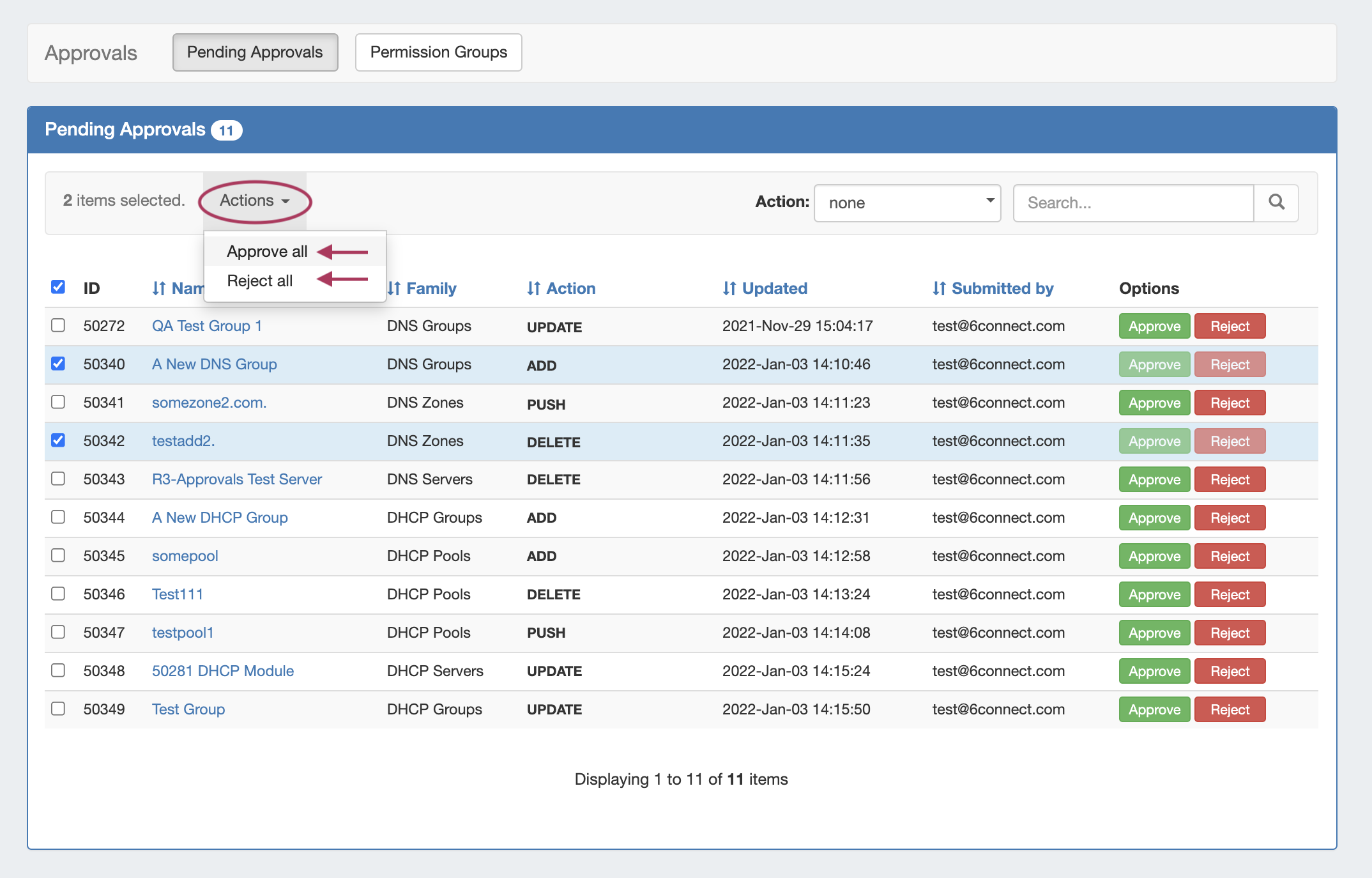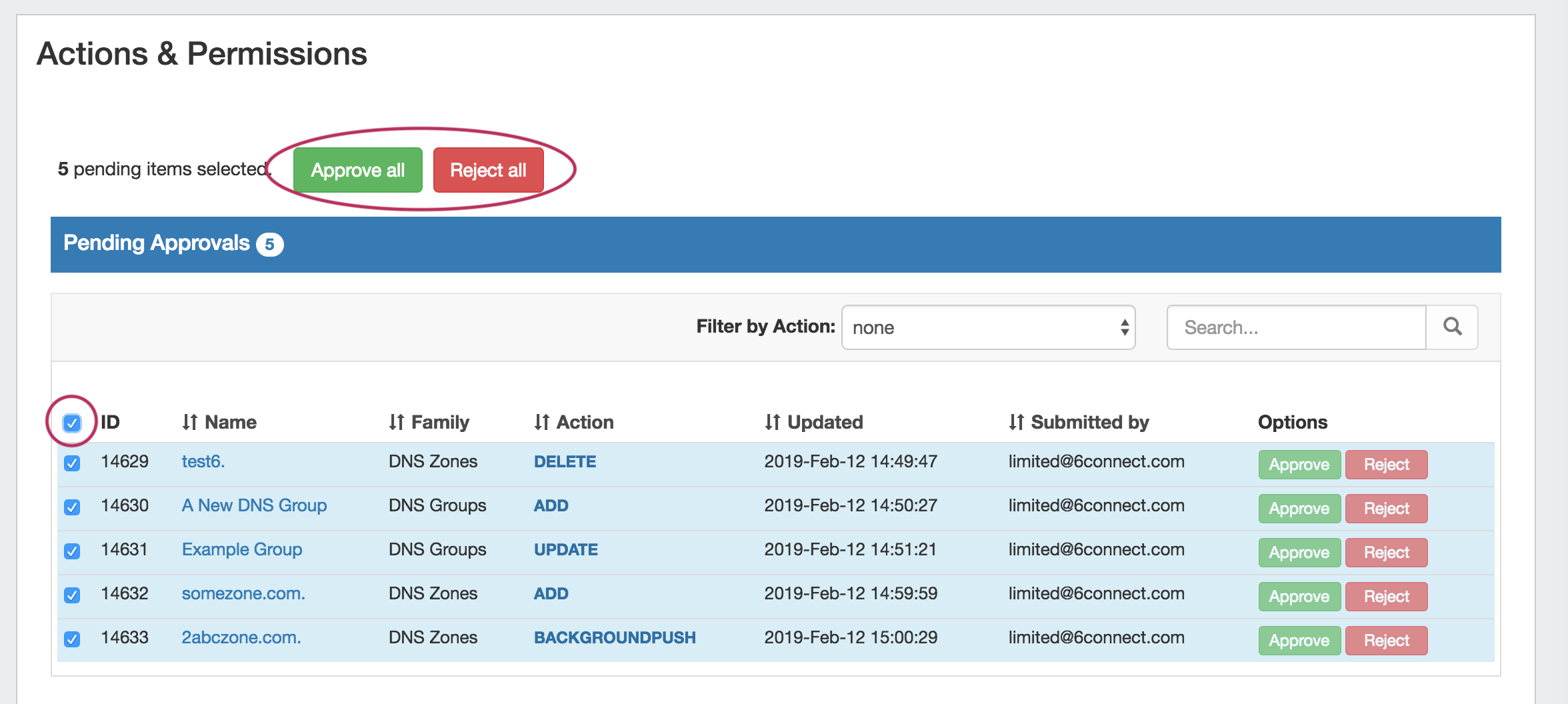...
| HTML |
|---|
<div id="google_translate_element"></div>
<script type="text/javascript">
function googleTranslateElementInit() {
new google.translate.TranslateElement({pageLanguage: 'en'}, 'google_translate_element');
}
</script>
<script type="text/javascript" src="//translate.google.com/translate_a/element.js?cb=googleTranslateElementInit"></script> |
Pending Approvals
The Approvals module stores and queues DNS or DHCP actions made by selected User Groups, and sends those actions to a Pending Changes list for administrative review. Later, an administrator (or combination of administrators) can approve or reject these stored actions.
...
| Info |
|---|
Currently, Approvals is available only for DNS / DHCP related actions, while we gather feedback and use cases to inform possible future updates. If you are interested in providing feedback, a use case, or requests for future additions to the Approvals system, please contact feedback@6connect.com. |
...
The Pending Approvals list may be sorted by Name, Family, Action Type, Updated time, or by submitted user and searched by resource name.
Approving and Rejecting change requests may be done individually, or in bulk by selecting multiple item checkboxes / clicking , expanding the "select all" checkbox. Once selected, an option to Approve/Actions" menu at the top of the list, and then selecting to Approve or Reject all selected items will appear. If If notifications are enabled for the Group or Action, an email will be sent notifying the request submitter of the status change.
...
Click on the column name to toggle between ascending / descending order for that field.
Filter the Pending Approvals list to only view a certain Family/Action type by selecting an option from the "Filter by Action" dropdown.
Search the list for a specific item name by typing all or part of the name in the search box, then clicking the search icon.
View / Sort Approval History
...
Click on the column name to toggle between ascending / descending order for that field.
Filter the History to only view a certain status by selecting an option from the "Status" dropdown. The available options include:
- All Executed - Shows historical approval events that were approved and executed.
- Approved - Approval change requests approved by you, the currently logged in user.
- Rejected - Approval change requests rejected by you, the currently logged in user.
- Pending by others - Approval change requests that you have already responded to with an approval or rejection, but that are awaiting responses from one or more other groups.
Filter the History to only view a certain Family/Action type by selecting an option from the "Filter by Action" dropdown.
Search the list for a specific item name by typing all or part of the name in the search box, then clicking the search icon.
Viewing Requests Pending by Other Groups
...
Approving or Rejecting a request may be done from the Pending Approvals list, the detail view for the item, or from the DNS "Resources awaiting approval" module for the relevant area.
Bulk Approve / Reject
Bulk Approve or Reject actions may only be done from the Approvals tab Pending Approvals list.
Select the checkboxes for the items that you want to bulk approve or deny, then click the "Actions" menu at the top of the list. From there, select either "Approve All" or "Reject All" buttons to apply the response to the selected approval requests.
If you wish to select all items in the Pending Approvals list for the same response type, click the "select all" checkbox to the left of the "ID" column name. All of your pending items will be selected, and you may choose to "Approve All" or "Reject All" from the top of the page.
Resources Awaiting Approval Module
...
A Resources Awaiting Approval module will display in DNSv3 the relevant DNS / DHCP areas, if a change has been submitted on that page either by the current user, or that the current user may Approve/Deny.
...