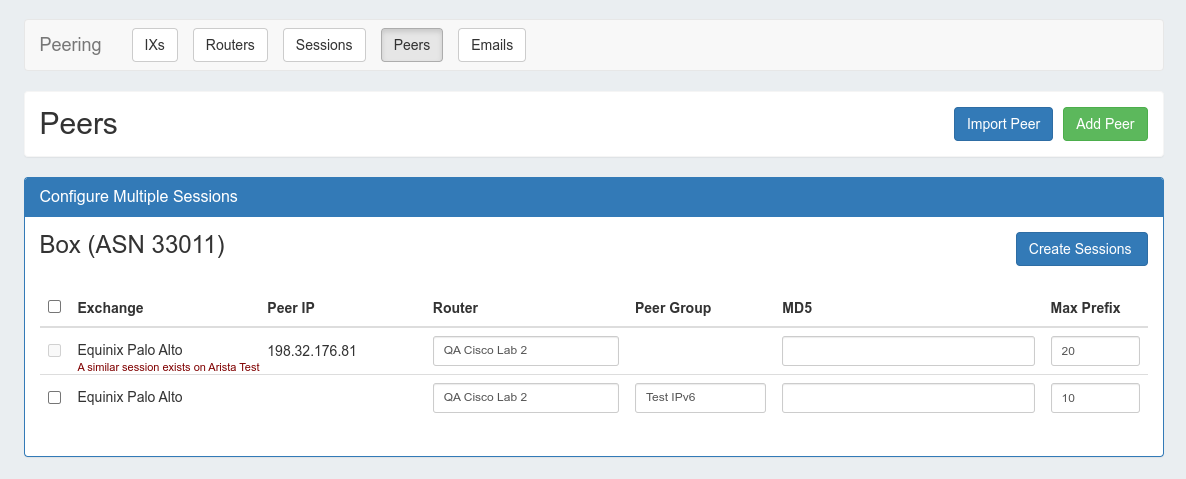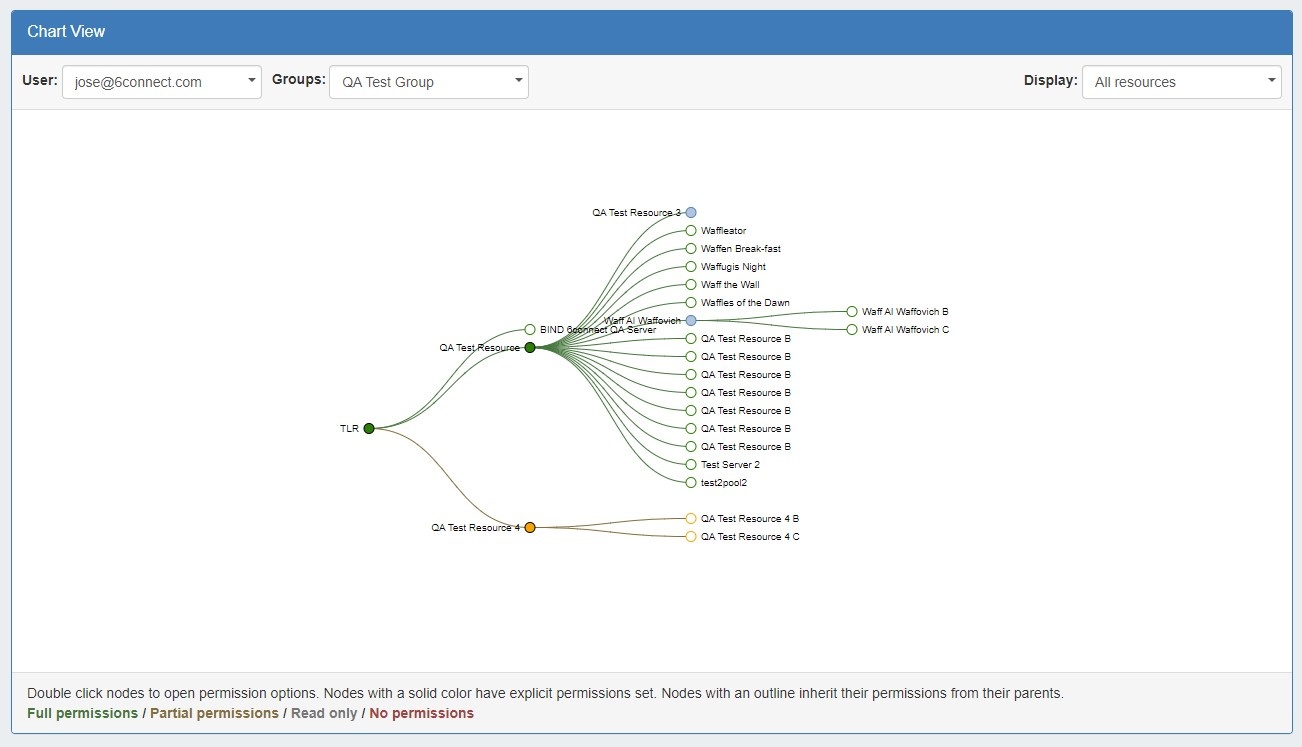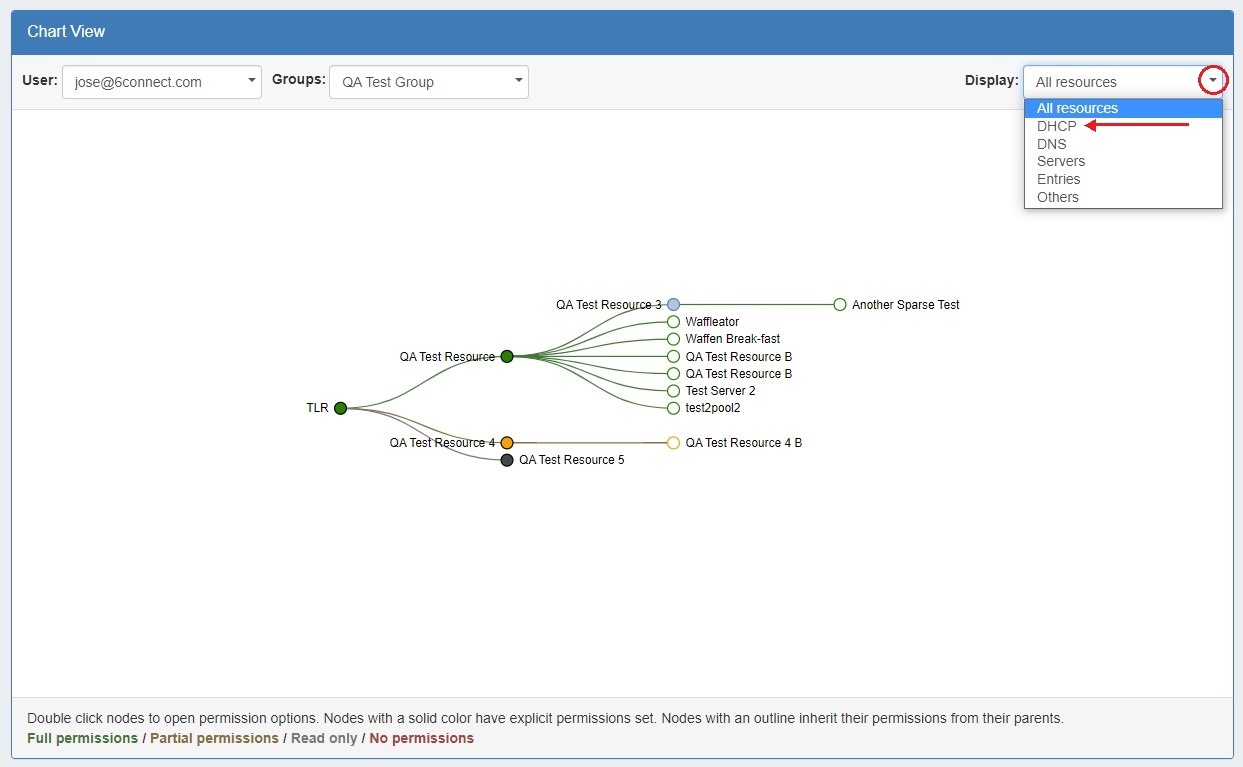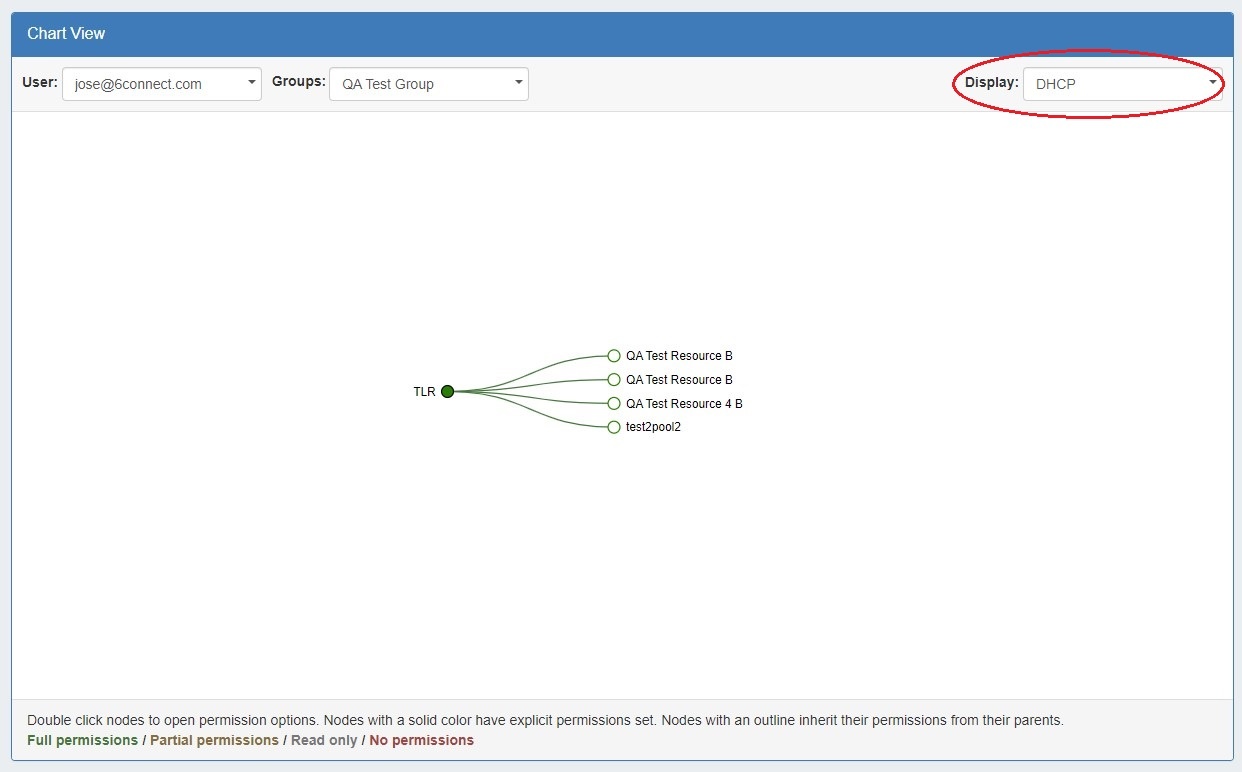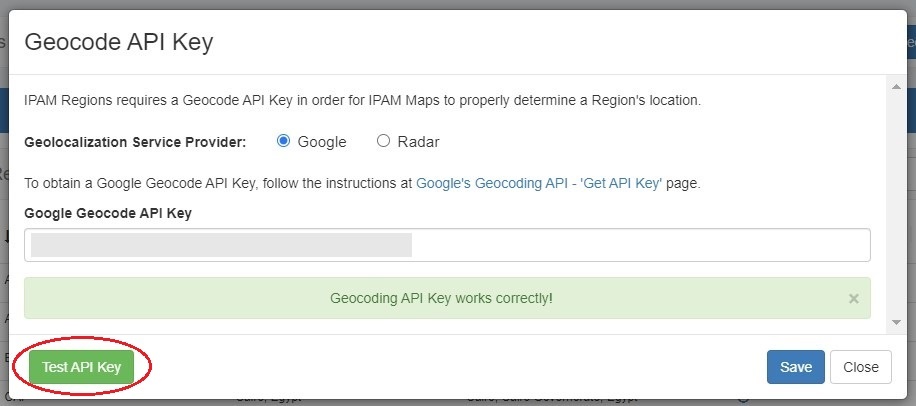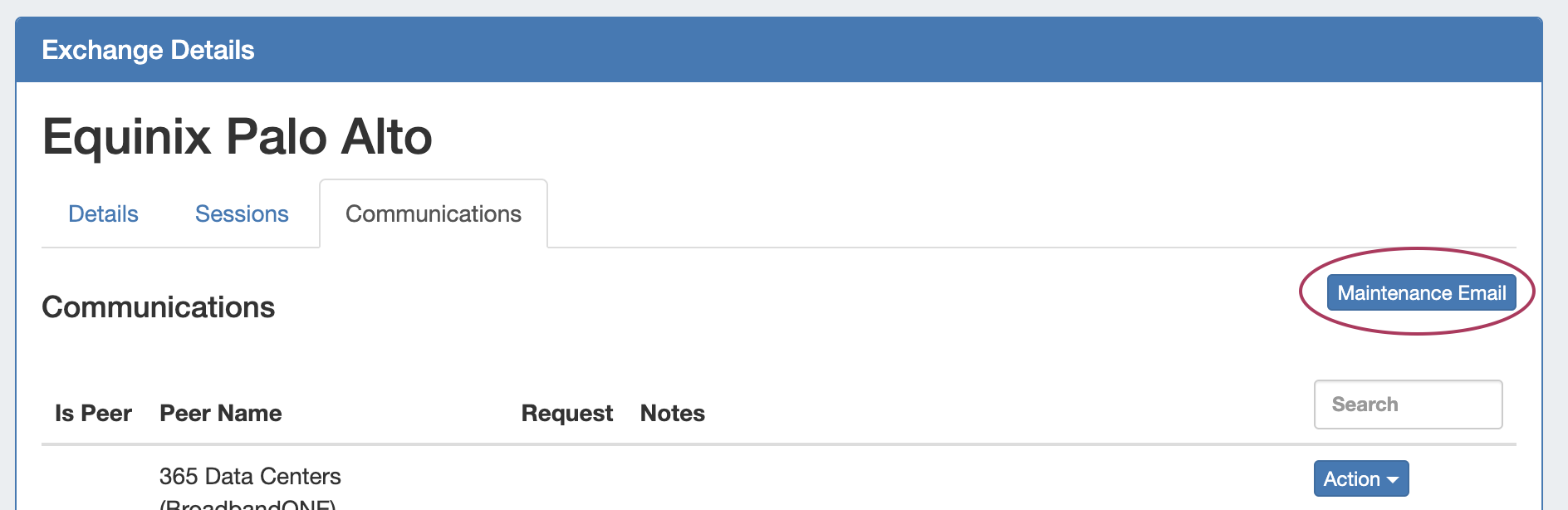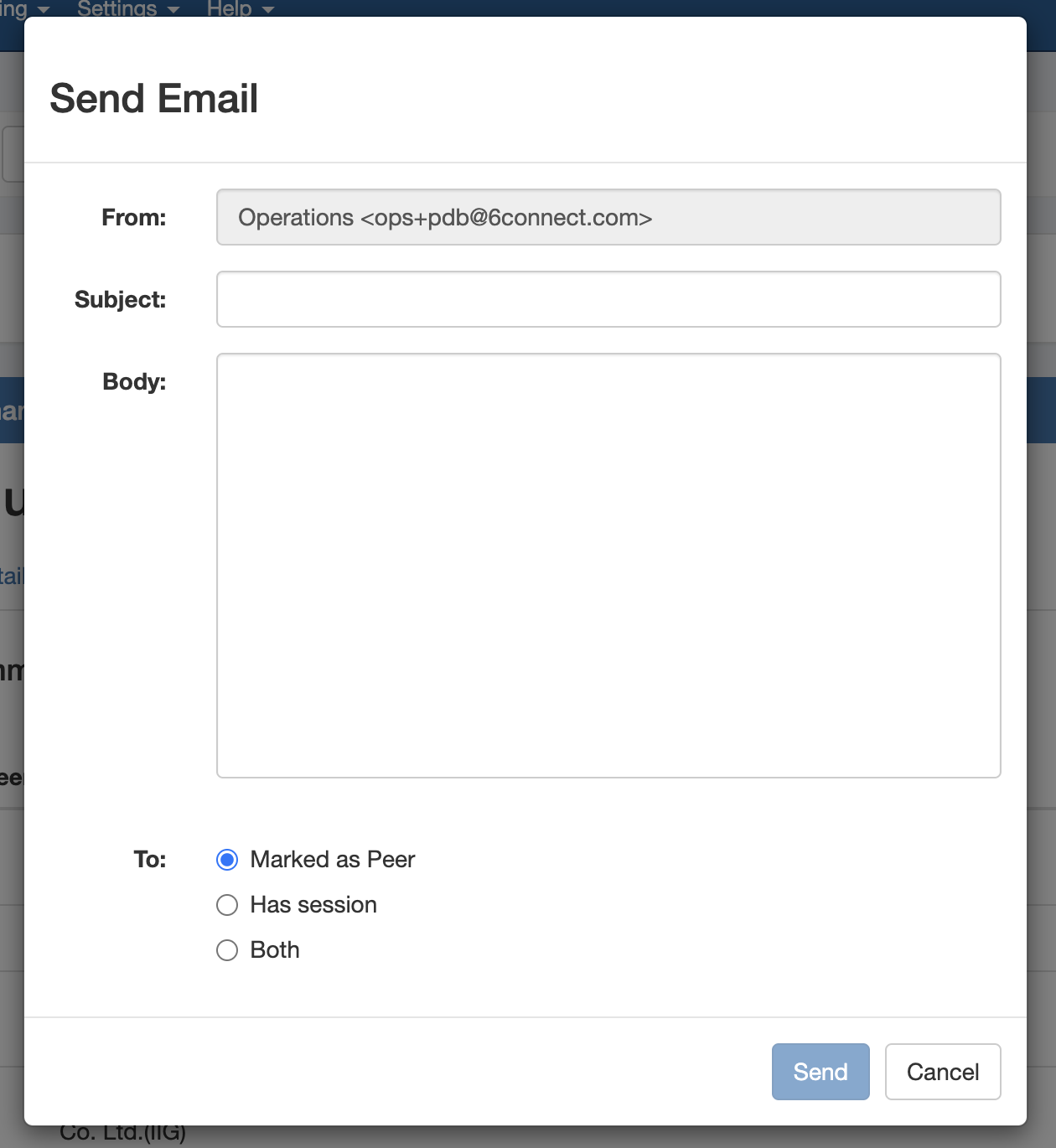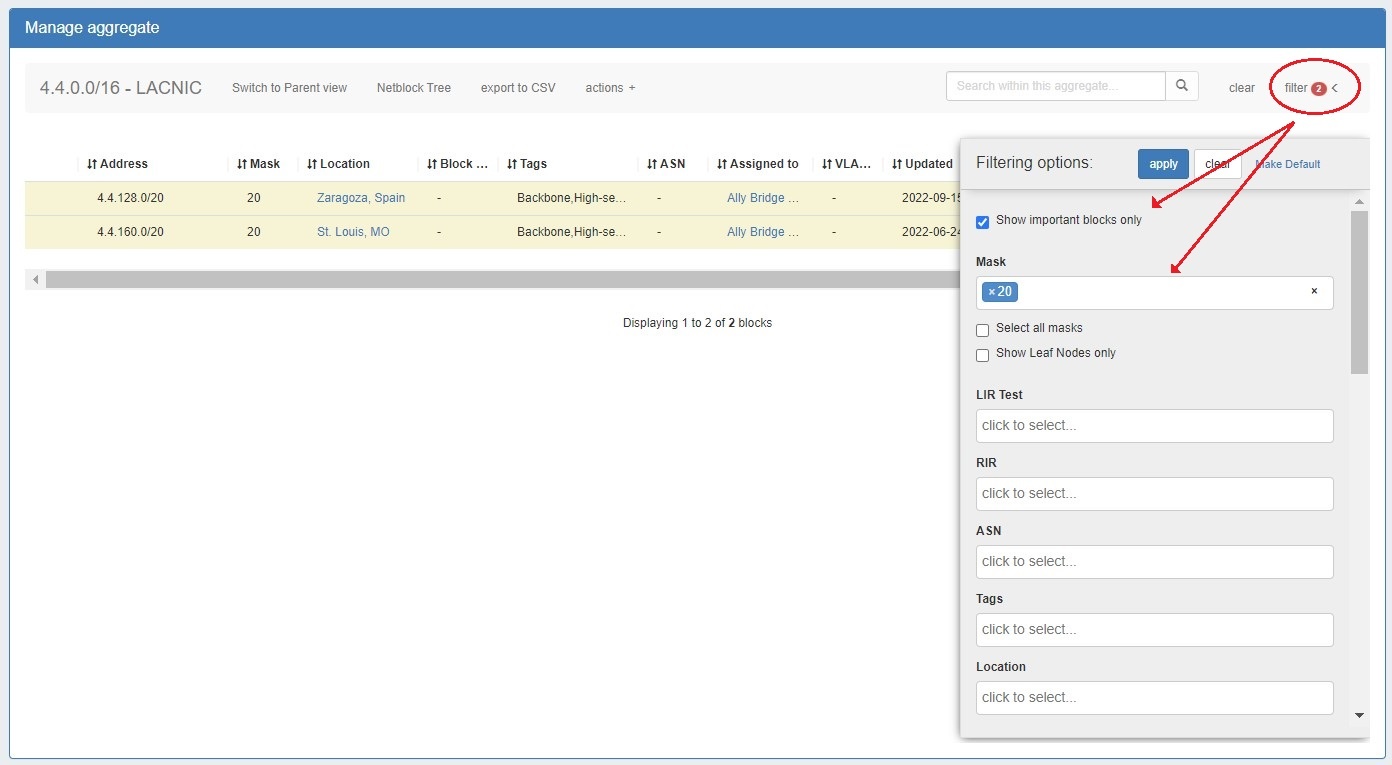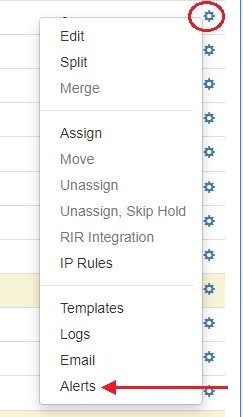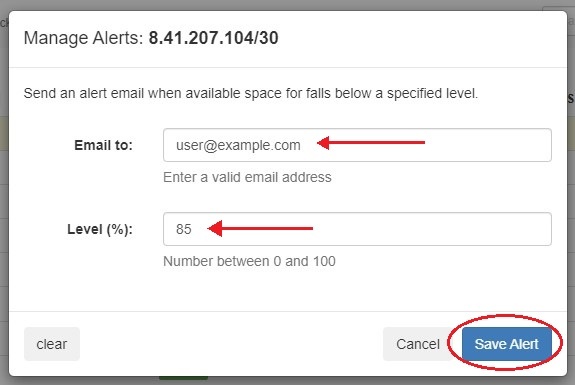...
Users will now be alerted to potential duplicate sessions, via a notice under the "Configure Multiple Sessions" list if similar sessions are detected.
...
(8.1.1 Peering Update)
Peering Maintenance Email
IM - 44774851: Added option to limit viewable data for a user.
| Expand | ||
|---|---|---|
| ||
Click on the "Display" dropdown menu and select the resource type you would like to view. The permissions tree will then show only the selected resource type. |
IPAM Regions Updates
Geocoding Improvements
IM - 3634: Added valid / invalid geocode account check and status message.
the ability to bulk send a Maintenance Email to Peers
Peering now allows you to send a mass Maintenance Email to all Peers from a single form.
Go to Peering Tab → Selected Exchange → Communications, and then click the "Maintenance Email" button.
Add a subject line and message body, and select whether to send the email to all "Marked as Peer", those with sessions, or both.
Users Chart View Improvements
IM - 4477: Added option to limit viewable data for a user.
| Expand | ||
|---|---|---|
| ||
Click on the "Display" dropdown menu and select the resource type you would like to view. The permissions tree will then show only the selected resource type. |
IPAM Regions Updates
Geocoding Improvements
IM - 3634: Added valid / invalid geocode account check and status message.
IM - 3635: Added Radar as alternate to Google geocoding API option.
...
The number of currently applied filters and column sorts in IPAM Manage now display as an alert icon next to "Filters". Both default filters and temporary filters will display a flag.
IPAM Alerts Expansion
CFR - 250: Fine grained per netblock IPAM Alerts
Users can now set IPAM Alerts for individual IP blocks, in addition to top level aggregate alerts.
To set an alert for a block, from IPAM Manage, select "Alerts" from the right-click Action Menu.
Enable or clear alert emails for the block by setting an email address and utilization percentage level. When the block is utilized to the set percent, an email alert will be sent to the provided address.
When done, click "Save Alert". To clear an existing alert, hit "Clear Alert", and the alert information will be removed and status saved.
Reporting Improvements
Permissions Expansion
...