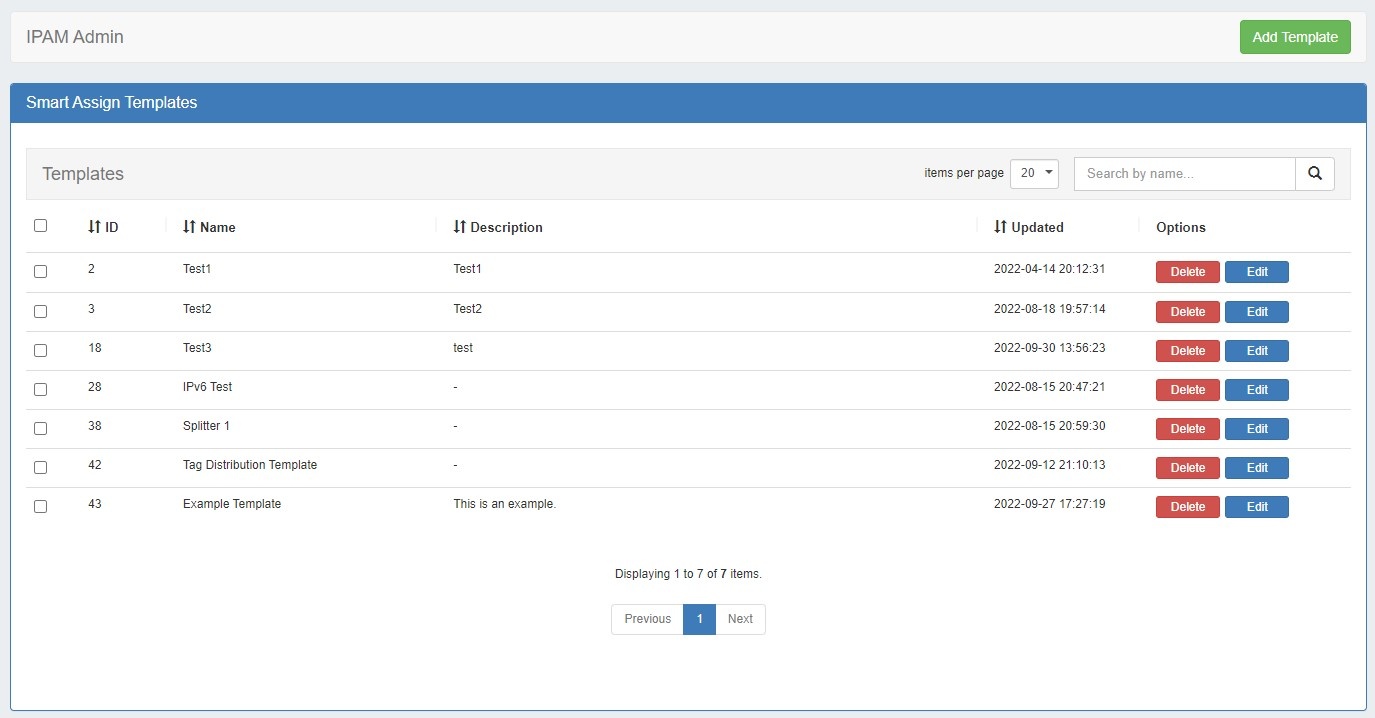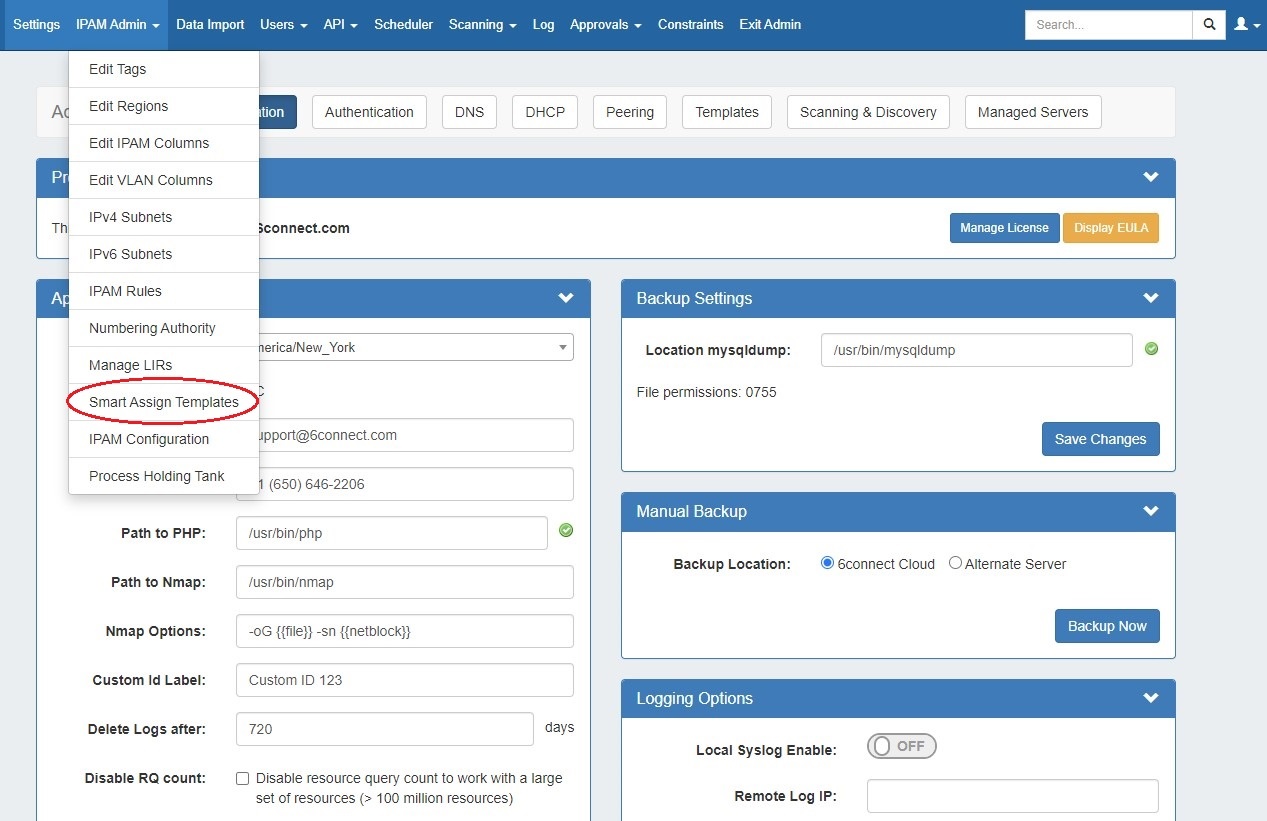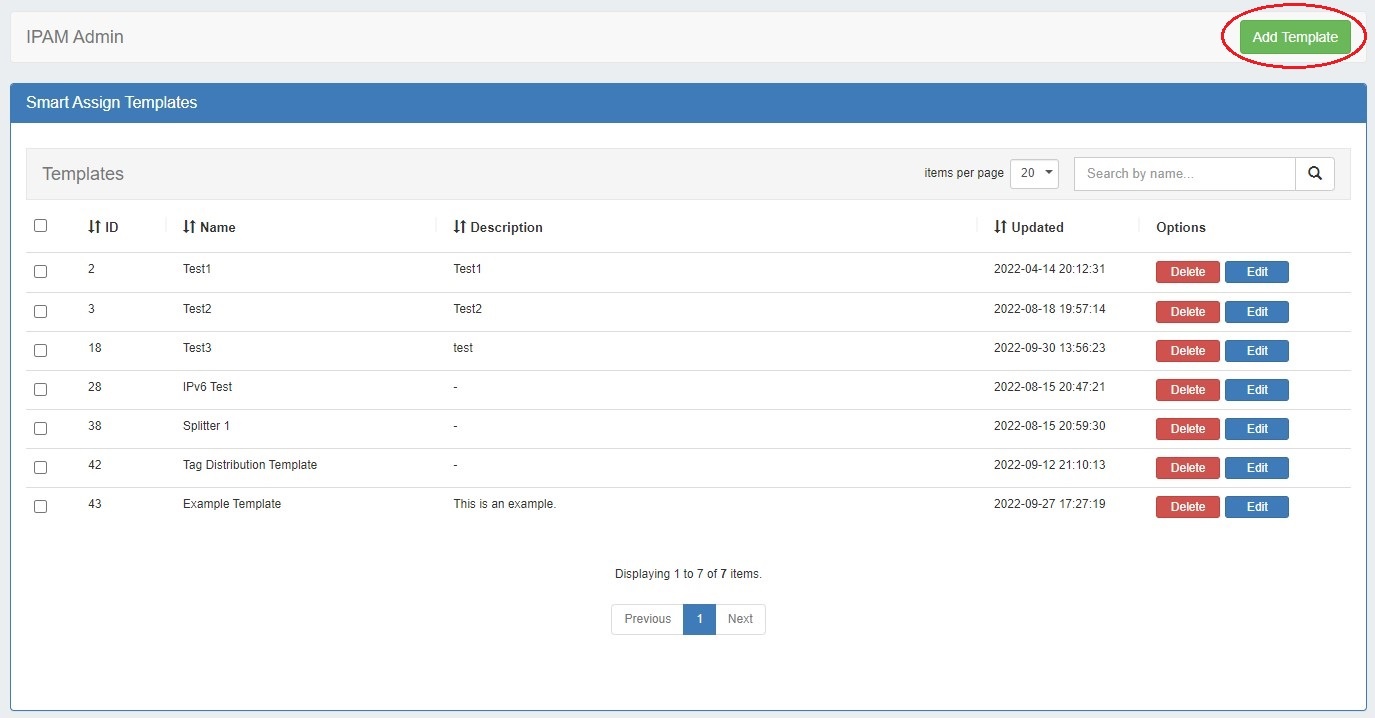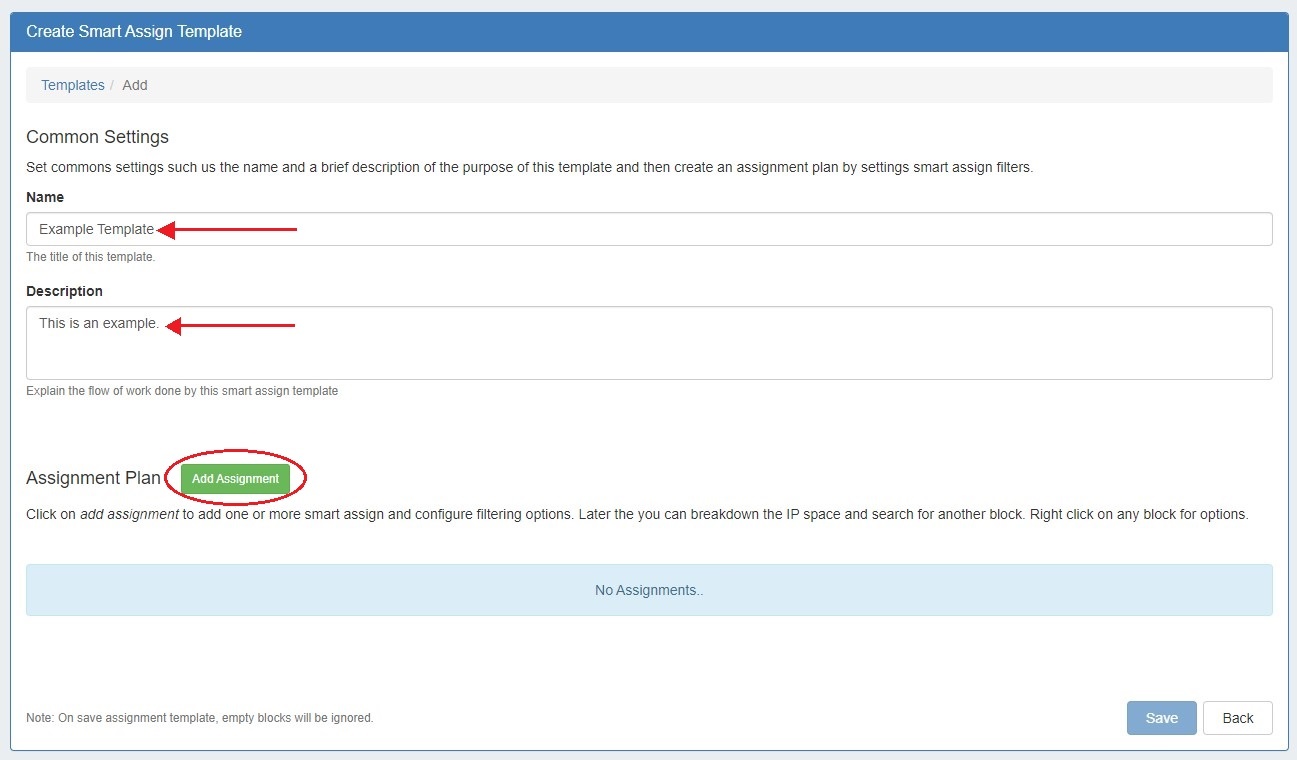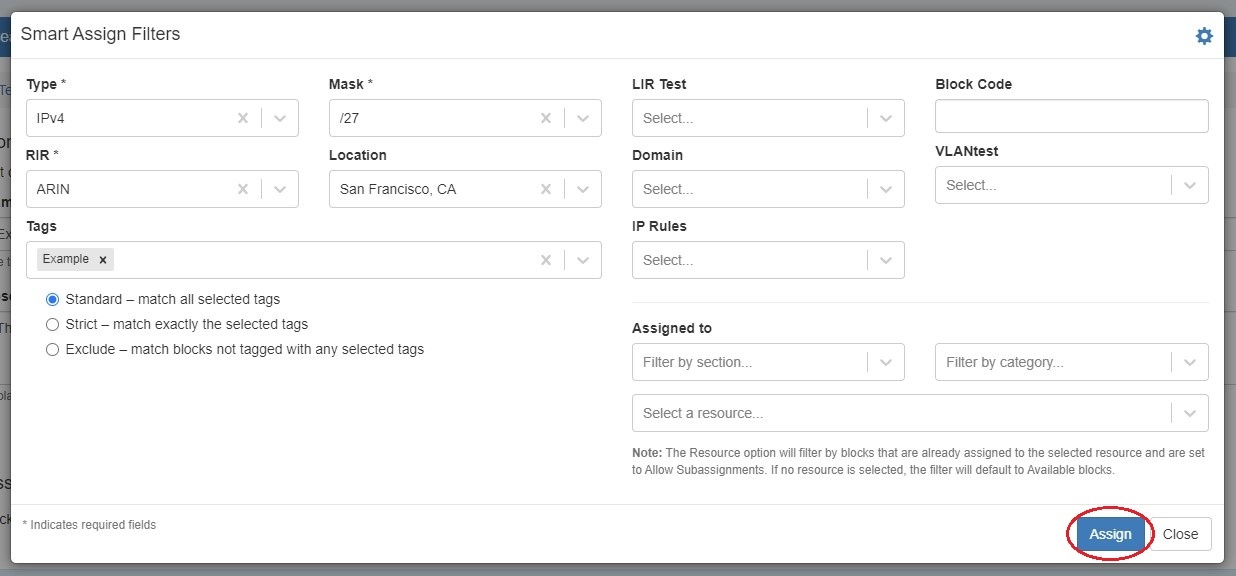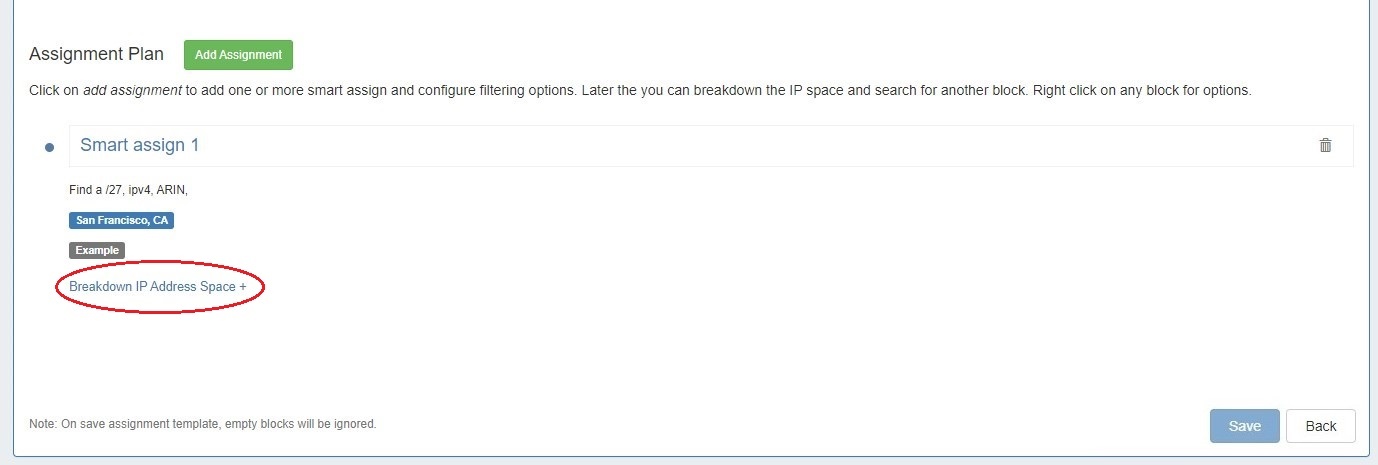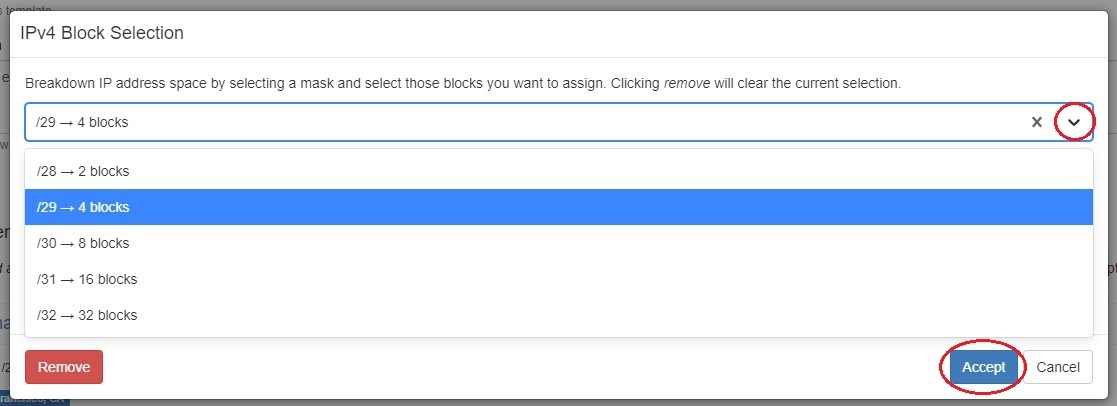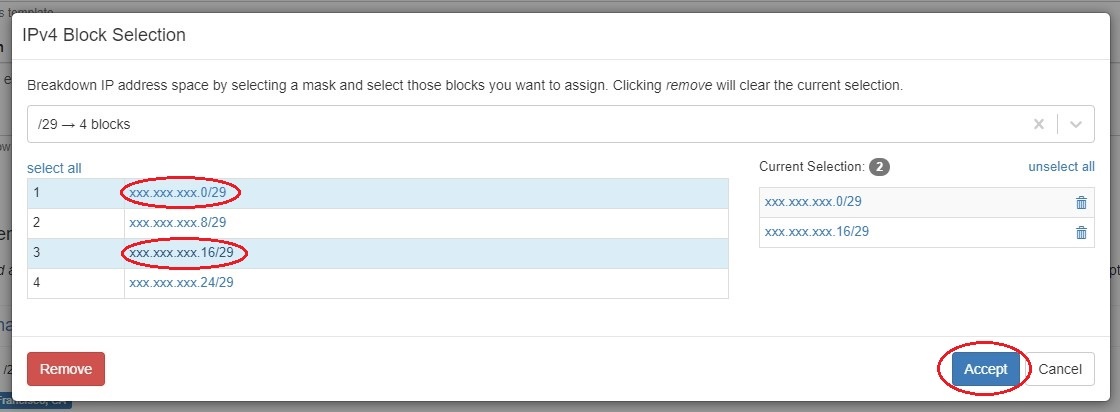...
Once created, a Smart Assign Template is available to select and execute from either IPAM Admin → Smart Assign Templates or directly from the Smart Assign module in the IPAM Gadget.
(Detailed description in-progress)
| Expand |
|---|
Walkthrough Title: How-to / Working-with instructions - Extended Walkthrough (In Progress) To access Smart Assign Templates go to the Admin section and select "Smart Assign Templates" from the IPAM Admin tab dropdown menu. To create a new template click "Add Template" at upper right. Enter a name and description for the new template then click "Add Assignment" to select Smart Assign criteria. Select Smart Assign filters and then click "Assign". Click "Breakdown IP Address Space" and select a mask. Click on a block name to select it for assignment. A block may be deselected by clicking the delete icon. Click "Accept" when done. |
IPAM Netblock Tree
...