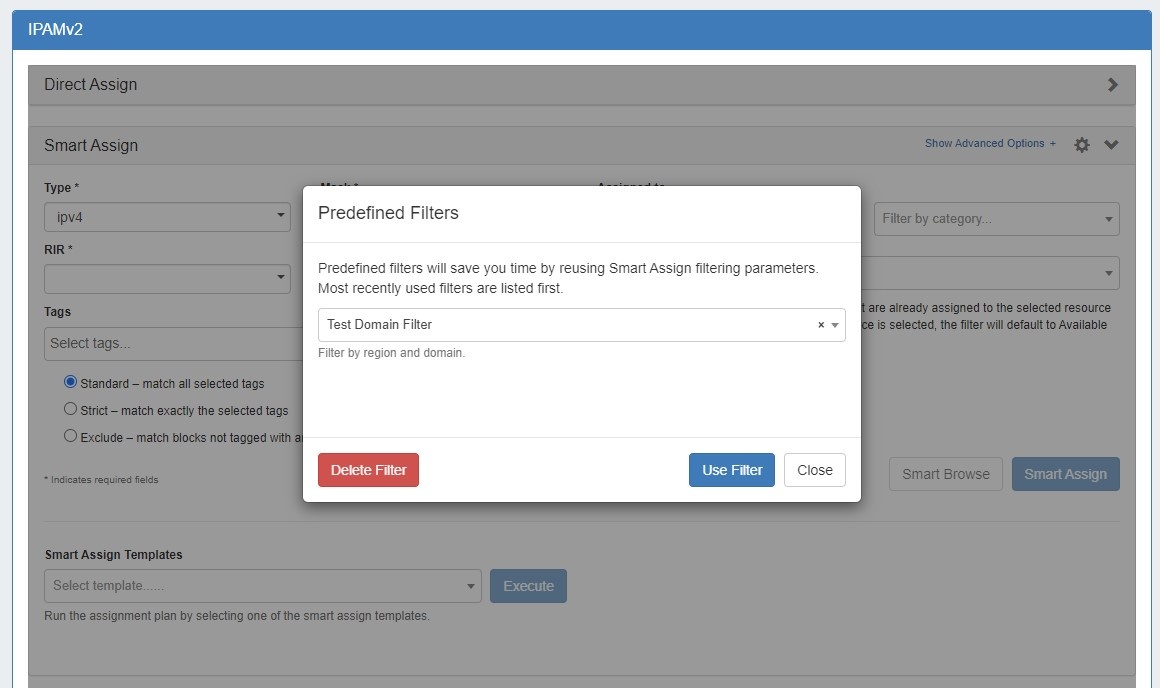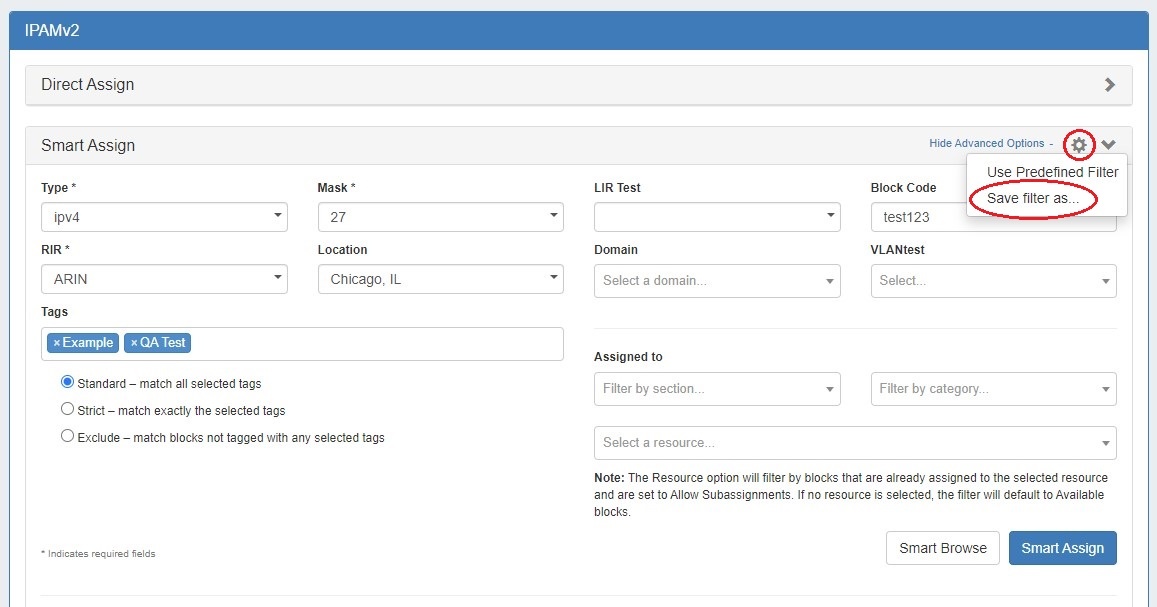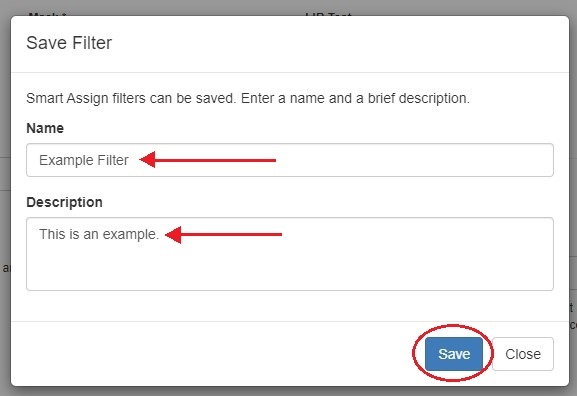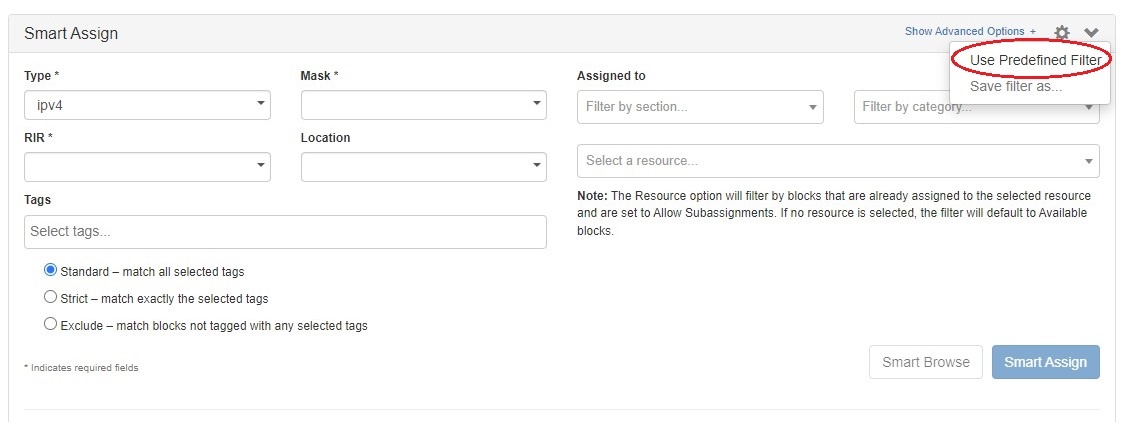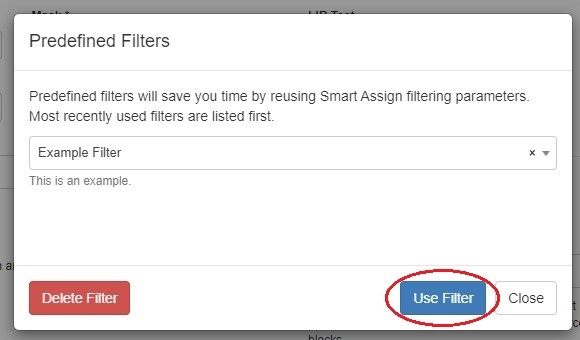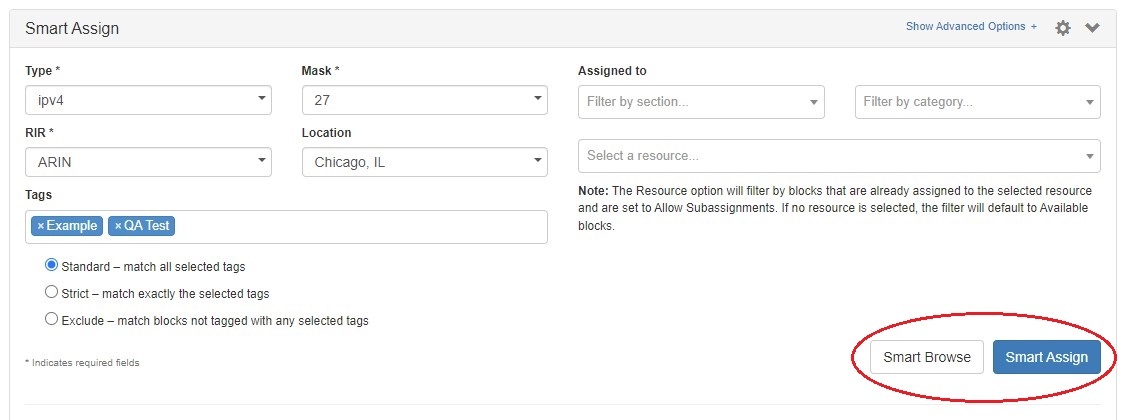...
IM - 3698: Users can now save Smart Assign filter conditions for repeat use
| Expand | ||
|---|---|---|
| ||
Predefined Filters are accessible from the IPAM Gadget Smart Assign section. To create a Predefined Filter, select Smart Assign filter criteria. Click on the gear icon at upper right and select "Save filter as..." Enter a name and a brief description for the filter and click "Save". To use a saved filter, click on the gear menu and click "Use Predefined Filter". Select a filter from the dropdown and click "Use Filter". Click "Smart Browse" or "Smart Assign". |
Sub-assignable Block Suggestions
...