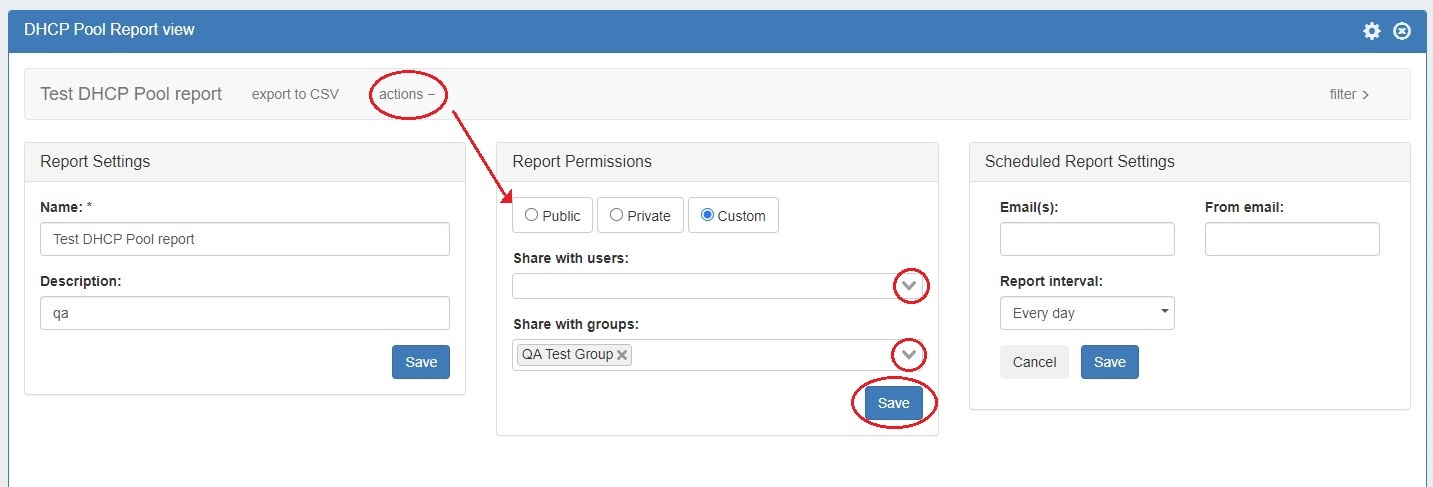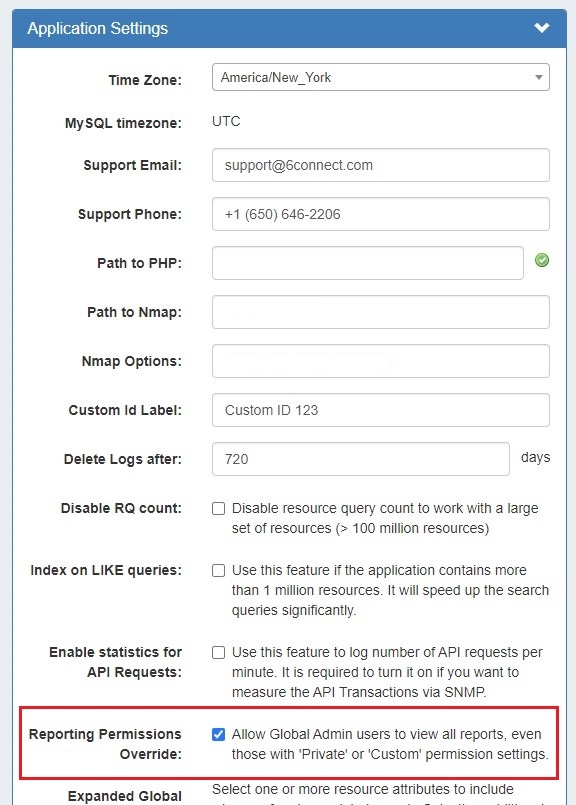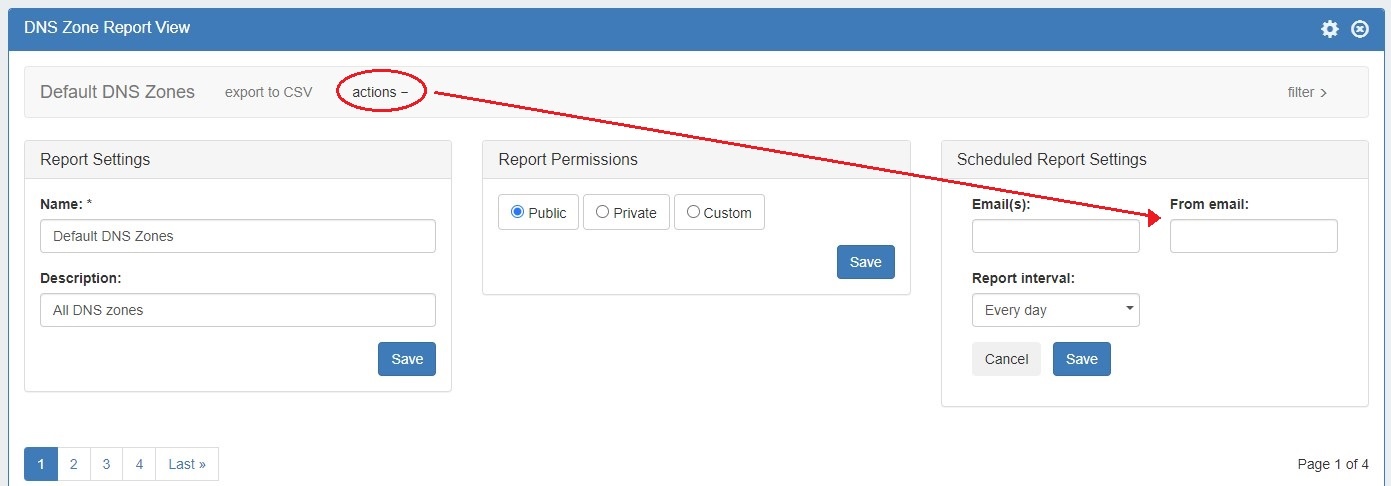...
A New “Permissions” module has been added under Report view, allowing the user to set view permissions to public, private, or custom. Custom allows the selection to allow access to only specific users or user groups.
To set Custom permissions, select the radio button for "Custom" and select either User(s) or Group(s) to share with via the dropdowns. Be sure to click "Save" before exiting.
Global Admins may view all reports, even those with Private or Custom settings, by enabling the "Reporting Permissions Override" in the Admin section Application Settings module.
Additional Improvements
CFR - 254: Added session state as a filter option for Peering Health reports
CFR - 264: Users may now edit the default "From:" field for Scheduled Reports
Resource List Attribute Filter Improvements
...