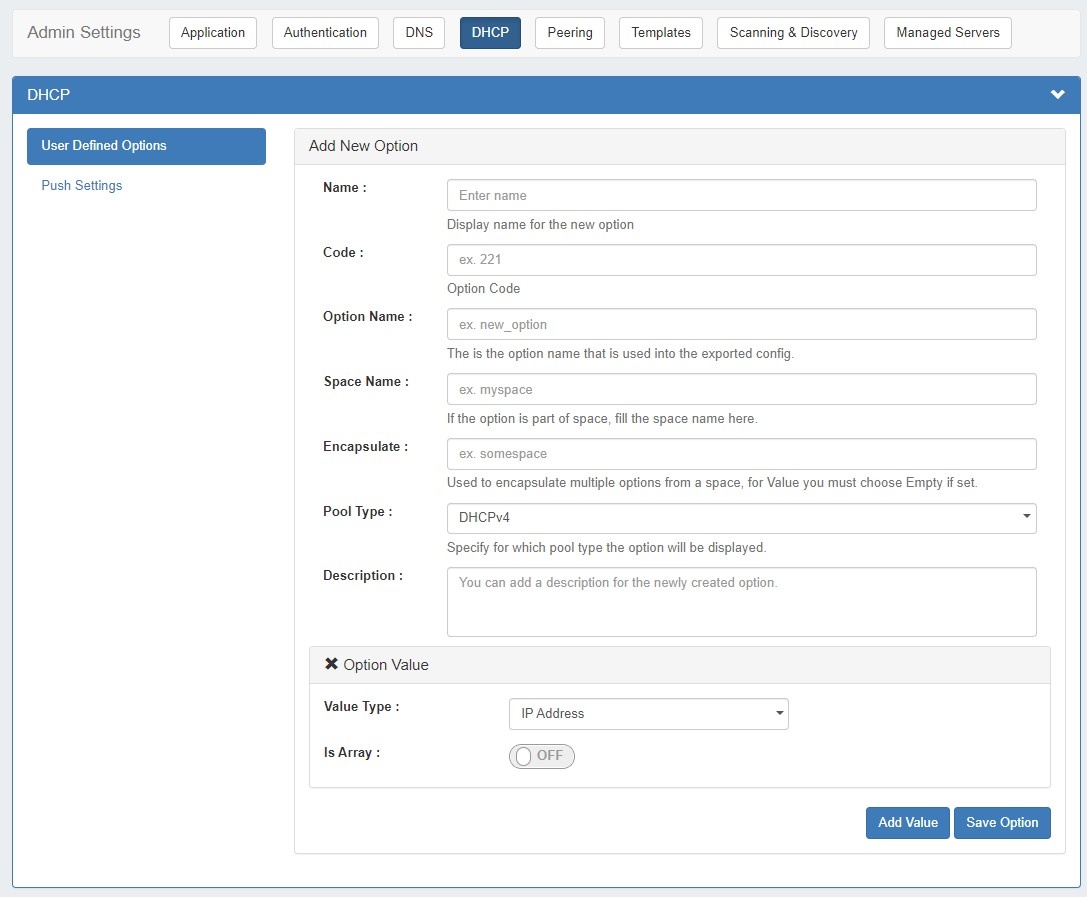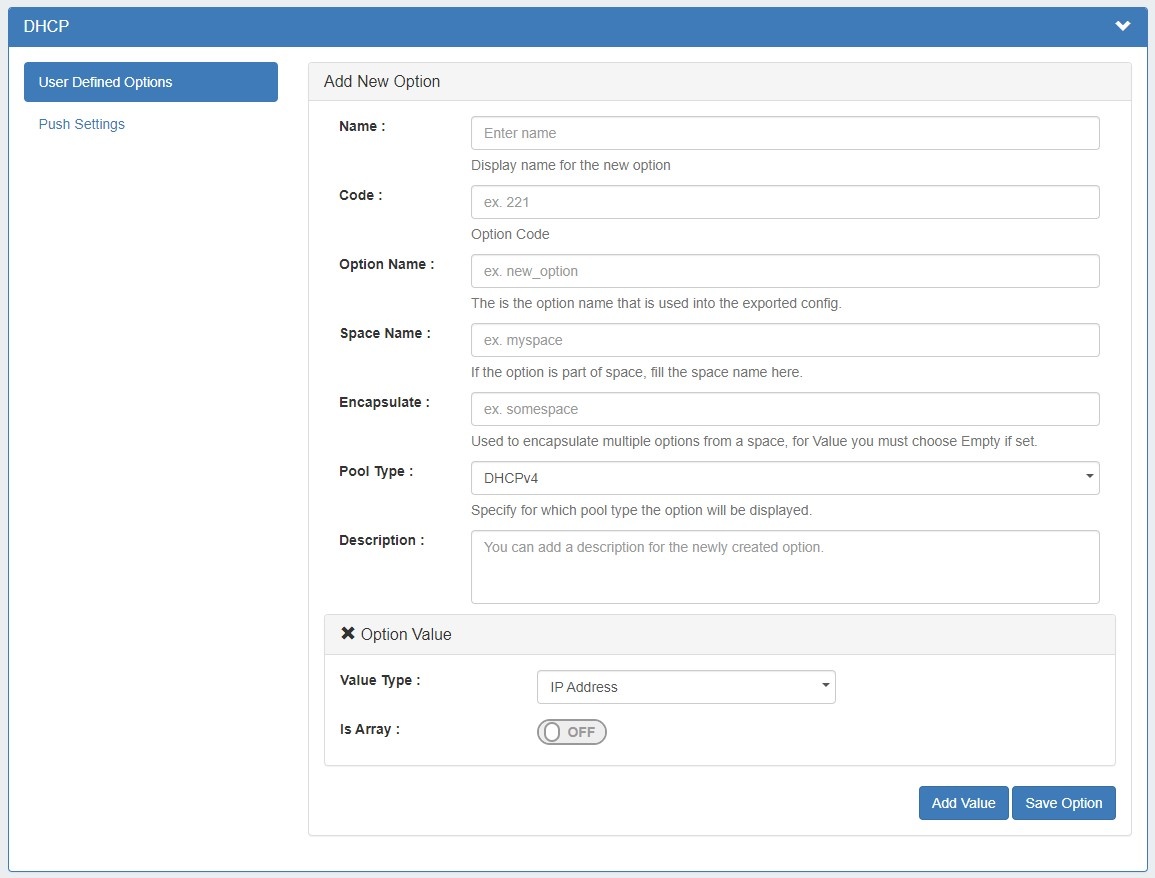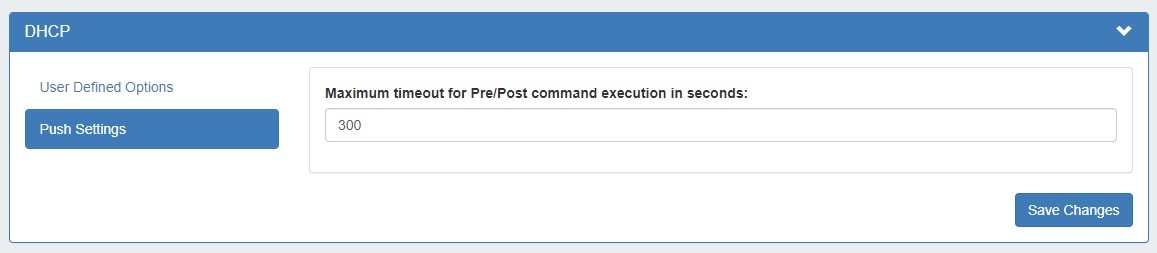DHCP Settings
DHCP Settings are accessed by clicking the "DHCP" sub-tab at the top of the Admin Settings page. DHCP Settings are used to support various DHCP functions, including User Defined Options and Push Settings.
| Table of Contents | ||
|---|---|---|
|
DHCP User Defined Options
Add New Option: Users can configure their own custom DHCP Options.
DHCP Push Settings
Maximum timeout for Pre/Post command execution in seconds: Set the maximum timeout for Pre/Post command execution.
Additional Details
For details on working with DHCP, see the following areas: