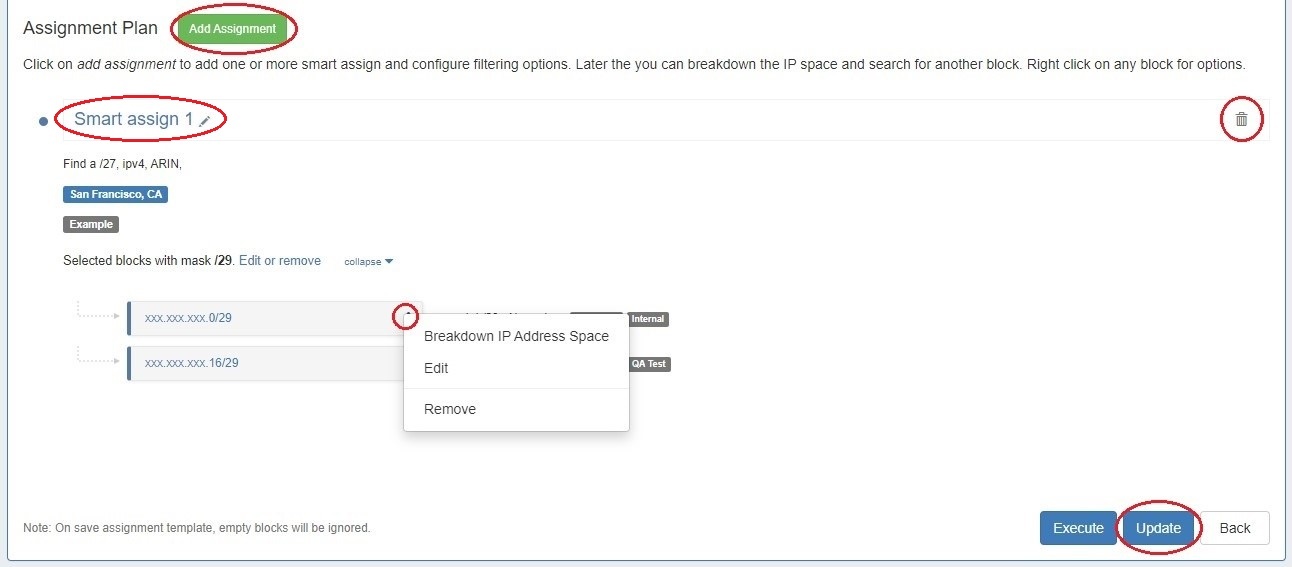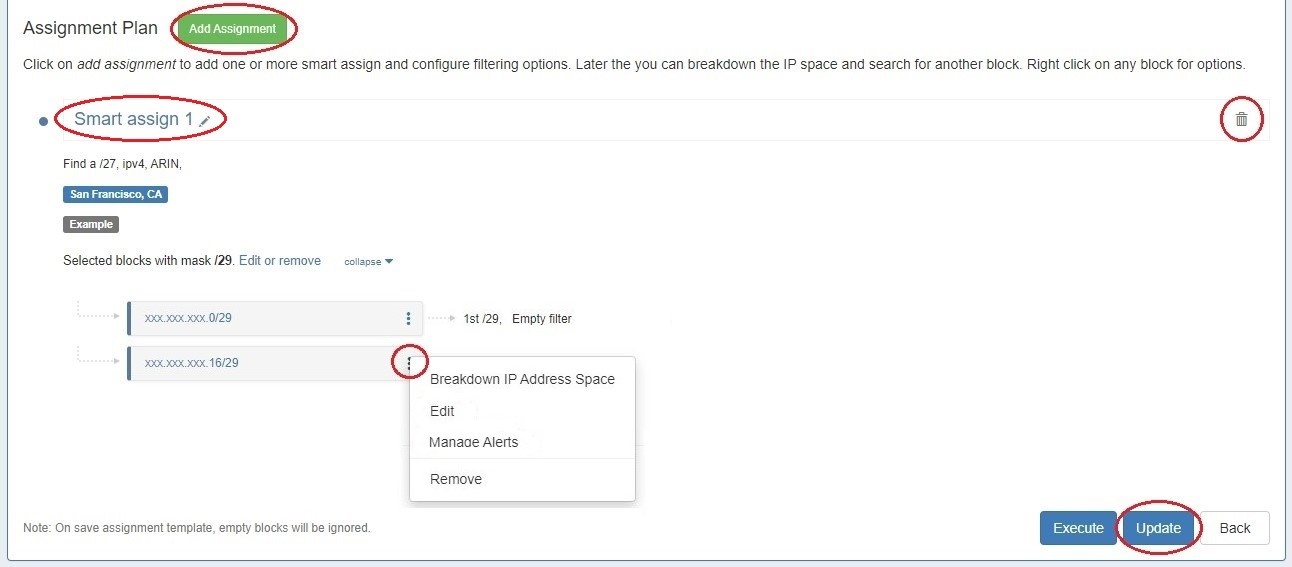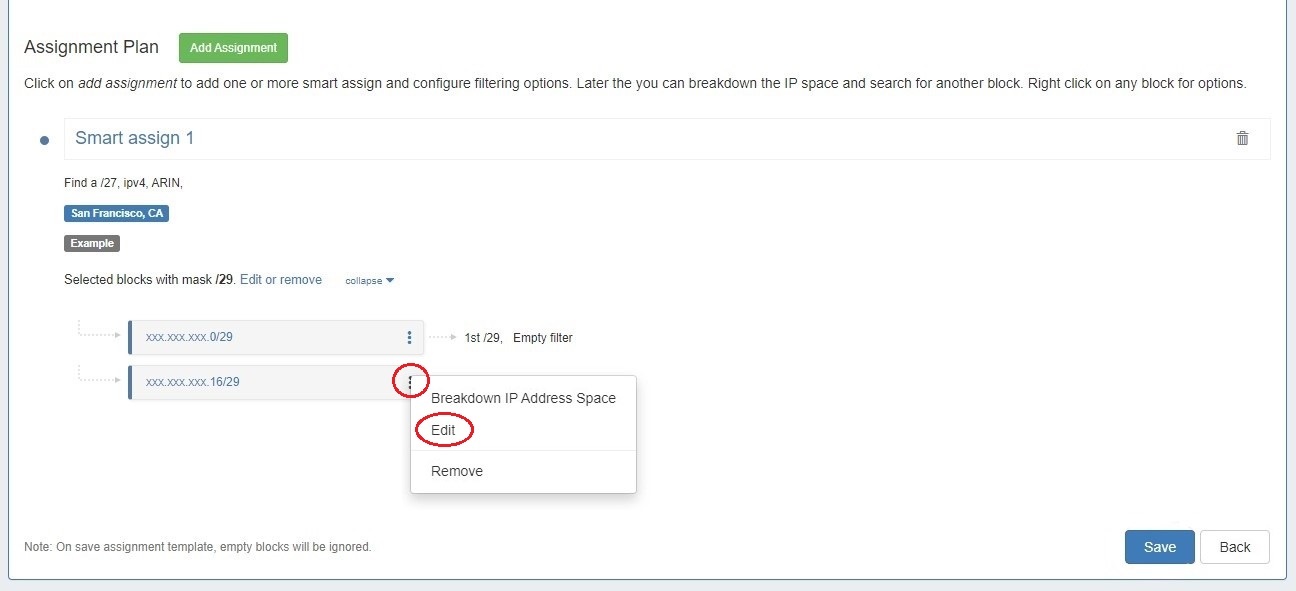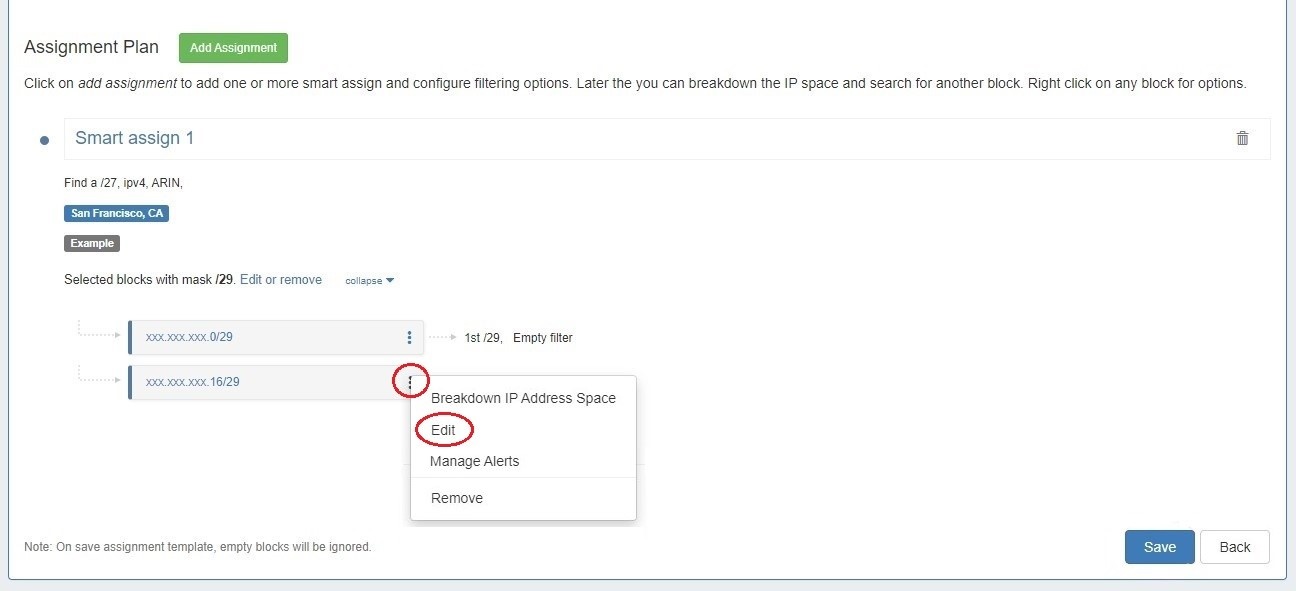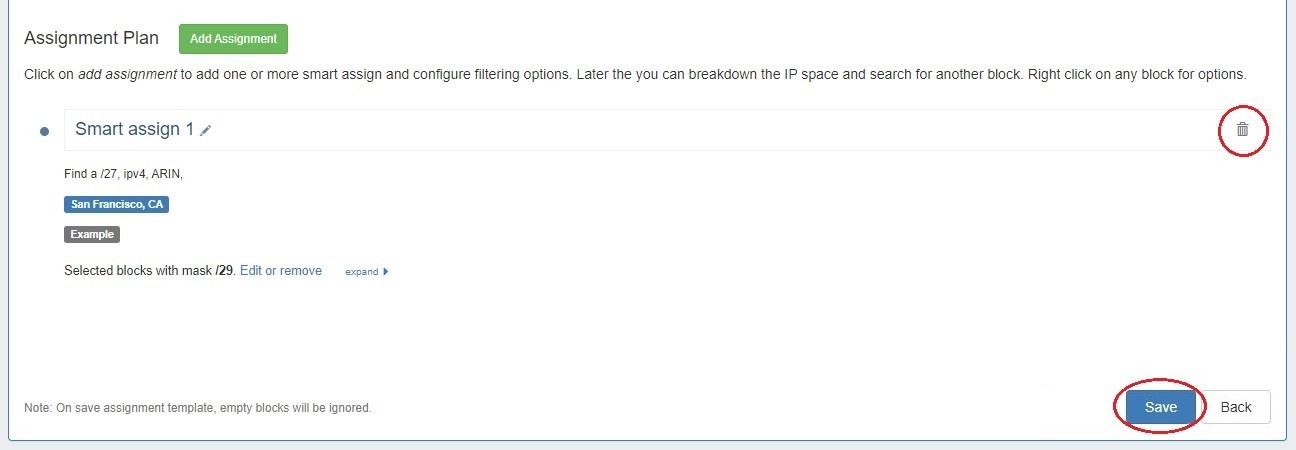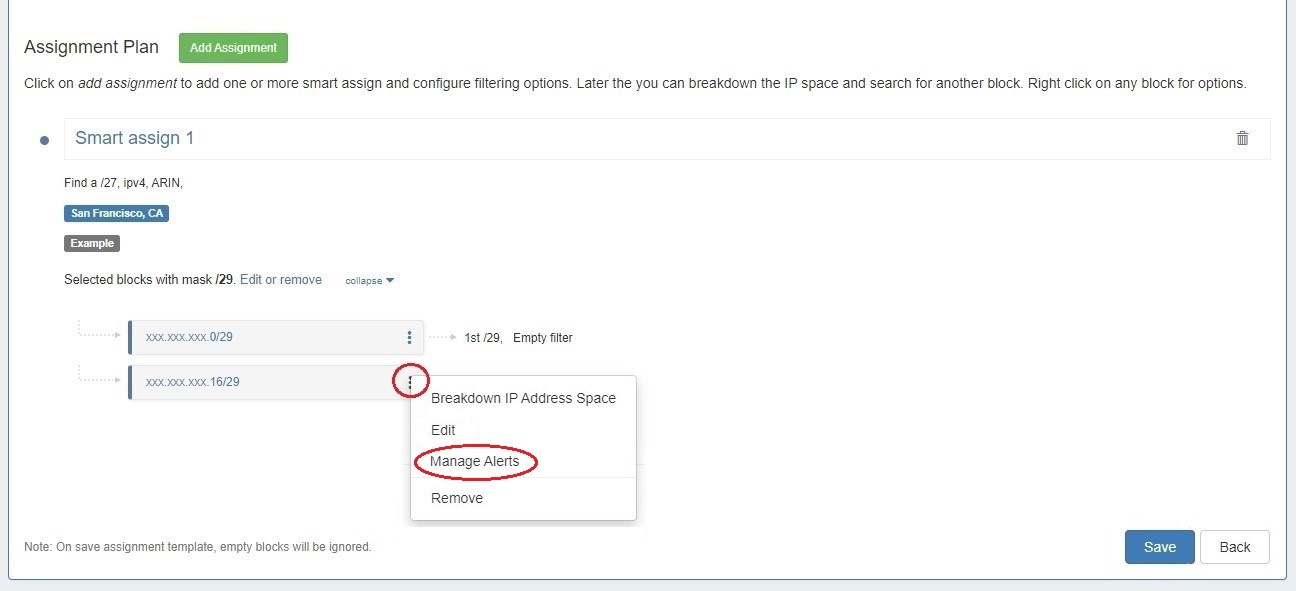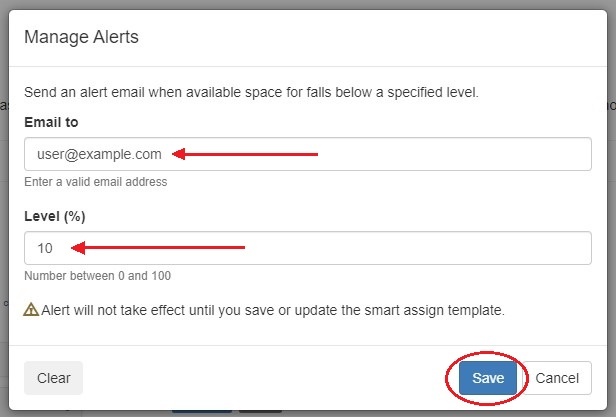...
From the edit screen you can add another assignment, edit or delete the current assignment, and edit or delete IP address space configuration, and set an IPAM alert. Click "Update" to save your changes.
Create a Template
...
To configure filters for a specific block, click on a block menu (three dots) to open the Action Menu, then select "Edit". The block can be further broken down by selecting "Breakdown IP Address Space" or removed by clicking "Remove".
Select desired filters to apply to that block and click "Save".
...
Once block filters are configured, click "Save" or "Update". The assignment may be deleted by clicking the delete icon.
Set an IPAM Alert
Enable or clear alert emails for an IP block by setting an email address and utilization percentage level. When the block is utilized to the set percent, an email alert will be sent to the provided address.
To set an alert, select the "Manage Alerts" option from the Action Menu.
Enter an email address and utilization level for the alert.
When done, click "Save". To clear an existing alert, hit "Clear", and the alert information will be removed. After adding or clearing an alert you must also save or update the entire template to retain any changes.
Execute a Template
From Smart Assign Template
...