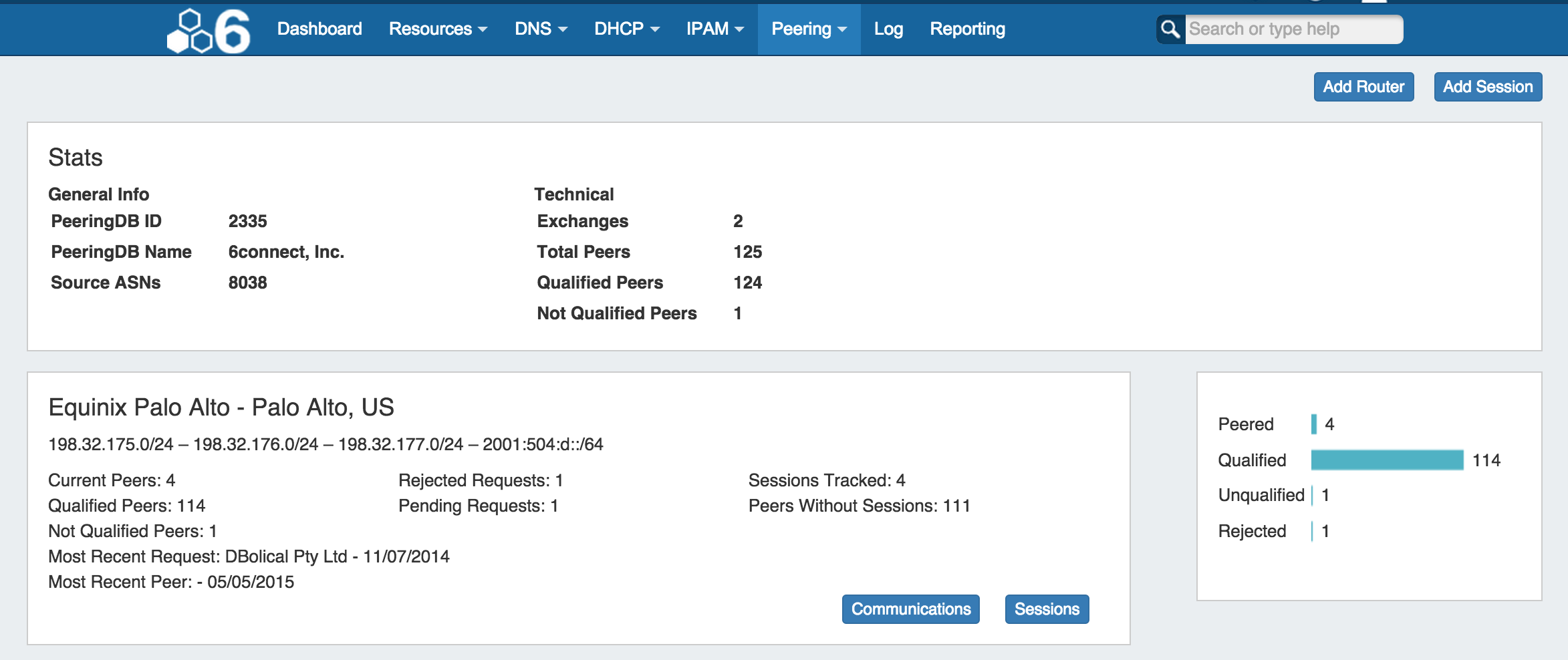
<div id="google_translate_element"></div>
<script type="text/javascript">
function googleTranslateElementInit() {
new google.translate.TranslateElement({pageLanguage: 'en'}, 'google_translate_element');
}
</script>
<script type="text/javascript" src="//translate.google.com/translate_a/element.js?cb=googleTranslateElementInit"></script> |
The Peering tab displays peering stats, allows you to add routers and sessions, and to manage communications and sessions for each exchange.
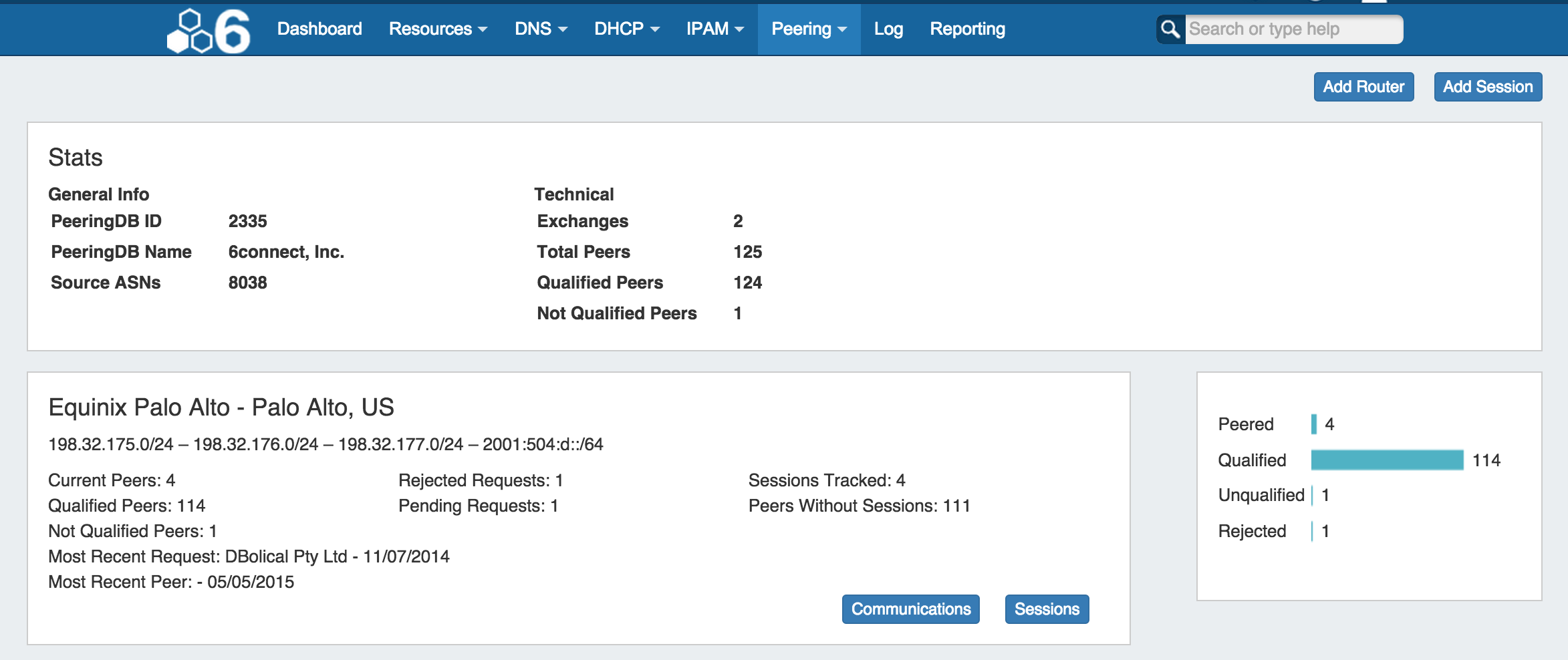
Two other sections are available via the drop down menu:
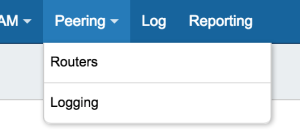
Routers - Links to the resource list of routers
Logging - View peering related logs
If you are using a locally hosted instance of ProVision, verify that you have followed the instructions on the Local Installations - Peering Setup page to set up Peering for your instance. |