To apply an IPAM Rule to a DHCP Pool, select "Apply an IPAM Rule" to view a list of existing rules.
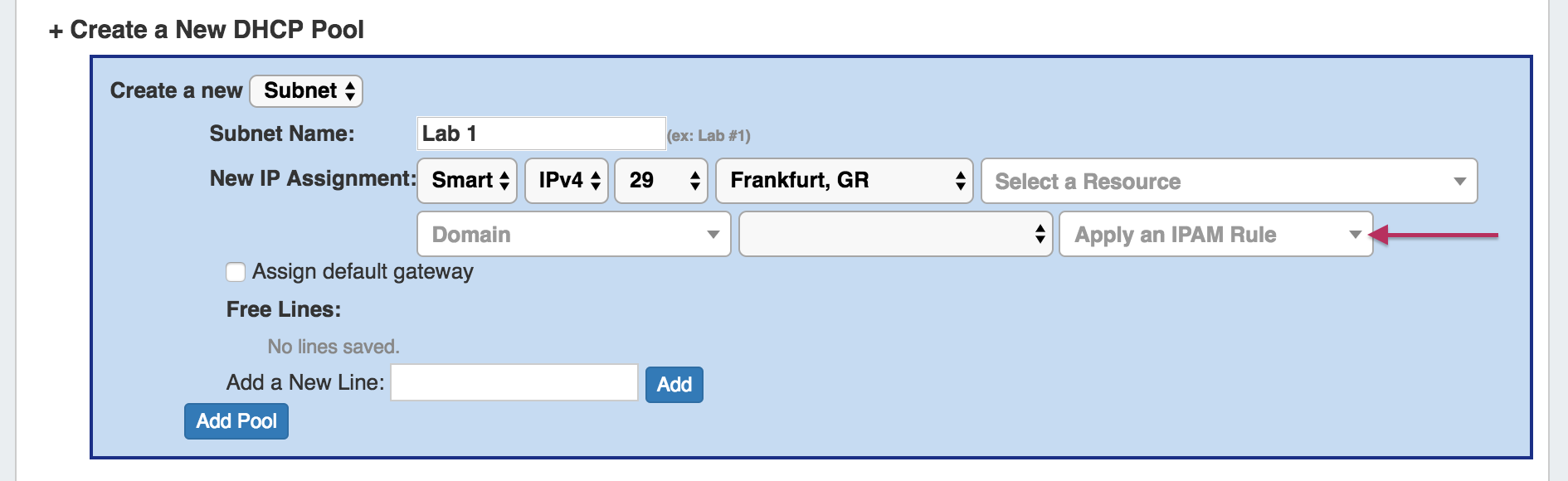
Select a rule, as well as any other criteria, and click "Add Pool".
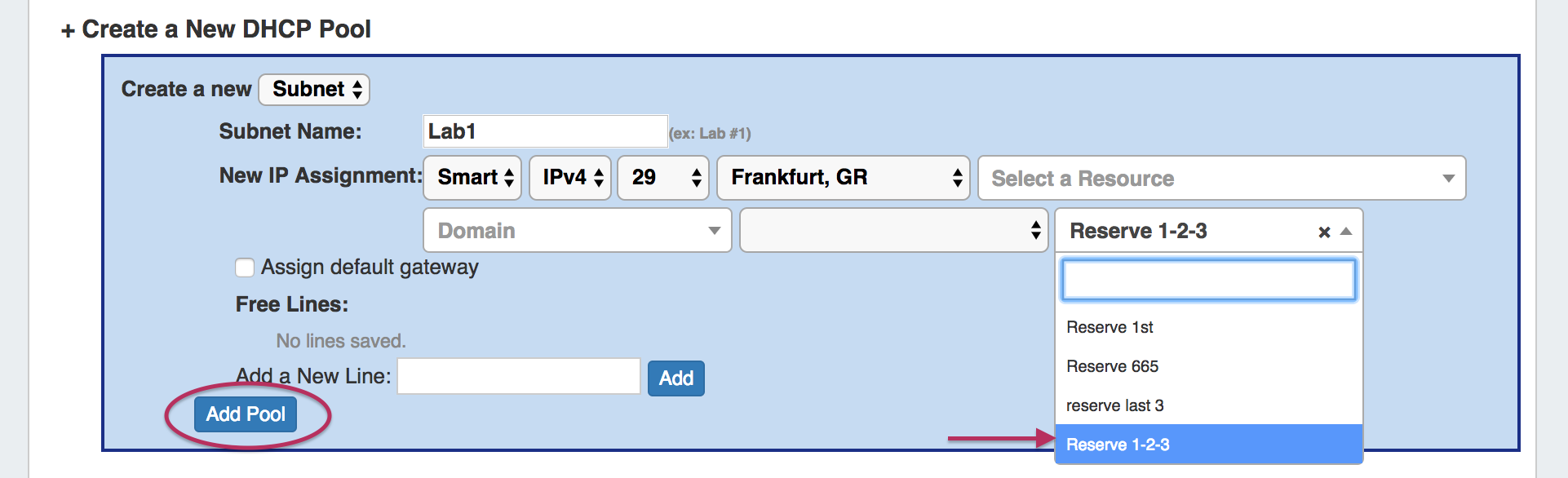
The resulting Pool will be created with the adjusted range.
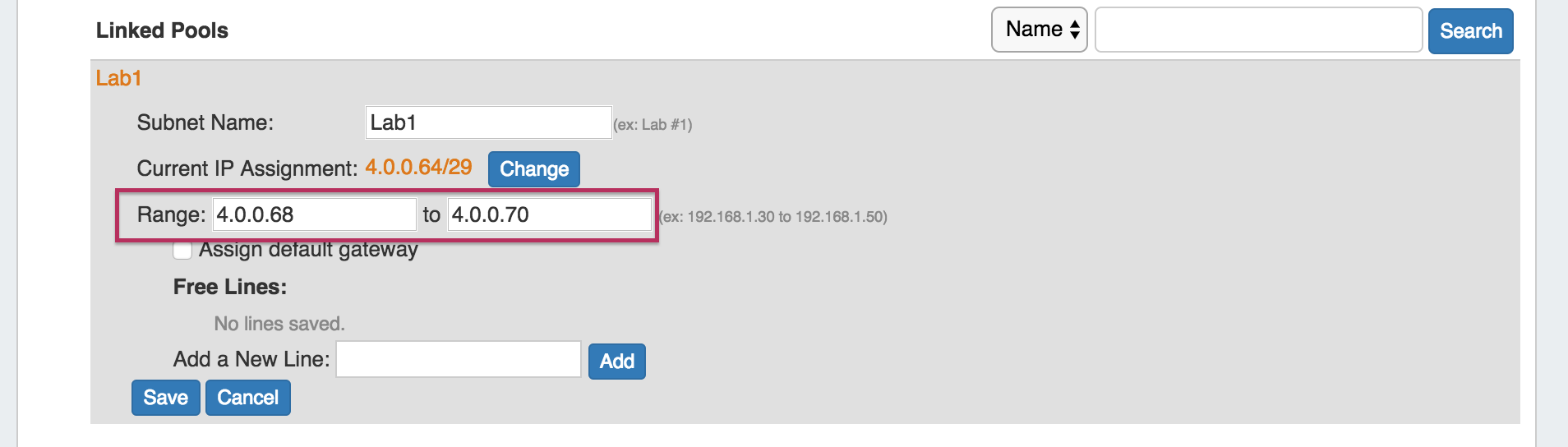
<div id="google_translate_element"></div>
<script type="text/javascript">
function googleTranslateElementInit() {
new google.translate.TranslateElement({pageLanguage: 'en'}, 'google_translate_element');
}
</script>
<script type="text/javascript" src="//translate.google.com/translate_a/element.js?cb=googleTranslateElementInit"></script> |
ProVision 5.3.1 is a minor release with bug fixes.
Please note that ProVision version 5.3.0+ will require php version 5.6. |
ProVision version 5.3.0+ uses the Peering DB 2.0 API. As of PeeringDB 2.0, SQL dump files are no longer provided. If you are using ProVision 5.3.0 or higher, you must follow the new install process detailed at Local Installations - Peering Setup. If you are a ProVision Cloud customer and are hosted out 6connect's environment, this has already been setup and requires no further action on your part. |
Contact 6connect at info@6connect.com to schedule a demo or get more information.
IPAM Rules for DHCP Pools
IPAM Rules may now be applied to DHCP Pool ranges when using Smart Assign.
For Smart Assign DHCP Pool creation, existing IPAM Rules may be applied to reserve additional addresses out of the pool range. To create an IPAM Rule, see IPAM Rules.
For DHCP Pools, ProVision automatically reserves the first and last address of the pool for Gateway and Broadcast addresses, respectively. If an additional IPAM Rule is applied, the rule will begin with the second address in the block. For example: if a DHCP Pool is created using 10.0.0.64/29 with an IPAM Rule of "Reserve First Three", the resulting pool range would be 10.0.0.68 through 10.0.0.70, as the first four as well as the final address would be reserved. |
To apply an IPAM Rule to a DHCP Pool, select "Apply an IPAM Rule" to view a list of existing rules.
Select a rule, as well as any other criteria, and click "Add Pool".
The resulting Pool will be created with the adjusted range.
|
IM-XXX: General CPNR connector enhancements.
IM-2434: Resolved an issue that prevented updates to Contact Info from saving.
IM-2438: Resolved an issue that prevented updates to Contacts from saving.
IM-2343: Resolve an issue where smart assign was unable to assign to /32 and /128 blocks under subassignable parents. Blocks of /32s and /128s are now subassignable as a result.
IM-2360: Smart Browse now only shows blocks not assigned to the current resource.
IM-2367: Subassignable blocks in IPAM Manage may now be merged, so long as it, its parent, and its sibling block are all assigned the same resource.
IM-2389: Users lists in the User Permissions Chart and Check User Permissions areas no longer include deactivated users.
IM-2446: Restored pagination on the Resource Entries lists.
IM-2449: Replaced "No User Groups" page with a "Permissions Error" page that displays for users attempting to log in with no Groups or Resource permissions.
IM-2450: The "Group Information" hover display now lists the resources the current user's group(s) affects.