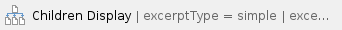Help & Support
For setup assistance or additional information, you can contact our support team at support@6connect.com.
Sending Help Requests
When sending a help request for an issue, please include the following information for the type of issue you are experiencing:
General ProVision Issue:
If you experience a general issue while working in ProVision, please include as much of the following information as possible:
General information:
- Confirm ProVision version number
- Browser(s) used and version
- Confirm Urgency Tier
- Describe what action(s) you were taking when the error occurred, and related module information if applicable, for example:
- Received an error when pushing a Knot DNS server with the following settings...
- Import failed when attempting to import this file (provide file) to Resource ABC
- Send any remediation / confirmation steps taken and outcomes, for example:
- Cleared Chrome's browser cache and hard reloaded
- Error occurred in both Chrome and Firefox
- Restarted Apache
- If configuration changes were made to the Host environment, we should be aware of them as well.
From the Browser / ProVision instance:
- Send error code(s) / messages - if any
- Send one or more screenshot(s) to show the error
- ProVision interface, ideally showing the error occurring and on what page it occurred
- Devtools / Javscript Console output during the error, if open at the time or reproducible
- ProVision log events, if applicable
From System Logs:
- Send Apache logs showing failure
- Send MySQL logs showing failure
- Send system logs showing failure
Template:
ProVision Version: Browser(s) affected and version: Priority/Impact: Description of issue (module, action(s) taken, issue experienced):
Error code or message displayed:
Screenshots Provided: - ProVision Interface:
- Devtools / Javascript Console:
- ProVision Log at the time of error:
Provide Logs showing failure: Remediation steps attempted, and outcomes: Other: (Configuration changes, settings, relevant files, or other notes) |
API Call Issue:
If you experience an issue or failure with an API call, please include as much of the following information as possible:
General information:
- Confirm ProVision version number
- Confirm Urgency Tier
- Send expected outcome/description
API Call Detail:
- Send the actual API Call used, with header/payload information if applicable
- Provide the resulting error code
- Send the actual output of the API call, if applicable
From Logs:
- Send Apache logs showing failure
Additional Resources
For tutorials, frequently asked questions, feedback, or additional resources such as import templates and previous documentation versions, please follow the links listed below.
Table of Contents