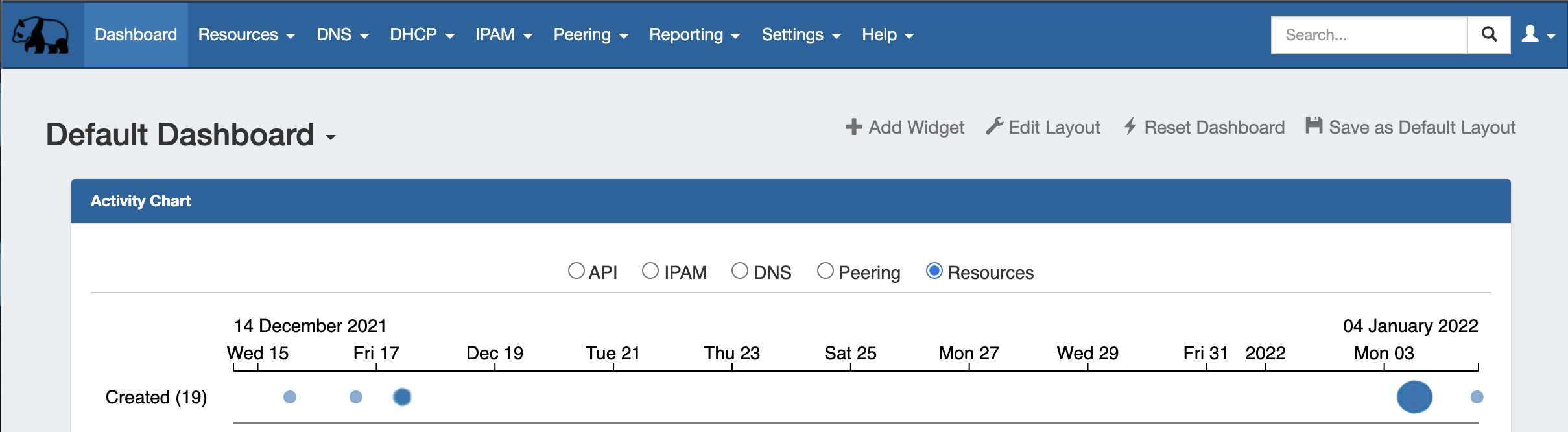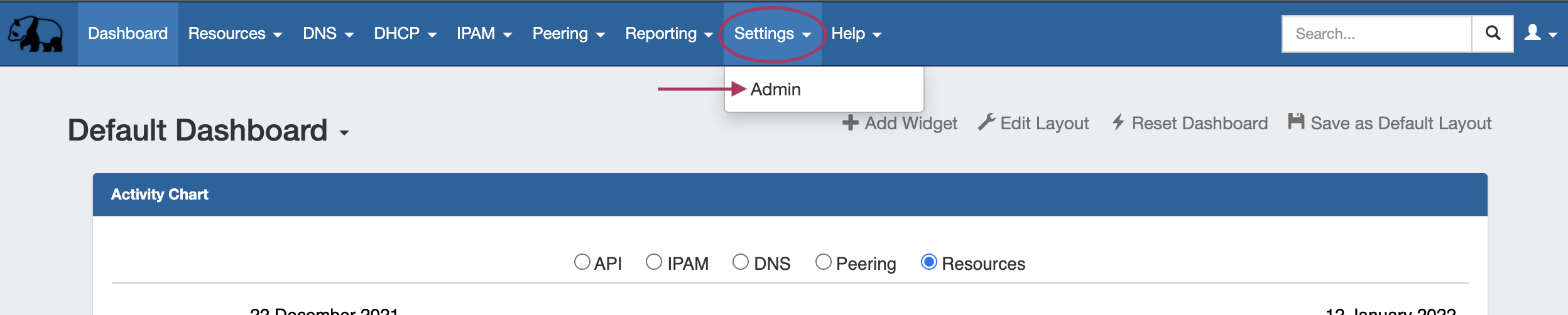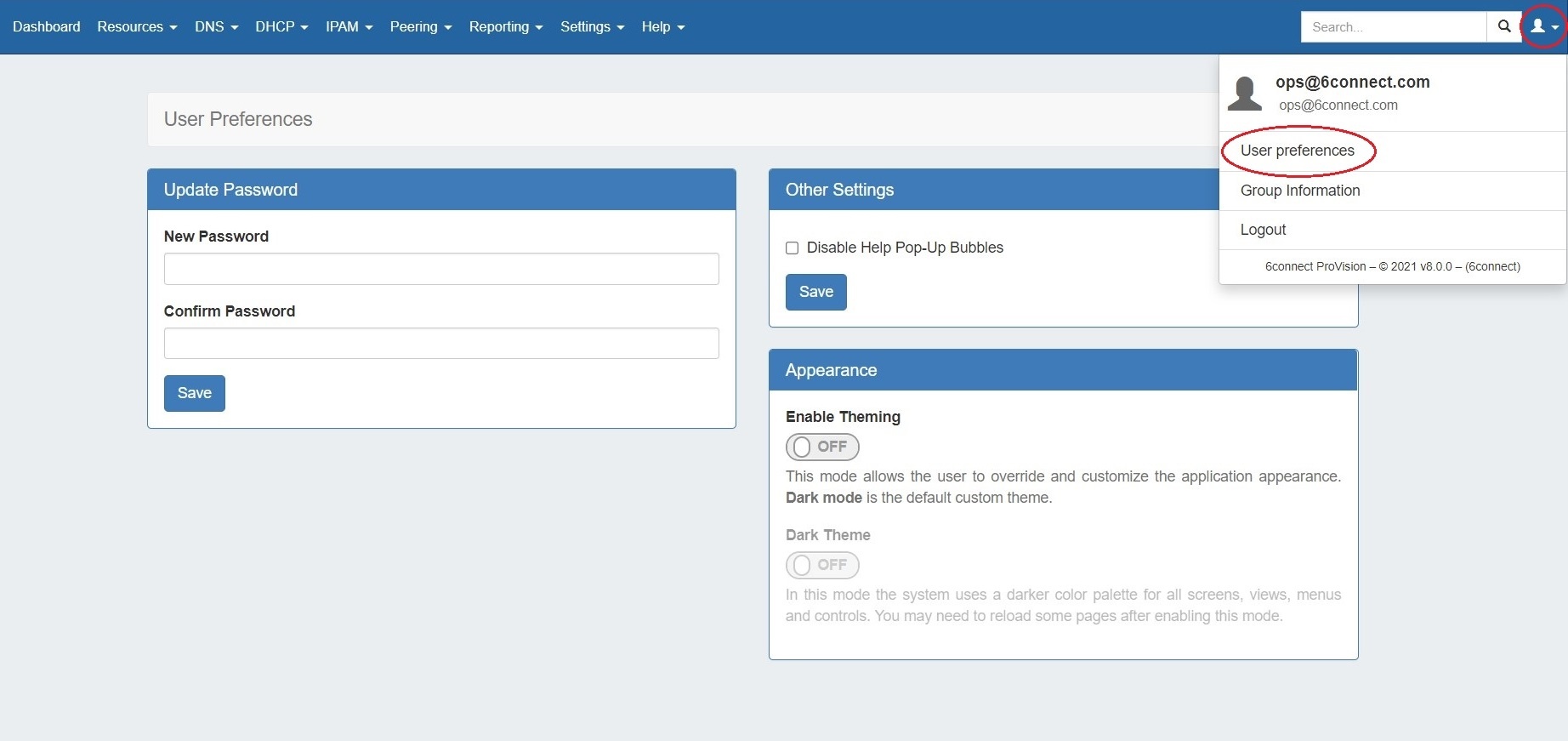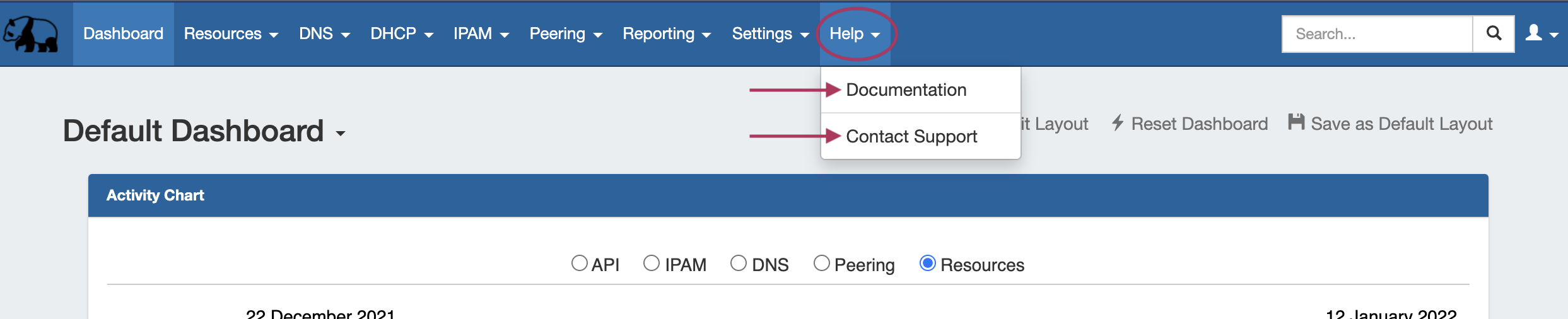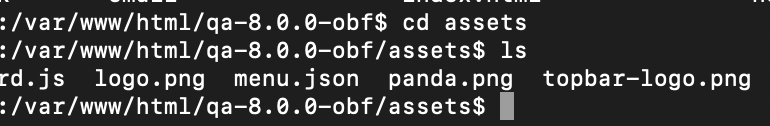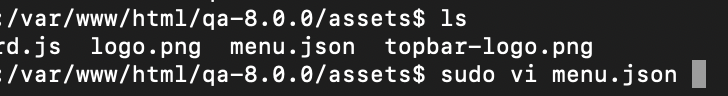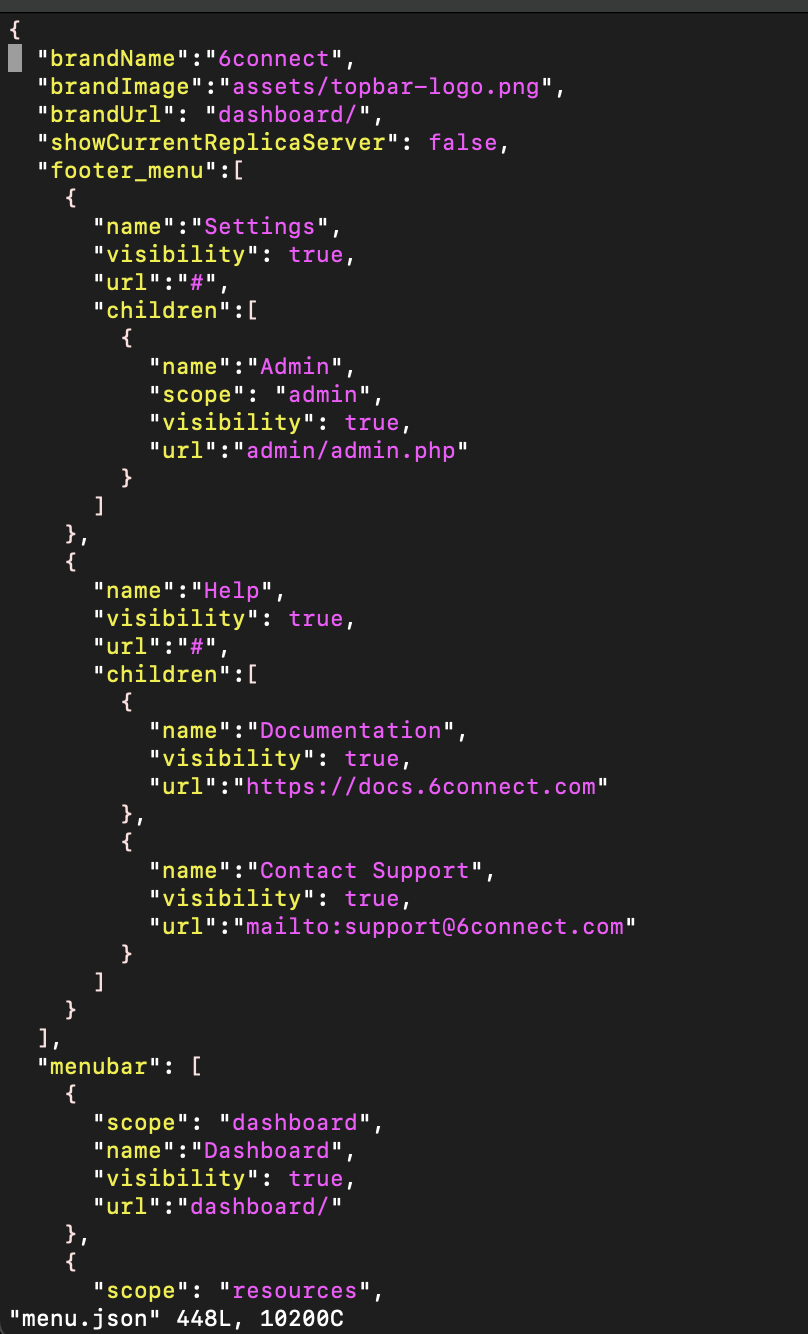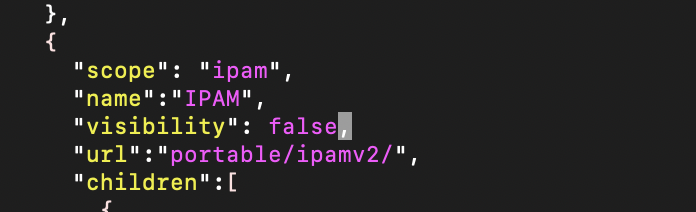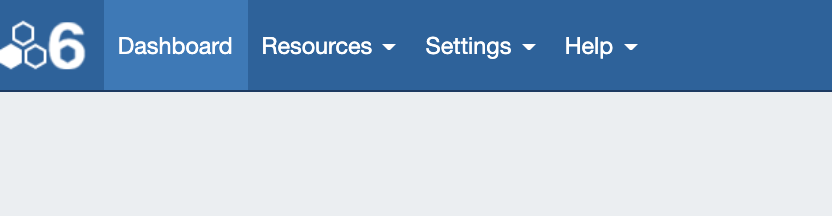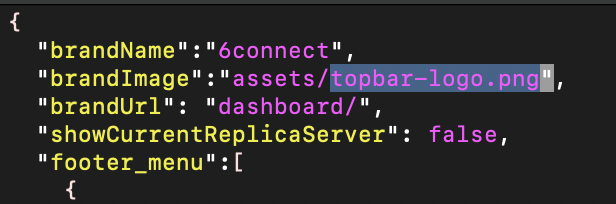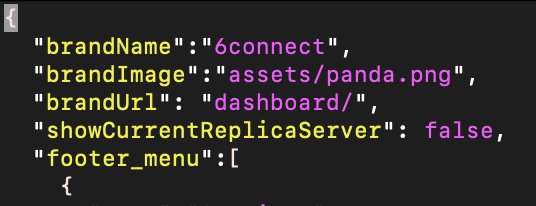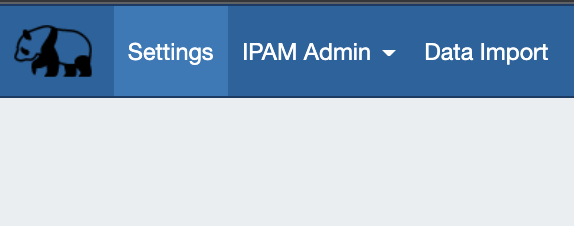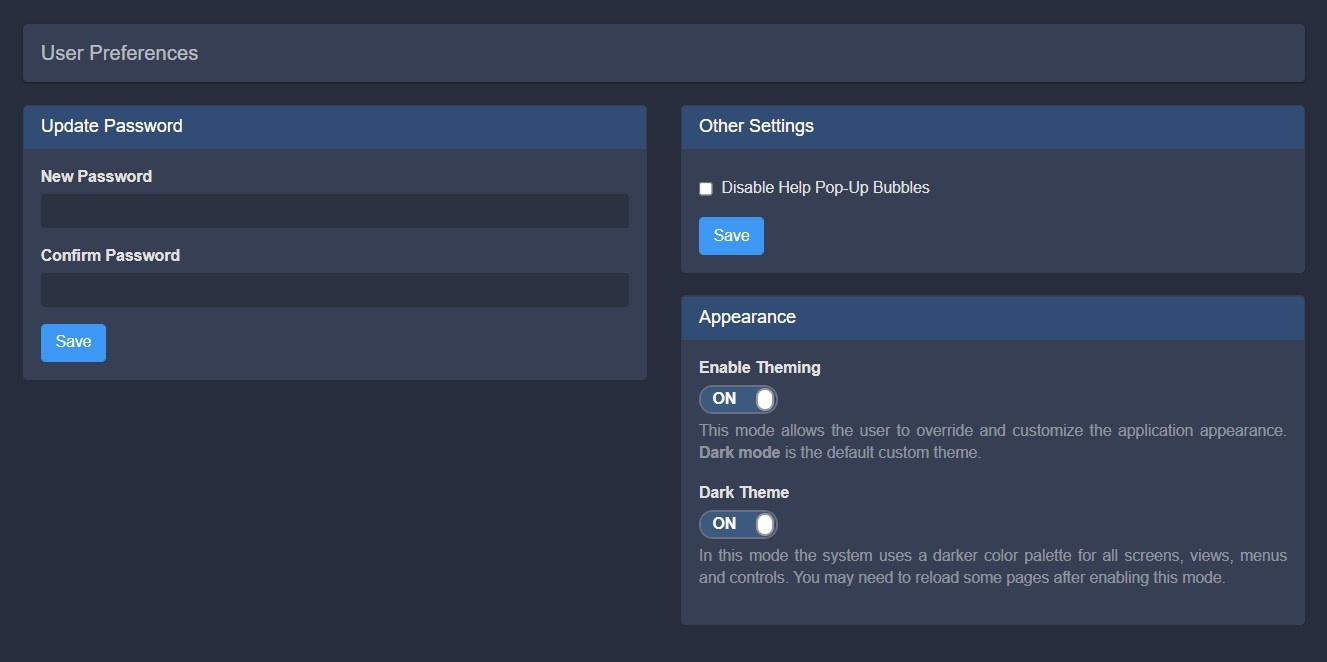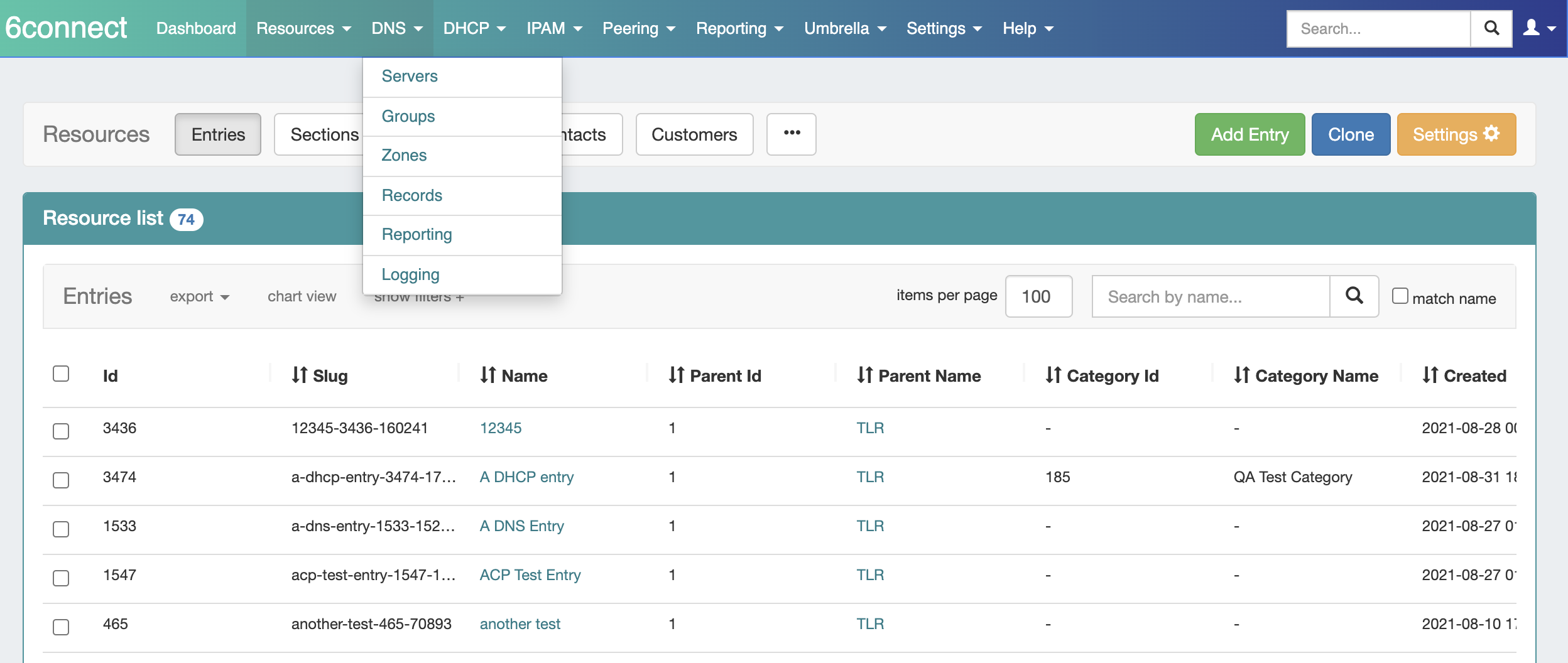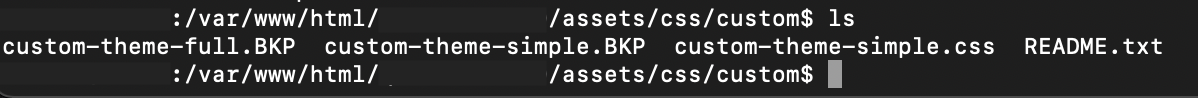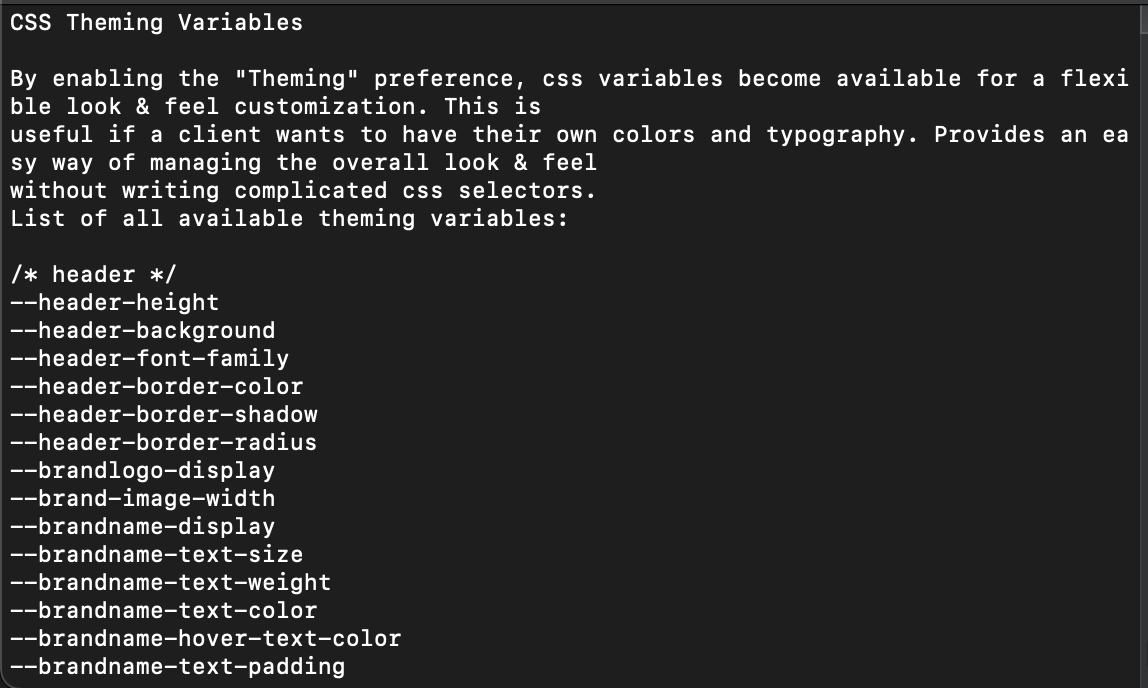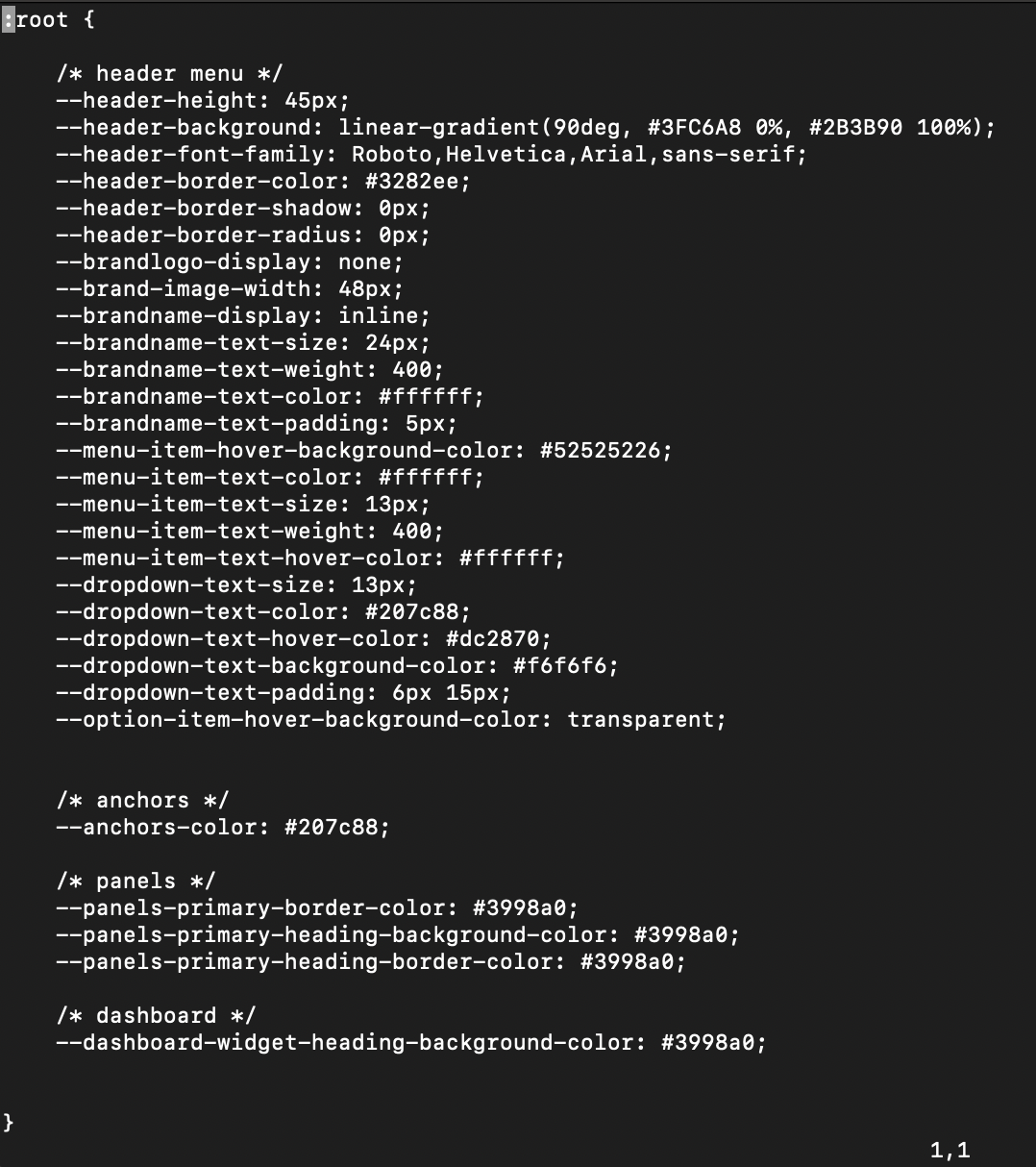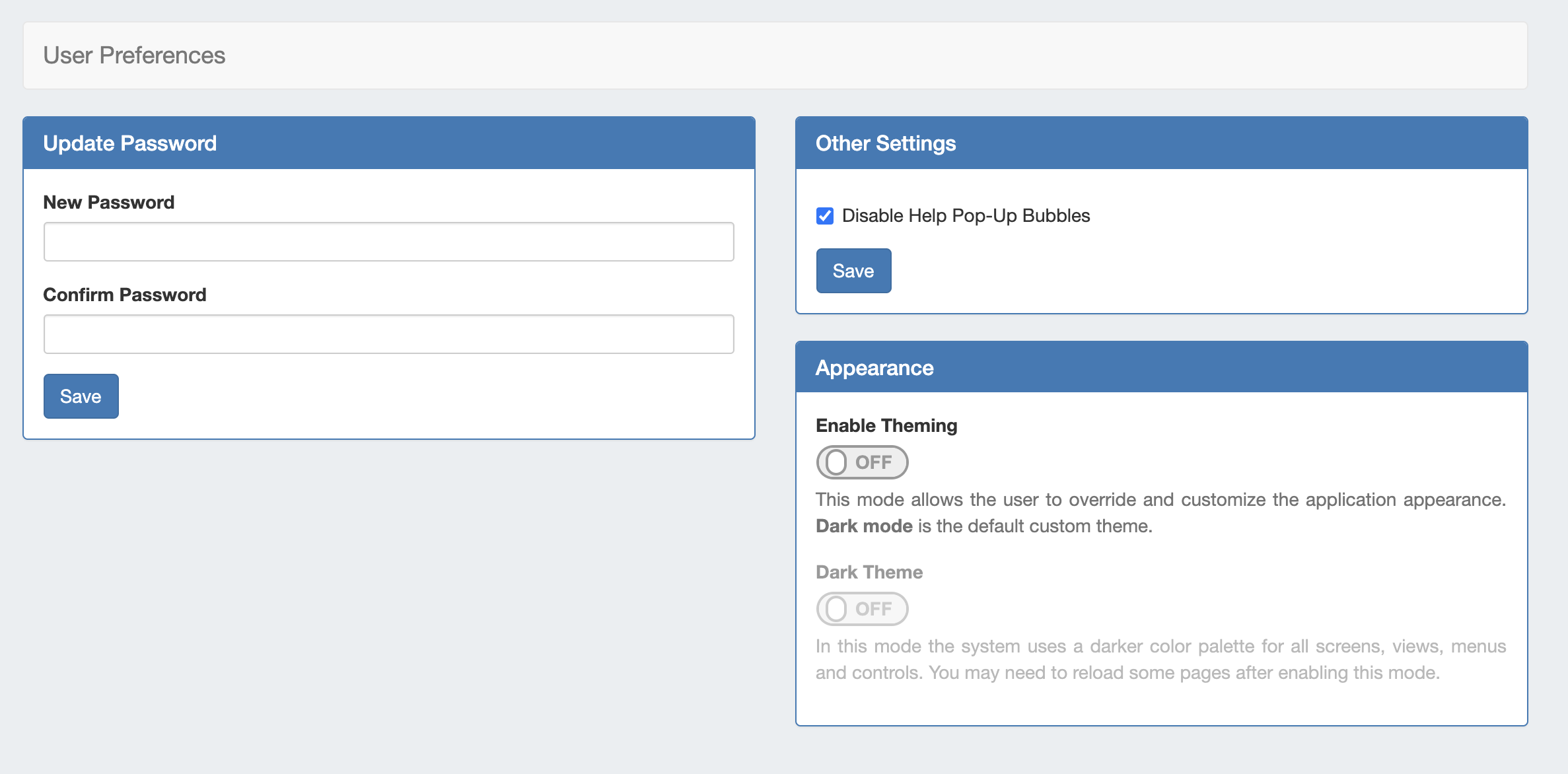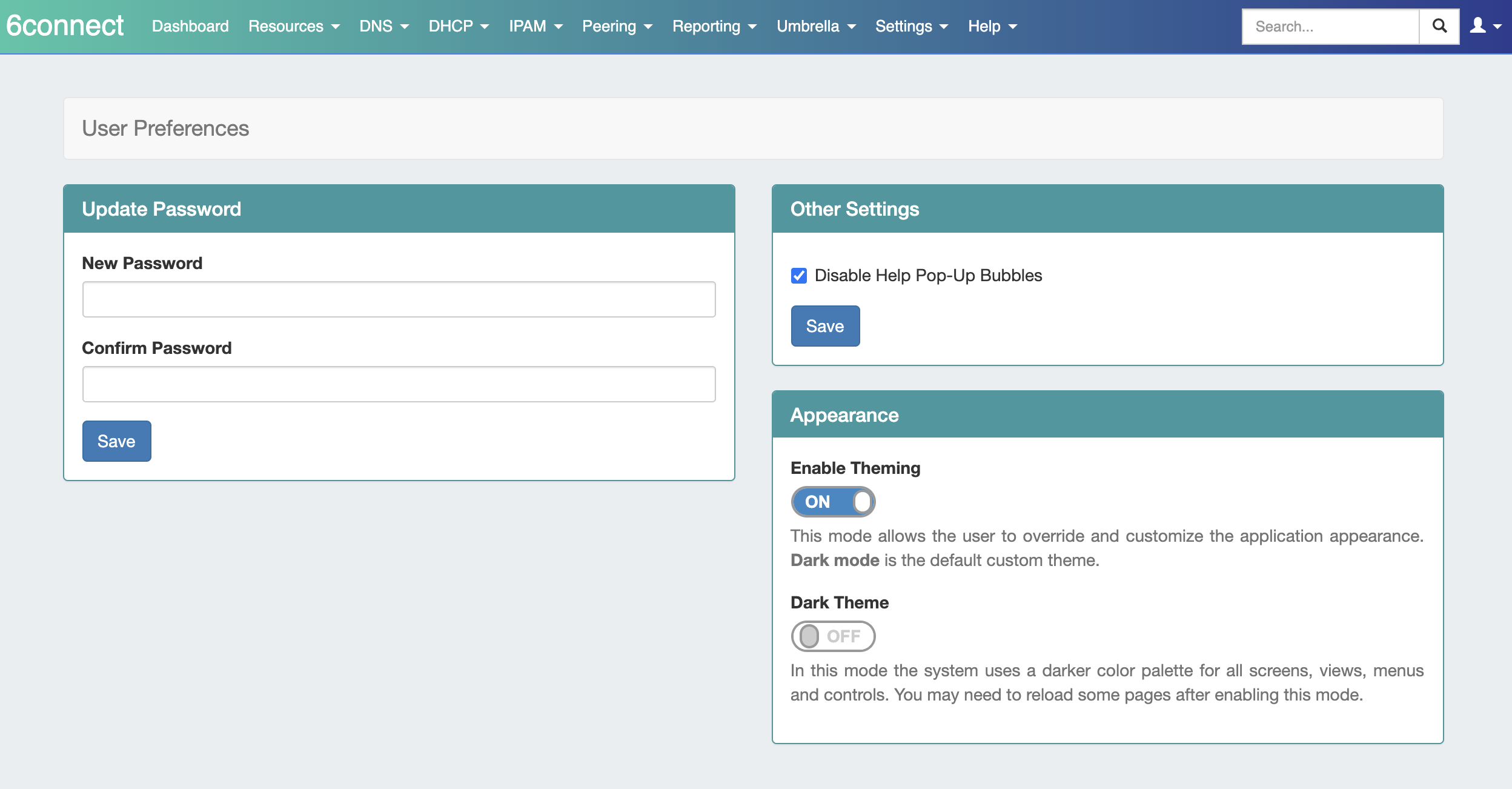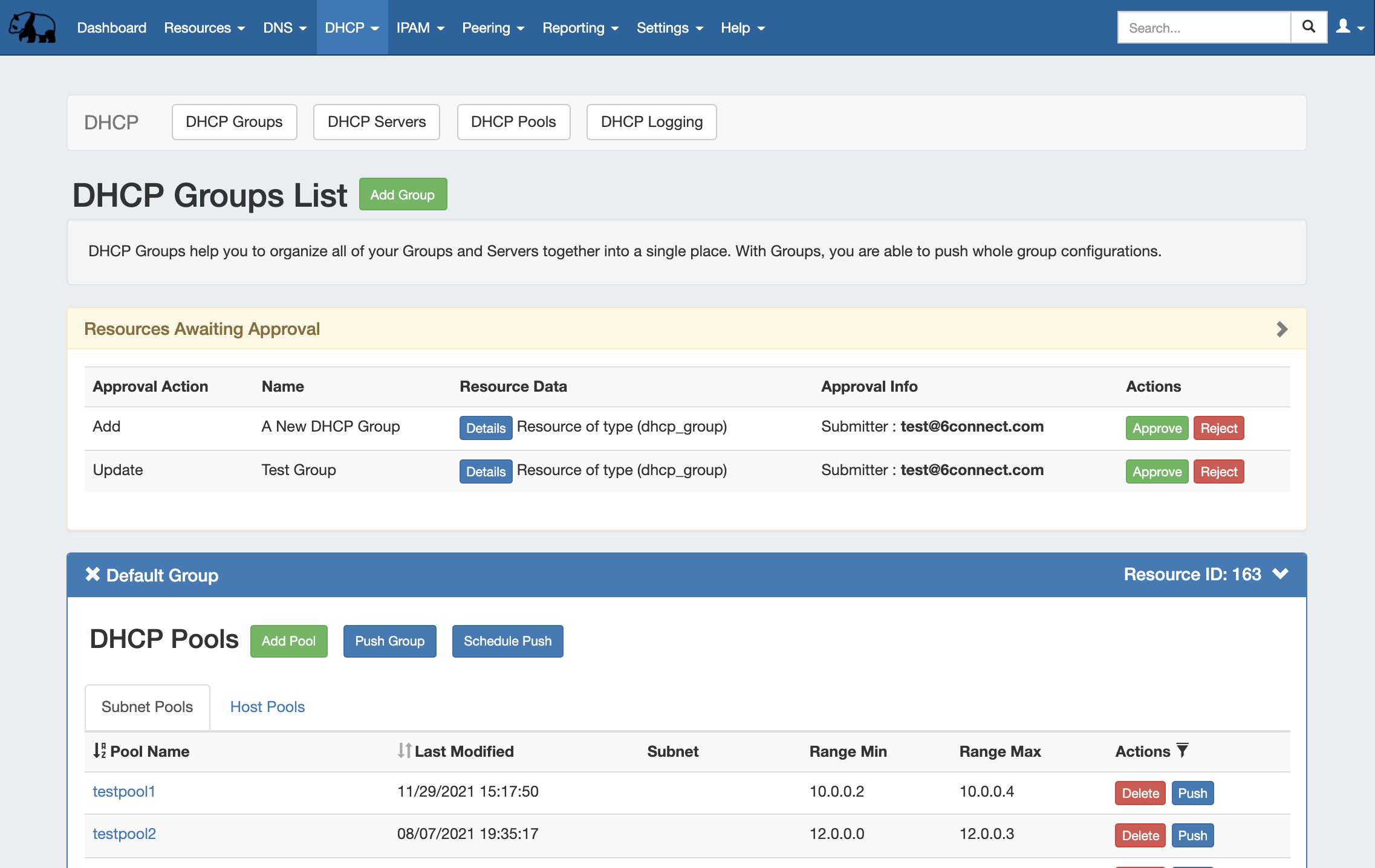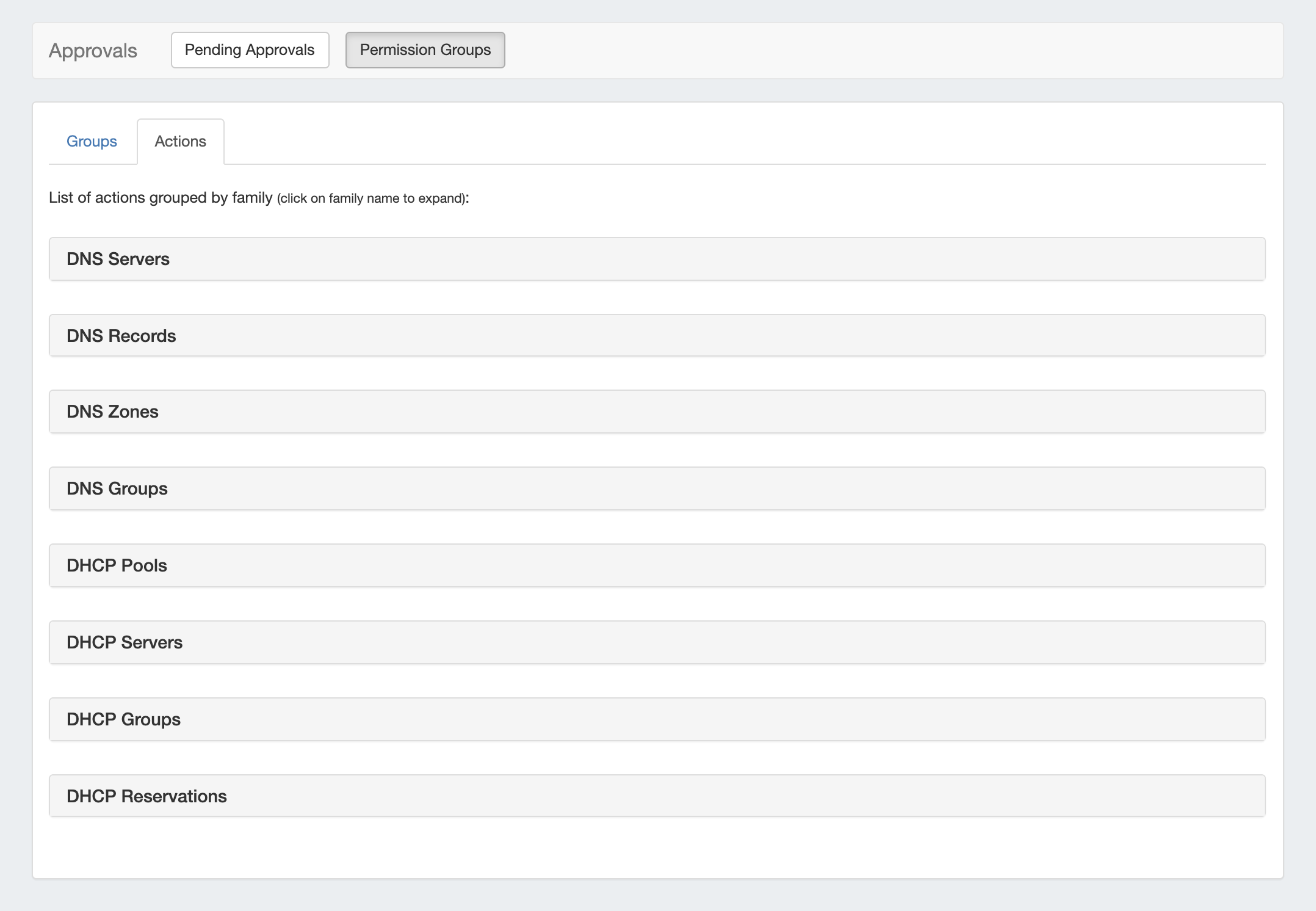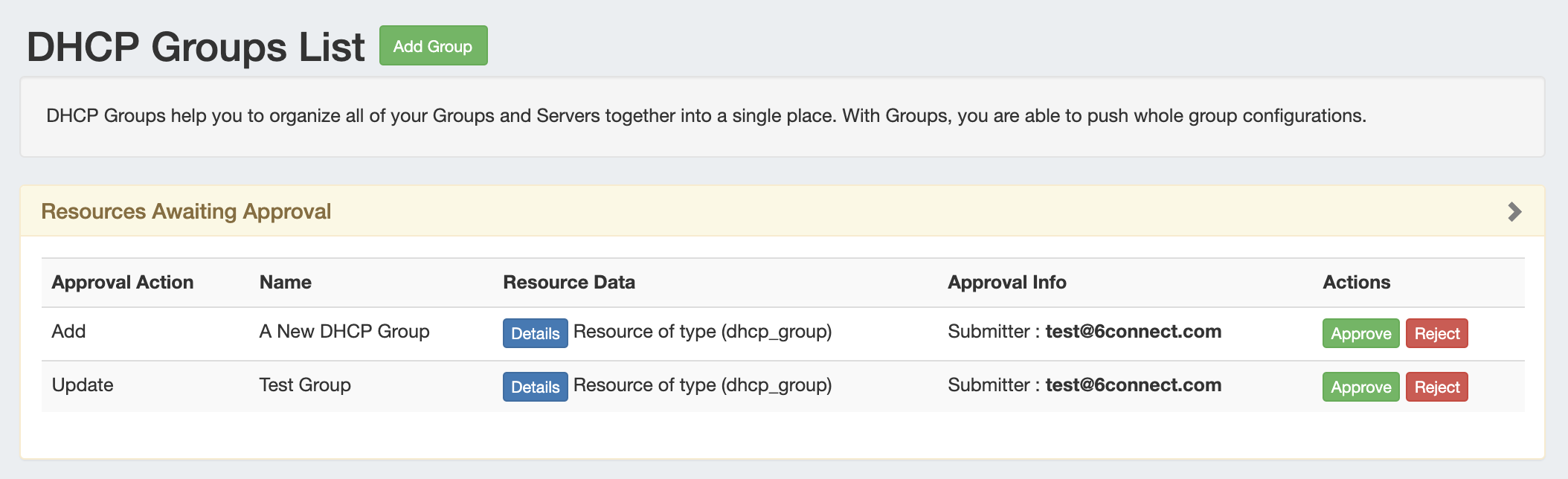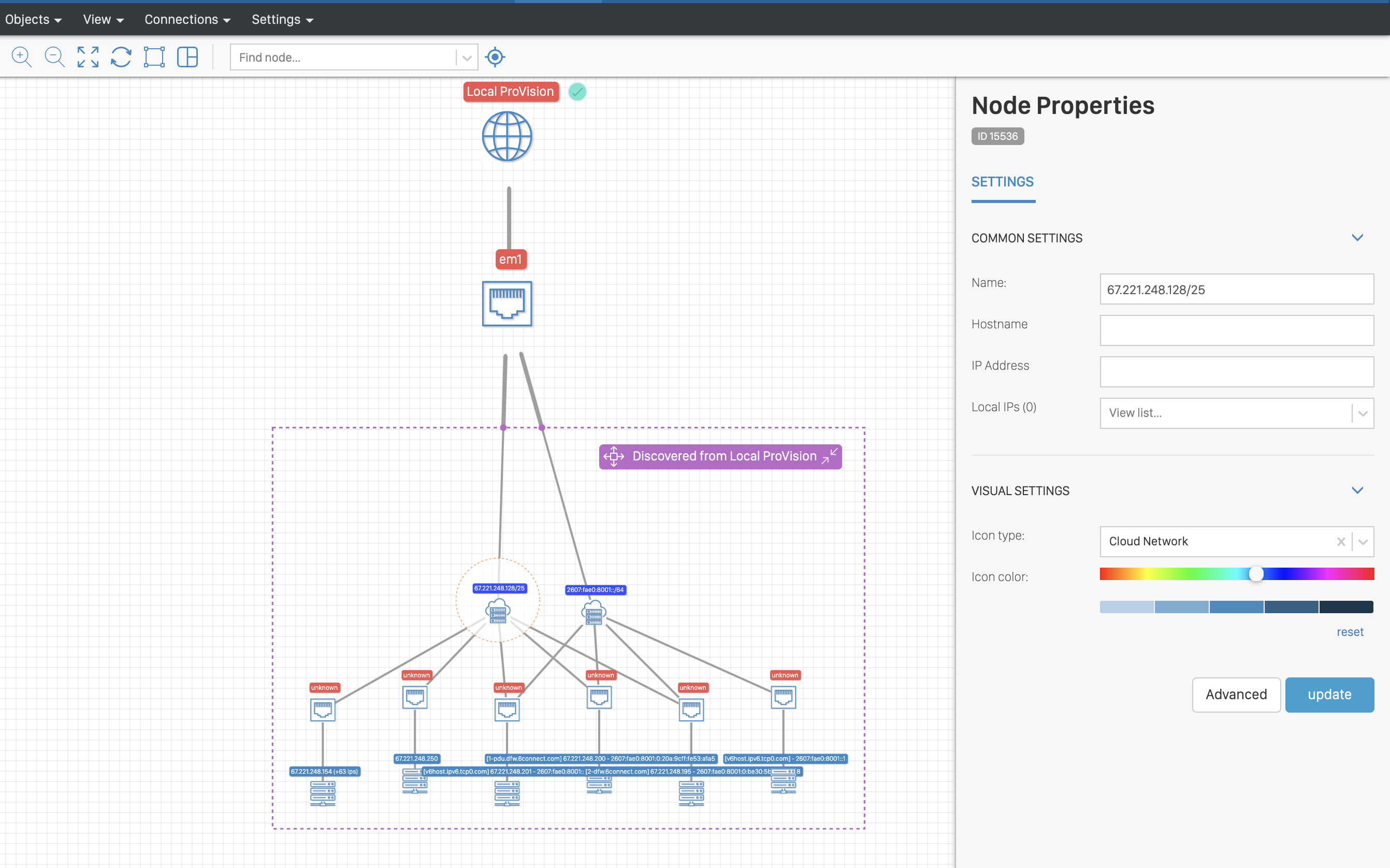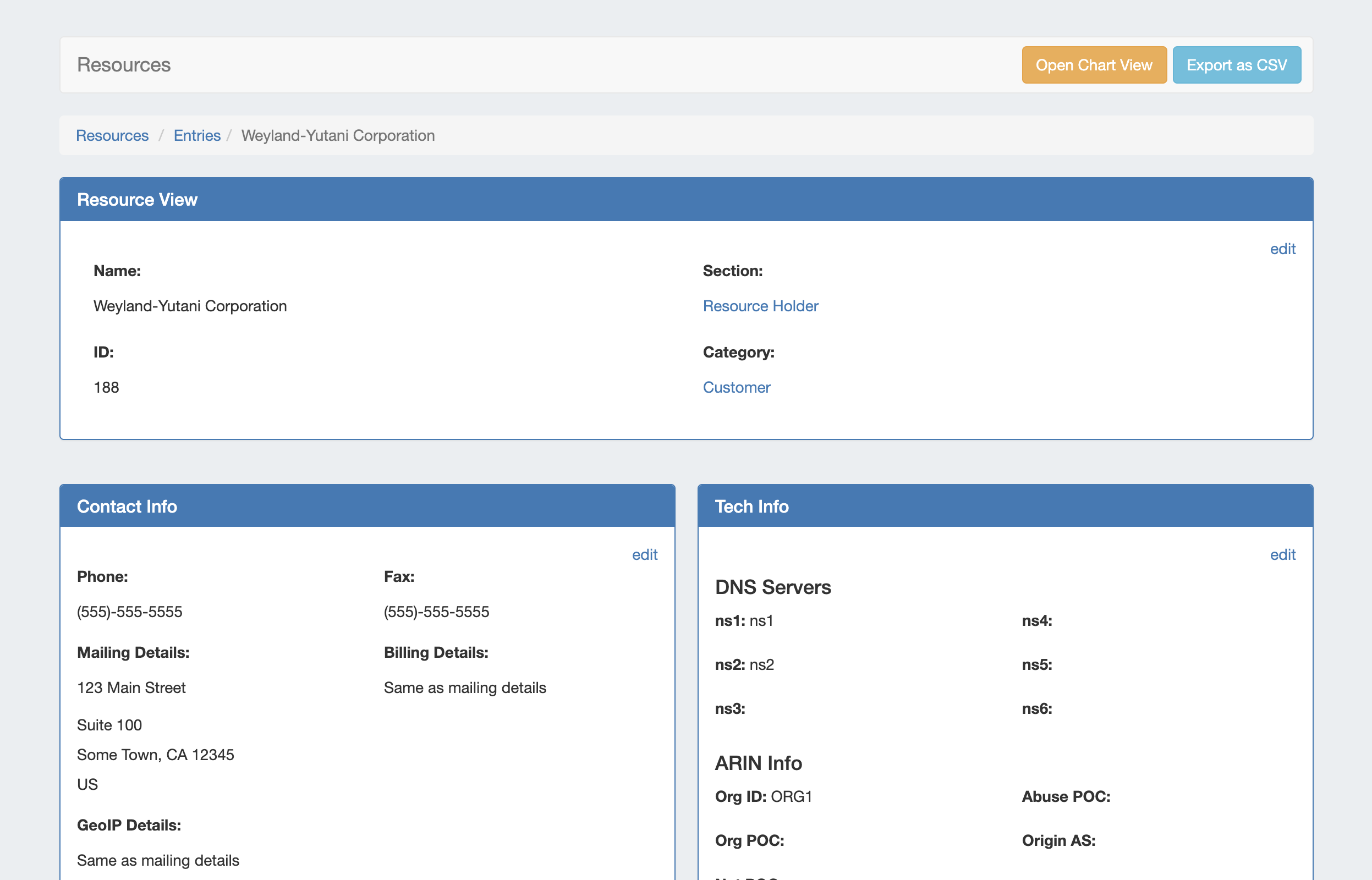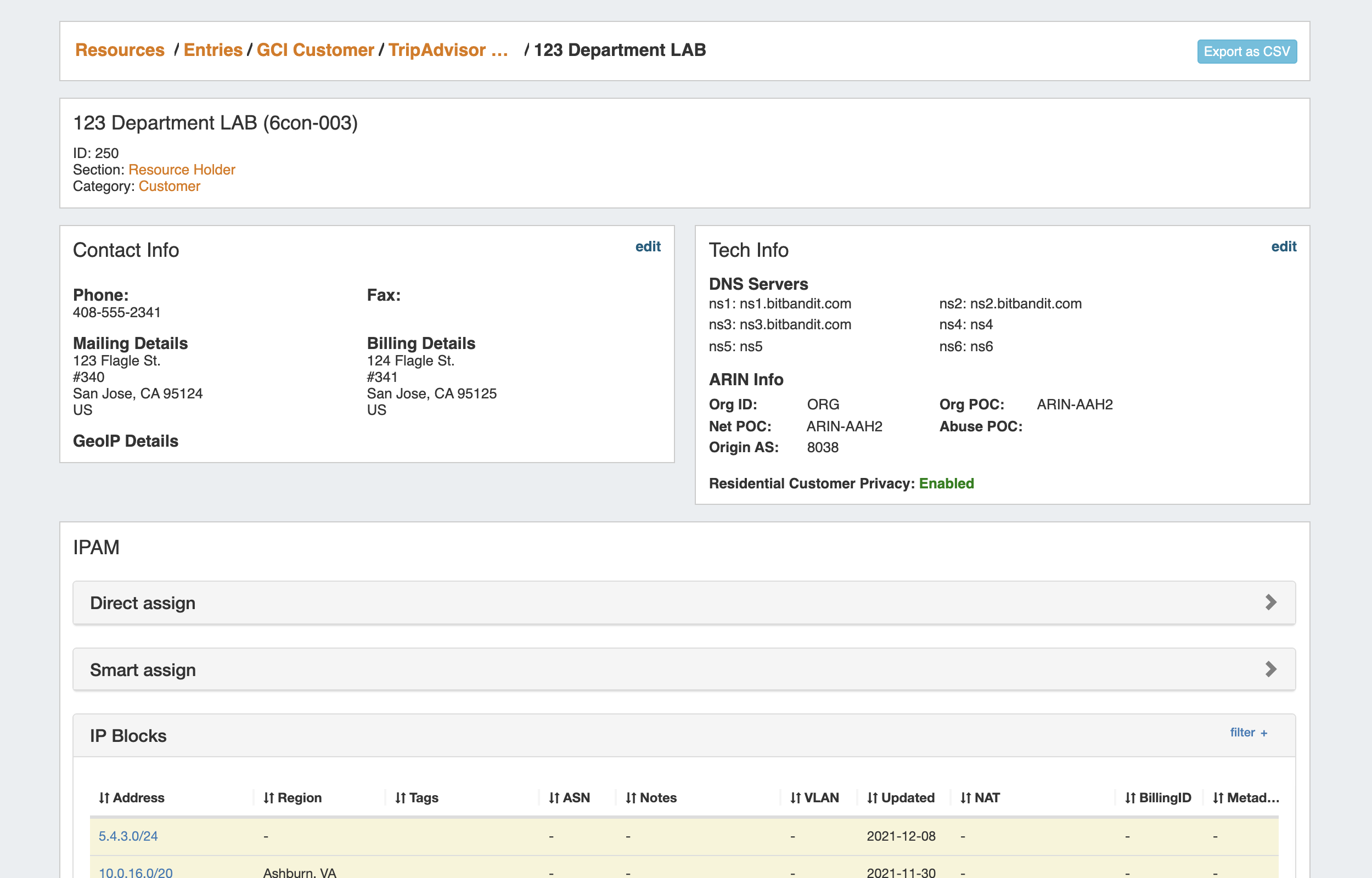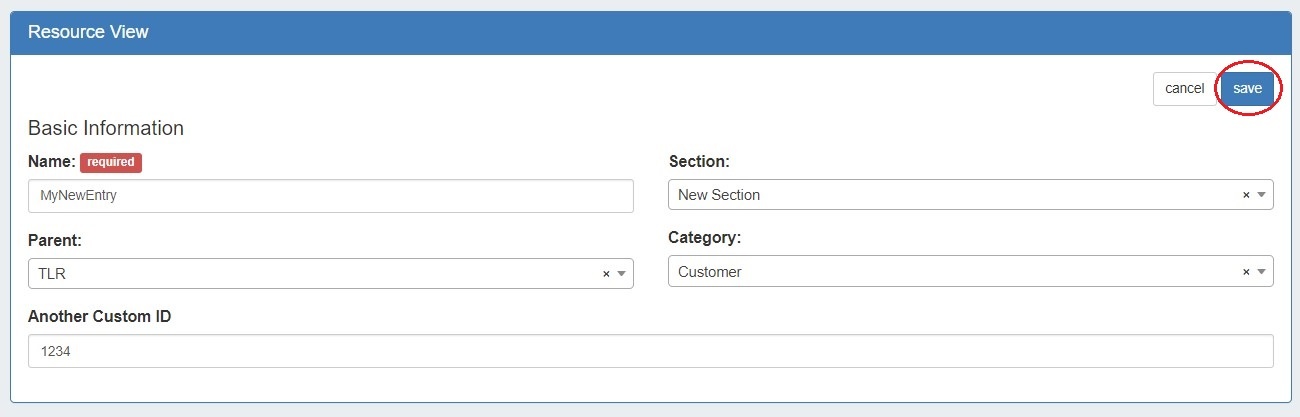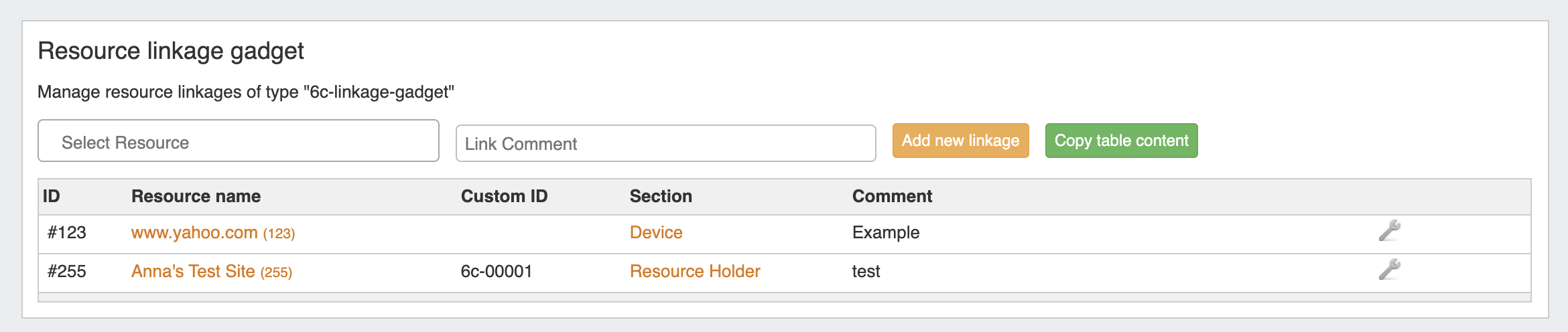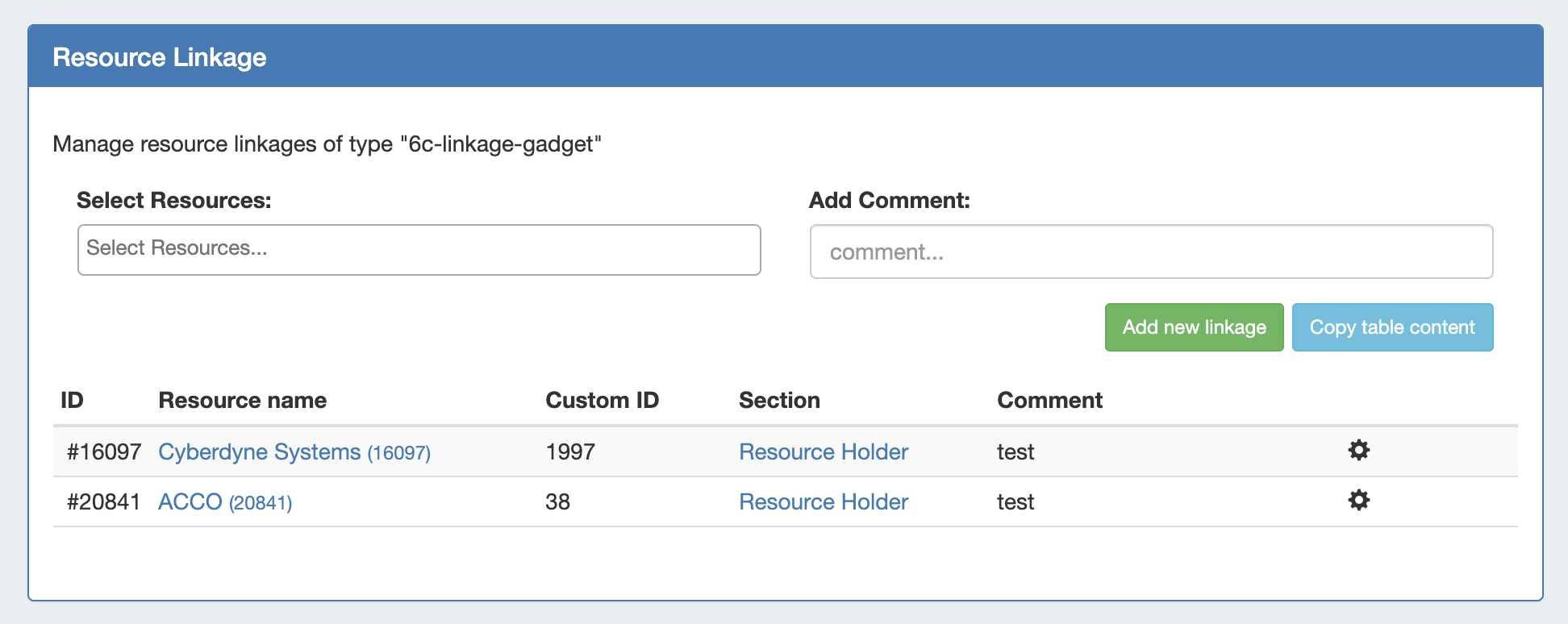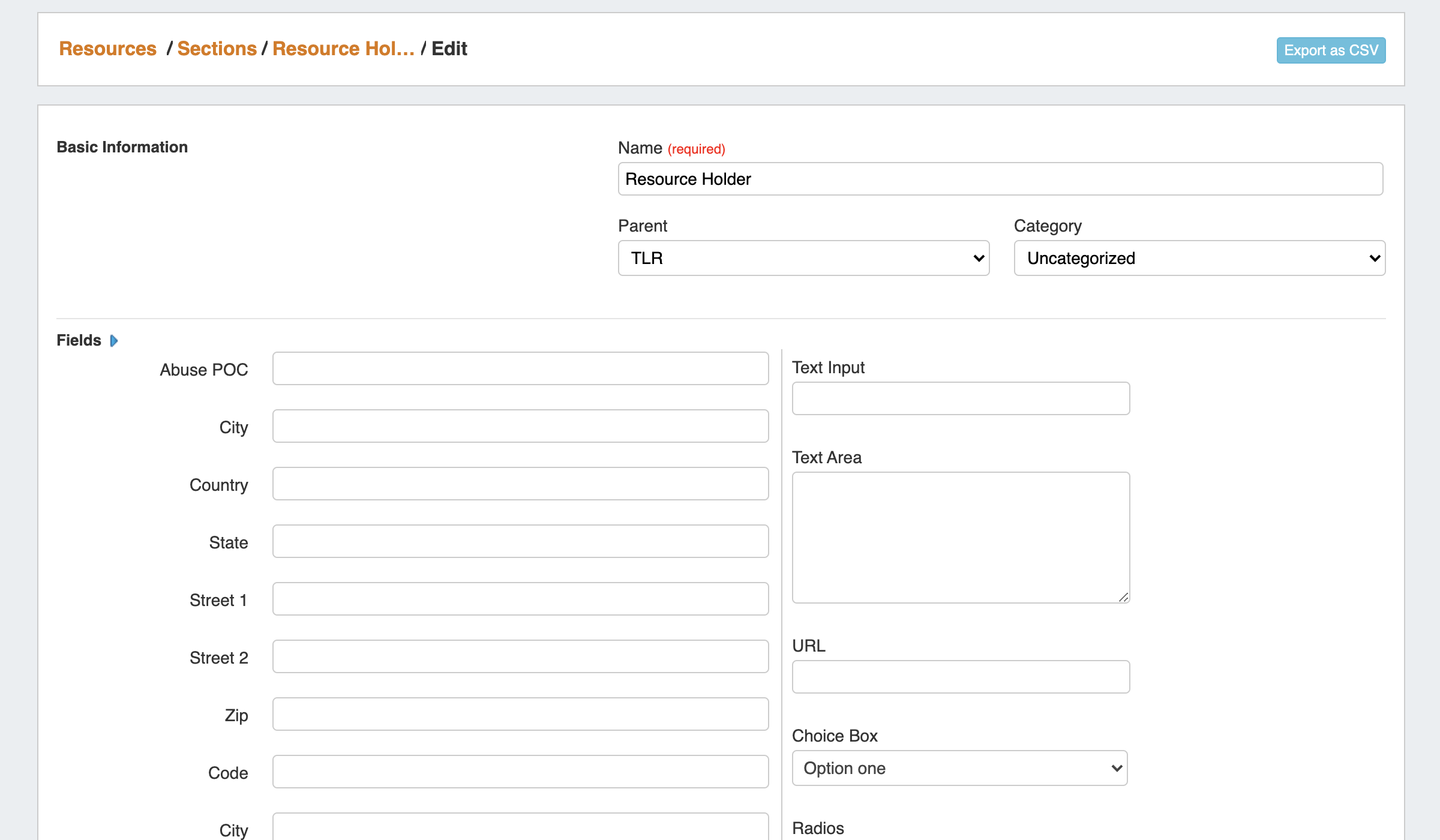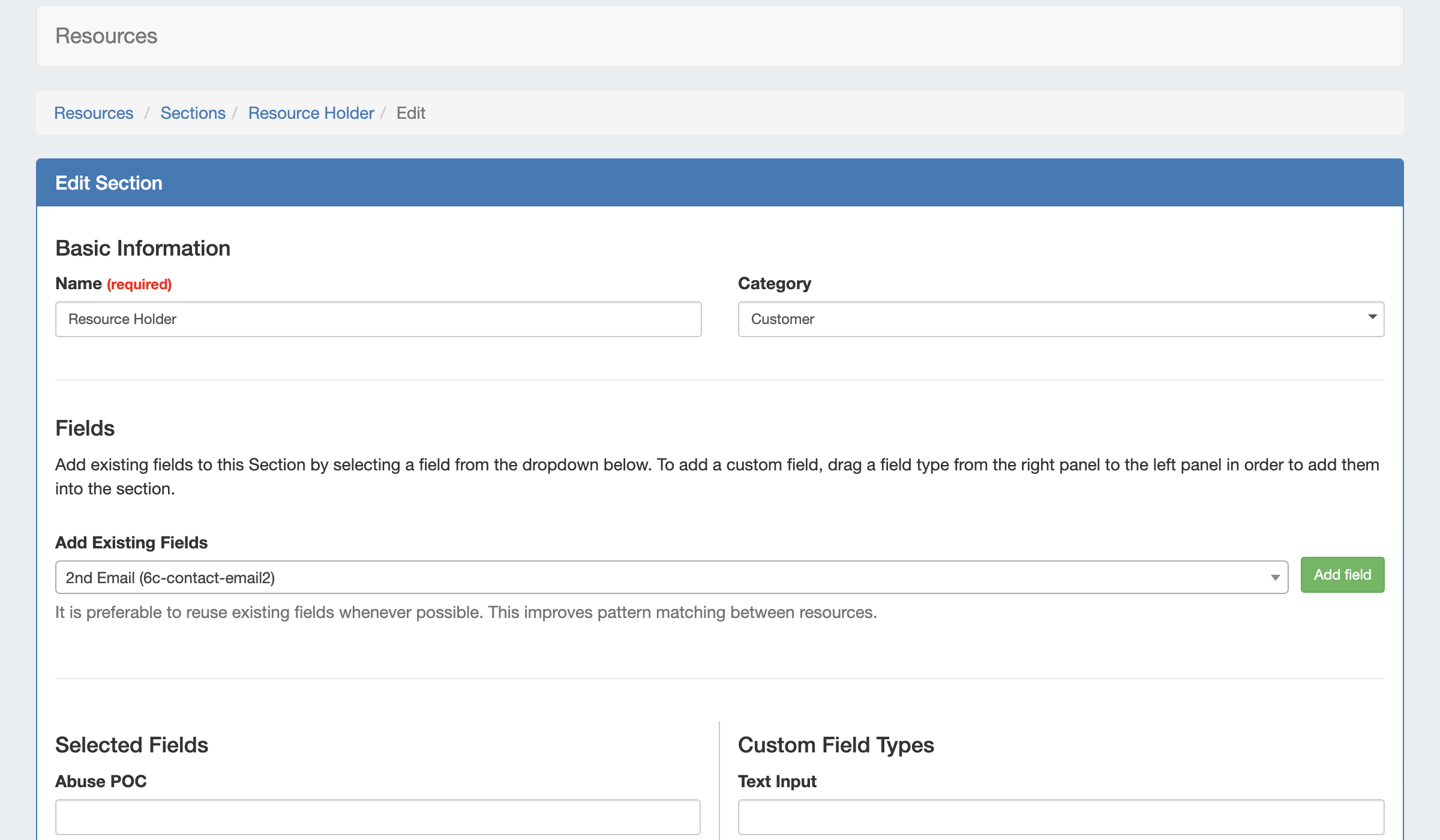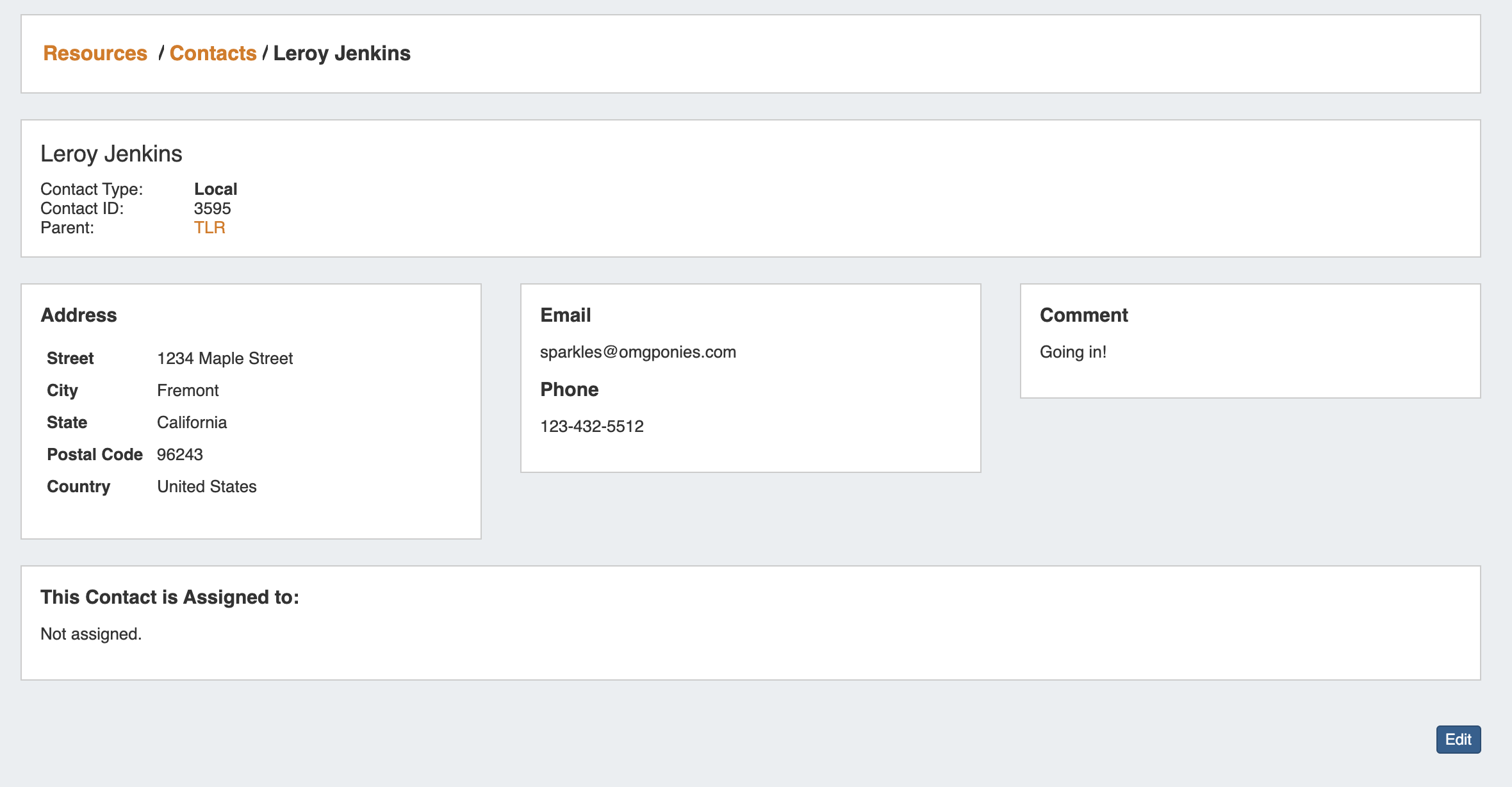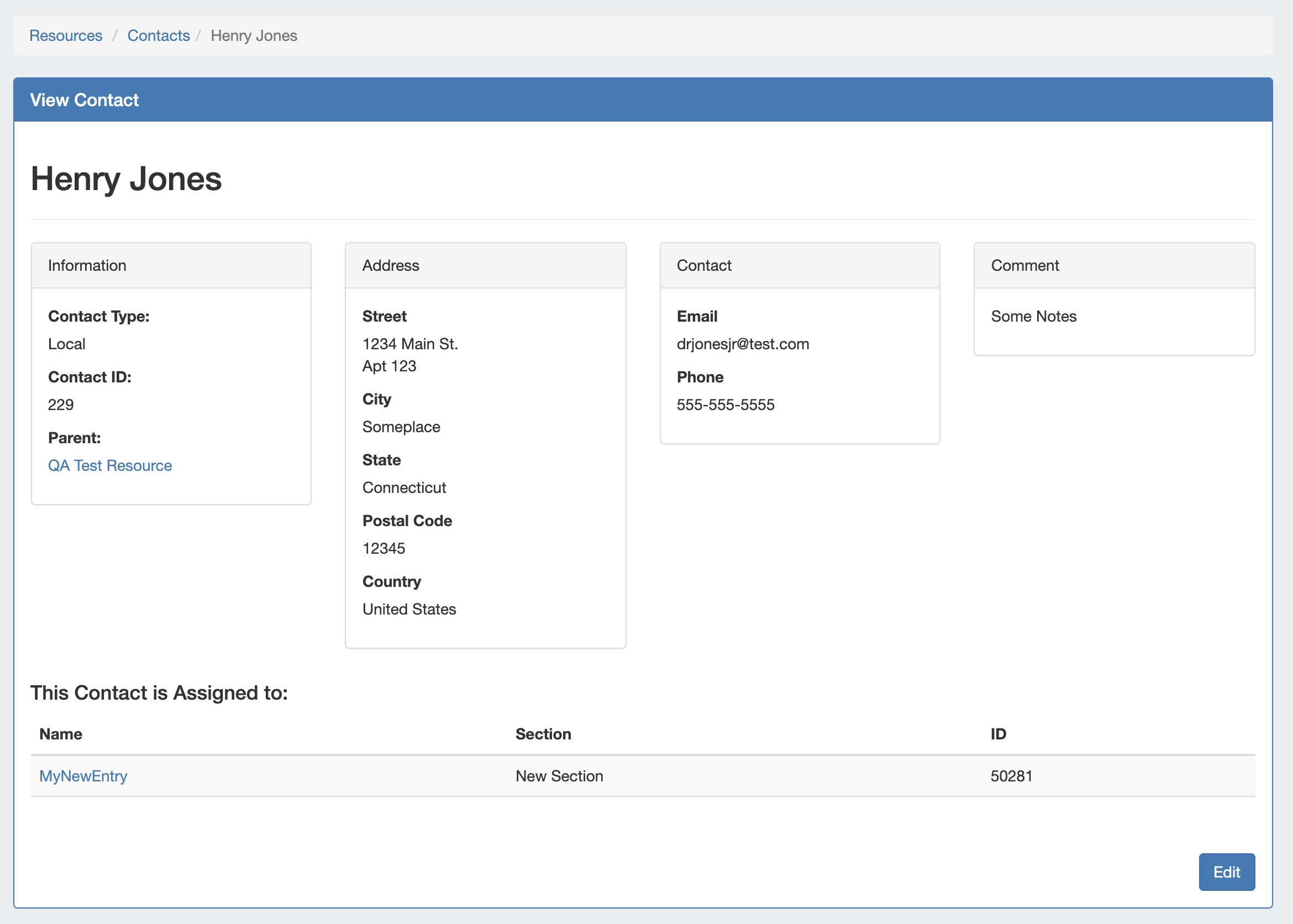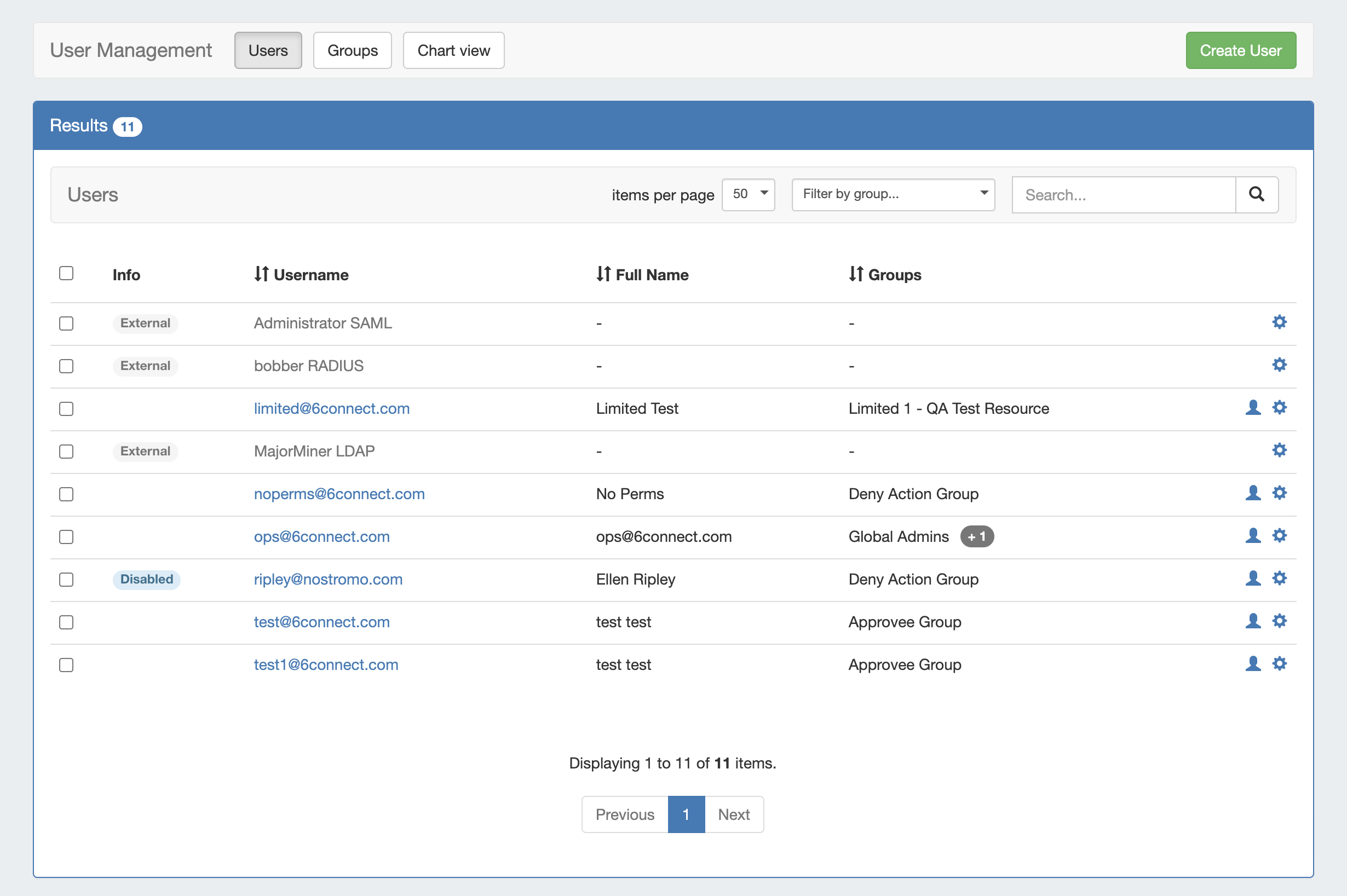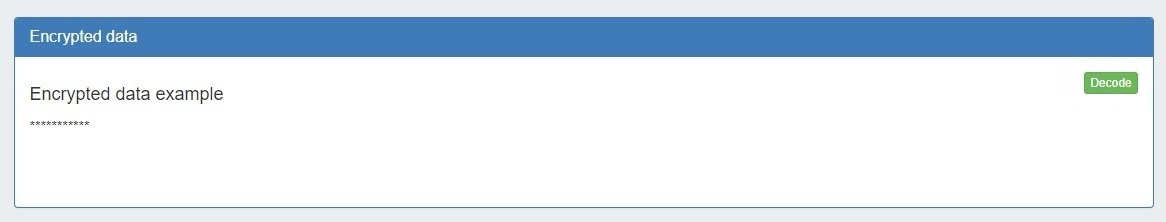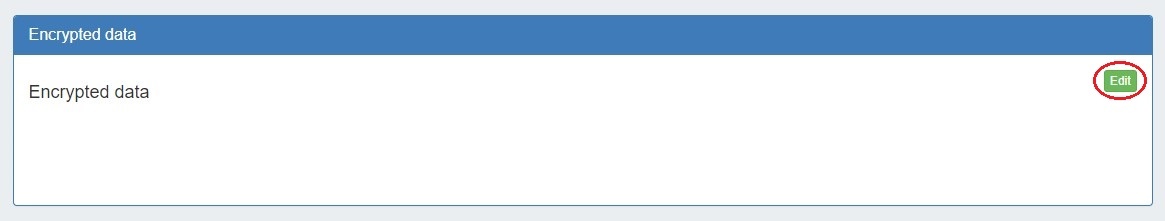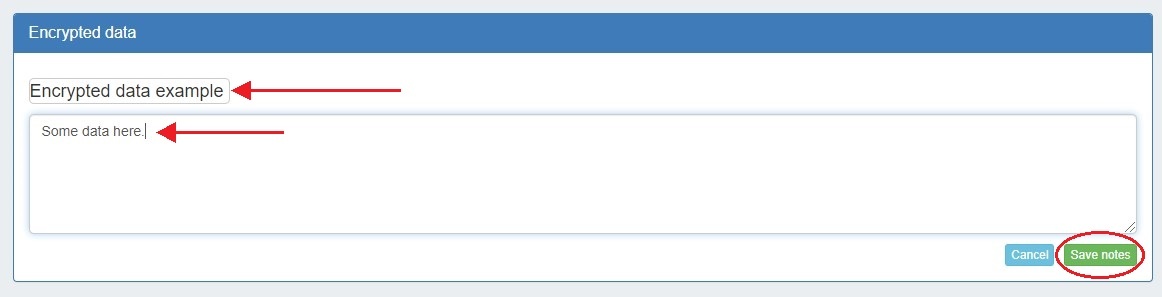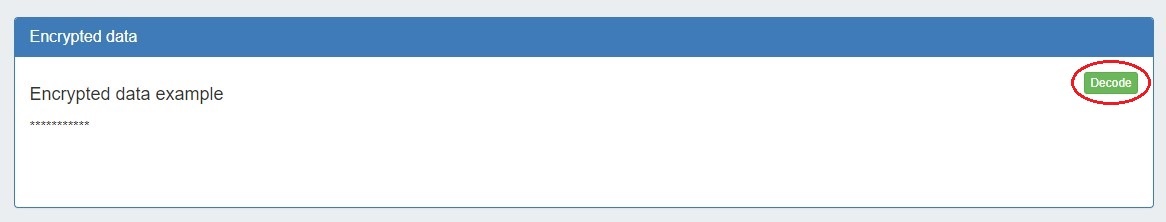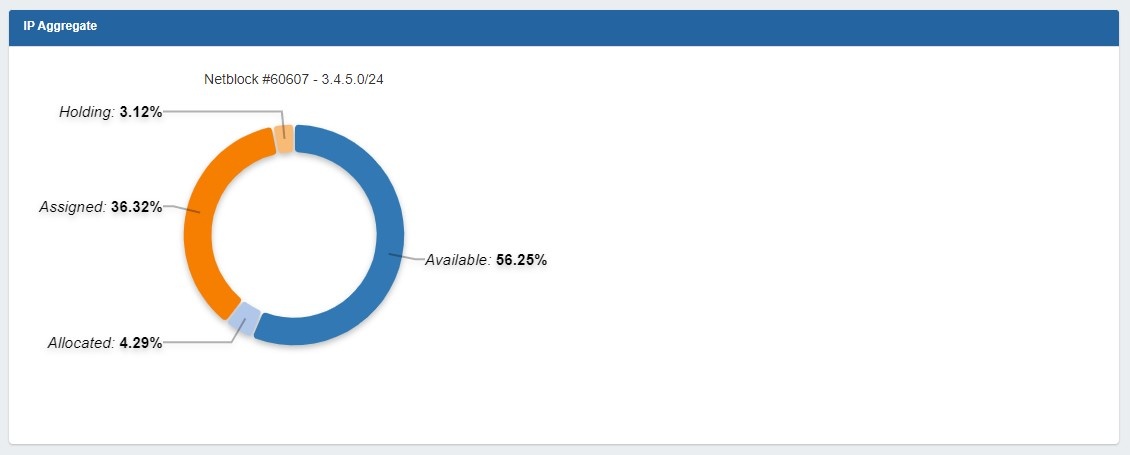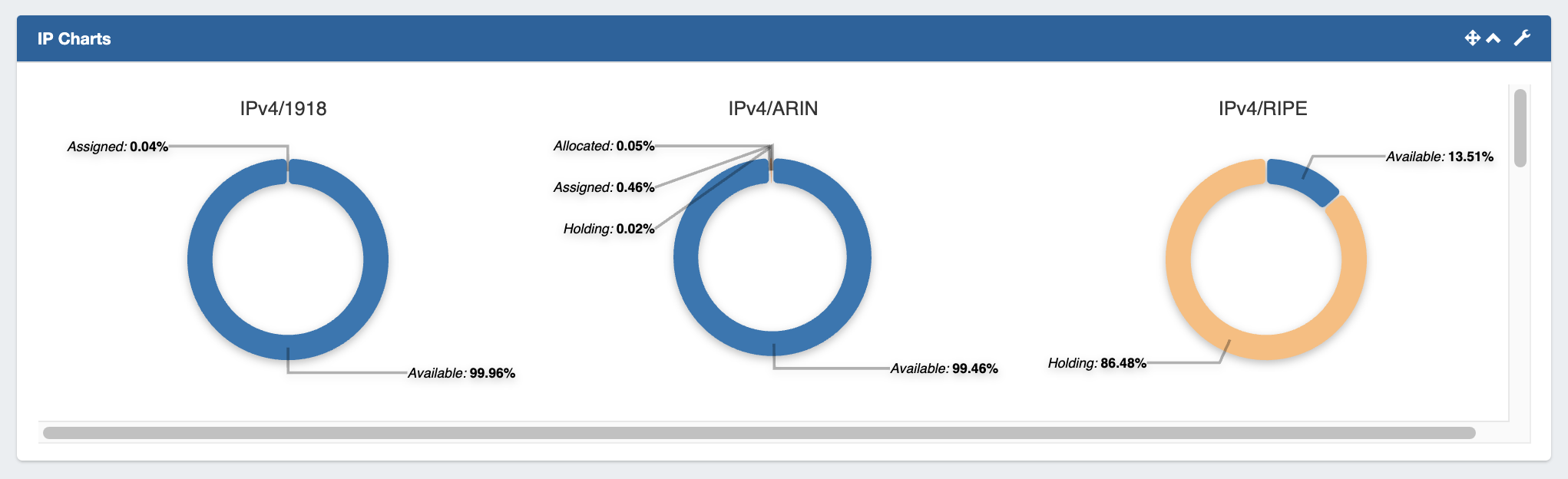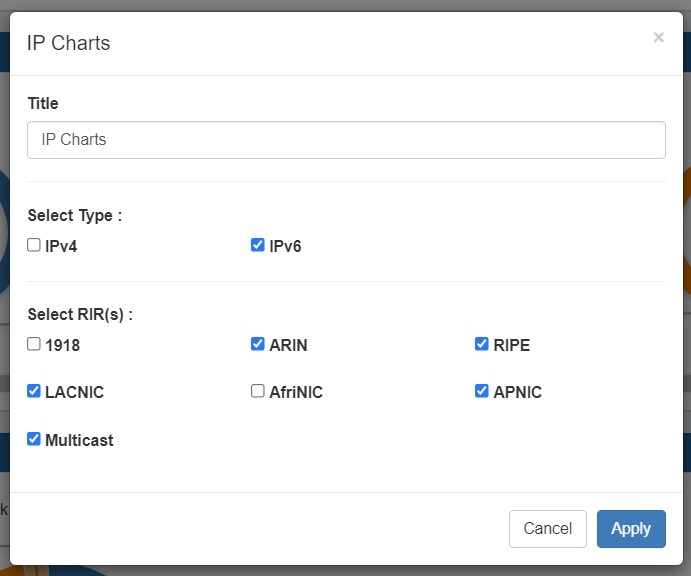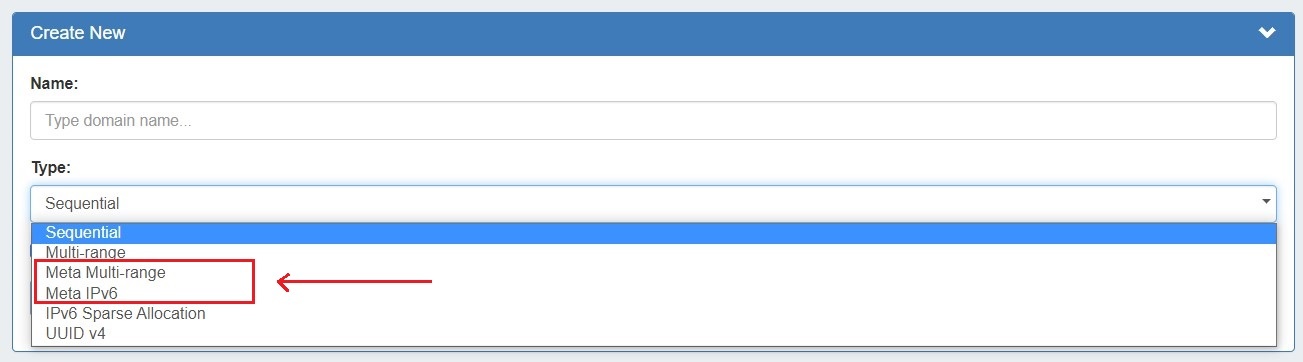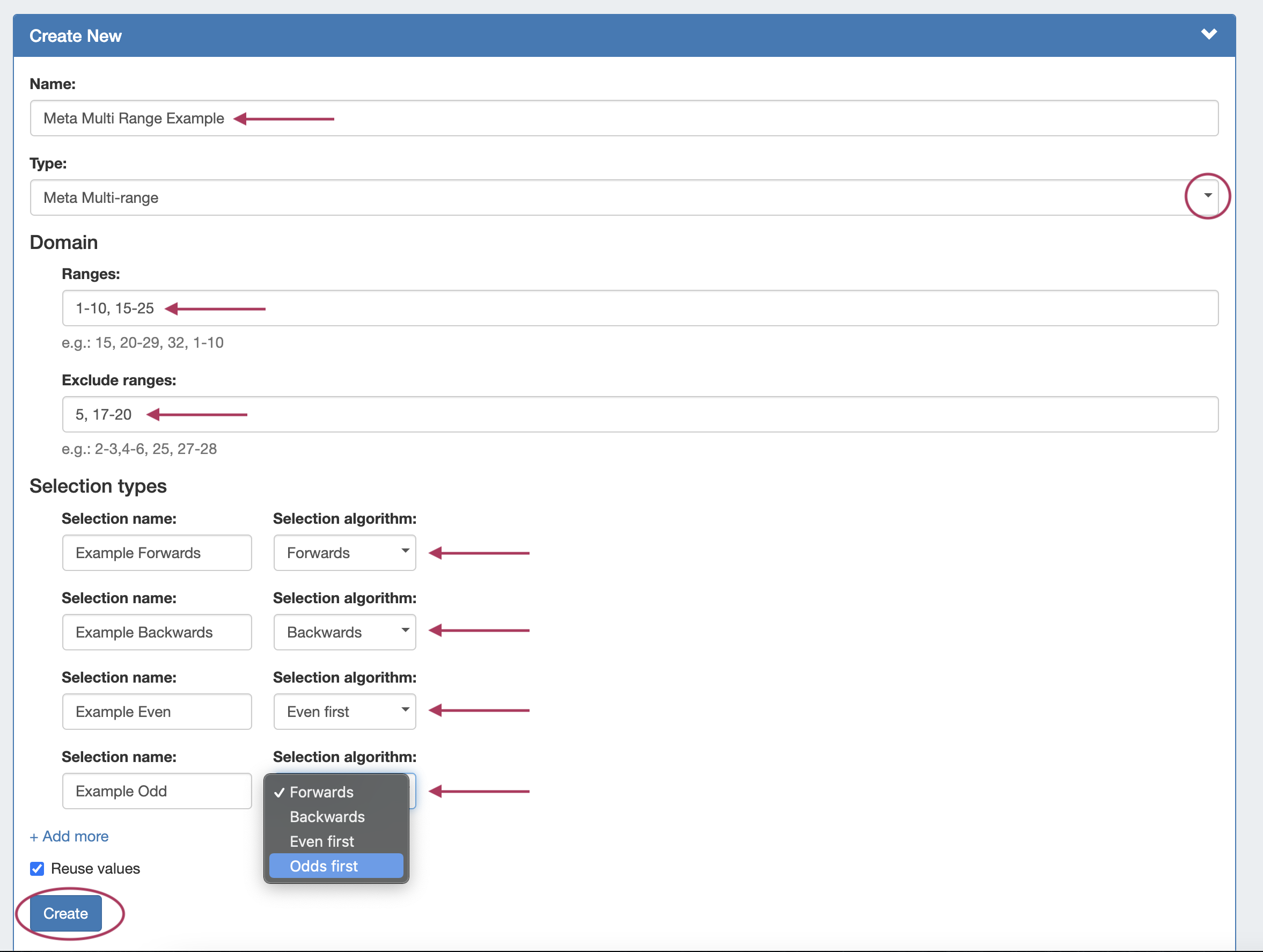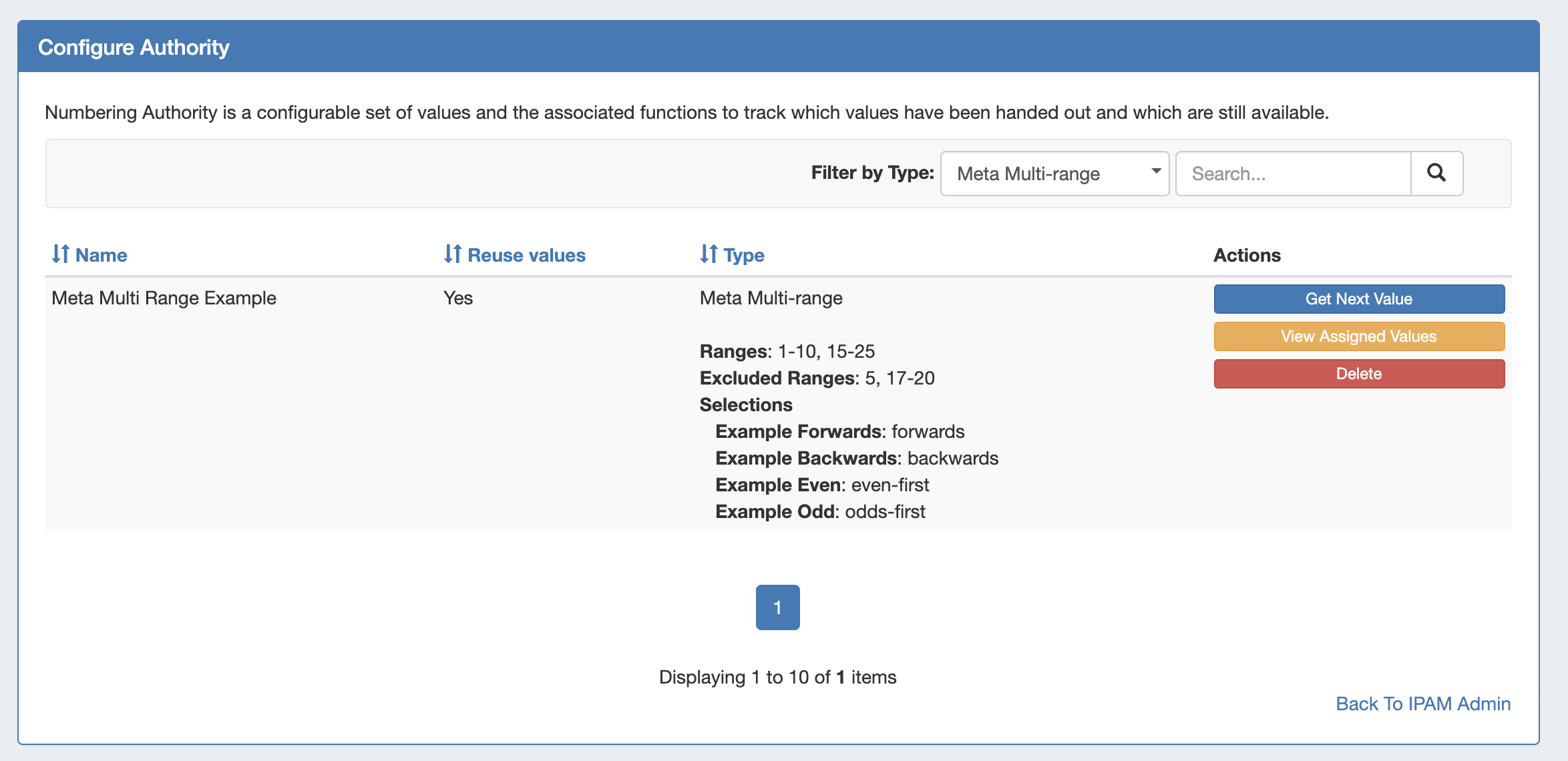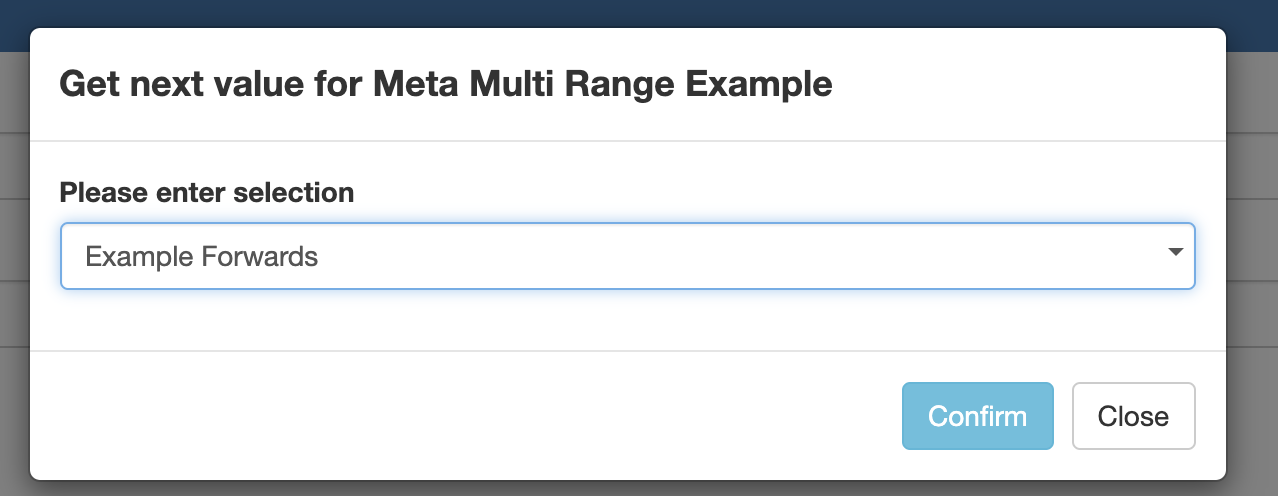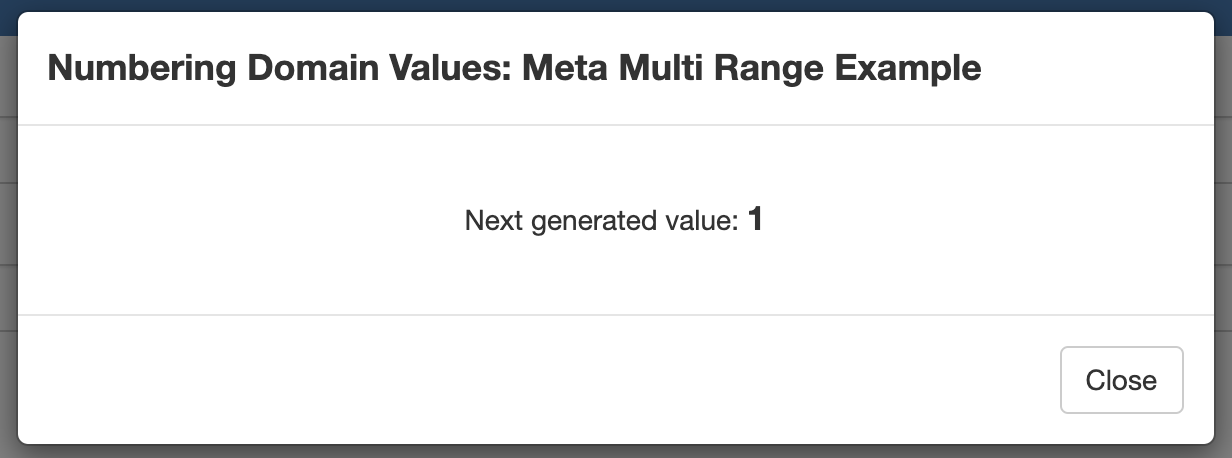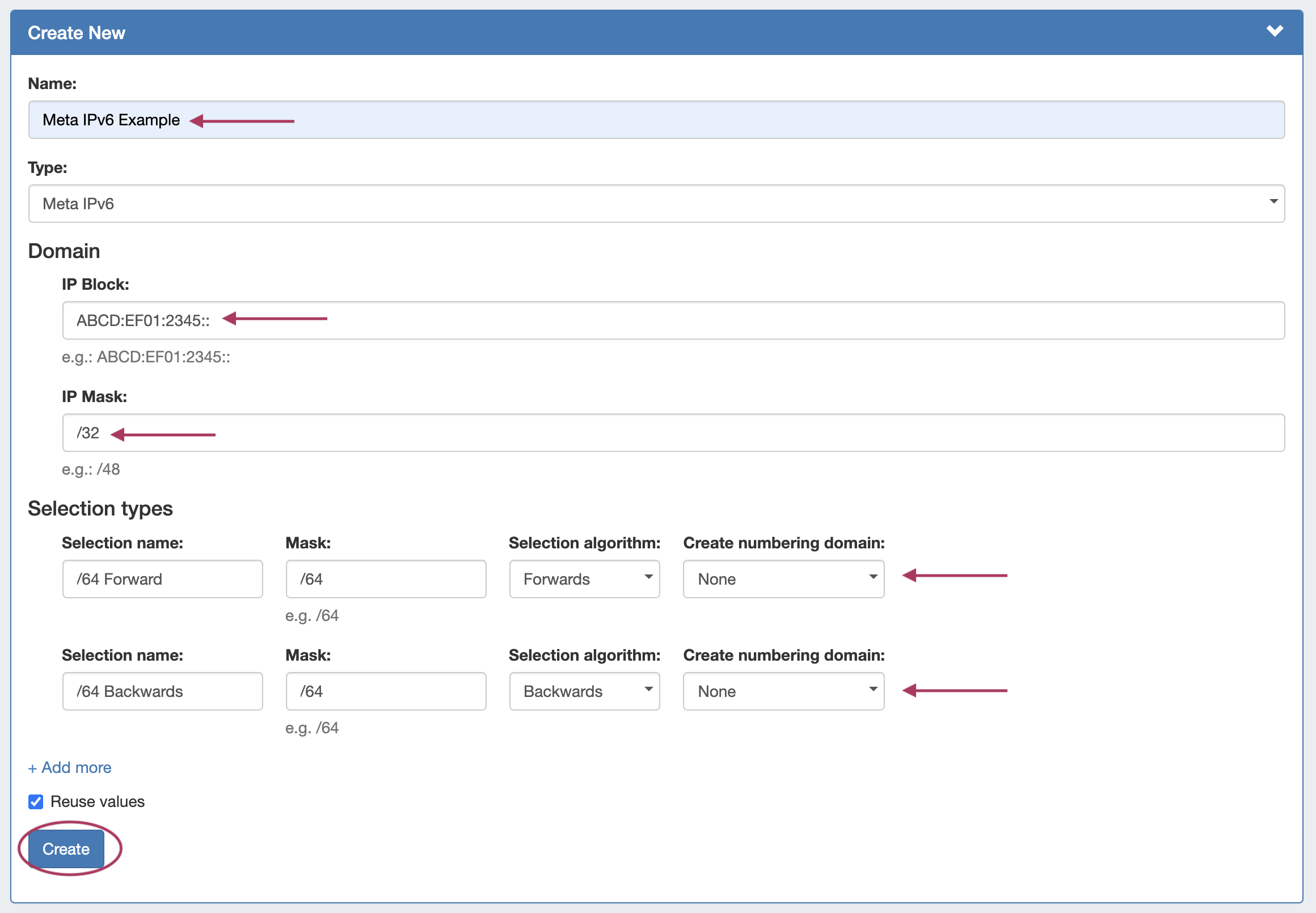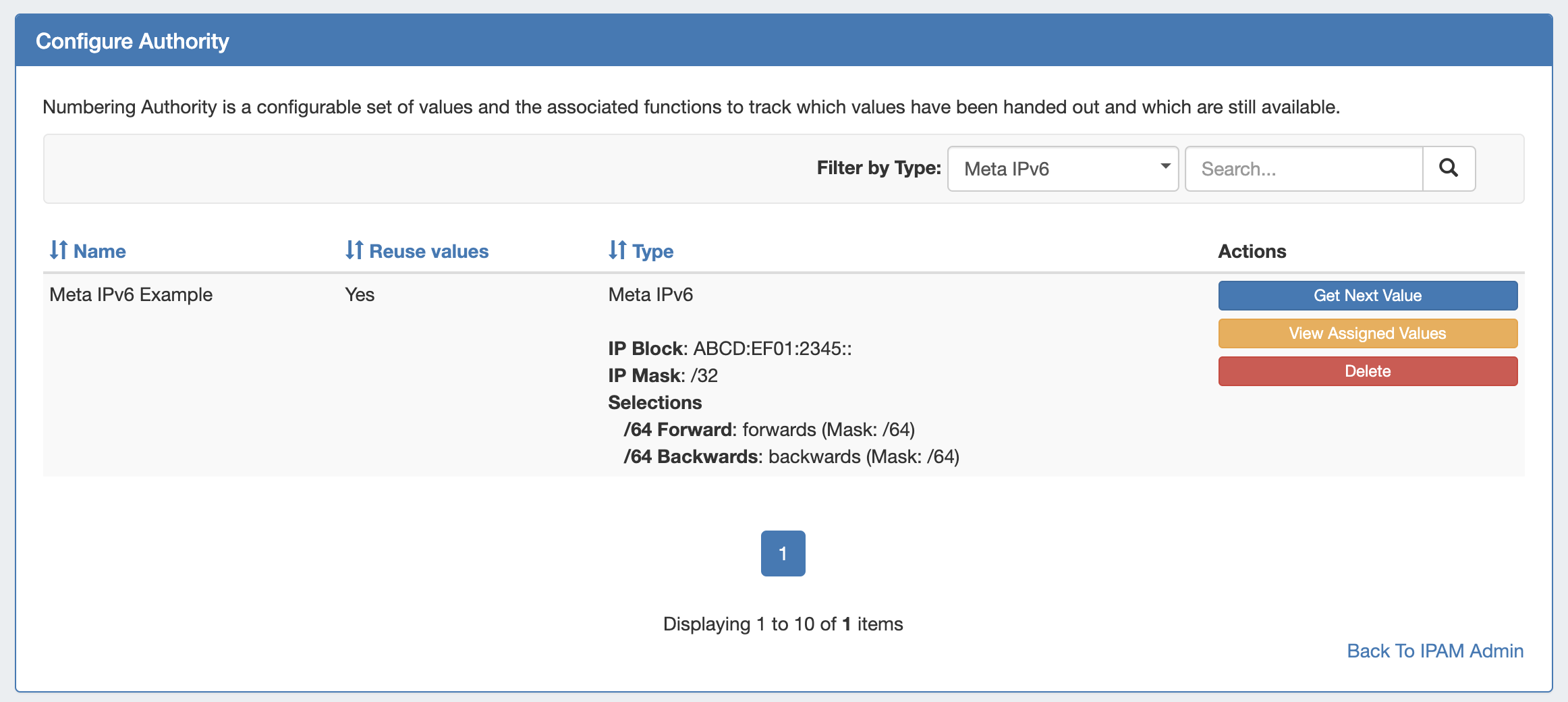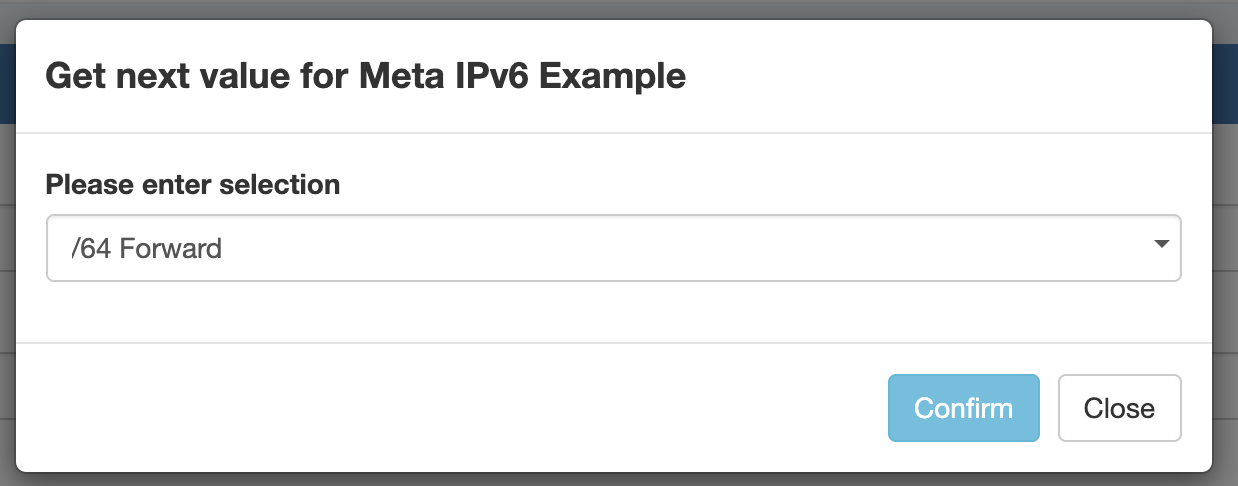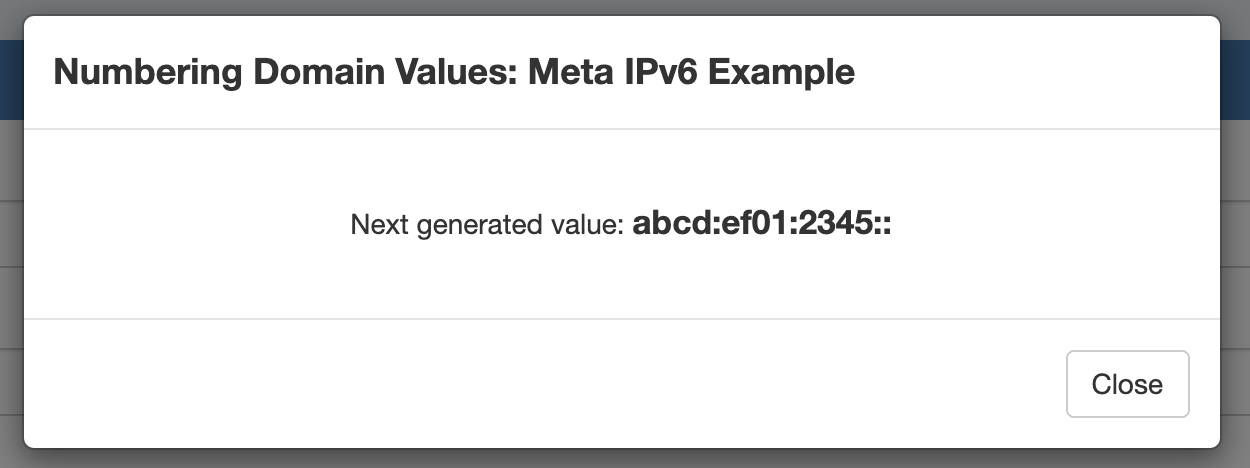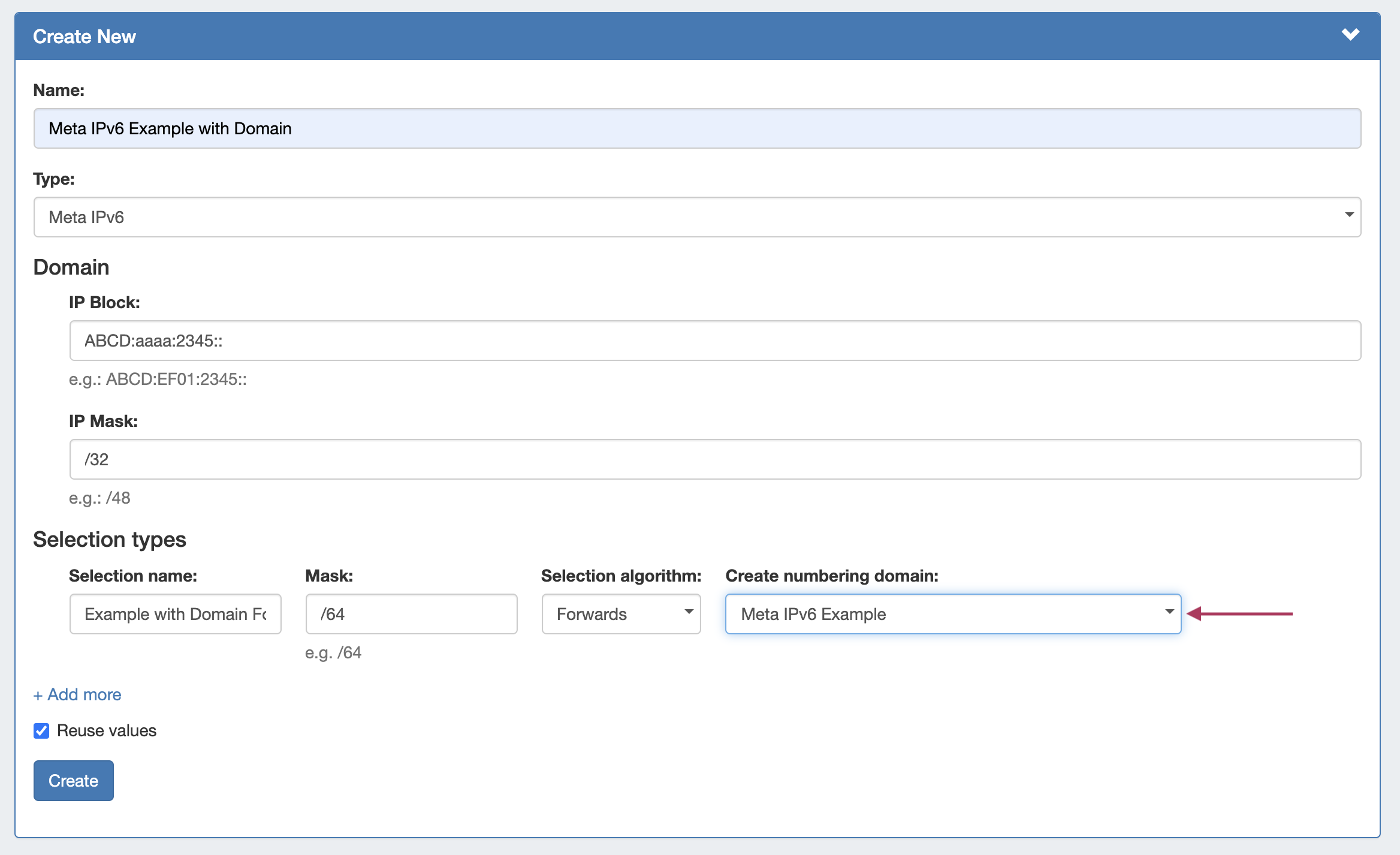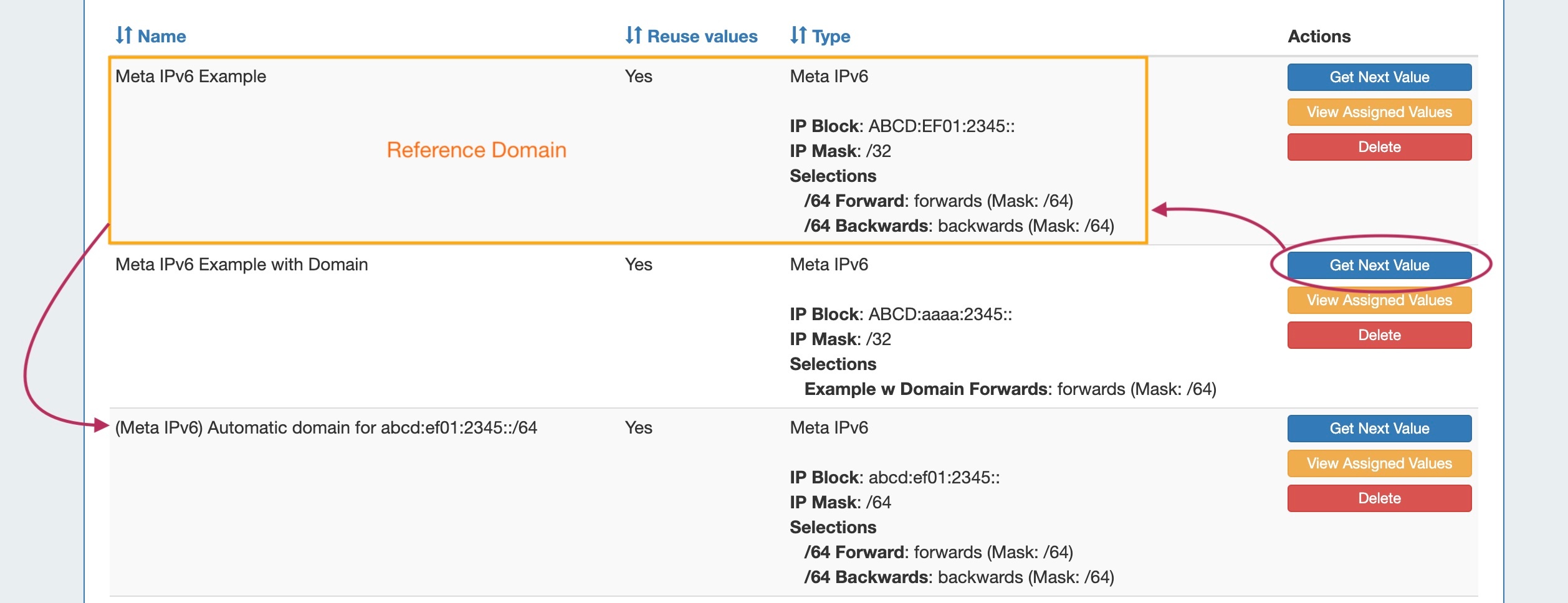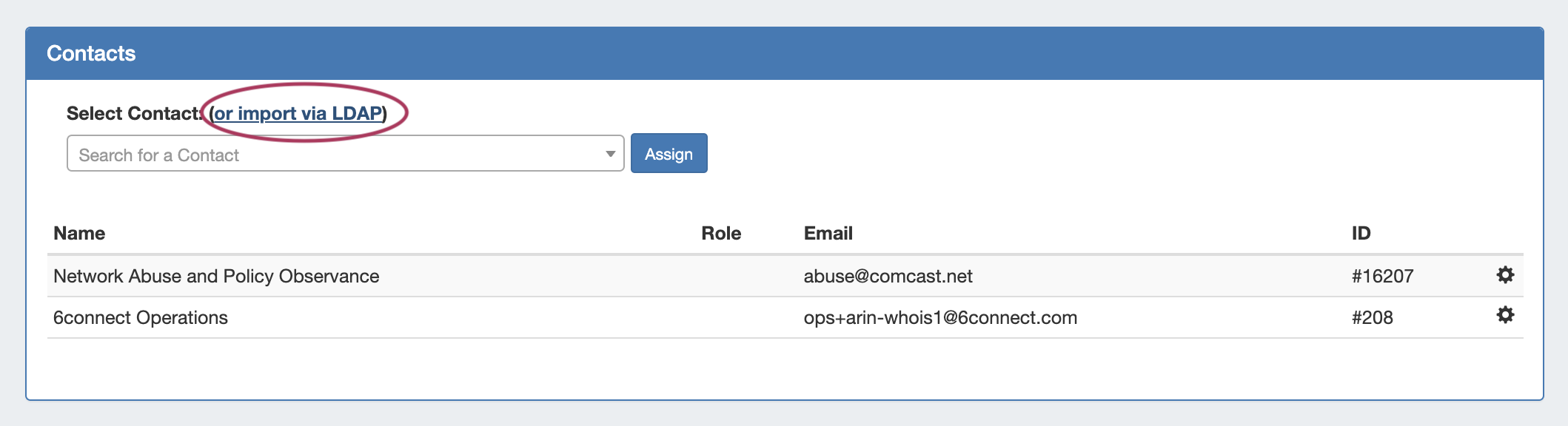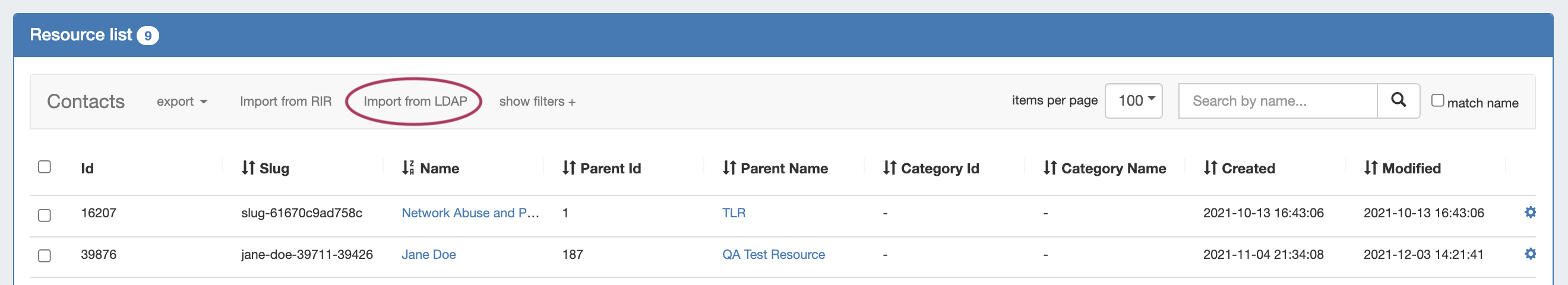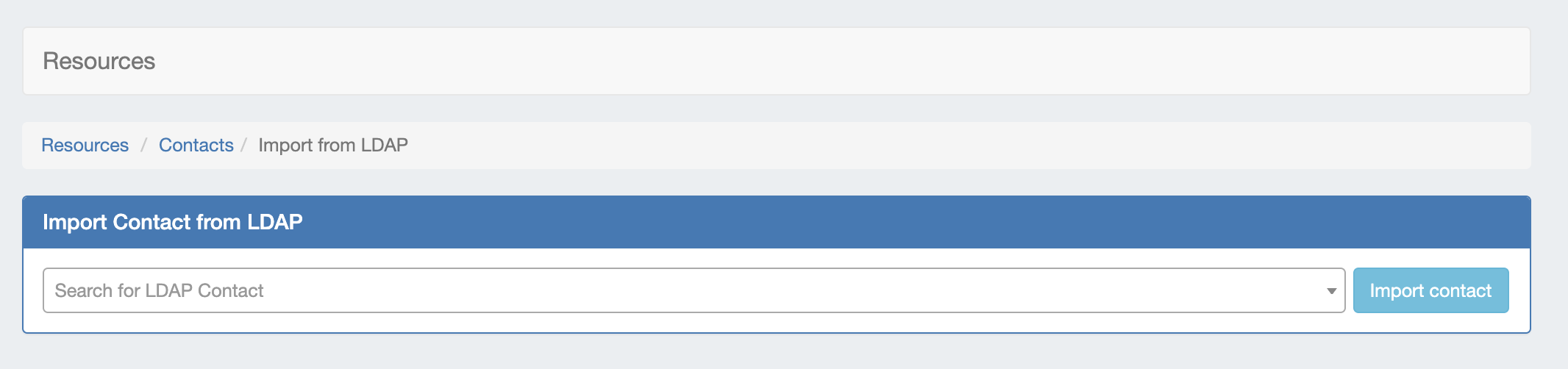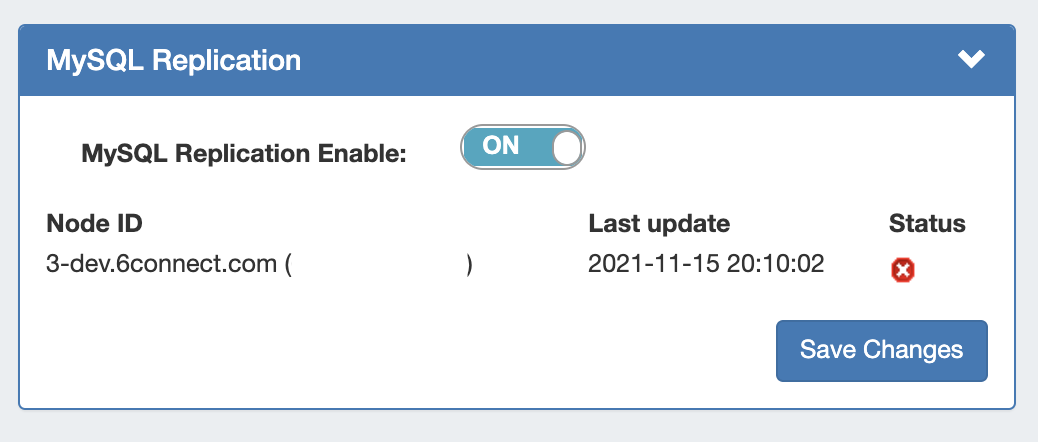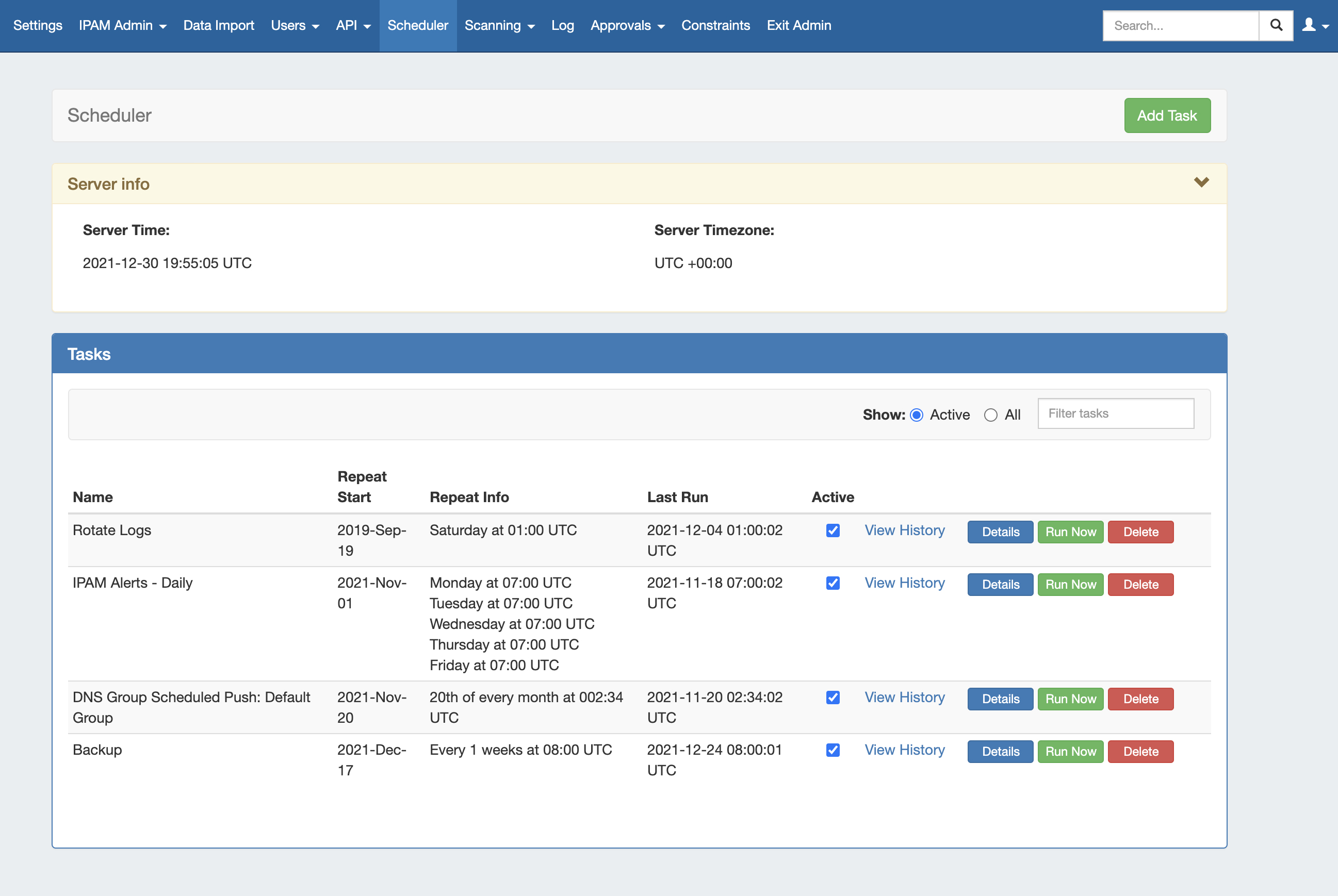ProVision 8.0.0 is a major release with new features, improvements, and bug fixes.
Contact 6connect at info@6connect.com to schedule a demo or get more information.
Software Requirements:
ProVision 8.0.0 includes updated software dependencies.
Please ensure that local installations can meet the following dependencies prior to upgrading to ProVision 8.0.0.
Base Software Needed (v 8.0.0 +) :
Required | Link | |
|---|---|---|
| Operating System | Ubuntu 20 or Centos 7 | |
| Apache | Apache 2.4 | http://httpd.apache.org/ |
| PHP | PHP 8.0 / 8.1 | http://php.net/downloads.php |
| MySQL | MySQL 8.x | http://www.mysql.com/downloads/ |
PeeringDB URL Update (March 2022):
Previous versions of PeeringDB allowed authenticated requests to https://peeringdb.com/api/. As of March 2022, PEERINGDB_URL must be set to https://www.peeringdb.com/api/ for authenticated requests to succeed.
Customers updated to v8.0.2 and later do not need to take any action and are not affected.
Local customers using versions 8.0.1 or earlier, and who are using Peering (or wish to start using Peering), should perform the following update(s) as applicable to their situation:
A) Existing local customers who already have their peeringdb account details saved in Provision should update PEERINGDB_URL in globals.php to:
define('PEERINGDB_URL', 'https://www.peeringdb.com/api/');
B) Customers who wish to begin using Peering (thus, do not already have saved peeringdb account details) will not be able to add their account via the GUI prior to v8.0.2. An attempt to do so will fail the "valid account test", which uses a hardcoded string value.
Instead, affected users must do both of the following:
B1) Save peeringdb account details using the API:
https://[$your instance]/APIv2/spec.php?family=peering#/default/save_account
B2) Update PEERINGDB_URL in globals.php to:
define('PEERINGDB_URL', 'https://www.peeringdb.com/api/');
New Features
Theming
ProVision 8.0 includes a complete UI refresh with an eye towards flexibility and accessibility. GUI themes can be set on a per-user level, including the much-requested "dark mode" to help alleviate eyestrain. In addition, we now provide several methods of customizing the entire product, which will allow for additional company branding and fine control over what areas of the product are visible and what are not.
Sub-features included under Theming include:
- Redesigned Header / Navigation
- Custom Navigation Menu Tab Visibility
- Dark Theme
- Custom Themes
Redesigned Header
IM-3933: Redesigned header to allow for better navigation and support Theming customization
The navigation header has been updated to include new "Settings", "Help" and "User" (icon) menus, containing links to Admin areas, Documentation/Support, and User preferences, respectively. A "Settings" navigation tab has also been added to the Admin area of ProVision.
See additional details below for information on accessing the Admin area, Help options, and User menu options:
Custom Navigation Menu Visibility
CFR-70: Added the ability to customize the visibility of navigation menu elements.
ProVision instances can now be customized to adjust the visibility of menu tabs and sub-tabs, so that unused pages can be hidden.
How to hide a menu tab
In this example, we will hide the "IPAM" Tab from ProVision.
Note: This action requires access and write permissions to your instance's "assets" directory
How to change the navigation menu logo
In this example, we will change the topbar logo from the default (topbar-logo.png) to panda.png.
Note: This action requires access and write permissions to your instance's "assets" directory
Dark Theme
IM-3857: Added a "Dark Mode" ui theme as a per-user option
A Dark Mode Theme is now available to select on a per-user basis.
Toggle to enable dark theme is located on User Preferences page. Both "Enable Theming" and "Dark Theme" toggles must be in the "ON" position to set the user theme to Dark Mode.
Custom Themes
CFR-209: Added the ability to create and enable a custom style theme
ProVision now supports the ability to load a custom theme to customize colors, fonts, and sizing to reflect your company's branding.
How to enable a custom theme
Note: Creating a custom theme requires strong CSS knowledge, as well as access and write permissions to your instance's "assets" directory
DHCP Approvals
IM - 4503: Integrated DHCP actions with Approvals
Actions made to DHCP Groups, DHCP Pools, DHCP Reservations, and DHCP Servers can now be used with ProVision's Approvals systems.
See Approvals for detailed information on how to set up and use the Approvals system.
Scanning & Discovery
IM - 3697: Added an interactive scanner feature to drastically reduce (if not eliminate) time spent on verifying and correcting stale data
Scanning & Discovery features (accessed from Admin → Scanning) allow users to map network critical segments using direct SSH-based scans, SNMP walks, and router config analysis.
Admins may add and group connectors, nodes, and servers to graphically visualize their network, and customize visual settings for each.
Documentation Note: Due to the scope of this feature, detailed documentation is still in progress. For immediate assistance, please contact 6connect support.
6connect Global Commander ™️ (BETA)
GC-1: Integration of 6connect Global Commander ™️ (IN BETA)
6connect Global Commander ™️ is a new add-on module for 6connect ProVision which allows a network architect to visualize the complete IP landscape across a large, decentralized, heterogeneous organization. As companies grow larger they will naturally acquire distinct IT departments which operate with their own tools and their own rules. Viability into these sub-organizations is often difficult, leading to situations where IP resources are unused by one department when they are critically needed in another.
6connect Global Commander ™️ addresses this problem by utilizing a series of connectors (including Infoblox, Bluecat, Netbox, PHPIPAM, OpenStack, vCenter) to normalize the data stored in downstream IPAM systems to present a complete IP landscape in a single top-level view. This view is the first step in standardizing IP policies across business units, which will save time and support fees as well as serve as the backbone for network-wide automation initiatives. Finally, once fully synced with all daughter systems, the central Global Commander node can become a clearinghouse for IP information for the entire organization.
Documentation Note: Due to the scope of this feature, detailed documentation is still in progress. For immediate assistance, please contact 6connect support.
Additional Features / Improvements
UI Updates for Resource pages
IM - 3678, IM - 3679, IM - 3680, IM - 4410: Updated Resource Tab UI elements, including layout, gadgets, icons, and menus
IM - 4033: Replaced the "Edit Resource" page with an editable Resource View Gadget
To coordinate with 8.0.0 Theming as well as provide improved product consistency, multiple pages and gadgets under the Resource Tab have been updated with new headers, icons, menu styles, and minor layout changes.
A variety of interface and navigation updates have been added to resource pages, including:
- Theming Support
- Updated ui for the Resource Entry page and all gadgets
- Replaced the "Edit Entry" page with an editable Resource View Gadget
- Added "Open Chart View" option to the Resource Entry page
- Updated fonts, icons and menus for consistency
- Updated the layout of the View Contact page
For additional details and screenshots, expand the link below:
Users / Groups
IM - 1339: Full rewrite of the Users / Groups Tab
IM - 902: Added column sort and filtering to the Users Tab lists
The Users Tab has been fully rewritten in 8.0.0 with a variety of ui, backend, and navigation improvements
The Users Tab has been fully rewritten in 8.0.0, including the following updates:
Entirely new interface, with separate pages for Users, Groups, and Permissions Chart View
Query permissions for a user from the user details page
Quickly navigate between users and their assigned groups
Improved password reset handling
- Improved speed and asynchronous handling when updating groups
- Inclusion of non-editable external Radius / LDAP / SAML users into the Users List
- Graphical indicators if a user is an external user, disabled, or a part of multiple groups
- Ability to select multiple users/groups to delete simultaneously
- New page view /search / filter options
- Added column sort options
For details on working with Users, Groups, and permissions, see the following areas: Users & Permissions , Working With Users, Working with Groups, and Verifying Permissions.
Encrypted Data gadget
IM - 3917: Added Encrypted Data gadget to Resource Sections
The Encrypted Data gadget allows users to store encrypted notes.
Dashboard
IP Aggregate Utilization Widget
IM - 1210: Added an IP Aggregate utilization widget
View Utilization data for a specific netblock or aggregate.
The IP Aggregate widget illustrates the percentage of assigned, unassigned, allocated, and holding tank hosts for a specific netblock.
Improved IP Charts
IM - 3958, IM - 3959: Added space type and RIR selection options to the IP Charts widget
Expanded the IP Charts widget to allow for customized views by IP Type and RIR.
Numbering Authority
CFR - 249: Added Meta Multi-Range and Meta IPv6 Numbering Authority range types
New Numbering Authority options "Meta Multi-range" and "Meta IPv6" provide expanded options for not only generating a number from a multi-range / IPv6 set, but also determining the selection ordering mode for the range to generate in forward/backwards/even/odd order (Meta Multi-range) or forward/backwards (Meta IPv6).
Meta Multi-range
The Meta Multi-range numbering type is similar to Multi-range, but includes additional options to specify the ordering sequence.
Users define individual numbers and number ranges (e.g.: 2-3,4-6, 25, 27-28) to include or exclude as available, and then may also specify a Selection name and algorithm to specify the order.
Meta IPv6
The Meta IPv6 numbering type generates the next IPv6 block of the specified mask from a larger aggregate. Users may specify a Selection name and algorithm to specify the order (forwards/backwards). Optionally, new sub numbering domains may be created automatically at each number generation in order to generate assignment blocks for hierarchical IPv6 relationships.
Import LDAP Contact
CFR - 216: LDAP Contacts can now be searched for, imported, and added to the Contacts Gadget and Contacts List.
Import, update, and assign LDAP contacts in ProVision. Requires LDAP authentication server and access credentials to be provided.
See additional changes related to this improvement, below:
MySQL Replication Monitor:
IM - 3936: Added MySQL Replication monitoring to Admin Settings.
MySQL Replication Monitor displays the enabled/disabled status of replication, and periodically checks the replication state and displays the result in Admin Settings.
Note: The associated "MySQL Replication Monitor" Scheduler task must be created for the desired interval in order for the monitor to execute. See Scheduler Tab updates, below, or the the Scheduler Tab for details on setting up tasks.
Scheduler Tab Updates
Various improvements have been made to the Scheduler Tab:
New Tasks
Added new tasks to support new features:
- IM - 3940: ACP - Run Workflow: Runs the selected ACP Workflow at the scheduled time. Requires an ACP license and ACP settings successfully configured under Admin → Settings → ACP Settings.
- IM - 4492: LDAP - Sync LDAP Contacts: Connects to the LDAP server set up in Admin Settings → Auth → Authentication Options -> LDAP and updates imported LDAP users with any changes.
- IM - 3936: MySQL - Replication Monitor: Runs the MySQL Replication Monitor and provides status information when "MySQL Replication" is enabled under Admin Settings → Application → "MySQL Replication".
- IM - 3942: DNS - Queue Push: If "Enable DNS Push Queue" is set to ON in Admin → DNS → Push Settings, this task must be created in order for the scheduler to run at the desired interval to execute the queue.
UI Updates
IM - 4175: Updated the Scheduler Tab UI and layout; relocated the "Add Task" button
Multiple minor improvements have been made to the Scheduler UI for ease of access and product consistency.
Related Scheduler improvements include:
IM - 2085: Updated scheduled task email formats
IM - 4493: Standardized task names on Scheduler task list
IM - 4557: Removed obsolete tasks from the Scheduler task list
API Updates
Public APIv2 documentation is located at https://cloud.6connect.com/APIv2/.
IM - 3824: Fixed POST /dns/servers/{server_id}/zones API call that mixed up server and zone IDs
IM - 3907: IPAM GET endpoint /ipam/netblocks now supports comma separated values for the "top_aggregate" field
IM - 3930: Added an APIv2 endpoint to push an entire DNS group - POST /dns/groups/{id}/push
IM - 3945: Fixed a bug that resulted in some DNS calls returning the same dataset
IM - 3968: Removed unused IPAM endpoints
IM - 3998: Improved documentation for two DNS calls
IM - 4005: Added delete_from_all to the records Delete APIv2 endpoint
IM - 4363: Added dedicated APIv2 endpoints to allow deletion of multiple users and multiple groups
API-Related changes also include:
IM - 3988: Removed deprecated APIv1 section from Admin → API tab
IM - 4049: Removed Reverse API page from the Admin API tab and related documentation
IM - 4438: Removed Reverse API Console Gadget from edit section gadget menu and related documentation
Bug Fixes/Minor Improvements
CFR - 153: Updated Permissions Groups to allow non-admin users to view (with 'read' permissions) and work with DNS/DHCP servers if appropriate per-server permissions are set (via "Perms" button).
CFR - 194: Added UI notification to IPAM Manage when default filters are enabled for an aggregate
CFR - 195: Added the ability to add a resource from chart view
CFR - 206: Added "Go to Resource" to chart view action menu
CFR - 210: Added ability to prominently display which host the user is talking to in order to aid debugging in a replicated environment
CFR - 216: Added LDAP contact import to Contacts Gadget
CFR - 219: Added "Load Children" filter option to Resource Report
CFR - 222: Updated the login token on the edit user page and set to hidden by default
IM - 992: Added link to Chart View on resource entry page
IM - 1521: Expanded IP Import job list information to include description and initial upload date
IM - 1668: Improved sorting of resource list in Resource Import Tool "Resource Browser" modal
IM - 1837: Fixed progress bar for BIND Zone import that overshot boundary box by a couple pixels
IM - 2085: Updated scheduled task email formats
IM - 2482: Added ability to bulk move DNS zones from one group to another
IM - 2536: Improved mobile theme and size responsiveness for all pages
IM - 2911: Resolved various console parsing errors on DHCP server settings page
IM - 3108: Added ability to click on tile in Log graph view to view details modal
IM - 3151: Removed deprecated IPAMv1 Gadget
IM - 3273: Fixed IPAM map "Recent Assignments" view that displayed the same aggregate utilization graph as in aggregate view
IM - 3604: Fixed overlapping elements in VLAN Utilization Direct Assign
IM - 3605: Improved handling of layout responsiveness in VLAN Utilization when resizing
IM - 3709: Changed Resource Import Tool parent resource selection step to a modal interface
IM - 3710: Added delete confirmation when deleting IPAM tags
IM - 3716: Added link to parent aggregate in IPAM global search results and IPAM action menu
IM - 3718: Added search box to IPAM Advanced settings page
IM - 3724: Resolved issue that prevented the sections dropdown from populating for a limited permissions user when attempting to create a new resource to assign to an IP block
IM - 3774: Added "Add View" modal to allow for naming a new view instead of adding automatically untitled new view
IM - 3797: Improved logging to include user name instead of "unknown" in User column after a failed authentication attempt
IM - 3806: Optimized Resource Tree for better loading and searchability
IM - 3839: Fixed IPAM Manage Aggregate search box for IPv6 to return results if user includes leading zero that ProVision truncates
IM - 3851: Resolved inability to select first option in "Edit Attributes" dropdown selector on a resource that has no attributes set
IM - 3852: Added LIR filter to IPAM aggregate list
IM - 3859: Corrected issue with ACP password not saving and displaying inaccurate success message
IM - 3860: Fixed overlapping fields in the Resource Fields Gadget.
IM - 3861: Removed "Parent resource" selector from "Add Section" modal
IM - 3862: Added chart view action menu option to add a child resource to a resource
IM - 3869: Added slug after resource name in "Add Entry" parent resource selector menu in order to differentiate between similarly named resources
IM - 3874: Moved DNS server "Test Connection" button from center of page to bottom right to be consistent with DHCP server settings
IM - 3878: Fixed Add Resource modal that was partially obscured when viewed on smaller resolution screens
IM - 3880: Fixed ACL delete button that was not deleting ACLs
IM - 3882: Resolved multiple issues with DHCP Pool assignments and edits failing in the DHCP Management Gadget, which would occasionally produce duplicate pools
Note: The fix does not remove any existing duplicate pool assignments created due to this bug. Affected users will need to manually unassign any duplicate pool assignments from IPAM Manage/Advanced, and then reassign the correct block to the pool.
IM - 3884: Fixed IPAM sparse allocate modal that was partially obscured when viewed on smaller resolution screens
IM - 3886: Fixed VLAN Manage Advanced Global edit menu that did not open
IM - 3892: Fixed Approvals details modal that was partially obscured when viewed on smaller resolution screens
IM - 3893: Resolved issue that created multiple resources for approval when a "must be approved" user attempted to add a new resource
IM - 3906: Added ability to select multiple aggregates to view at a time in the IPAM Utilization reports filter
IM - 3908: Added ASN column to the Peering Session health check default report
IM - 3909: Improved speed of search results in resources
IM - 3919: Corrected behavior of IPAM manage multi-select that highlighted all blocks when extending original selection
IM - 3922: Added option to clear error state of child records when clearing DNS zone errors
IM - 3925: Removed "Advanced" button from VLAN "Add Domain" and "Add VLAN" pages
IM - 3928: Added "Directory permissions are not set! Please run configDir.sh!" message to main Admin page when configDir.sh has not been run
IM - 3937: Improvements to Dynamic Updates autogenerated records handling
IM - 3942: Added more customizable push settings to DNS Global Settings and related task to Scheduler tab
IM - 3943: Improved handling of the DNS status_id attribute to ensure unique id generation during simultaneous pushes
IM - 3947: Fixed issue with testing connection to remote log servers that returned "No Configuration" message no matter what location or port was entered
IM - 3957: Corrected issue with Section edit page that jumbled checkboxes and radio button fields when added from "existing fields" dropdown
IM - 3965: Resolved issue with Contacts gadget that did not display search box for users associated with multiple user groups
IM - 3966: Corrected misspelling in VLAN manage edit modal
IM - 3969: Fixed dashboard Clock widget that no longer respected daylight savings time
IM - 3971: Fixed Report Settings description field that could not be cleared
IM - 3972: Resolved a problem with Scheduled Report Settings that resulted in monthly settings not being saved
IM - 3973: Corrected IPAM Runout report view that did not display IPv6 charts
IM - 3974: Corrected DHCP pool report issue that did not filter by pool type
IM - 3975: Fixed Add Child and Edit Section issue where trailing whitespace in the resource name was not trimmed
IM - 3977: Improved message on template record dynamic updates
IM - 3979: Fixed the Dynamic Updates via nsupdate tool selector in Global DNS settings that was not de-selectable
IM - 3982: Corrected IPAM edit "Propagate to Children" function to only affect fields edited in current session
IM - 3984: Expanded push options for Dynamic Updates in DNS Global Settings
IM - 3986: Corrected style issues in Report View that resulted in crowded and overlapping text
IM - 3989: Resolved inability to add a regex constraint
IM - 3992: Corrected issues with the full screen view of resources chart, which displayed as crowded and overlapping headers
IM - 3996: Fixed design/spacing issues on IP "Import from RIR" page
IM - 3997: Fixed error that omitted column data from CSV export from Resources tab
IM - 3999: Removed extraneous per page log messaging for users without “user” permissions
IM - 4001: Corrected issue with multi editing resources that resulted in a blank screen
IM - 4003: Fixed namespace error with constraints that resulted in an error on constrained fields in the IPAM gadget
IM - 4004: Fixed IPAM Configuration "Show /32 or /128" option that could not be disabled
IM - 4007: Expanded IPAM aggregate list search to work with any number of characters
IM - 4008: Fixed IPAM aggregate list quicknav when search results are active
IM - 4039: Changed "Back to IPAM Admin" link on Manage License page to "Back to Admin Settings" link
IM - 4046: Added ability to filter by IP to IPAM Gadget
IM - 4054: Added validation error message to dashboard Links widget when a user enters an invalid URL
IM - 4063: Minor usability improvements to IP Import from CSV page
IM - 4069: Fixed inability to clear "Custom ID" field when editing a contact
IM - 4084: Fixed issue with "Add Resource" modal that prevented creation of resource after using the "clear" button
IM - 4085: Removed Parent Resource selector when creating Sections
IM - 4087: Fixed IPAM Gadget Direct Assign "Region" filter that was not correctly limiting block results
IM - 4093: Improved screen responsiveness handling when adding a new LIR
IM - 4099: Fixed unresponsive IPAM Gadget "GRT" filter field
IM - 4106: Corrected Resource list items per page selector that was not retaining its setting between lists
IM - 4116: Corrected Section link for resources linked through the Resource Linkage gadget that redirected to old style page
IM - 4117: Fixed Resource Linkage gadget selector that did not clear after selection and allowed duplicate linkages
IM - 4122: Updated Notes gadget non-clearable success message to standard closable message bubble
IM - 4136: Fixed LIR filter in VLAN Smart Browse that was not loading
IM - 4140: Fixed "Add Zone" processing indicator that was too big for modal
IM - 4143: Resolved issue with DNS show current zone export that resulted in error
IM - 4148: Fixed DHCP Push modal error box to disallow user resizing of text box area
IM - 4151: Fixed DHCP server "TLR" parent resource link that redirected to old style resource list
IM - 4171: Added multi-delete option to IPAM Admin pages Manage LIRs and Manage Regions
IM - 4168: Resolved scrolling/size issues with IPAM sparse allocate modal in some browsers
IM - 4192: Improved error response for Numbering Authority when attempting to add a duplicate range
IM - 4207: Made Constraints multi-select delete behavior consistent with other areas of ProVision
IM - 4208: Added "IPAM Management" as option under main IPAM tab in header
IM - 4211: Fixed VLAN sidebar right click action menu "Remove Domain" option that failed to remove domain
IM - 4215: Resolved issue with DNS Import Settings and Server statistics selectors appearing to turn off when saved in "on" position
IM - 4224: Fixed remote authentication test returning a success message when incorrect data entered
IM - 4234: Updated "Peering Admin Settings" link on Peering IX settings page
IM - 4239: Corrected issue where deleting a resource entry redirected to old style resource list
IM - 4250: Fixed issue that allowed single use gadgets to be added to a section multiple times
IM - 4257: Fixed Reporting success/fail messages that could not be cleared
IM - 4258: Added new DNS Record Report to DNS Reporting section
IM - 4261: Updated Reporting "Edit" and "Copy" modal action button alignment
IM - 4262: Corrected IPAM Utilization Report export to csv/pdf that displayed incorrect headers for some columns
IM - 4265: Fixed IPAM Utilization report "Address" filter that was nonfunctioning
IM - 4267: Improved IPAM Utilization reports UI by adding swipped/non-swipped label and Y axis label to bar charts
IM - 4268: Corrected DNS Zone report "Record Type" filter that failed without user notice if a record type that did not exist was applied
IM - 4274: Added mask selector and "Show leaf nodes only" option to IPAM Utilization reports filters
IM - 4282: Improved handling of the "Load Children" Resource Report filter option
IM - 4283: Fixed Resource Report attribute filter field that could not be cleared or changed after it was applied
IM - 4284: Resolved issue with Resource report "Resources per page" filter field that resulted in errors when deselected
IM - 4288: Corrected scheduled report settings that did not allow a weekly report to be scheduled on a Sunday
IM - 4289: Fixed DHCP pool report that was not retaining applied filters when saved
IM - 4290: Relabeled DHCP Server report "Domain" filter to the correct label "Server IP/Hostname"
IM - 4303: User now receives an alert before deleting the currently logged in user
IM - 4306: Removed misleading success message from Radius and LDAP authentication settings
IM - 4321: Added success messages to DHCP Management gadget "Add Pool" and "Save Configuration" actions
IM - 4330: Fixed Fields gadget "Text Area" field that could be resized and pulled outside the gadget area
IM - 4339: Improved DNS push speed
IM - 4341: General minor UI improvements: updated icons, standardized button colors and alignment, added pagination to several pages, standardized success messages, standardized multi-select behavior
IM - 4343: Fixed Resource list parent resource column "TLR" link that redirected to old style resource list
IM - 4378: Added dropdown menu to "Users" tab in Admin section
IM - 4381: Corrected behavior of Resource Linkage Gadget action menu that allowed multiple menus to open on top of each other
IM - 4387: Improved router "Test Connection" response messaging
IM - 4398: Improved responsiveness handling of DNS record list
IM - 4406: Added confirmation message when changing password in User Preferences
IM - 4412: Fixed dashboard activity chart IPAM links that redirected to old style resource list when resource ID was not found
IM - 4413: Corrected dashboard activity chart IPAM links that were not applying the log id filter correctly to view the action on the log page
IM - 4418: Updated Chart View "Edit" and "Clone" action menu interfaces to match Resource List
IM - 4420: Fixed "Cancel and return to index" link on Import from RIR page that redirected to old style contact list
IM - 4434: Changed remote log server "Test Connection" fail message from green to red
IM - 4437: Resolved an issue in the IPAM Blocks tree view where SWIP'ed block data displayed as undefined
IM - 4443: Added "Back to Peering Settings" link to Peering Templates page
IM - 4461: Removed "Make Default" option from IPAM Advanced filter
IM - 4468: Updated delete icons on "Import from CSV" Admin pages
IM - 4474: Corrected VLAN "Logging" button link that went to IPAM filtered logs instead of VLAN filtered logs
IM - 4475: Resolved issue with "Add Aggregate" that failed to set an assign time for a new aggregate when assigned to a resource at creation
IM - 4479: Fixed issue with Logs search box that cleared results when user hit "enter" key
IM - 4482: Updated ASN "delete" icons on Peering Settings page
IM - 4491: Updated Peering "Add Router" page action button colors and alignment
IM - 4493: Standardized task names on Scheduler task list
IM - 4495: Improved Reporting Settings and Scheduled Report Settings response messages
IM - 4498: Corrected IPAM Utilization scheduled reports that contained misaligned columns
IM - 4506: Removed redundant "Name" attribute filter from Resource reports
IM - 4508: Corrected inconsistent naming of DNS servers in Approvals action filter dropdowns
IM - 4511: Corrected time display format for DNS scheduled tasks "Last Run" field
IM - 4519: Fixed typo in IPAM Gadget action menu option "Move" modal
IM - 4520: Updated task names of scheduled push tasks to differentiate between DNS and DHCP
IM - 4531: Fixed "custom_id" attribute that was not updating on the resource list
IM - 4532: Fixed permissions issue with Chart View action menu that disallowed actions for certain users under multiple permission groups
IM - 4533: Removed invalid time zones from Admin Application Settings
IM - 4534: Removed "Export to CSV" button from edit section page
IM - 4537: Updated the UI of "Import from RIR" confirmation and results messages in Contacts
IM - 4550: Fixed issue with DHCP Customer Configuration gadget that did not allow user to select new server if server associated with gadget was deleted
IM - 4552: Improved DHCP response messages regarding subassignment status
IM - 4557: Removed obsolete tasks from the Scheduler task list
IM - 4575: Fixed missing "sent for approval" message for "must be approved" user when editing a DNS group name
IM - 4591: Fixed DNS TXT monitor issue with records that had a space at the end