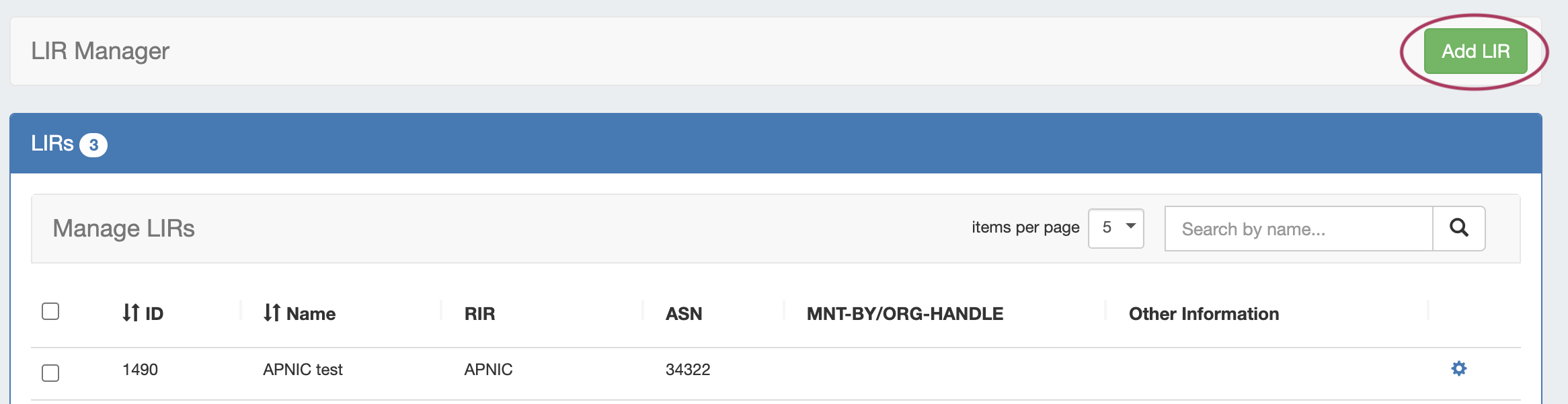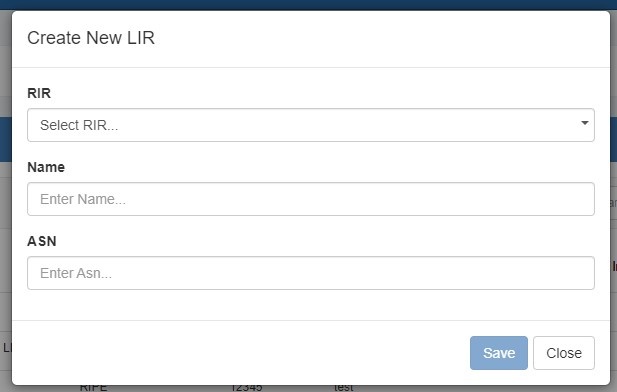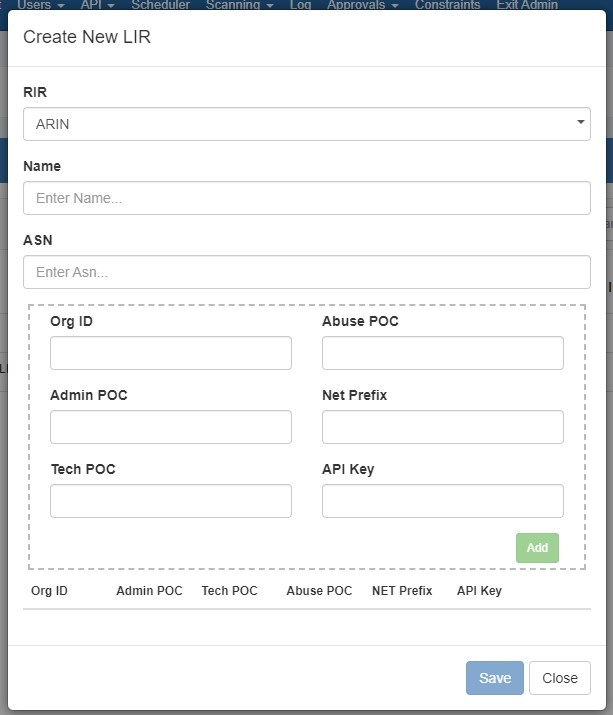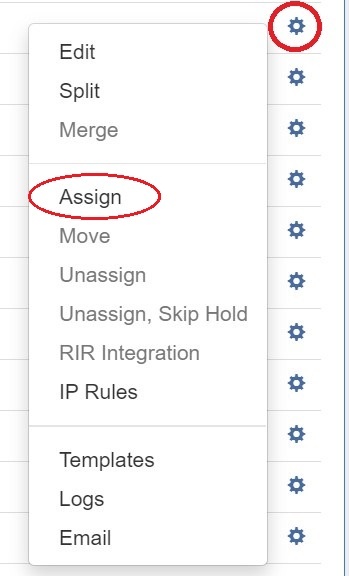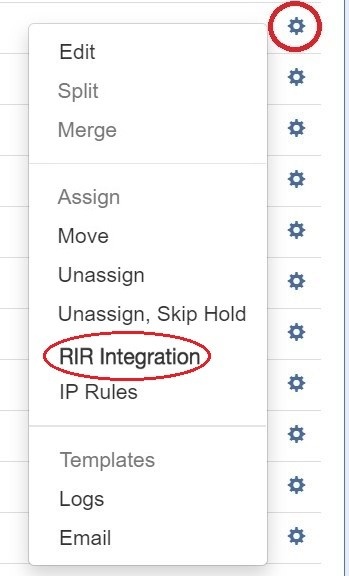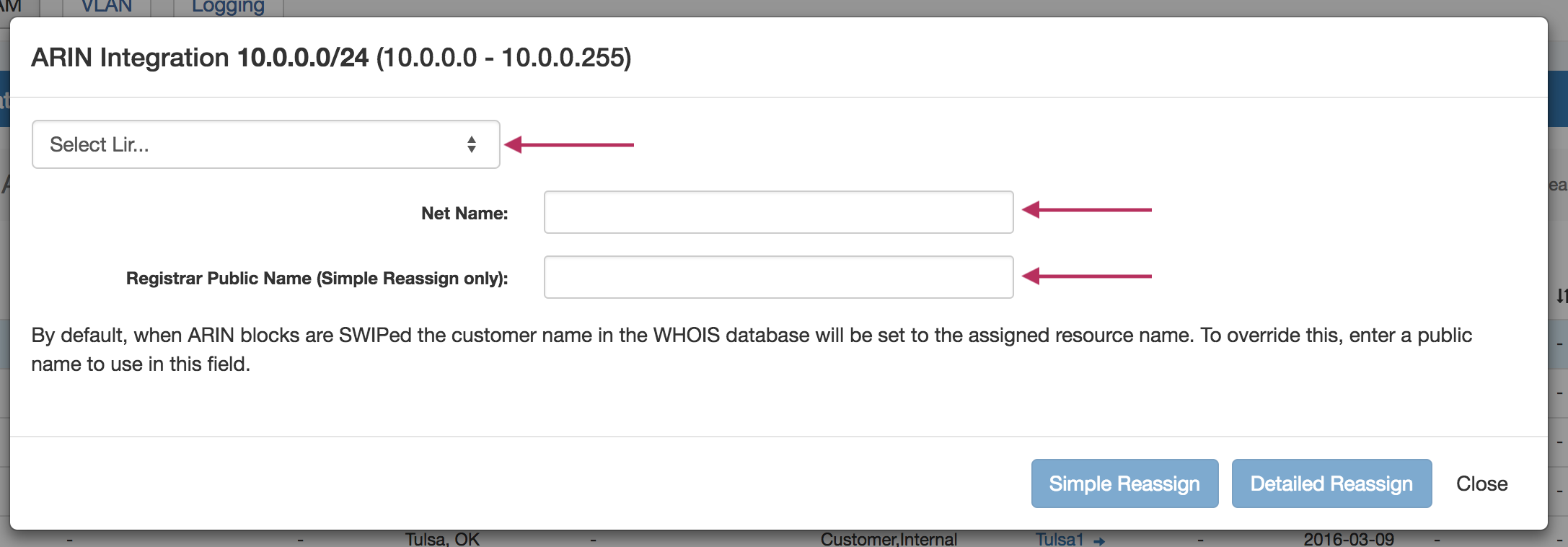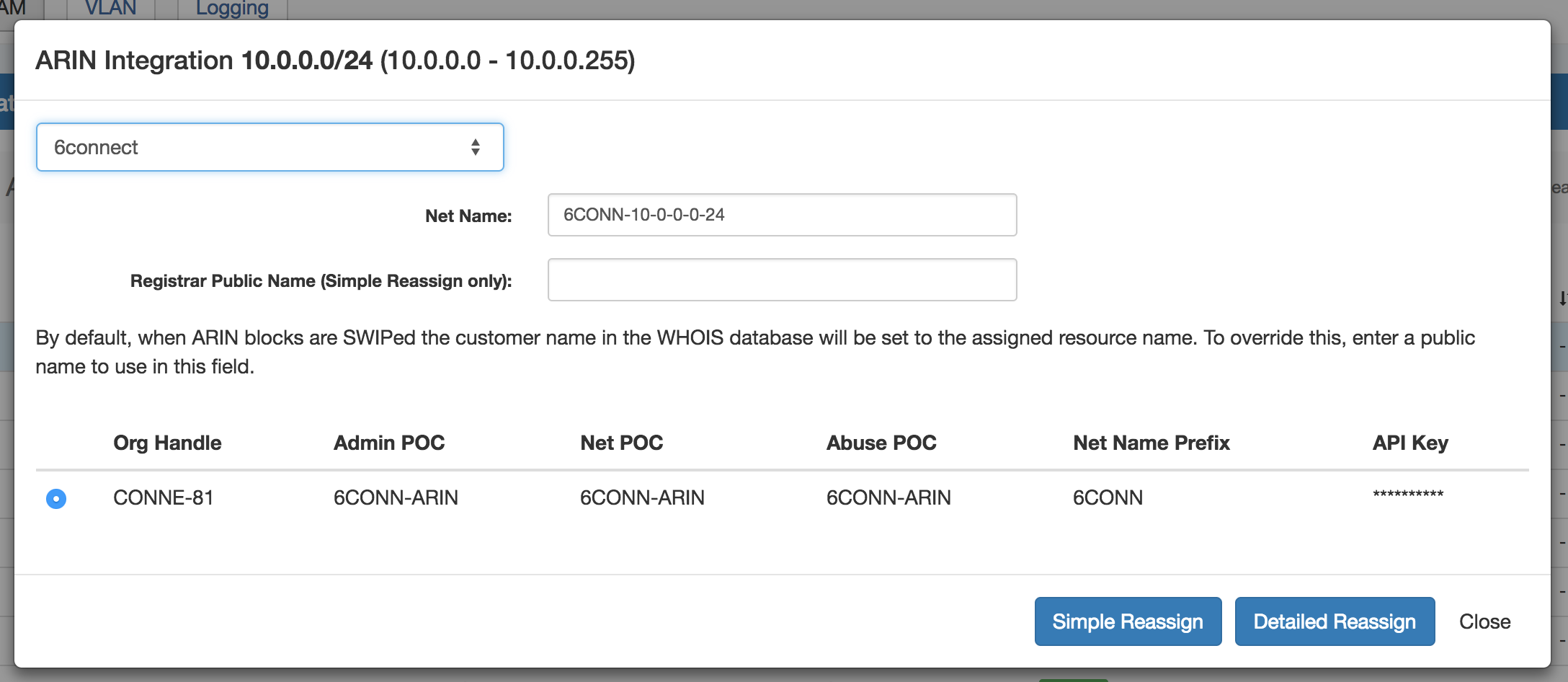LIR Setup
Step 1: Setup the LIR information via the LIR Manager
Add a New LIR by clicking "Add LIR" at the top right of the LIR Manager page.
You will be prompted to the select the RIR:
Add in the requisite Org and POC information:
Be sure to hit "Save" when done to save your changes.
Multiple Org Support
Note that we support multiple Org Handles per ARIN entry. Simply complete the Org Handle fields and click "Add" after each addition. A list will display at the bottom of the Add LIR dialog box.
Step 2: Assign an IP block to a Resource using the IPAM Gadget or the Assign function from the IPAM Manage screen.
Go into IPAM Manage or the IPAM Gadget, and assign a block. See Working with IP Blocks for additional detail.
Step 3: Update SWIP information
Select "RIR Integration" from the Action Menu in IPAM Manage.
It will bring up an RIR Integration dialog, dependent on the selected RIR (ARIN example shown):
Select the ARIN LIR that has been created in ProVision, and add the Net Name / Registrar Public Name if desired.
Afterwards, you can select the Org Handle and chose "Simple Reassign", "Detailed Reassign", or "Close" to exit.
SWIP Update Functionality Details
In the case when a user already has SWIPped blocks to ARIN, ProVision checks prior to actually performing a SWIP. In the process, if the IP block is already SWIPped, it will check for existing ARIN customer data and update the ProVision data to reflect what ARIN has on file. Once that is complete, the user can then perform a de-SWIP function using ProVision.
Simple Re-assign
From ARIN.net:
Used to subdelegate IP addresses to a customer that does not need to:
- subdelegate the addresses to their own customers
- maintain their own in-addr.arpa delegation
- display their own point of contact (POC) information.
It can also be used to change the customer name and address information (but not the range) on an existing simple reassignment and to remove simple reassignments. It is submitted by an ARIN Online user account linked to the parent organization's Admin or Tech POC, or the Tech POC for the resource.
Detailed Re-assign
From ARIN.net:
Used to subdelegate IP addresses to a downstream organization that does not need to further subdelegate the IP addresses, but does need to maintain its own reverse name servers and/or display separate point of contact (POC) information. It is submitted by an ARIN Online user account linked to the parent organization's Admin or Tech POC, or the Tech POC for the resource.