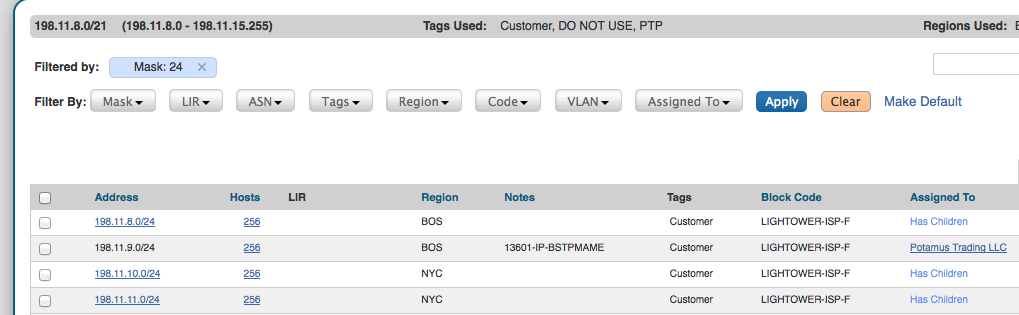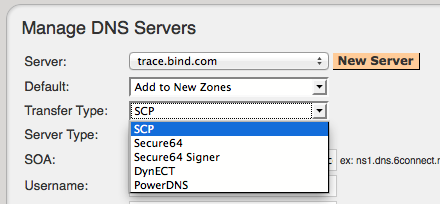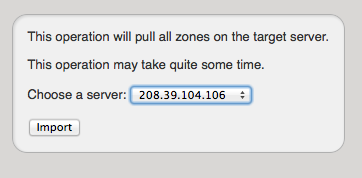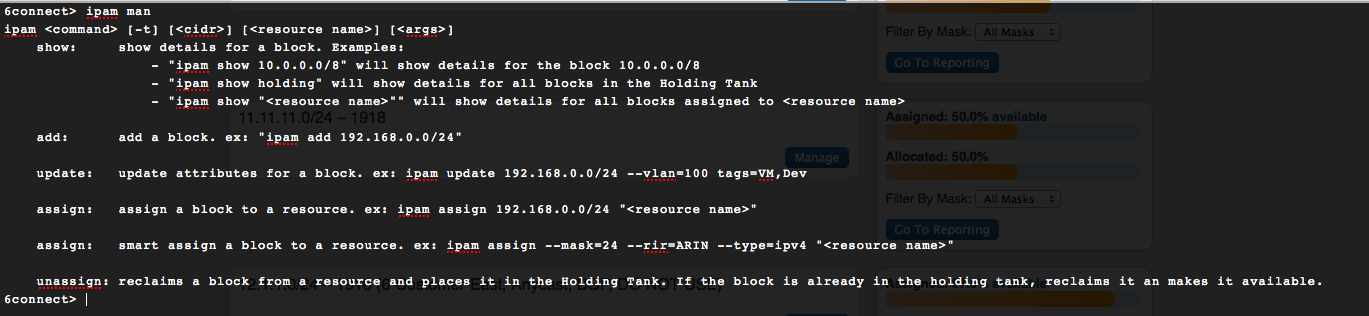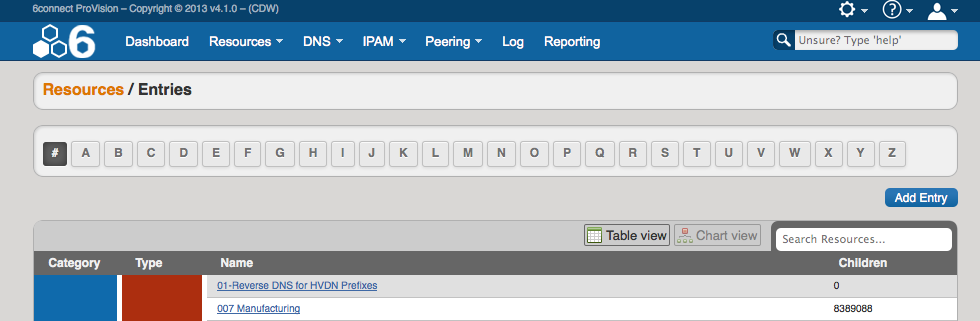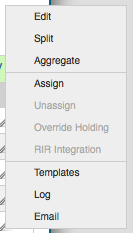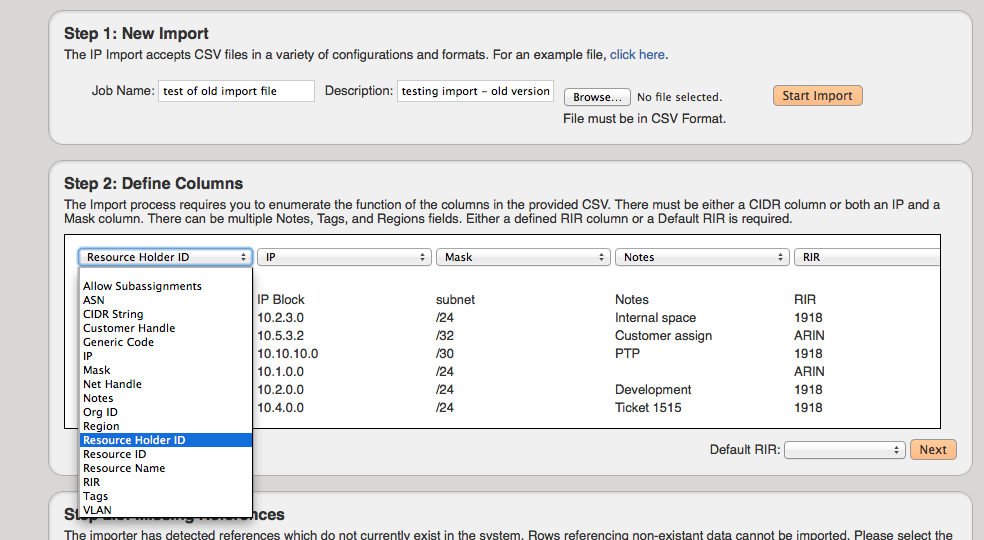The 4.1.0 release is a minor release that packs in some big updates and customer feature requests.
Contact 6connect at info@6connect.com to schedule a demo or get more information.
New Features
Dashboard Redesign
The main dashboard is completely redesigned with pie and bar graphs for a variety of IPAM, DNS, and resource data.
IP Detail View Options
View your IP aggregates in the way you want to view them. Set filters for each aggregate based on Mask, LIR, ASN, Tags, Region, Code, VLAN, or Resource Assignment.
PowerDNS - MySQL Support
Full support for the MySQL PowerDNS backend. Zone updates are pushed out in easy SQL updates to the target server.
PowerDNS MySQL Importer
Just enter the target server information, click import, and watch all your zone data populate the 6connect database.
Global Tag Update/Delete Functionality
Update and delete tags globally from the primary tags list, just as nature intended.
DNS Audit Tools (Beta)
View both forward and reverse DNS for entire /24 to get a clear view for how the block is used. Audit against public DNS to see if records are mis-matched or out of sync.
CLI (Alpha)
Hate clicking and have a general disdain for UI? This feature is for you! Just press ctrl+shift+s to try 6connect on the CLI with simple commands for quick no-frills interaction.
Feature Improvements
Resource UI Functionality
Easier navigation and button placement, alphabetical browse, data usage charts and more!
Header Redesign
The header and menu bars have been streamlined to take up less space, and present menu/options in a clean format.
Say goodbye to icons. All option menus have been switched to simple text drop down for easier and more intuitive interaction.
IP Import Option Additions
You can now import all data relevant to an IP including Resource Holder ID, Resource ID, Org ID, Net Handle, Customer Handle, Generic Code, ASN, Allow Sub-Assignments, and of course all the basic information.
Bug Fixes
IM-919 - IPAM menu UI issues in IE9
IM-1054 - DNS Add Zone allowing spaces in domain name
IM-1057 - DNS edit - hitting enter key to save record creates strange pop up in Safari
IM-1119 - Odd session behavior on API calls
IM-1162 - Read Only user can edit IPAM blocks from IPAM gadget
IM-1163 - Read Only user can't see time machine data from IPAM gadget