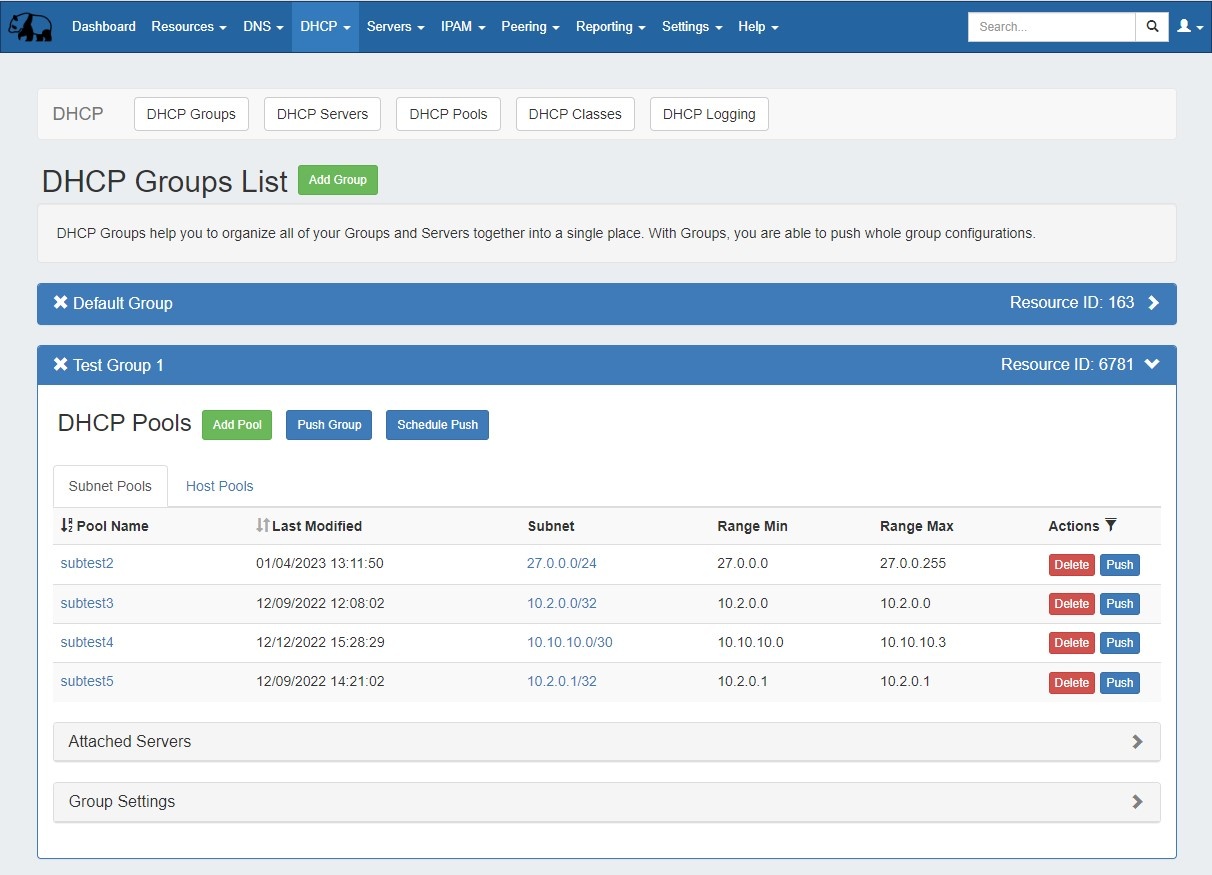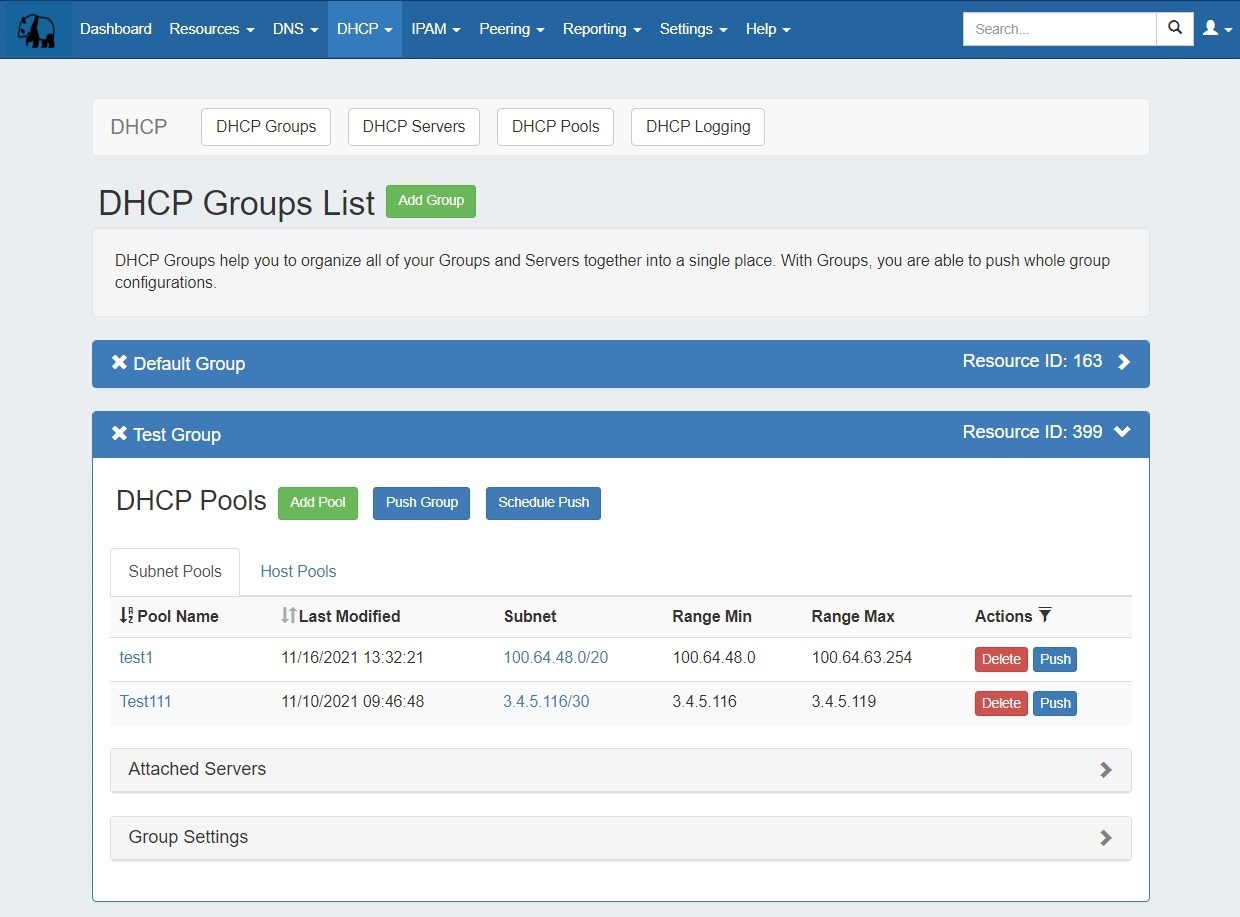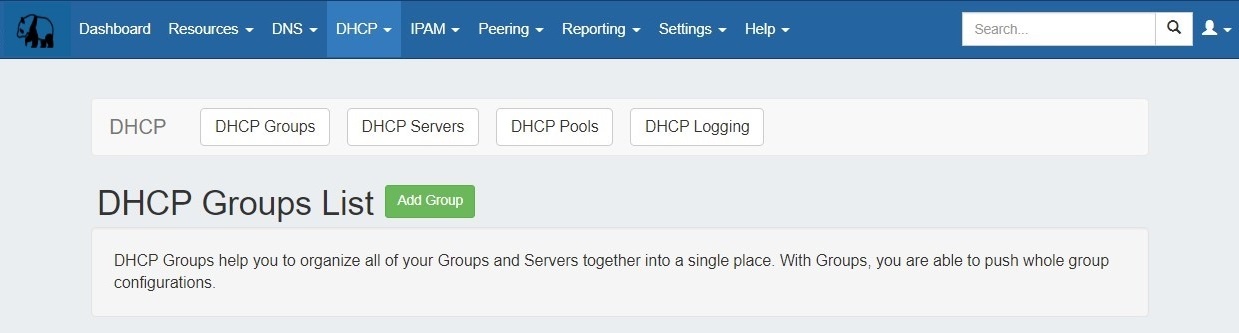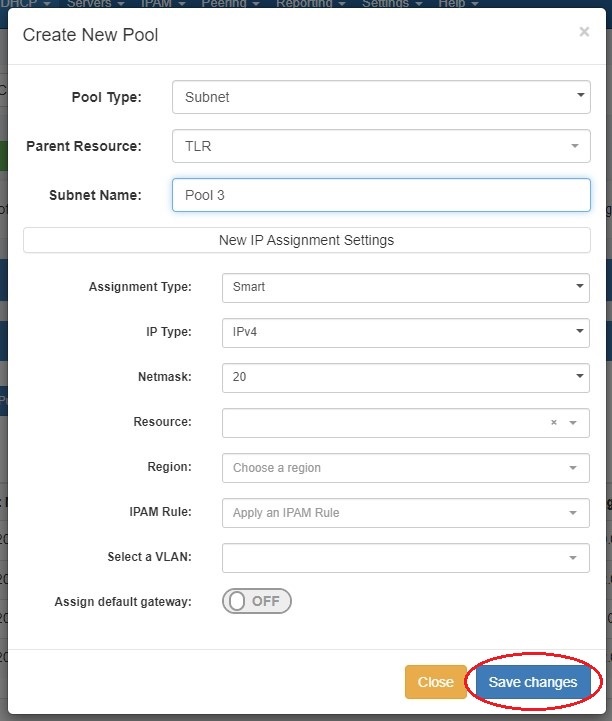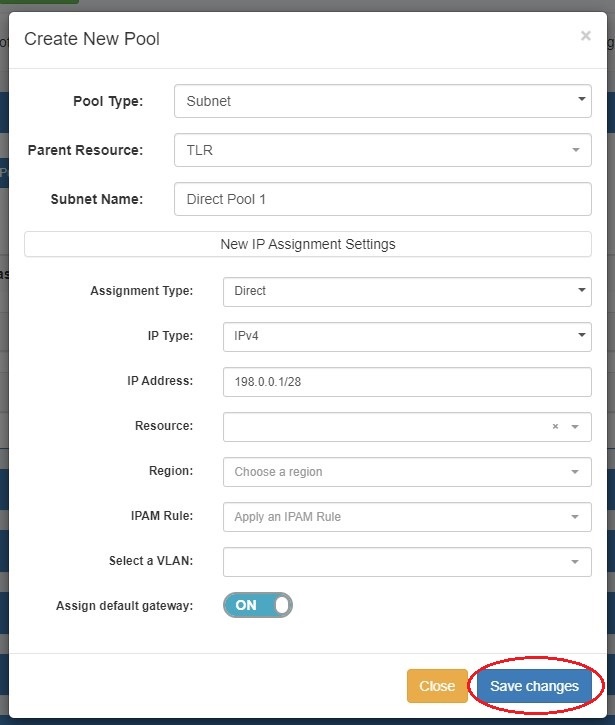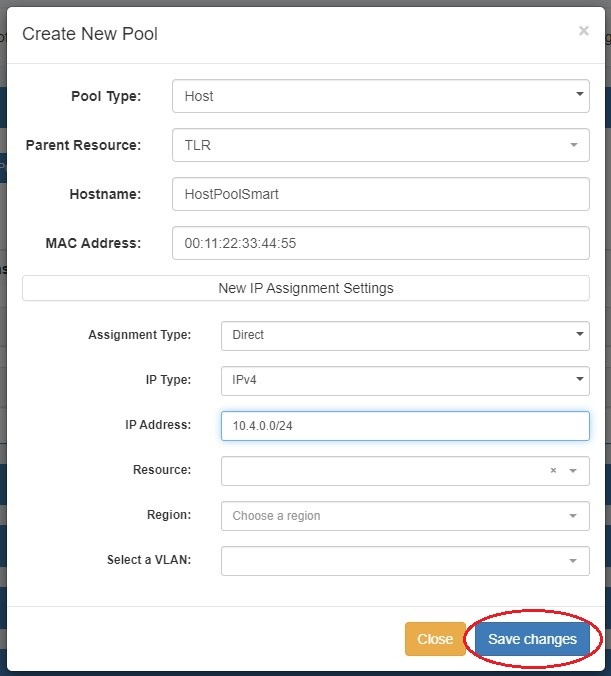DHCP Groups
The DHCP tab DHCP Groups List allows you to create, view, and manage groups of DHCP servers and pools. Using groups, you can configure and push selected combinations of zones at one time.
...
Navigation: Move between the DHCP Groups, DHCP Servers, DHCP Pools, DHCP Classes, and DHCP Logging pages via the subtab buttons below the main navigation bar.
1) Add Group Button: Opens a dialog for creating a DHCP group
...
To create a new group, from the DHCP Tab, select the DHCP Groups sub menu. Then, click the "Add Group" button next to "DNS Groups List".
This will open the "Create New Group" dialog.
...
To add a new subnet pool to a DHCP group, select "Subnet" as the Pool Type. Select the parent resource and type in a subnet name.
Next, choose an assignment type - you may either have ProVision smart assign a block for the pool that matches your provided criteria, or directly assign a specific block.
...
If no block matches the given criteria, a message will state so. Try either removing some criteria, or ensure that blocks exist in IPAM (with subassignments enabled!) with the given attributes.
Direct Assign
To Direct Assign a DHCP pool, select "Direct" for the assignment type, choose IPv4 or IPv6 for the IP type, then type in the desired IP address.
...
To add a new host pool to a DHCP group, select "Host" as the pool type. Select the parent resource, and add a hostname and MAC address.
Next, choose an assignment type - you may either have ProVision smart assign a block for the pool that matches your provided criteria, or directly assign a specific block.
...
If no block matches the given criteria, a message will state so. Try either removing some criteria, or ensure that blocks exist in IPAM (with subassignments enabled!) with the given attributes.
Direct Assign
To Direct Assign a DHCP pool, select "Direct" for the assignment type, choose IPv4 or IPv6 for the IP type, then type in the desired IP address.
...
For more information on DHCP tasks, see:
Administrative Tasks: