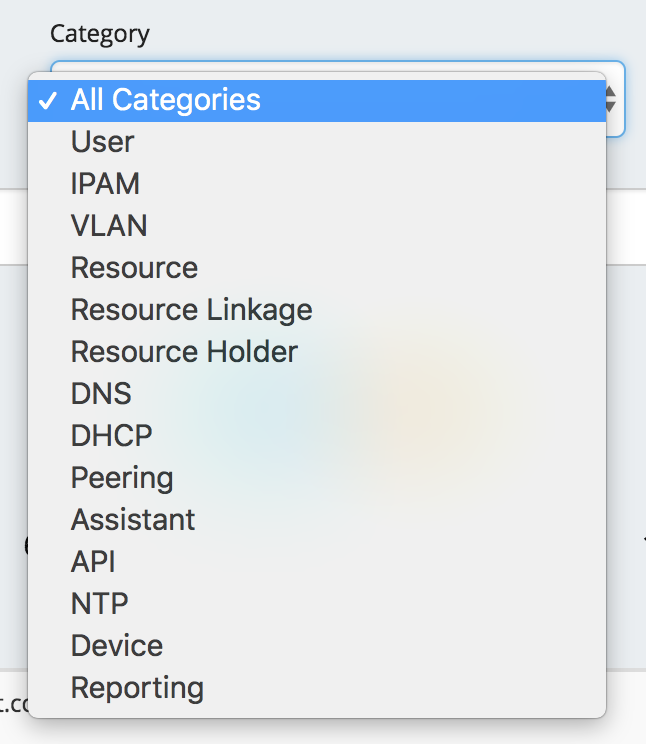...
The 6connect ProVision log provides detailed information on actions performed in ProVision. The Log is only available to Admin users.
To access the Log, either navigate to the Admin area of ProVision, then click the Log Tab, or follow an area-specific Log link.
Log Features
...
Category: Under the "Category" dropdown box, select "All Categories", "User", "IPAM", "VLAN", "Resource", "Resource Linkage", "Resource Holder", "DNS", "Peering", "Assistant", "API", "NTP", "Device", or "Reporting".
Results per page: In the "Results per page" text box, type the desired number of log entries to see per page. By default, this value is set to 100.
...