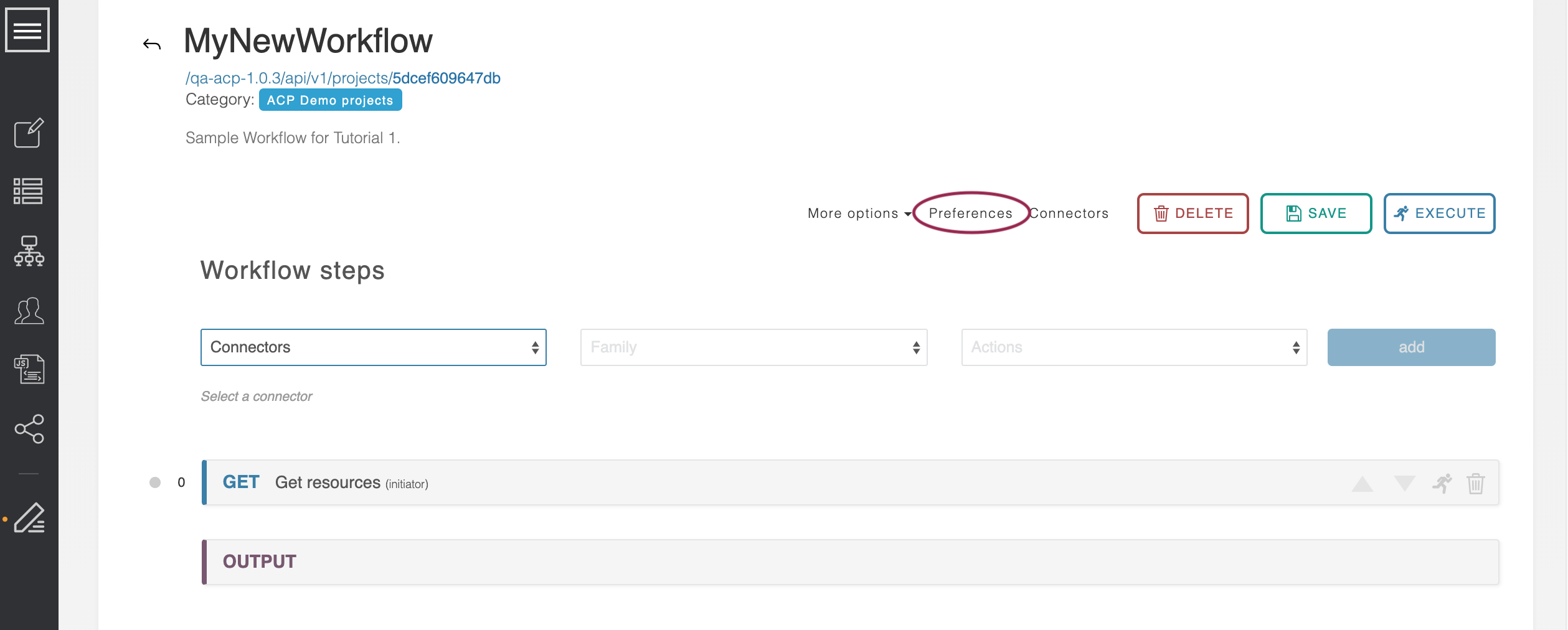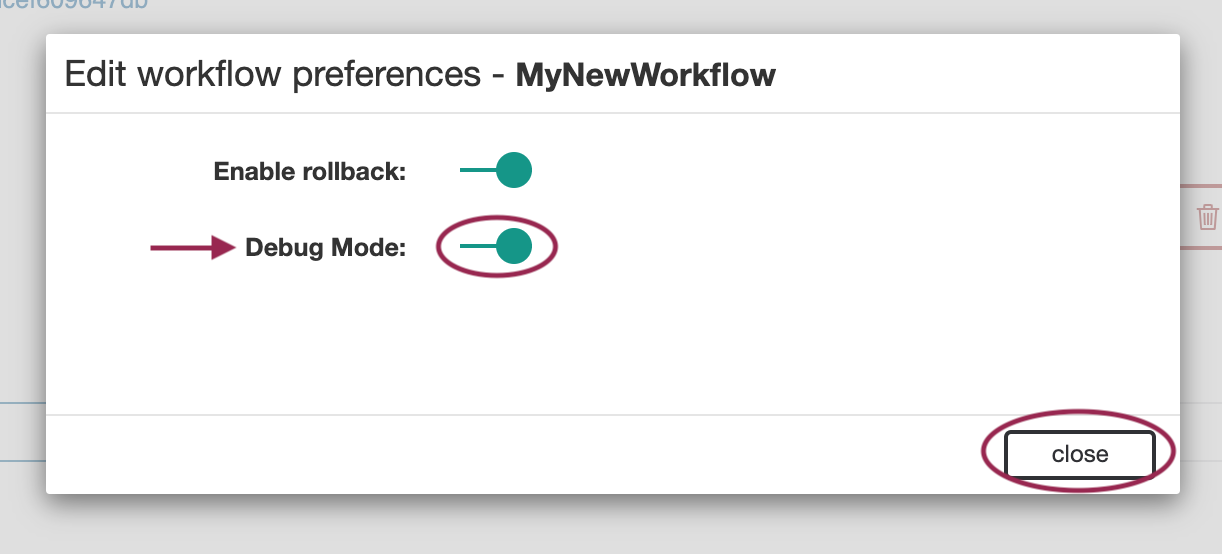...
For a more detailed look at what is going on, click on the ‘Preferences’ button between the ‘More Options’ and ‘Connectors’ links at the top of the screen.
Turn ‘Debug Mode’ on. , then Save the Workflow and re-execute it.
This time the Results section expands into detailed reporting of what parameters were sent at each step, what data came back, and what routing path was taken. This will also show you what steps fail. Click on ‘Raw Output’ for the ‘Get resources’ step to see the raw response to our query. This is very helpful for finding errors.
...