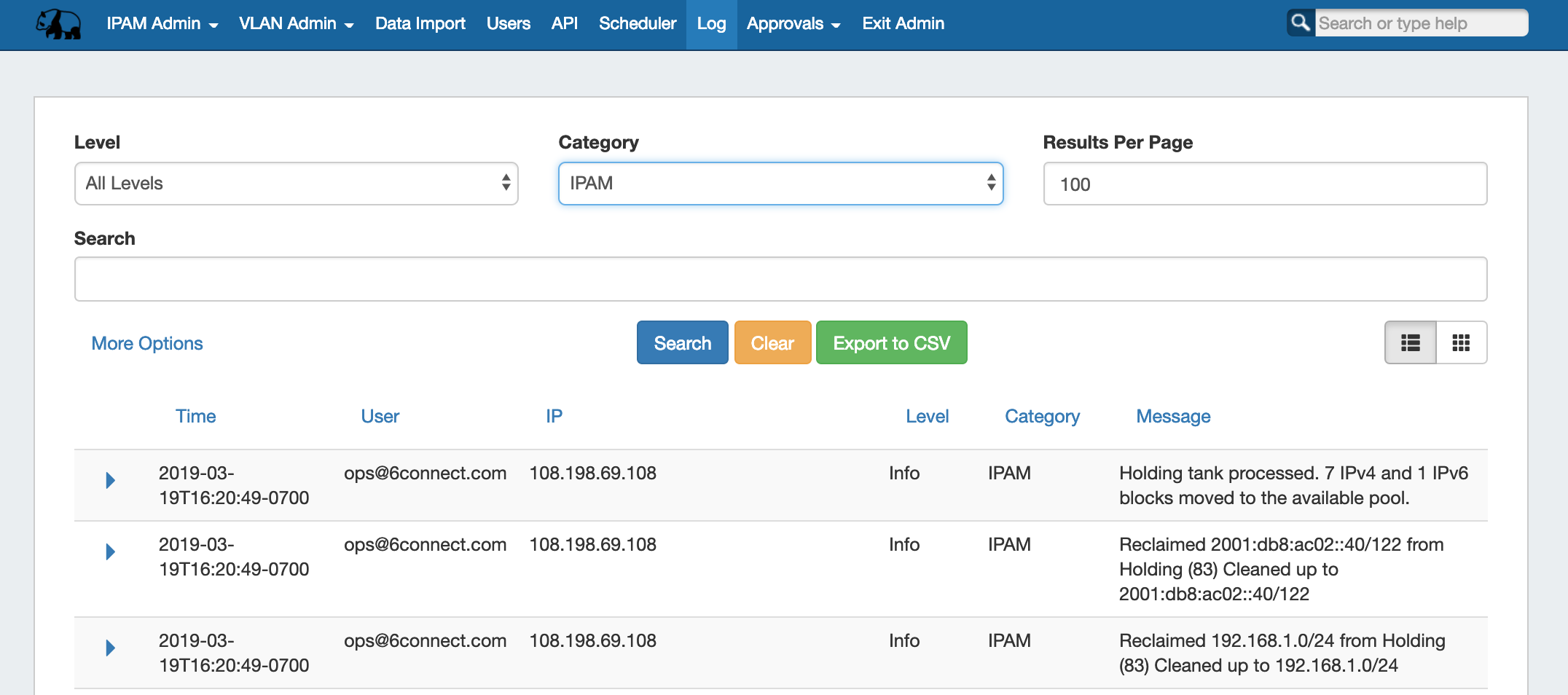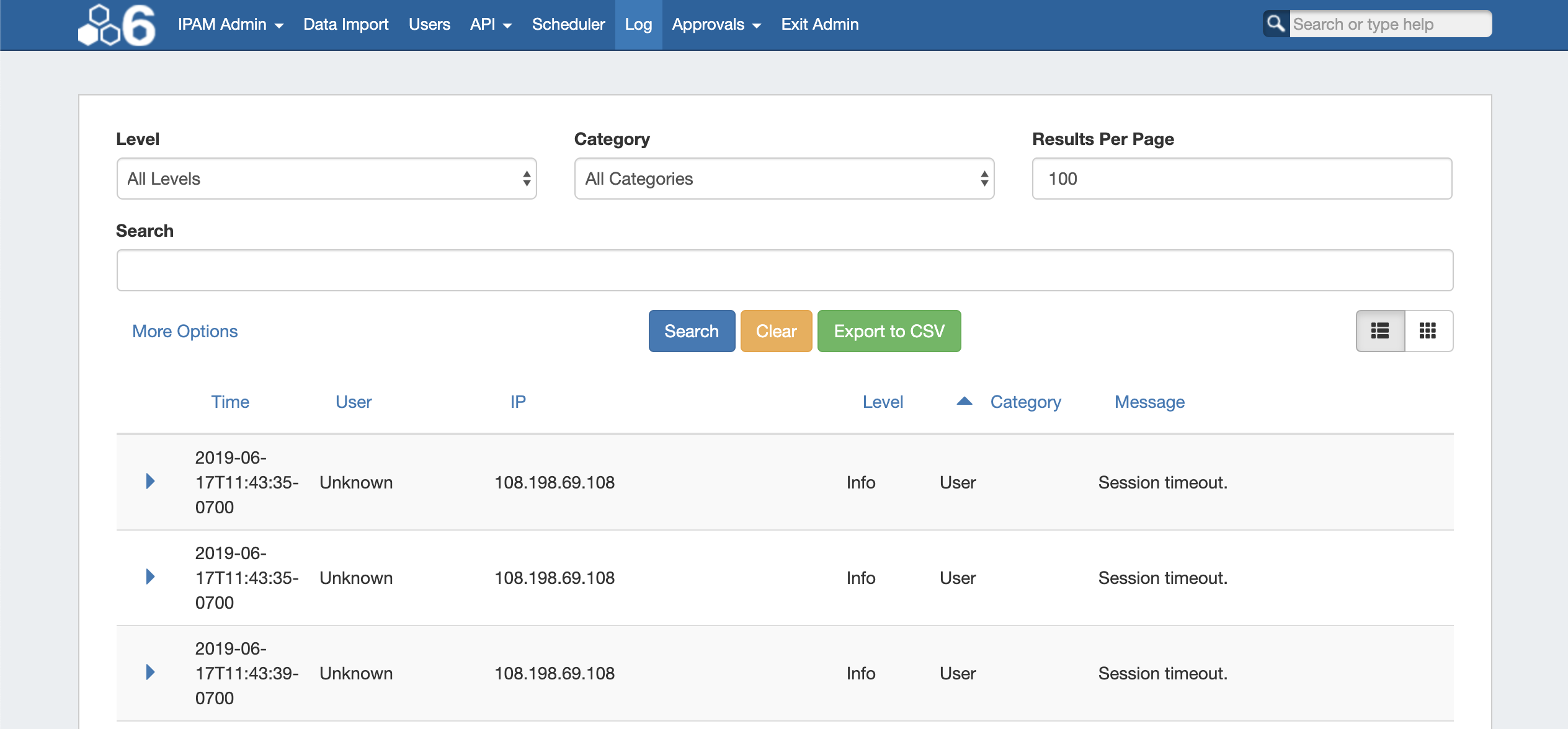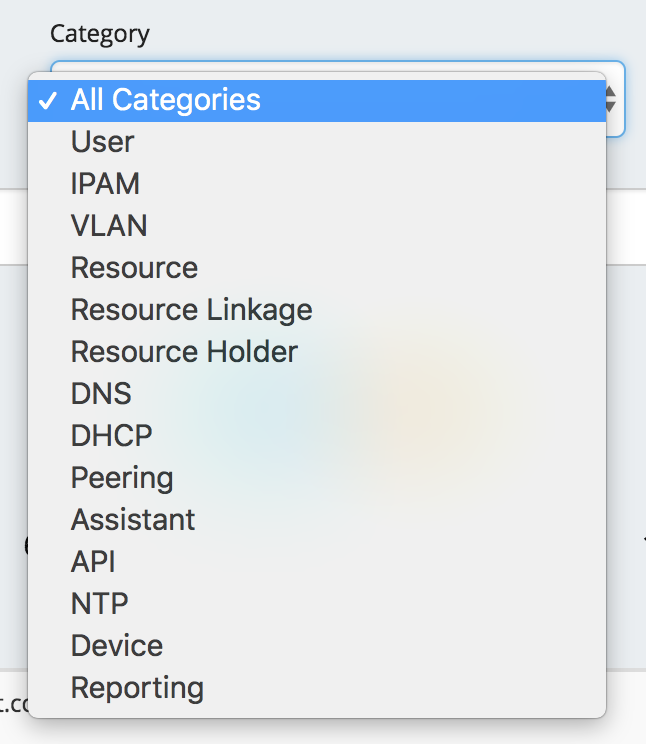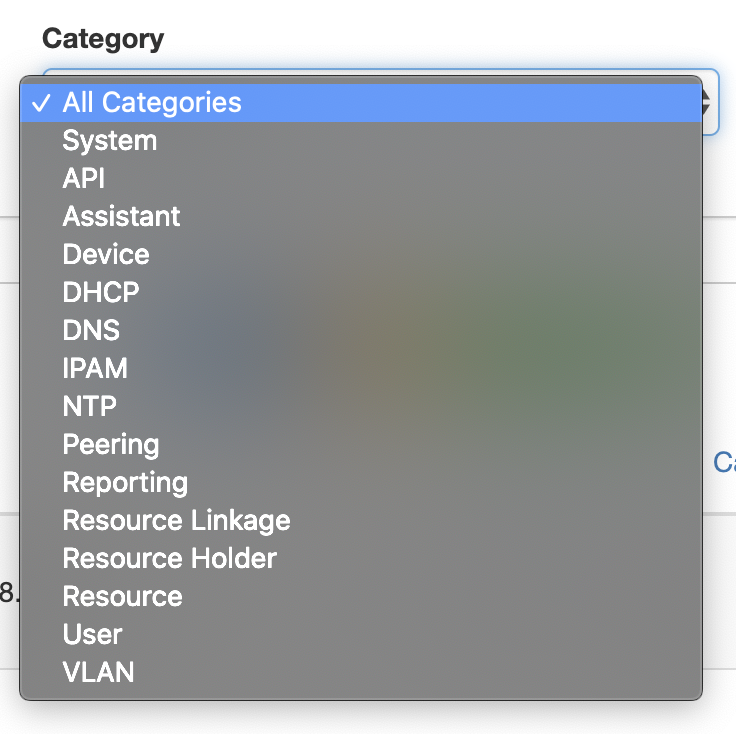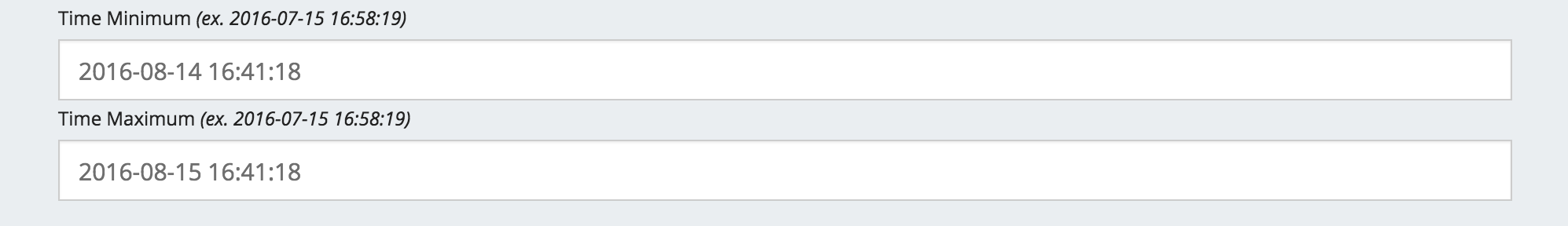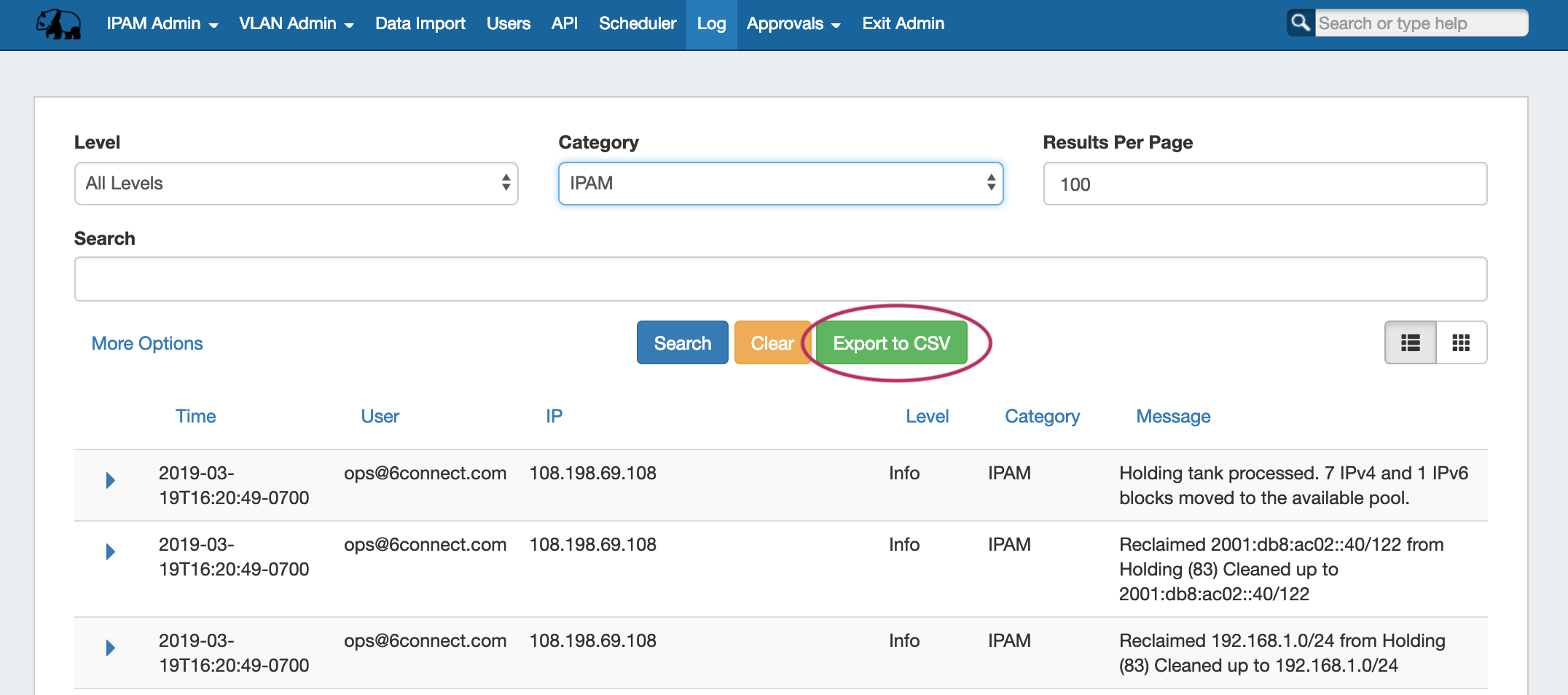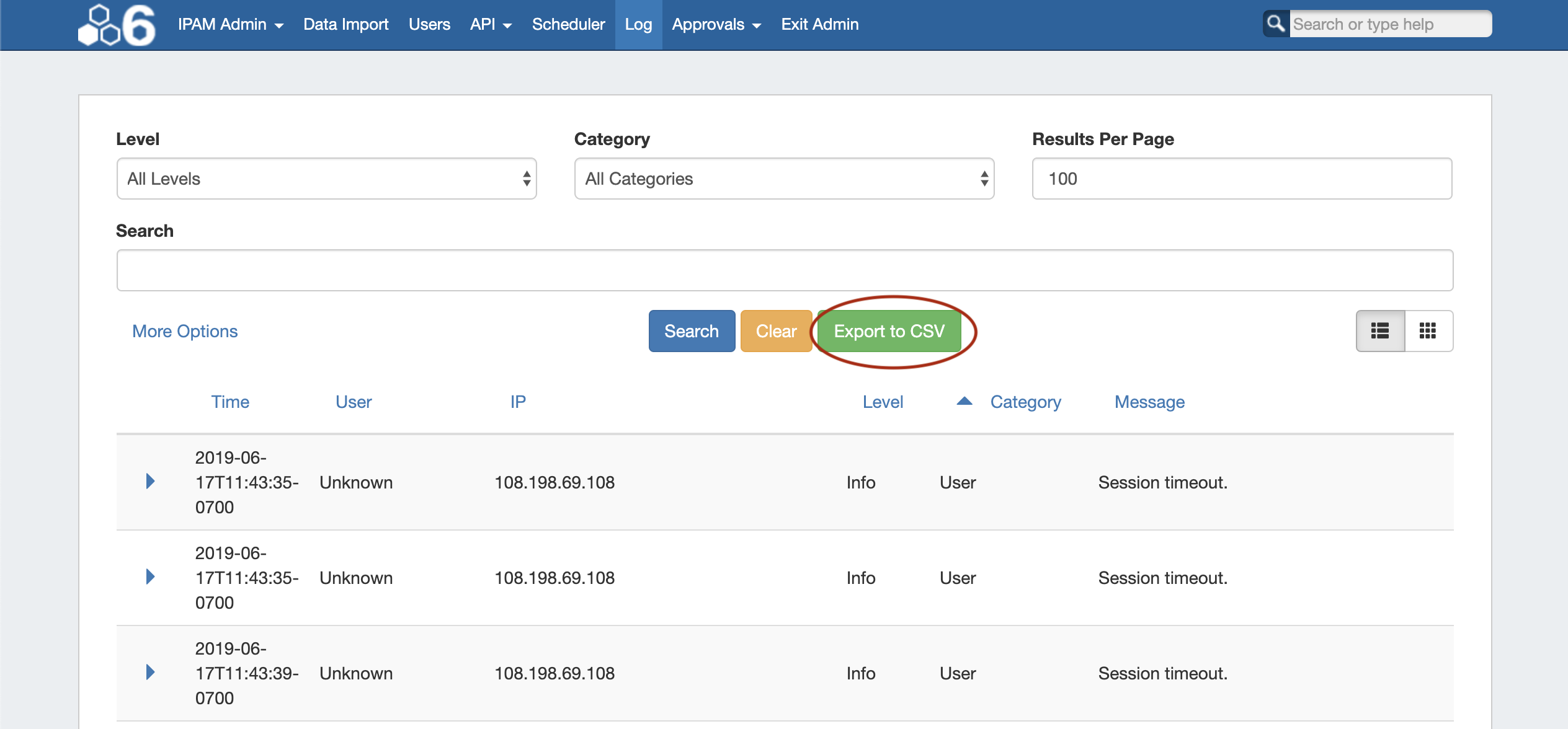...
| HTML |
|---|
<div id="google_translate_element"></div>
<script type="text/javascript">
function googleTranslateElementInit() {
new google.translate.TranslateElement({pageLanguage: 'en'}, 'google_translate_element');
}
</script>
<script type="text/javascript" src="//translate.google.com/translate_a/element.js?cb=googleTranslateElementInit"></script> |
Log
The 6connect ProVision log provides detailed information on actions performed in ProVision. The Log is only available to Admin users.
...
Category: Under the "Category" dropdown box, select "All Categories", "System", "UserAPI" , "IPAMAssistant", "VLANDevice", "ResourceDHCP", "Resource LinkageDNS", "Resource HolderIPAM", "DNSNTP", "Peering", "AssistantReporting", "APIResource Linkage", "Resource Holder"NTP, Resource", "DeviceUser", or "ReportingVLAN".
Results per page: In the "Results per page" text box, type the desired number of log entries to see per page. By default, this value is set to 100.
...
Time Maximum: The latest day and time of log entries to show in results. Must be in datetime format (2016-08-14 16:41:18).
| Tip | ||
|---|---|---|
| ||
Use "Time Minimum" and "Time Maximum" together to specify a specific date / time range, such as one 24 hour period: |
...
Export the current log search results by clicking the "Export to CSV" button after performing your search.