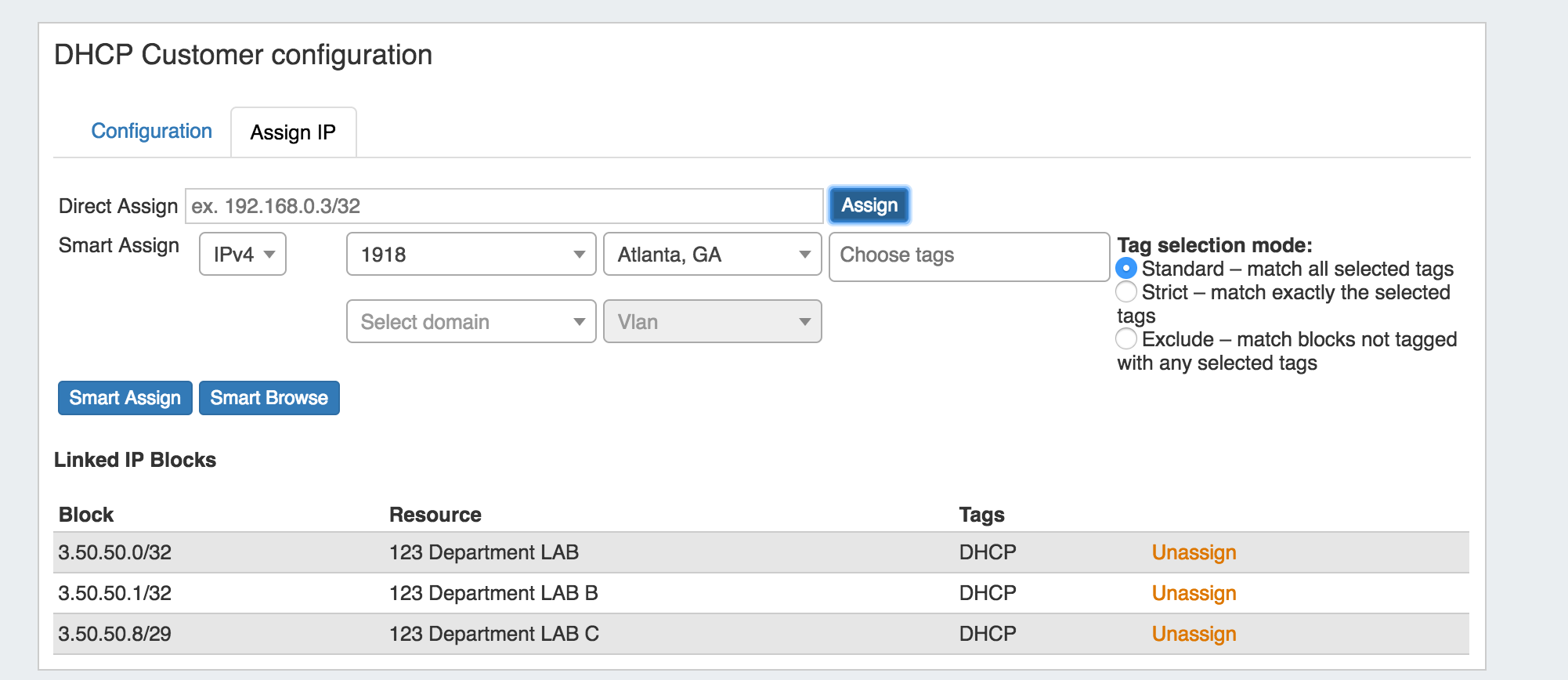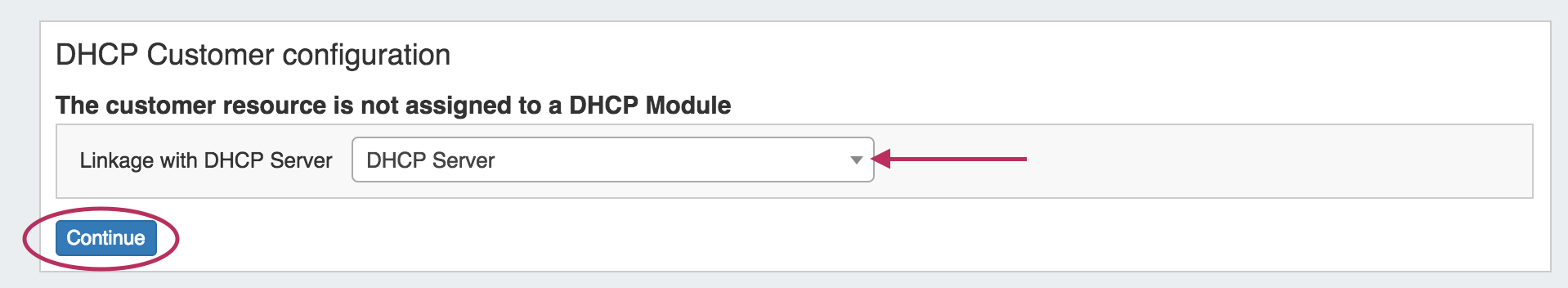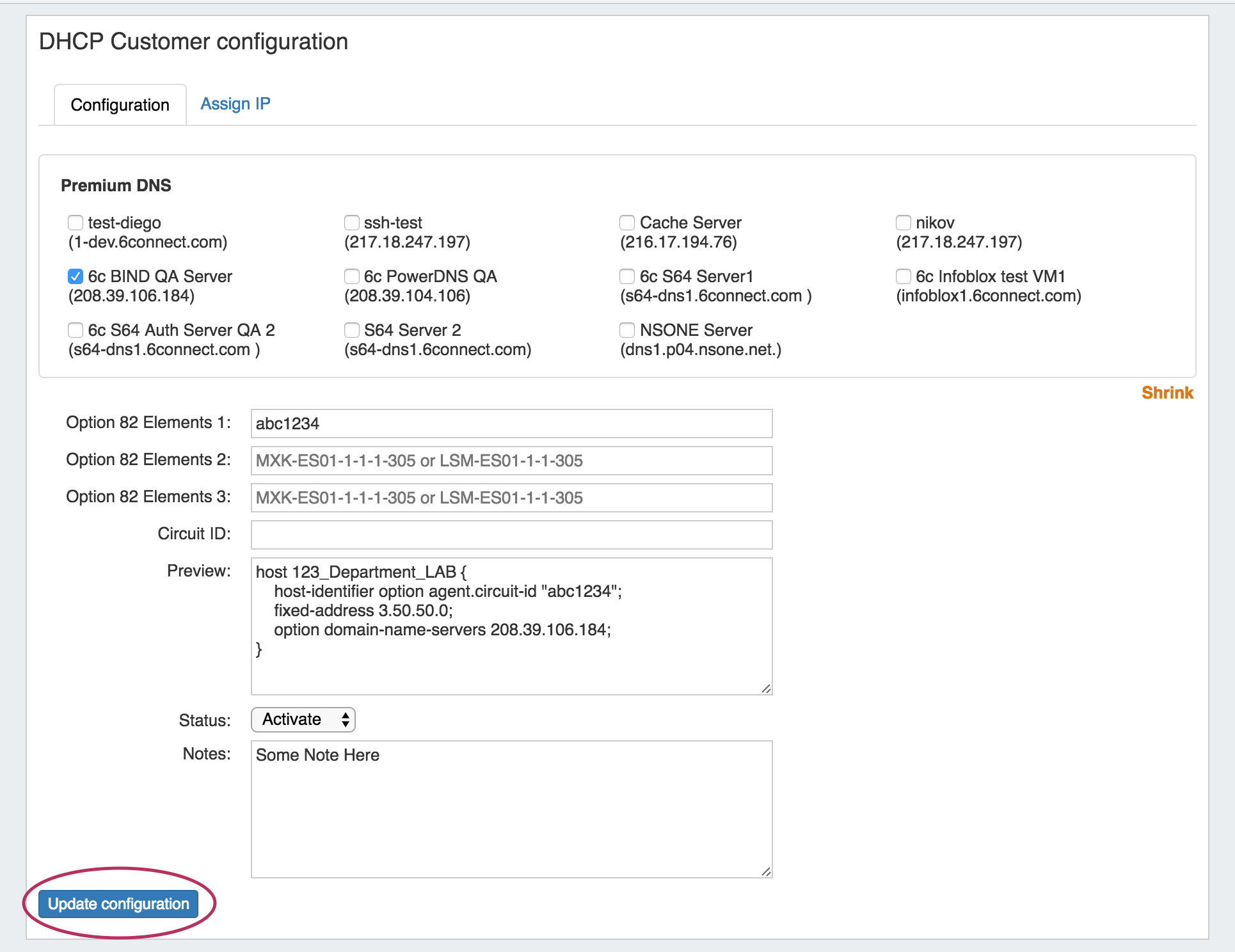...
When you Push a Configuration (by clicking "Push Configuration") the configuration is automatically saved.
Working with the DHCP Customer Configuration Gadget
The DHCP Customer Configuration Gadget allows users to assign IP aggregates to the DHCP server pools and generate DHCP Server Configuration changes.
These configurations are then sent to the associated DHCP server Management Gadget as "Unpushed Configurations", where they may be held until a manual or schedule push occurs.
Setting up the DHCP Customer Configuration Gadget
Before using the DHCP Customer Configuration Gadget, the following should be set up in ProVision:
- The associated DHCP server should be created in ProVision and set up in the DHCP Management Gadget (See: DHCP Tab).
- Add the DHCP Customer Configuration Gadget to the desired Section. You may want to create a specific "DHCP Customer" Section for DHCP customer entries (See: Customizing Sections).
- Have, or set up DHCP Aggregates from the IPAM Tab with the desired IP space type, RIR, Region(s), Tags, and any desired VLAN criteria. Regions are a required field when assigning IPs from the DHCP Customer Configuration Gadget.
Using the DHCP Customer Configuration Gadget
Step 1) Link the Gadget with the desired DHCP Server
Step 2) Assign IP's for Pools from DHCP Aggregates
Step 3) Set up configuration information - add Option 82 Elements, Circuit ID, and notes. Use the "Preview" field to confirm the accuracy of the data, and select the status as "Activate" or "Terminate".
Once saved, the updated configuration will be sent to the DHCP Management Gadget.
Step 4) an admin user may manually push the updated configuration from the DHCP Management Gadget, or use a scheduled DHCP push task to automate the pushes.
See Gadgets - DHCP Customer Configuration for more details.
Permissions
DHCP Management integrates with ProVision's resource and permissions hierarchy, as well as the IP Management system. Individual DHCP servers can be assigned via Resource Permissions to different internal user groups, to be managed by only the appropriate parties.
...