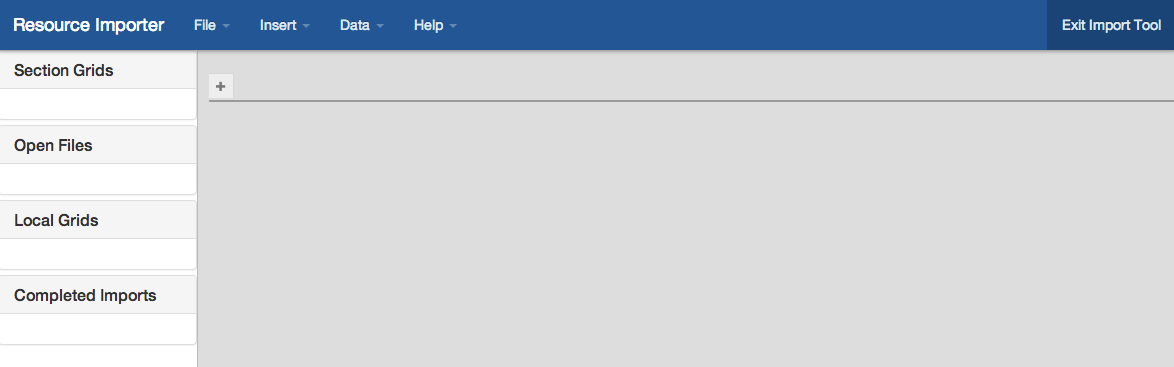...
When you first open the Resource Importer, you will be given the option to view a short on-screen guide to using the tool. After stepping through the guide and/or exiting out of it, the tool will look like this:
On the top are standard menu options of "File", "Insert", and Data" and "Help". Under those menus, you may see greyed-out functions listed. Those functions are items under development, or not available to use at the current Importer step.
...