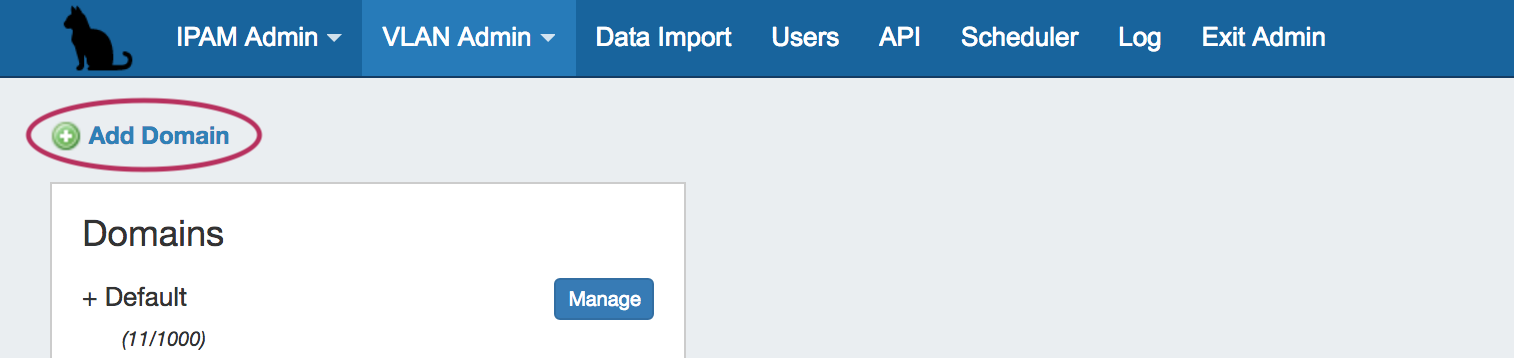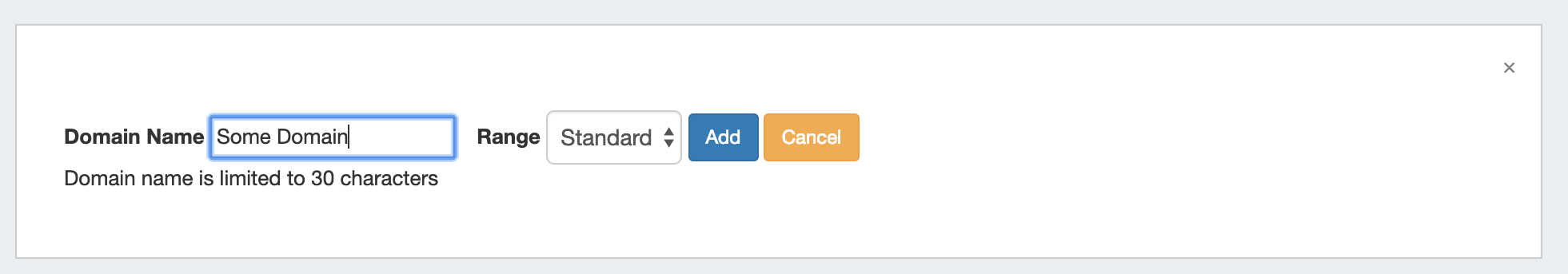...
To create a new VLAN domain, navigate to the VLAN Admin Tab, in the Admin area of ProVision, and click on "Add Domain".
Enter the domain name, and select whether it is standard or extended - Standard has a range of VLAN IDs from 1-1005; Extended includes up to 4094.
| Info |
|---|
| NOTE: The ProVision UI and API has restricted usage of VLANs 1 and 1002-1005 in tagging and selecting or searching VLANs. |
...
Click "Add", and your new domain will be added to the Domain list below.
...