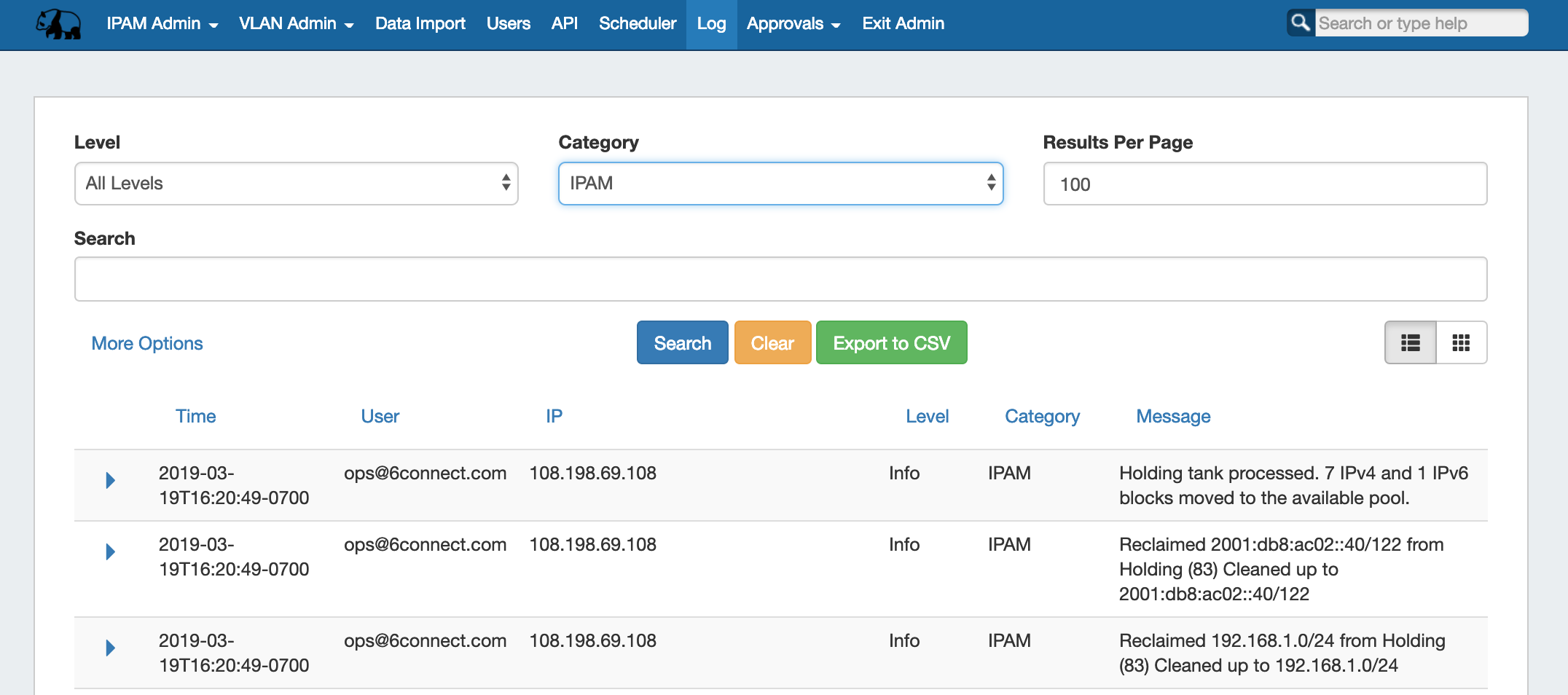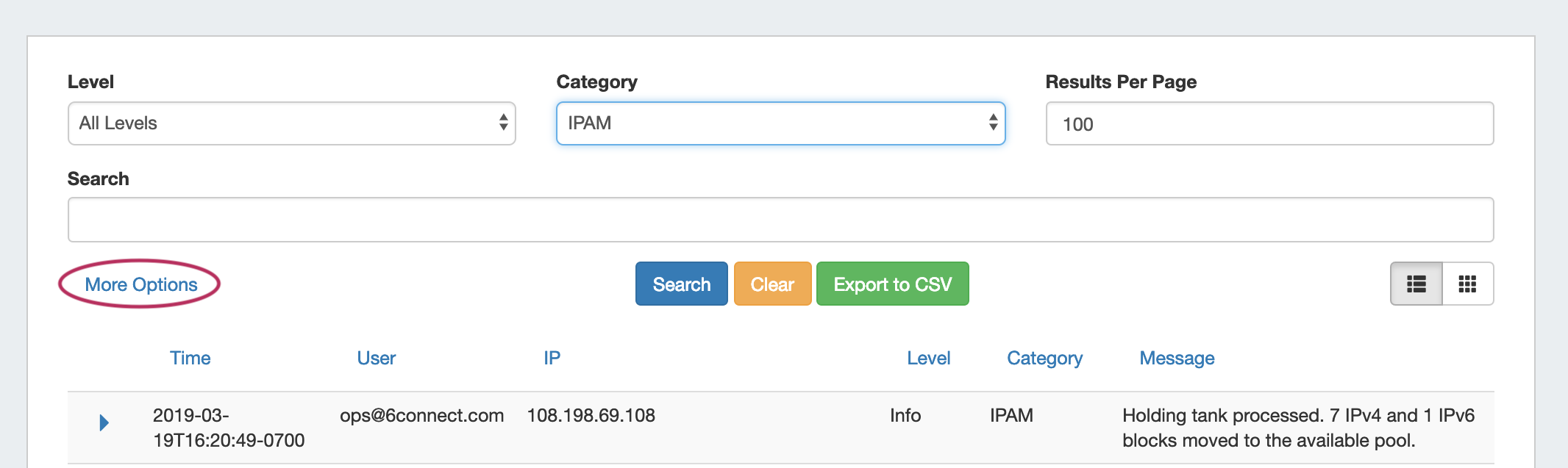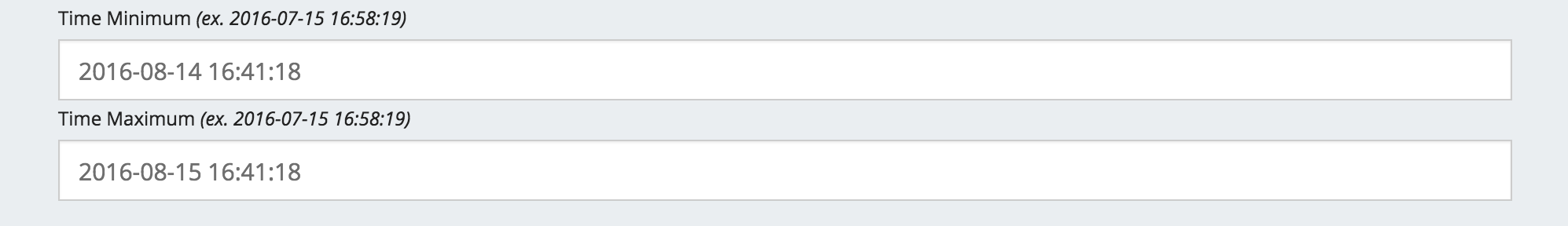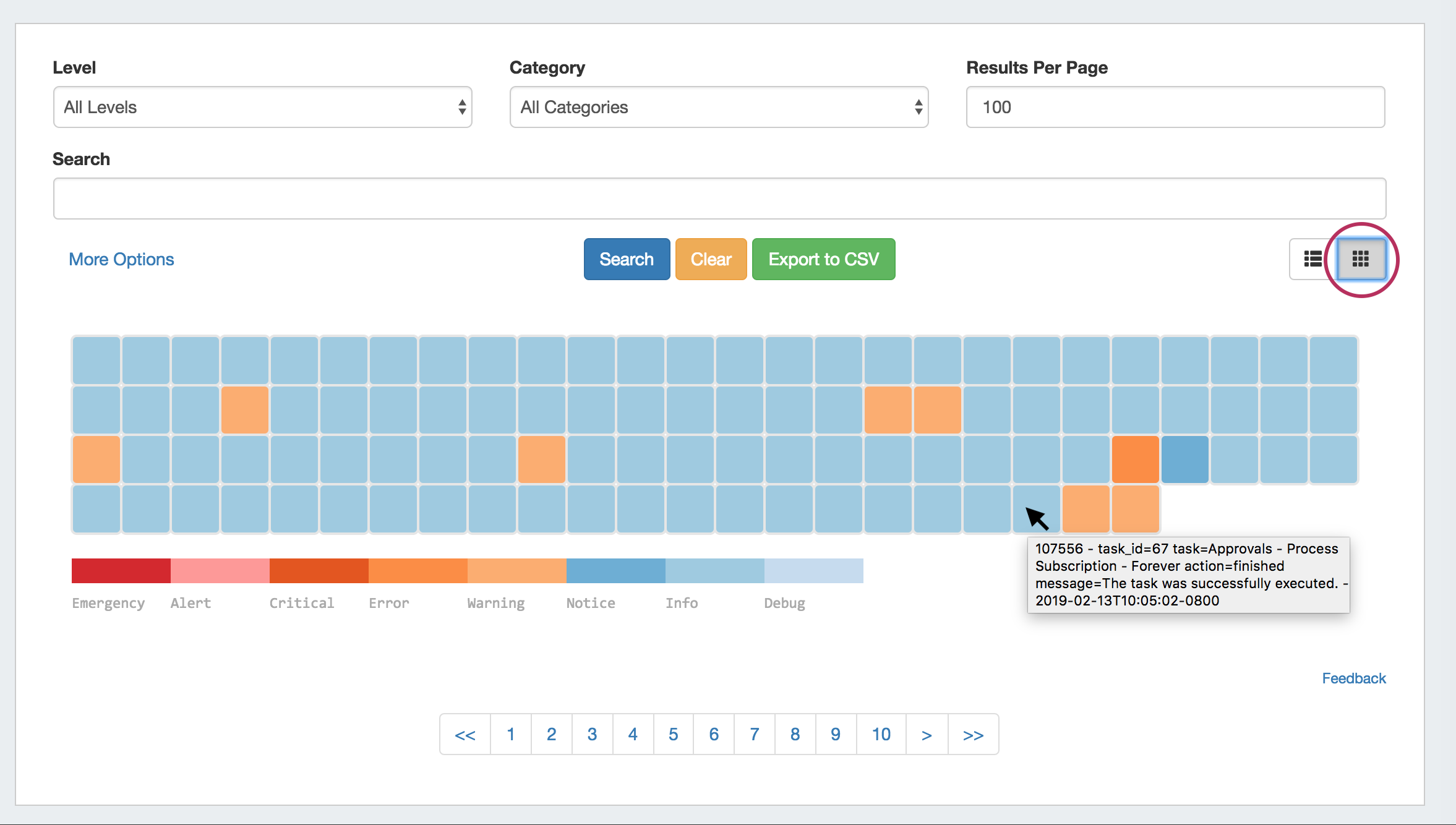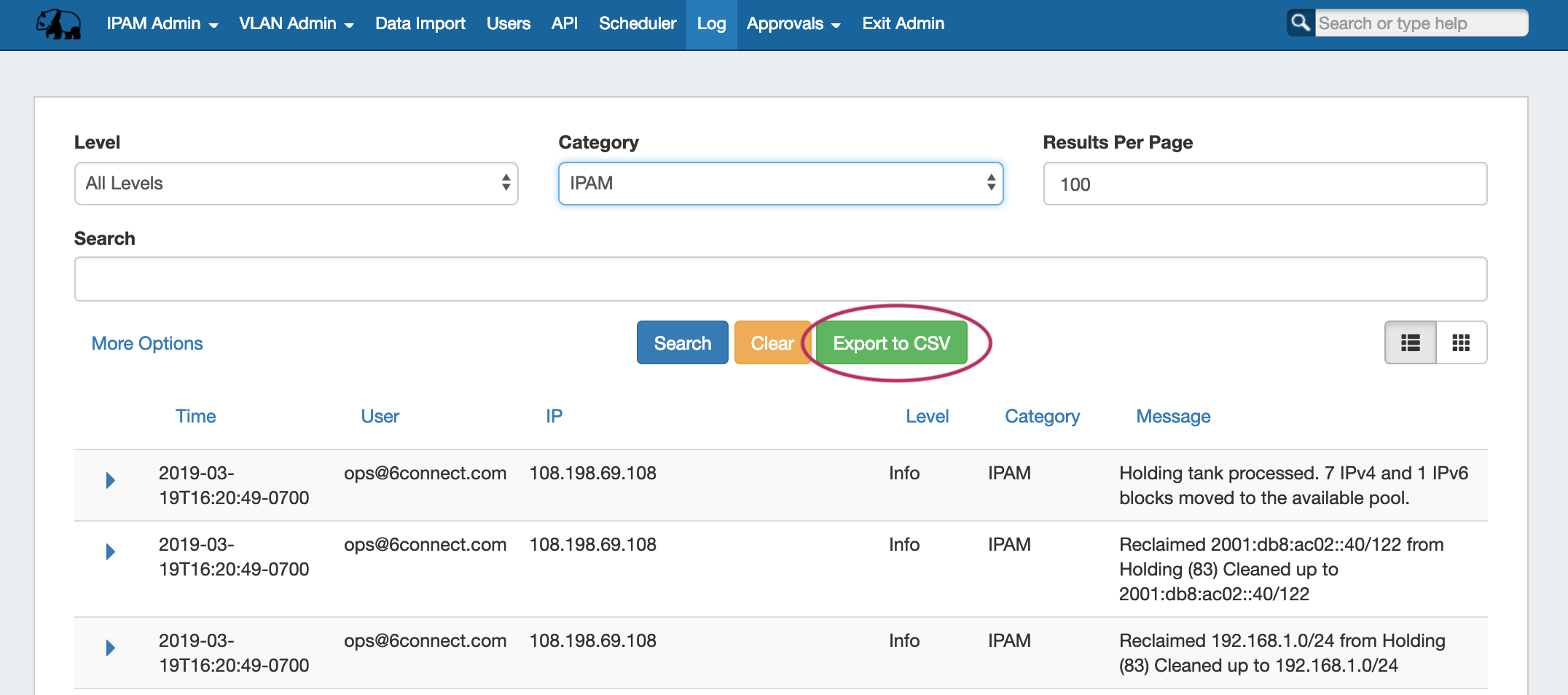...
| HTML |
|---|
<div id="google_translate_element"></div>
<script type="text/javascript">
function googleTranslateElementInit() {
new google.translate.TranslateElement({pageLanguage: 'en'}, 'google_translate_element');
}
</script>
<script type="text/javascript" src="//translate.google.com/translate_a/element.js?cb=googleTranslateElementInit"></script> |
Log
The 6connect ProVision log provides detailed information on actions performed in ProVision. The Log is only available to Admin users.
To access the Log, either navigate to the Admin area of ProVision, then click the Log Tab, or follow an area-specific Log link.
Log Features
...
Additional options are made visible by clicking on the "More Options" link below "Search".
The following filters and options are available:
...
| Tip | ||
|---|---|---|
| ||
Use "Time Minimum" and "Time Maximum" together to specify a specific date / time range, such as one 24 hour period: |
Log Details:
Clicking on the blue arrow on the left side of each log entry expands the entry to show additional details pertaining to that entry.
...
address_end_value: For IPAM type log entries, address_value is the ending integer value of the IP Block.
Log Chart View
To view the graphical chart version of Logs, click the "chart" toggle on the bottom right of the search fields.
Each log event will be displayed as a color-coded box. You may view log details by hovering the mouse arrow over an event box.
Export Logs
Export the current log search results by clicking the "Export to CSV" button after performing your search.