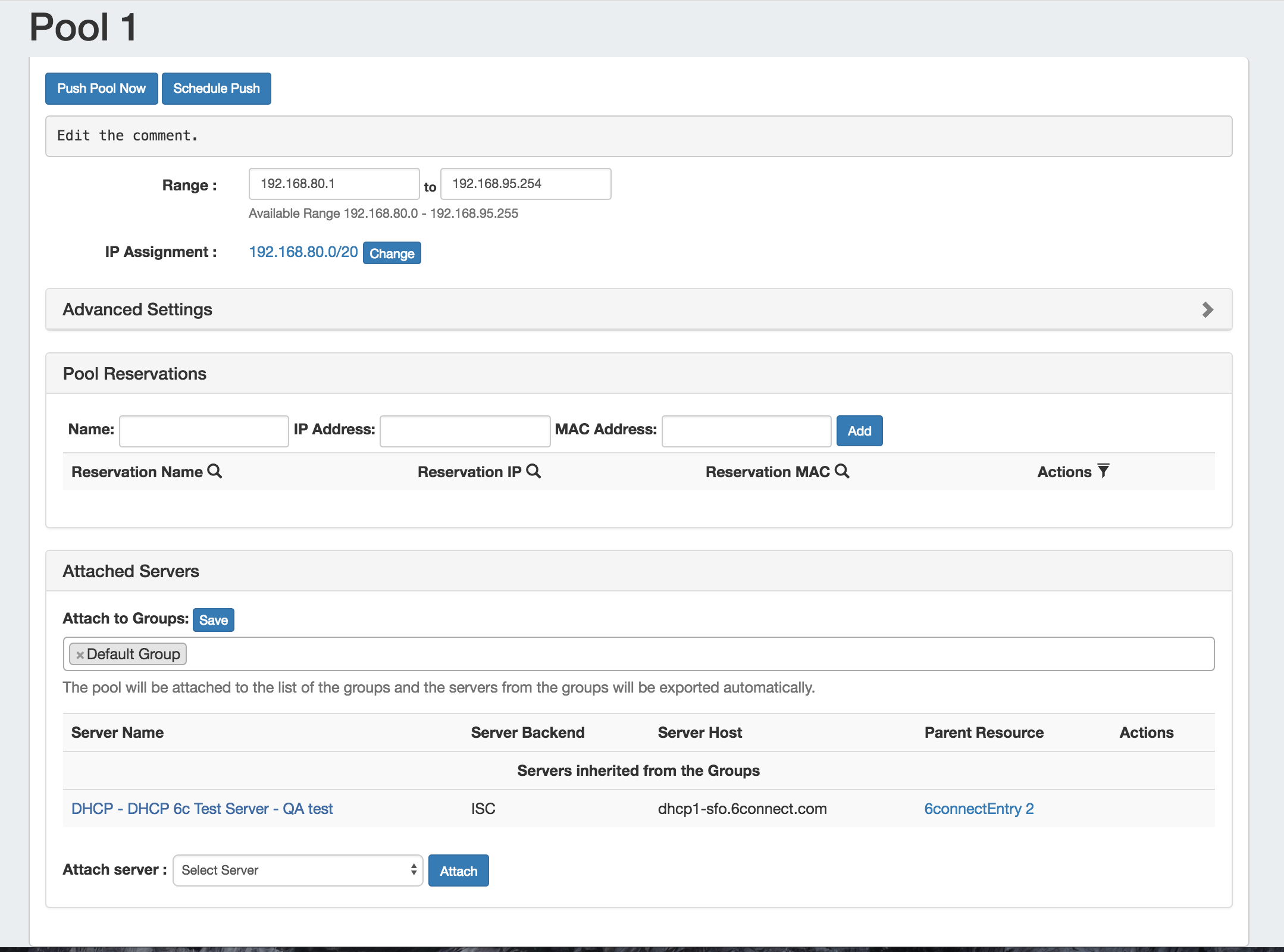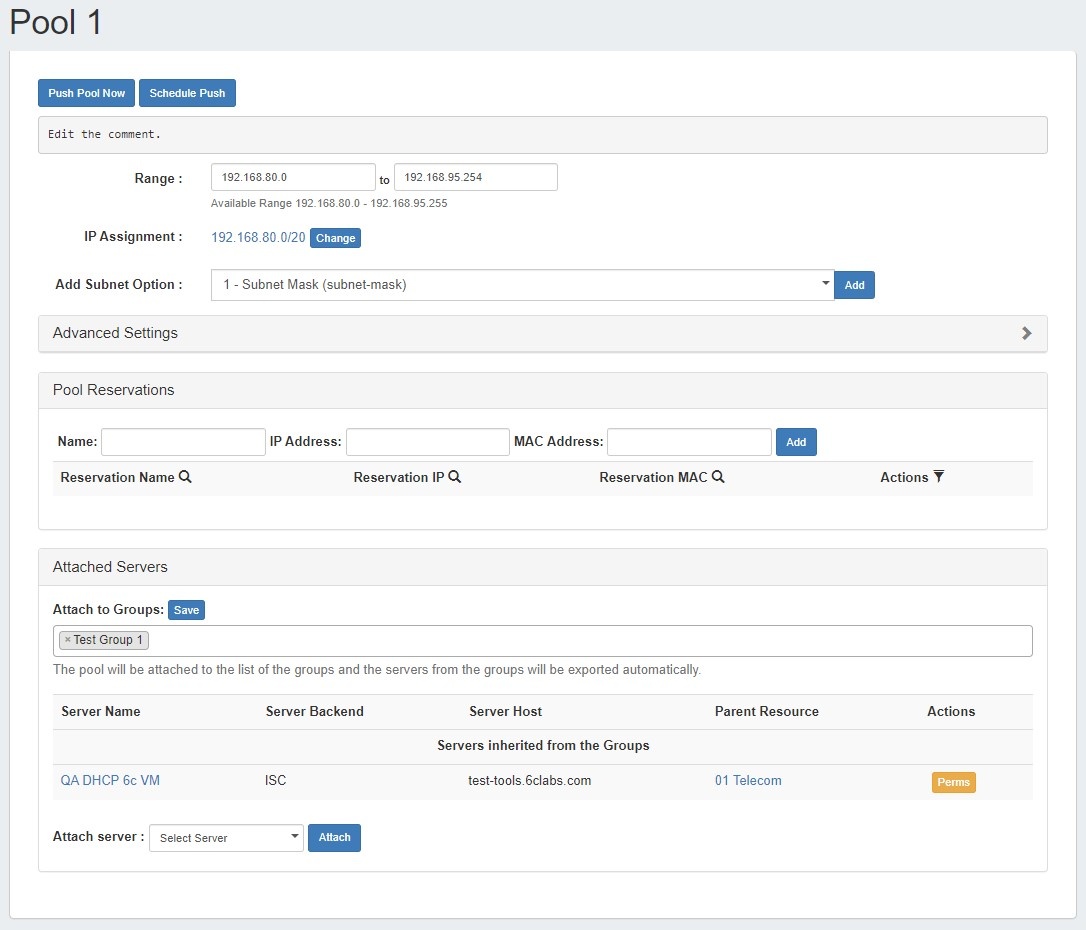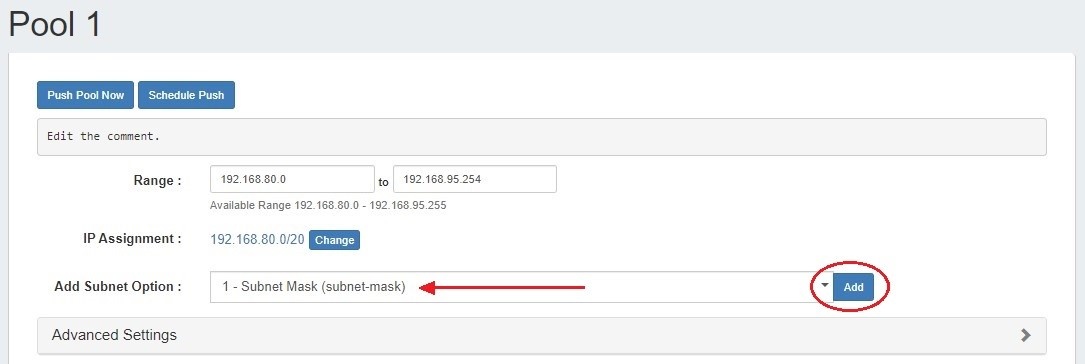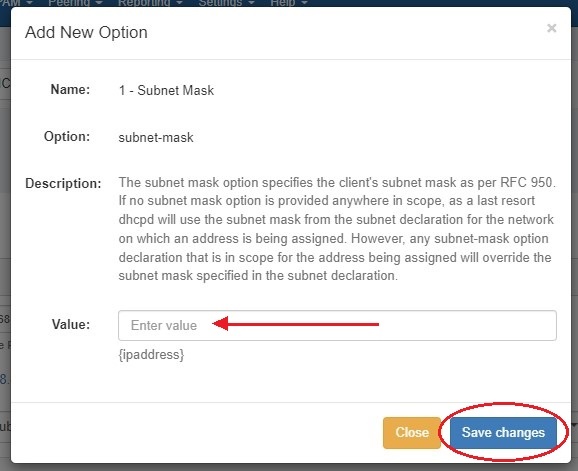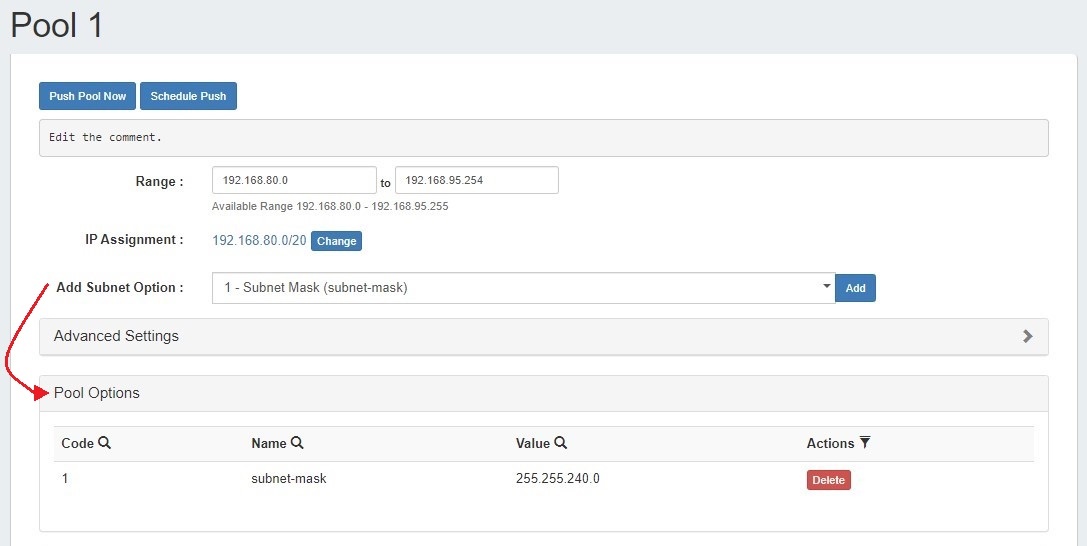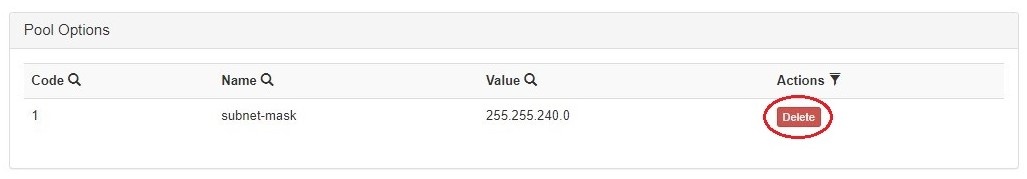...
From this page, users may edit assignment, range, settings, reservations, or servers for the pool.
Add / Edit a comment:
...
If successful, the IP assignment will change to a block meeting the provided attributes.
Add / Remove a DHCP Subnet Option
To add a DHCP Subnet Option to a subnet pool, select an option from the dropdown and click "Add".
Enter a value for the option and hit "Save changes".
When an option is added a new "Pool Options" module will be added to the pool view.
To delete an option click the "Delete" button next to it.
| Info |
|---|
User Defined DHCP Subnet Options may be configured by Admin level users. See DHCP Settings for more details. |
Add / Remove a Pool Reservation
Add a new pool reservation by entering the Name, IP, and MAC Address into the fields under "Pool Reservations", and click the "Add" Button.
...
For more information on working with DNS ZonesDHCP Pools, Groups, and Servers, see the following sections:DNS
...
Editing DNS Zones (The View Zone Page)
...