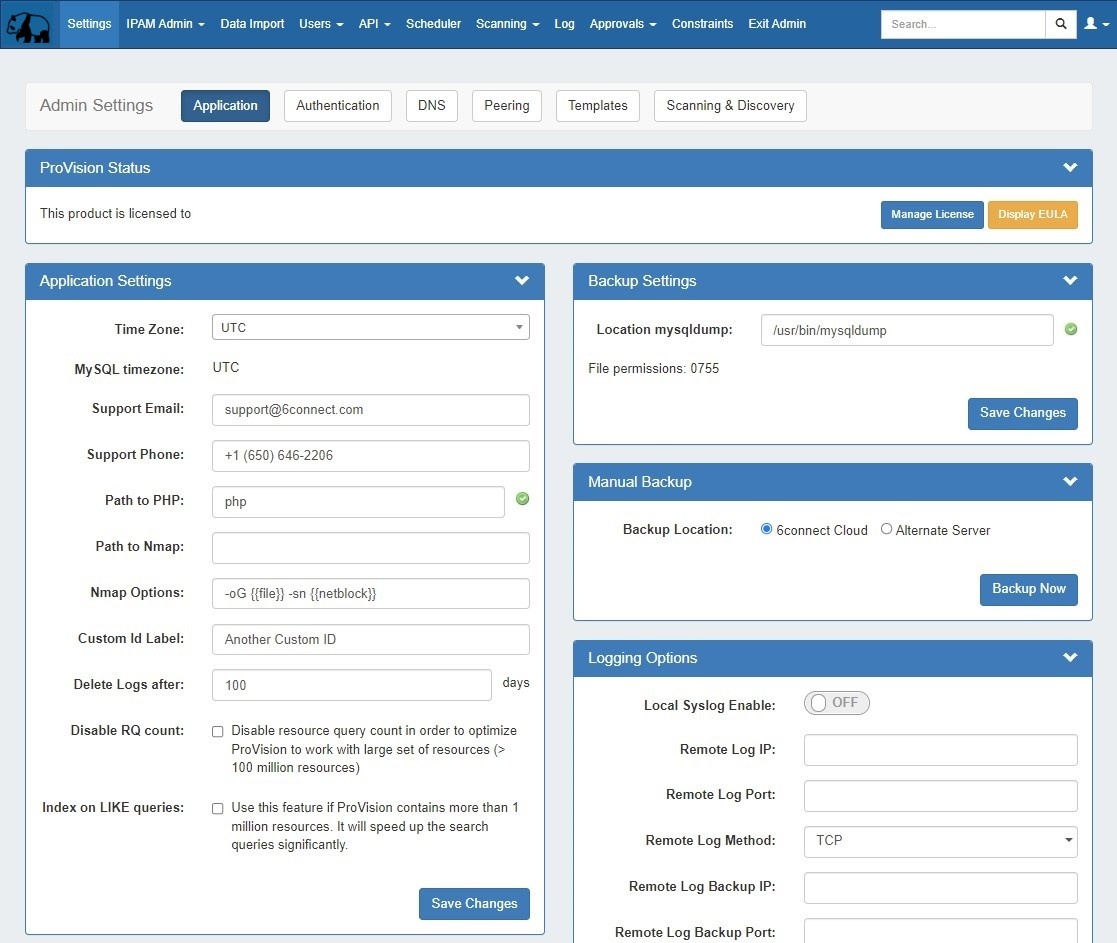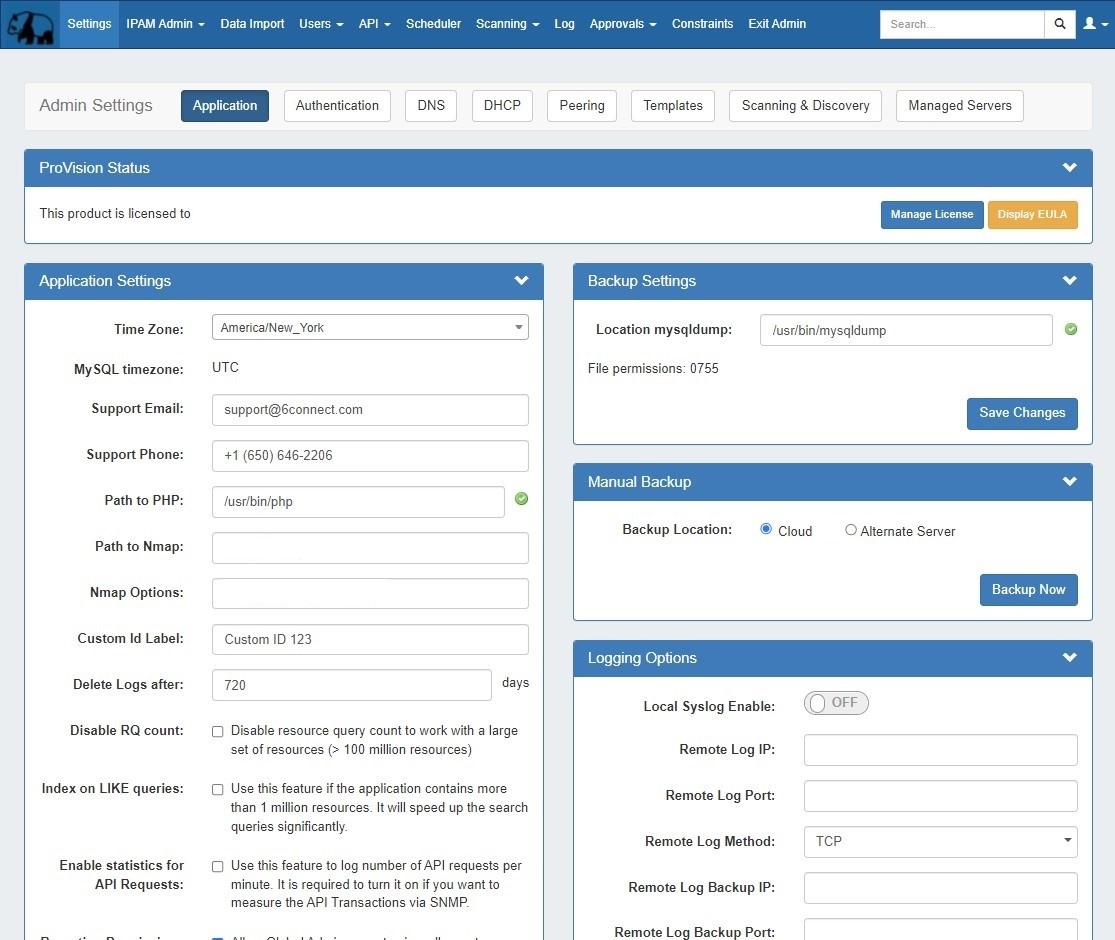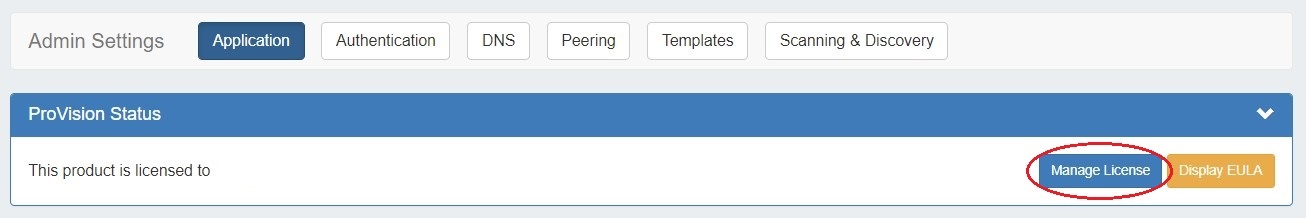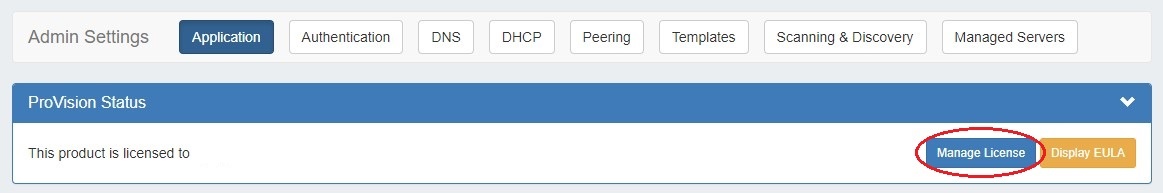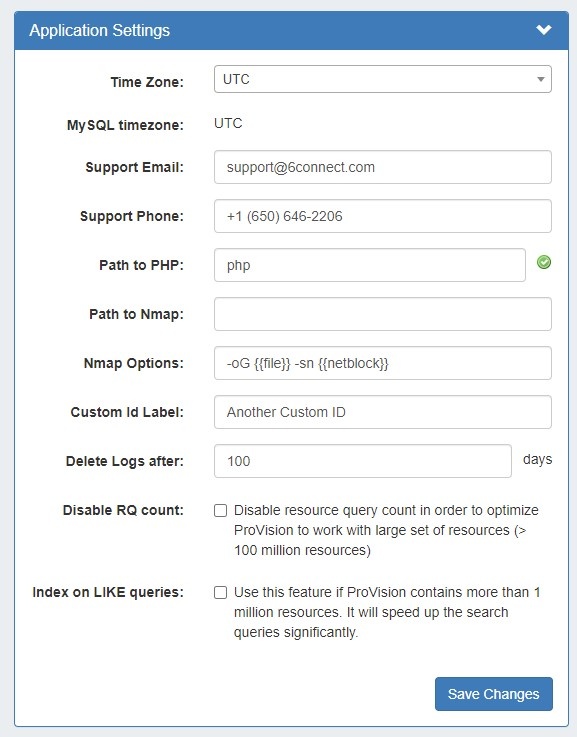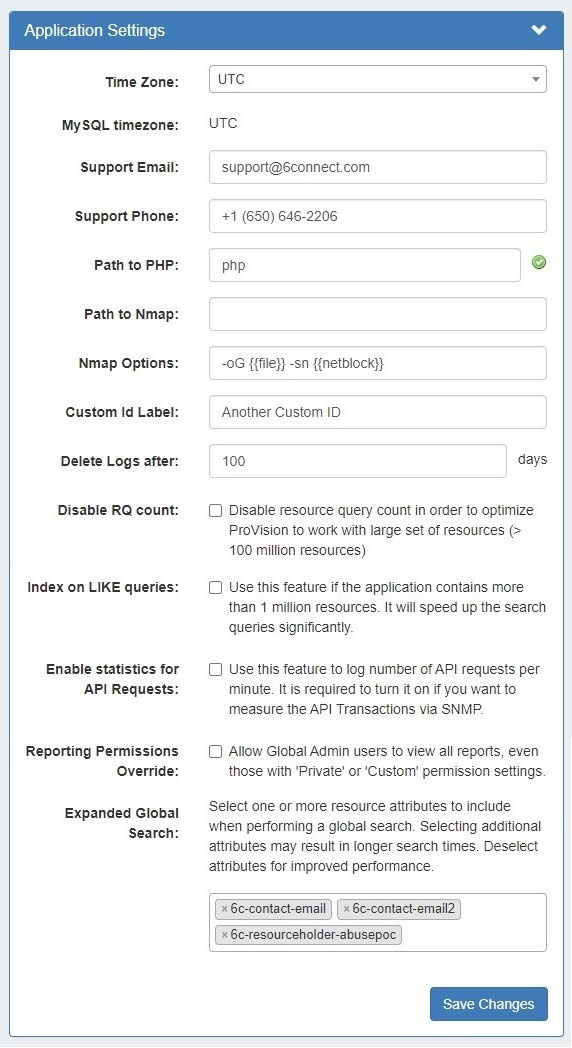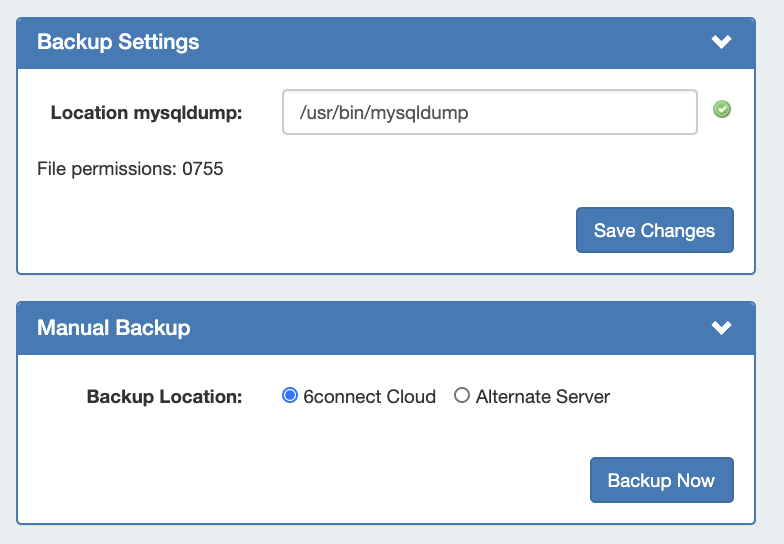Application Settings
The Application Settings page is the home page of the Admin section of ProVision where general platform preferences may be set.
...
From the Admin Settings page, ensure the "Application" sub-tab is selected, then click "Manage License".
Current license details for ProVision, and other affiliated 6connect products will display.
...
Application Settings is where you provide company specific info that appears in the Dashboard, as well as general instance settings.
Time Zone: Supported Time zones are listed here: {EXT} http://www.php.net/manual/en/timezones.php. Default value is ('America/Los_Angeles') and can be modified at any time via the drop down menu
...
Index on LIKE queries: Speeds up search queries for cases of extremely large data sets.
Enable statistics for API Requests: Logs number of API requests per minute. Required to measure the API Transactions via SNMP.
Reporting Permissions Override: Allows Global Admin users to view all reports, even those with 'Private' or 'Custom' permission settings.
Expanded Global Search: Allows admins to customize which resource attributes are included in Global Search, and balance search scope vs performance.
Backup Settings
For cloud users, regular backups can be set up through the Scheduler. However, prior to imports or other large changes, you may wish to manually perform a backup.
...