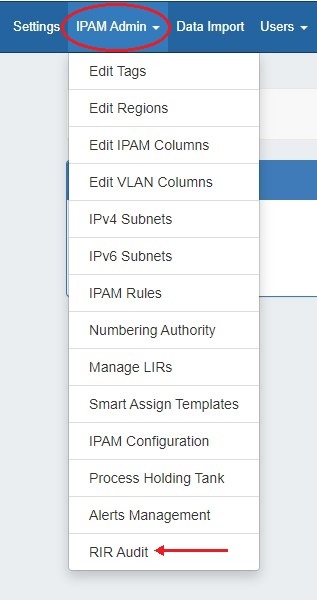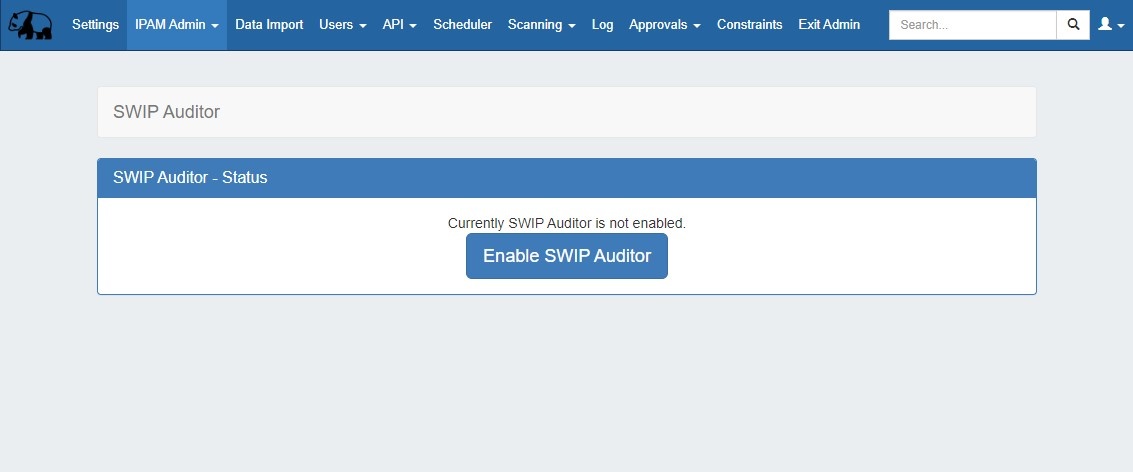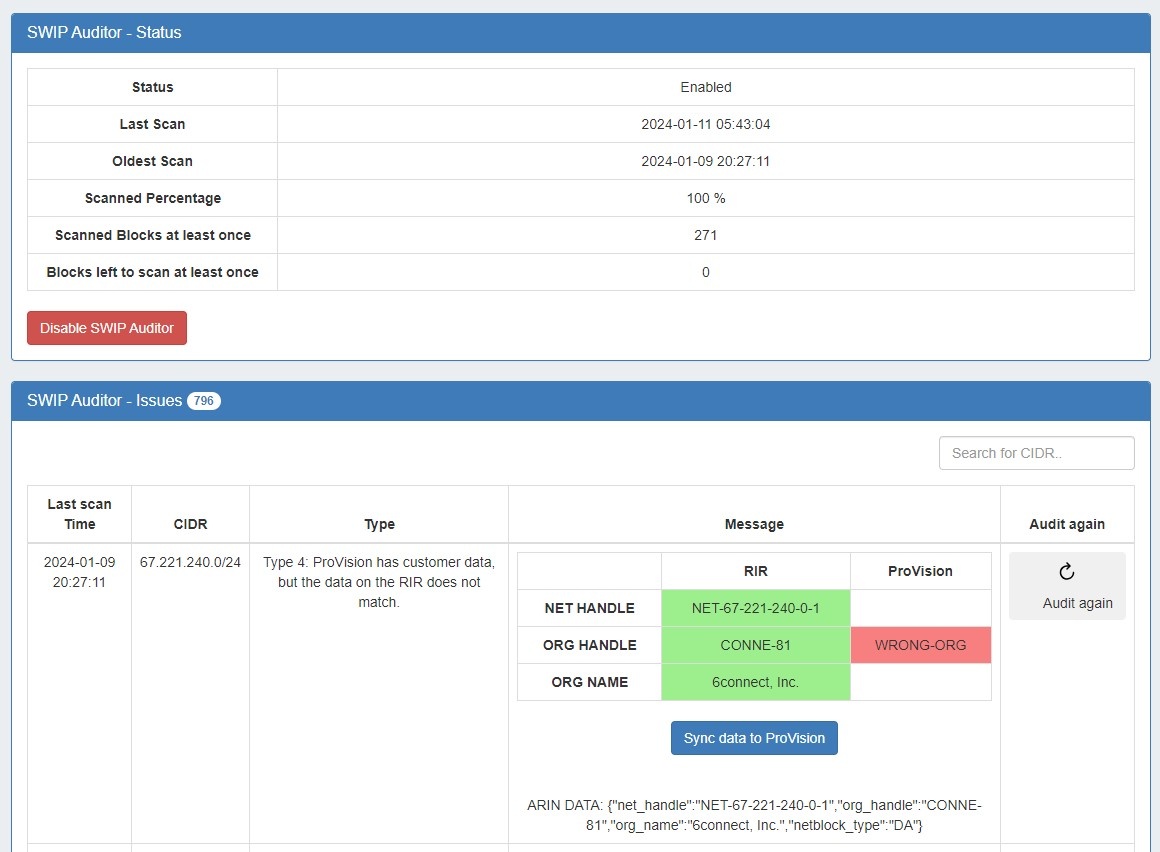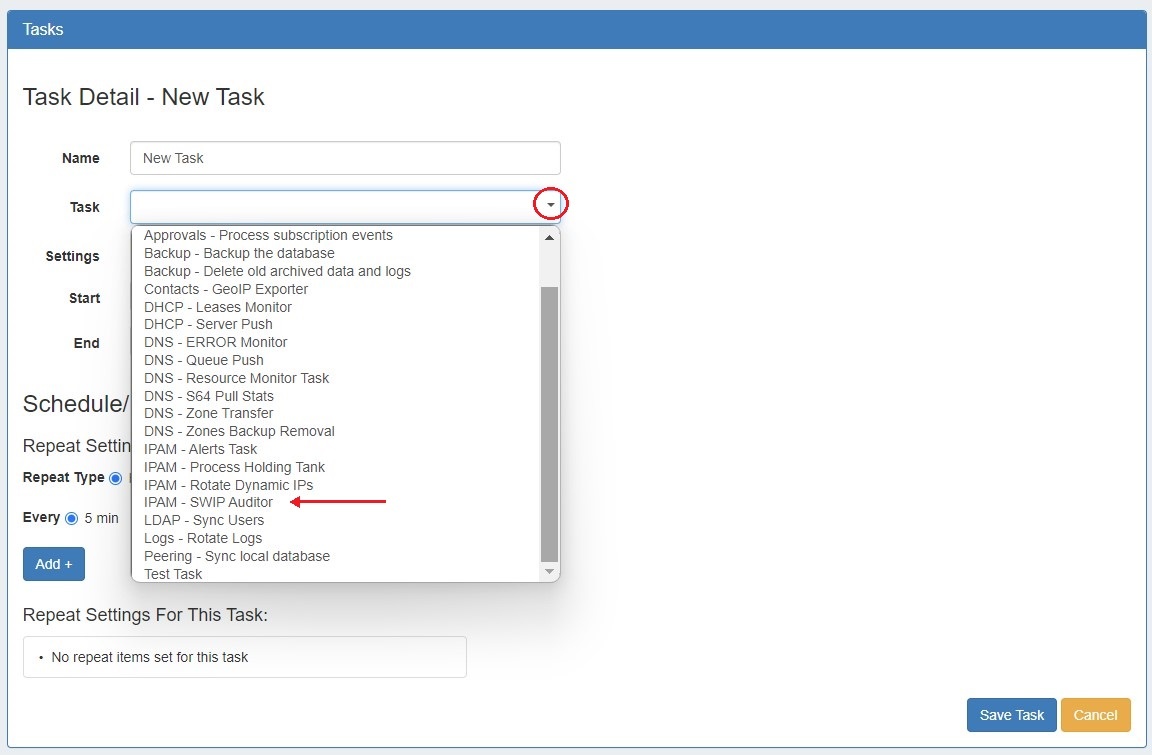...
All RIPE assignments and allocations must be registered in the RIPE Database. This is necessary to ensure uniqueness and to support network operations.
Only allocations and assignments registered in the RIPE Database are considered valid. Registration of objects in the database is the final step in making an allocation or assignment. Registration data (range, contact information, status etc.) must be correct at all times (i.e. they have to be maintained).The RIPE community's policies require LIRs to register an inetnum object in the RIPE Database for their own infrastructure and customers' networks. LIRs must ensure registration information is correct and up to date at all times.
| Note | ||
|---|---|---|
| ||
You must be using an MD5 password to update RIPE objects from ProVision! Please refer to RIPE's authentication page for additional details: |
What is Simple Re-assign?
...
For detailed step by step instructions, see:
RIPE / Update RPSL
Select LIR:
...
For detailed step by step instructions, see:
RIR Audit
Users often have data in ProVision that does not match the RIR database. SWIP Auditor helps solve this issue by making the user aware of the mismatch. Located in the IPAM Admin section, the Auditor also includes a Scheduler task.
To access, select "RIR Audit" from the Admin → IPAM Admin dropdown menu.
Enable the SWIP Auditor by clicking the enable button.
Once enabled the audit results will be visible. Users can choose to audit a CIDR again or sync data to ProVision.
To run the RIR Audit on a schedule, use the Scheduler task in the New Task dropdown.
Additional Information
For additional detail, continue on to: