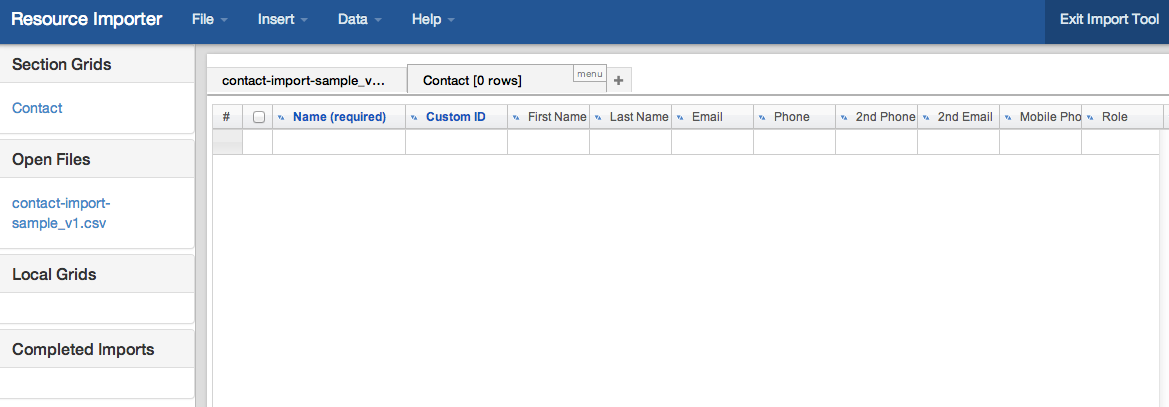...
When the Section Grid has been created, required fields will show in blue font with (required) after the header, in this case, "Name" is a required field. The "Custom ID" field is metadata allowing for a unique ID to be associated with each entry, but is not necessary for a successful import. The remainder of the headers directly match the Section's fields.
After you have opened your Section Grid, proceed to Step 3: Reorder .csv columns to match the Section Grid