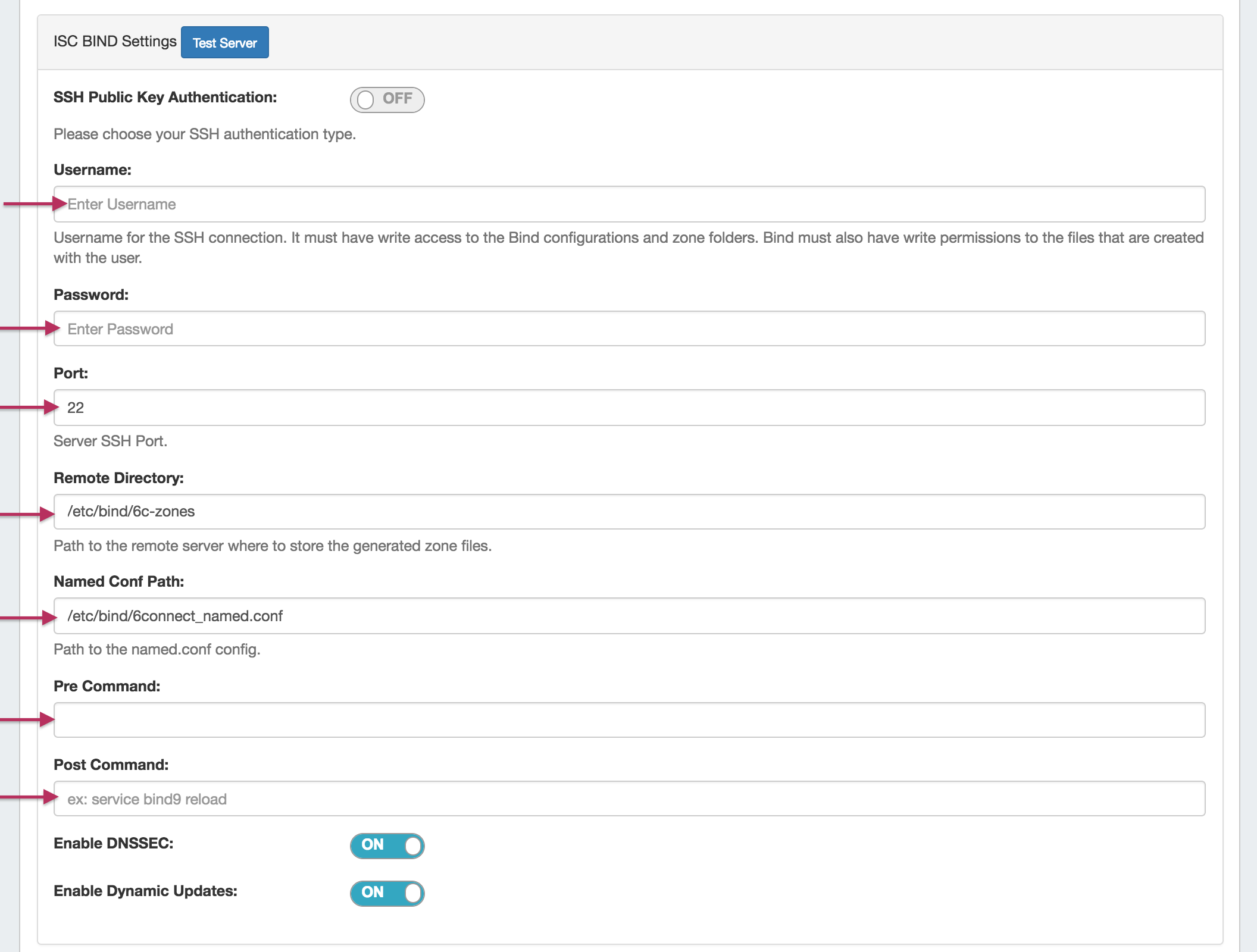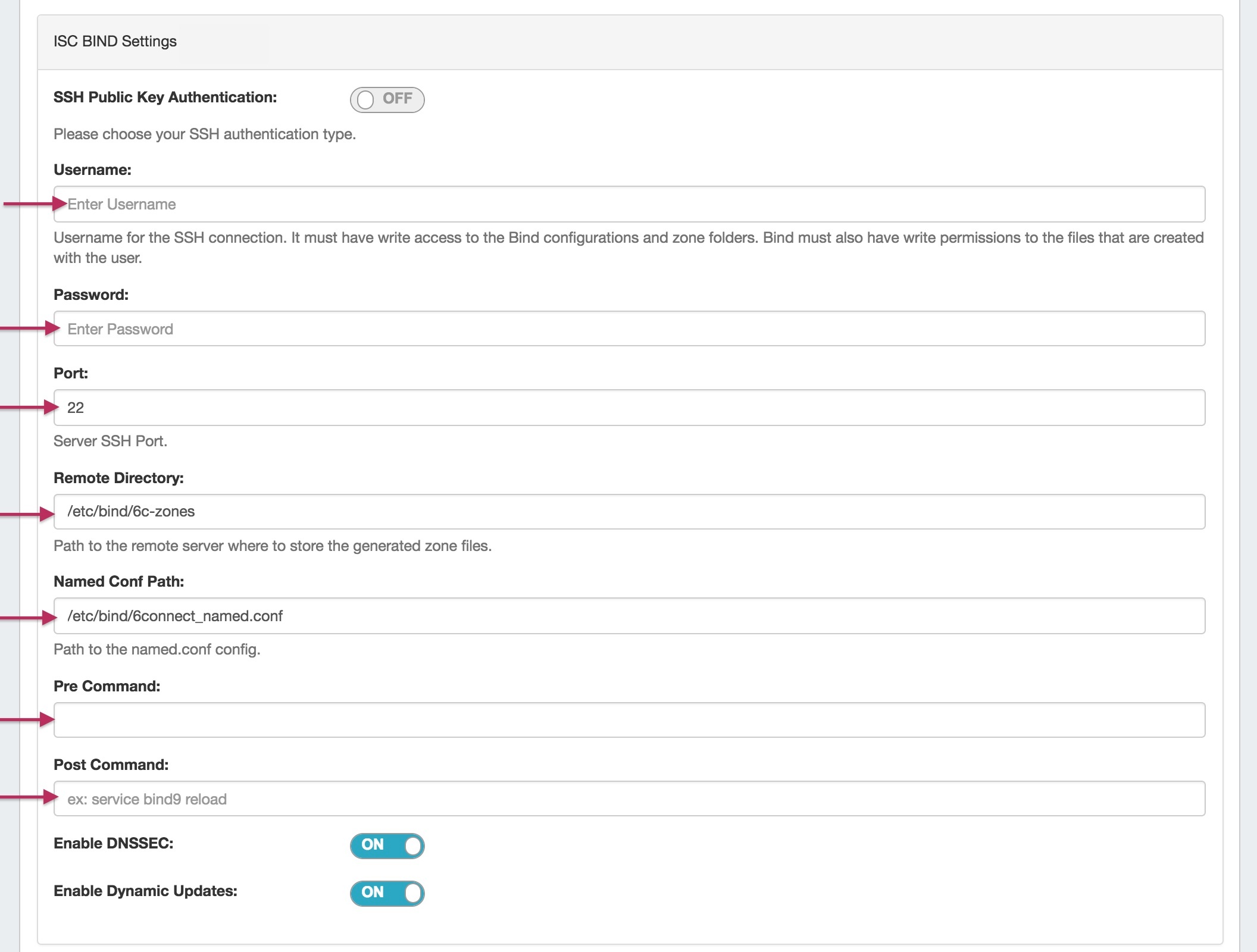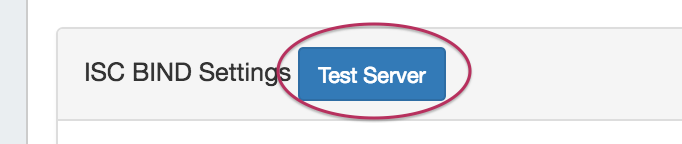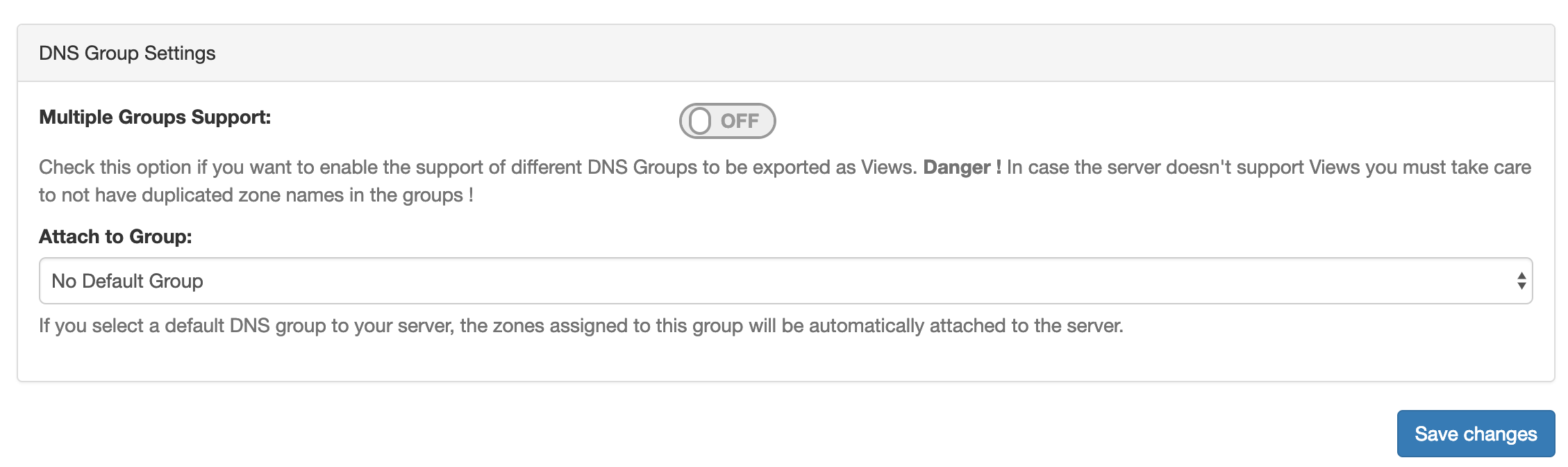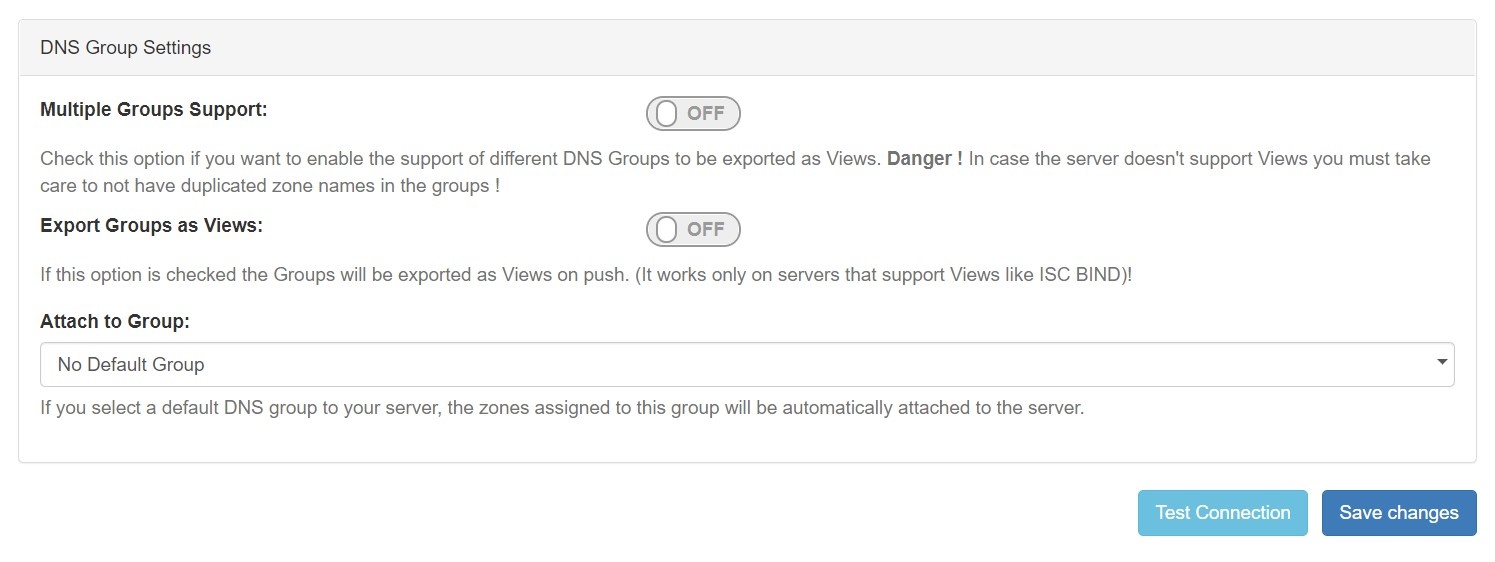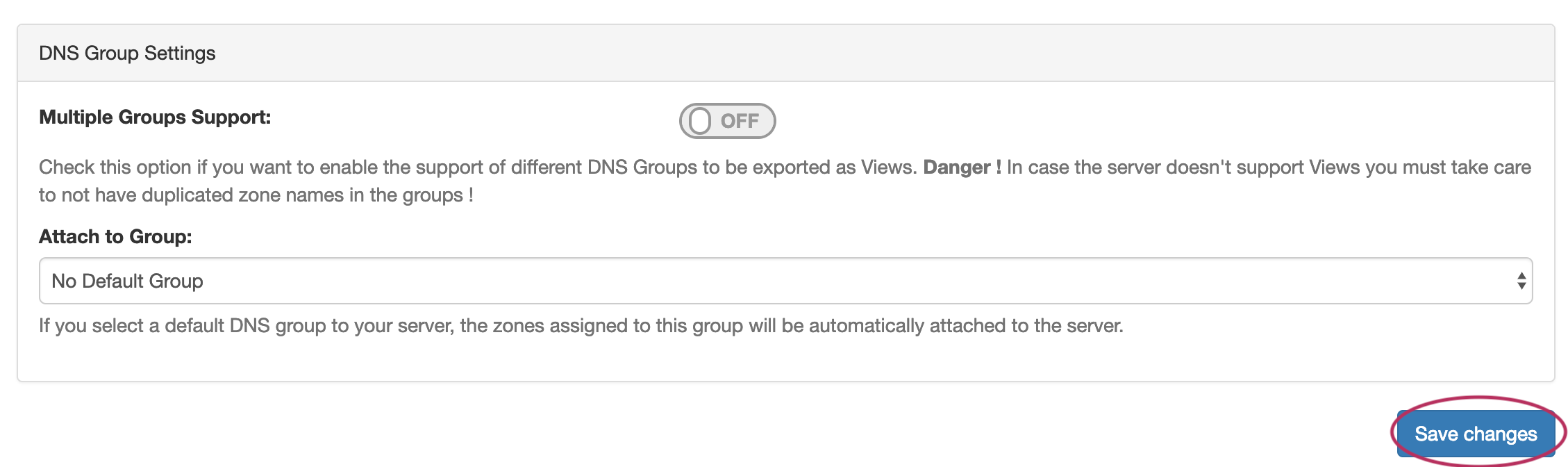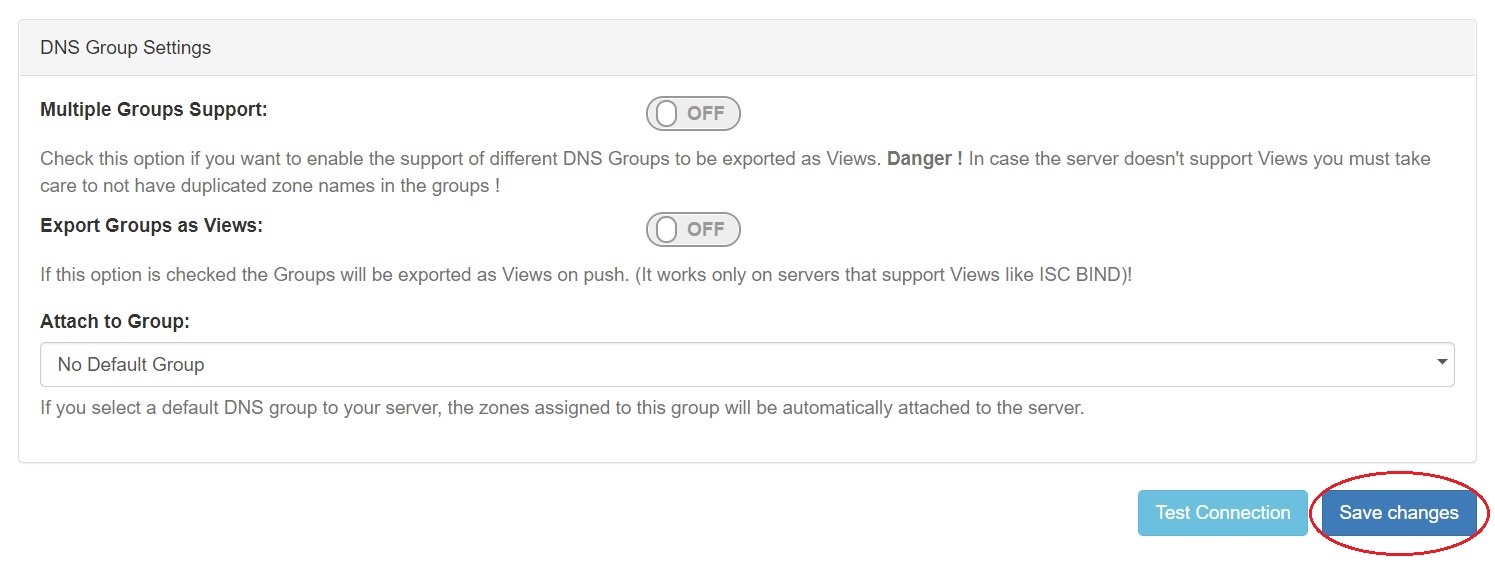...
| Info | ||
|---|---|---|
| ||
BIND 9 Support is officially supported. Please note that as of May 24, 2018, ISC implemented a different release numbering scheme. From the ISC BIND 9.13 release notes (See https://kb.isc.org/articledocs/AA-01612):aa-00896 for information on ISC's Software Support Policy and Version Numbering. Previously new feature development releases were tagged as "alpha" and "beta", leading up to the first stable release for a given development branch, which always ended in ".0". Now, however, BIND has adopted the "odd-unstable/even-stable" release numbering convention. There will be no "alpha" or "beta" releases in the 9.13 branch, only increasing version numbers. So, for example, what would previously have been called 9.13.0a1, 9.13.0a2, 9.13.0b1, and so on, will instead be called 9.13.0, 9.13.1, 9.13.2, etc. The first stable release from this development branch will be renamed as 9.14.0. Thereafter, maintenance releases will continue on the 9.14 branch, while unstable feature development proceeds in 9.15. |
...
For SSH Public Key Authentication, DNSSEC, and Dynamic Option updates, click on the ON / OFF toggle to select "ON" or "OFF" for each as needed.
After entering the server-specific settings in this section, you can click the "Test ServerConnection" button at the top bottom right of the section page to test the server connection and authentication.
A window will pop up showing a success or failure response.
...
In the last section, select whether to enable Multiple Groups Support for exporting DNS Groups as Views (click to toggle ON / OFF), and select a default Group, if desired, to be associated with the server. Zones assigned to the selected Group will automatically be attached to the server.
4) Save Changes
Save your changes when done! Just click the "Save Changes" button at the bottom right of the page.
The new server will now be added to the DNS Servers list. These settings may be changed at any time by selecting the server from the server list and editing the information.
...
For additional information on working in DNS, see the following sections: