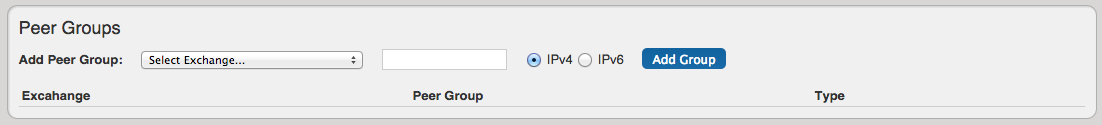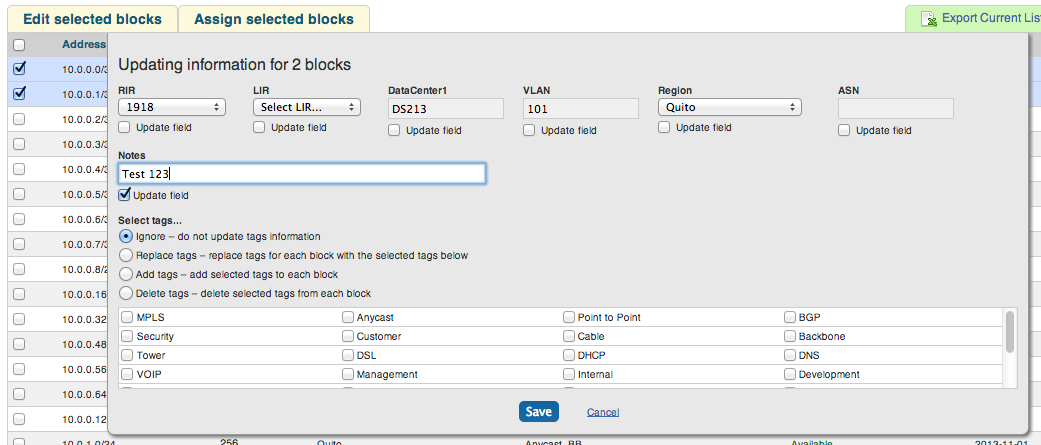...
(CFR denotes customer requested)
Resource Importer
Click on the following links for more details on the Resource Import Tool, and a Resource Importer Walkthrough.
Updates include:
IM- 1466: Resource Importer opens in a new tab
...
Note: Peer groups listed in the Gadget are for ProVision only and should reflect groups that exist on the router. Adding or deleting peer groups from the Gadget will not add or delete them on the router.
Additional Features
CFR-22: Smart Assign 'Exclude' tags
...
IM- 1514: IPAM interface improved for updating/editing multiple block notes and tags. Select "Update Field" to apply change for all selected blocks.
Bug Fixes/Improvements
IM- 362: IPAM header tab highlighting, added dropdown menu
...
IM- 1480: Stop creation of "system" resources through the UI and API
IM- 1483: Moved EULA location
IM- 1504: Can no longer create API key for daemon user
IM- 1506: UpgradeUtil doesn't check for valid license key
...
IM- 1537: Deleting a zone from the DNS Gadget removes it from the chart
IM- 1540: Edited Edited gray text in text box for Direct Assign to be clearer for IPv6
IM- 1543: Removed Removed LIR option from the section dropdown when creating an entry
IM- 1545: Add aggregate has "Available" as the default assignee
IM- 1549: Duplicate customer sample import link removed
...
IM- 1562: Admin up/down now works for Juniper routers
IM- 1565: Treeview top level folder renamed
...
IM- 1634: Changed "Type" To "Section" on Resource Entry page
IM- 1636: Improved Improved handling of restricted permissions user on Resource Entry page
...