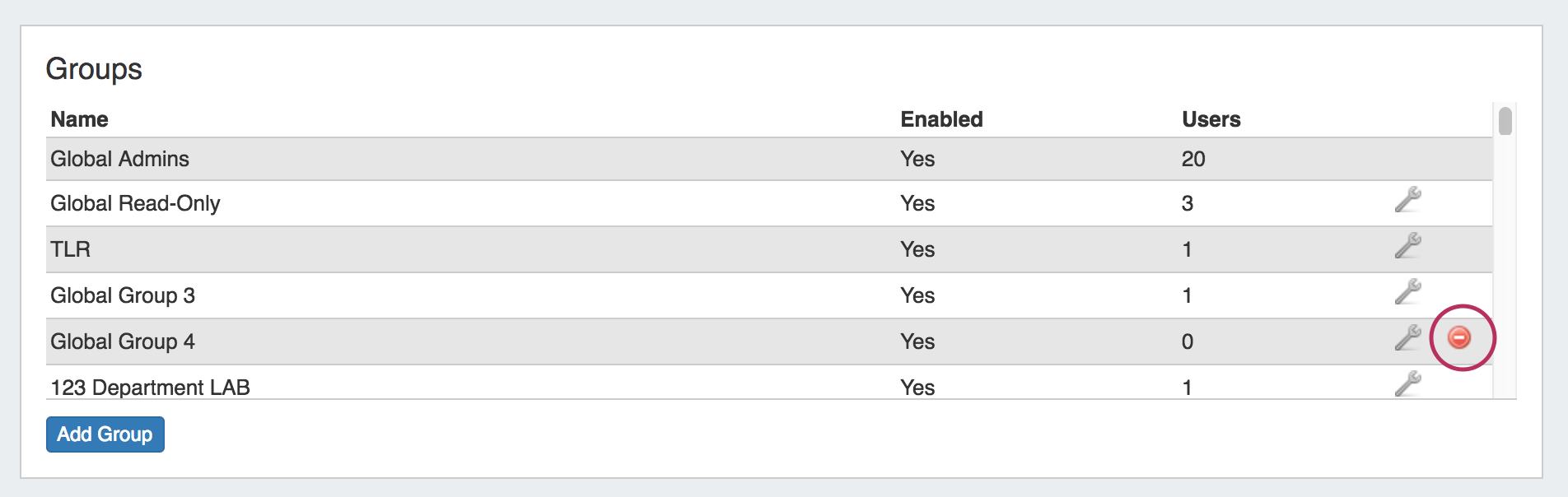...
Two default groups are available initially in ProVision:
- Global Admin (May not be edited or deleted)
- Global Read-Only
These Global groups allow for access to the entire ProVision platform. You may add additional Global groups by creating a new group using the TLR (Top Level Resource). You may also add detailed resource level group permissions by selected individual resources.
...
To remove a user from the Users list, click on the red circle "delete" icon next to that user.
| Info |
|---|
Note: Users cannot edit or delete permissions for the Group to which they currently belong, unless they are also a member of the default Global Admin Group. |
Additional Information
For more information on Users and Groups, see the following areas:
...