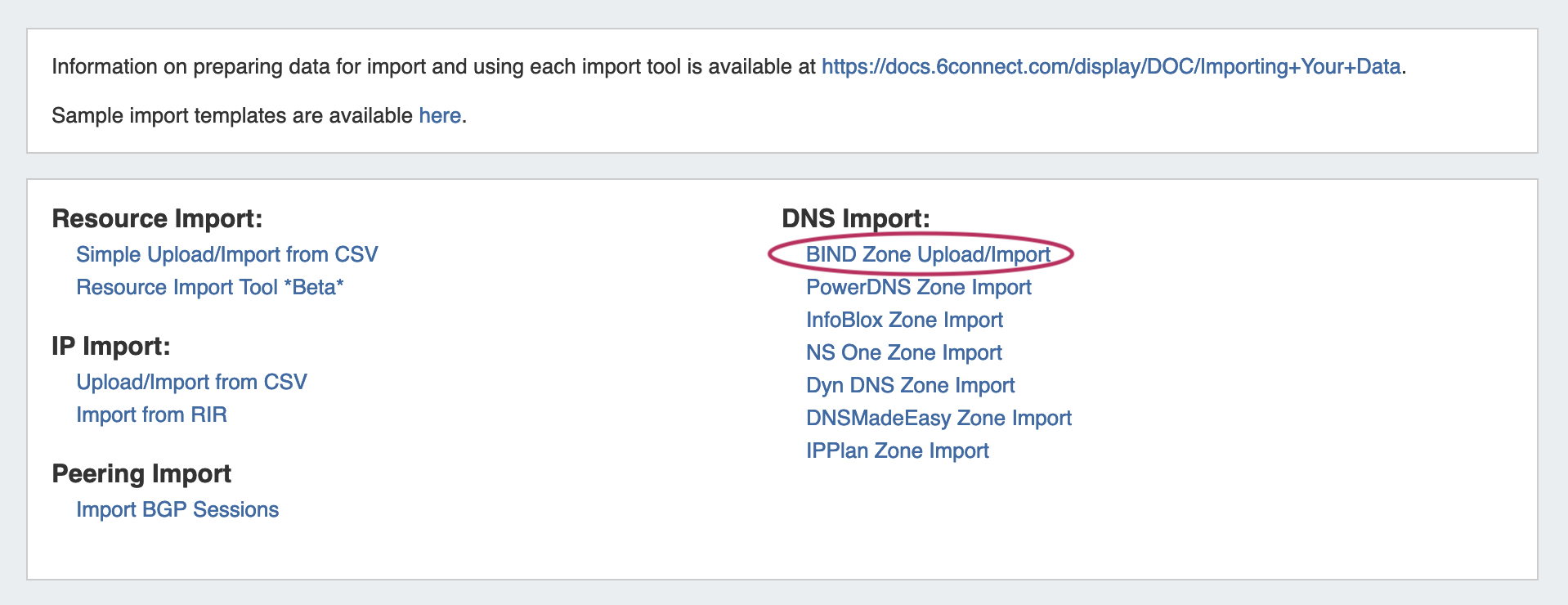...
Widget Connector url https://www.youtube.com/watch?v=kD3ecJOzXt4
| Info |
|---|
Note: Video walkthrough is from ProVision version 5.1.x - however, import steps and descriptions still apply to current version. Updated videos are in progress! |
Step 1: Create a new DNS Import Job
Navigate to the Data Import Tab from the Admin button to import your data. Select "BIND Zone Upload/Import" under "DNS Import".
Under the "New Import" section, select the DNS Group under which you want the zones to be imported, then create a Job Name and Description for the import. This is especially useful to keep track of progress in cases the data arrives from multiple sources, or will require multiple stages of manual review.
...