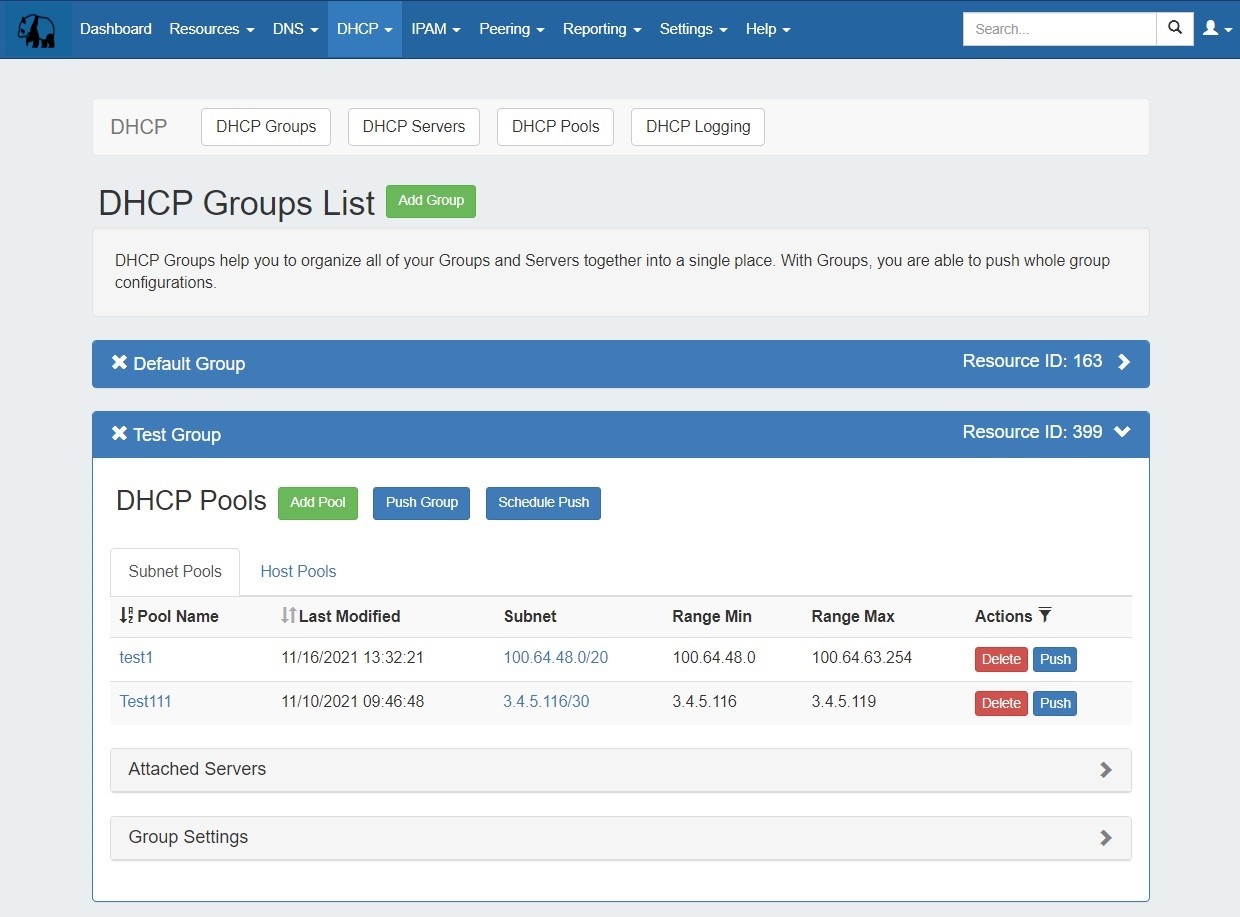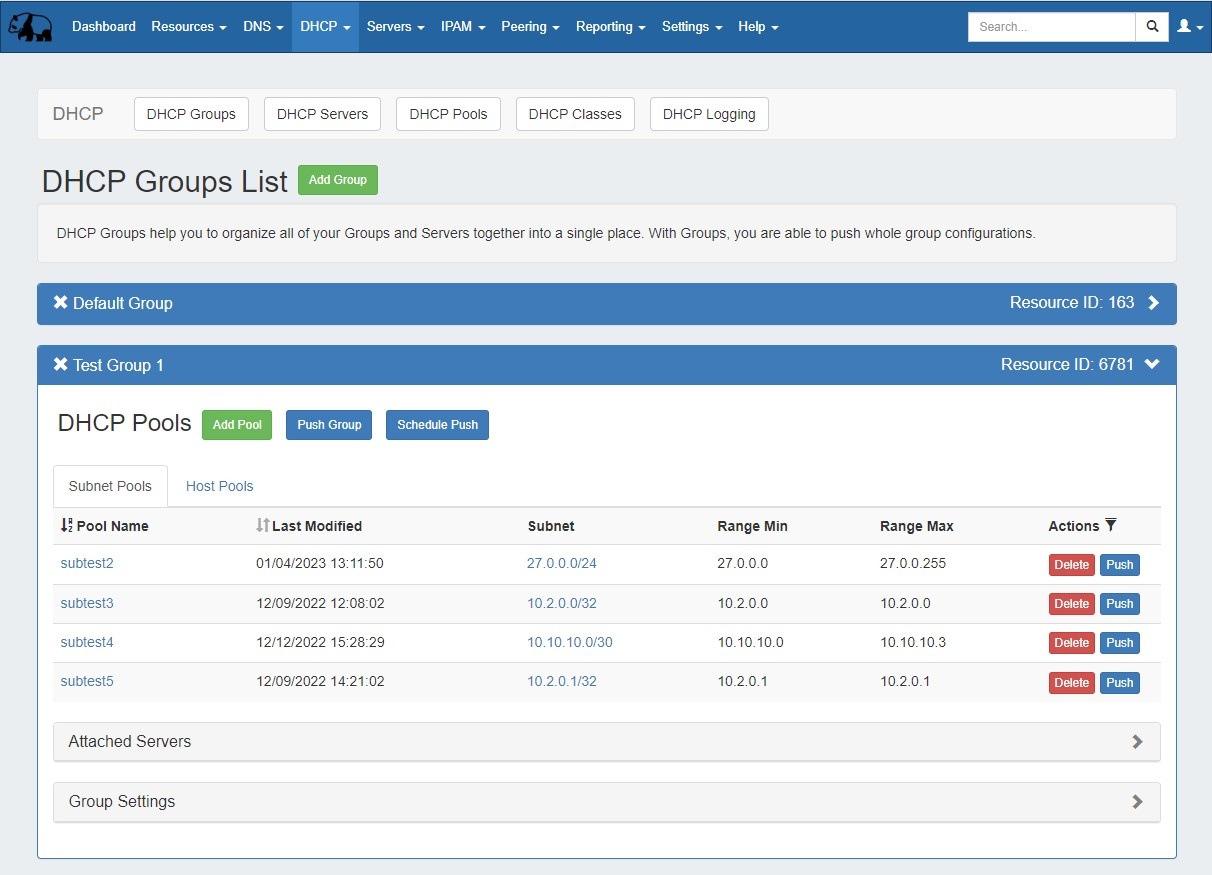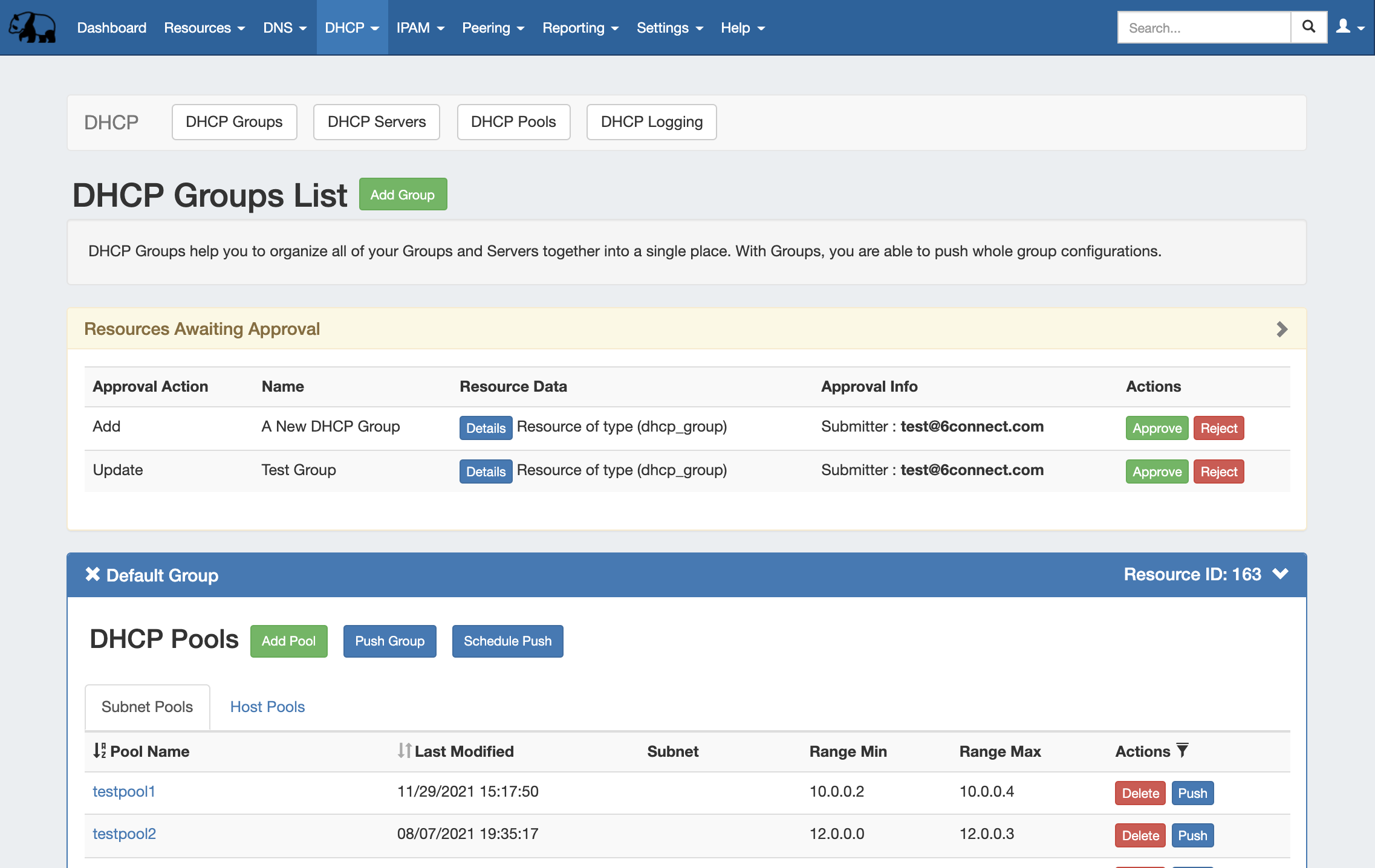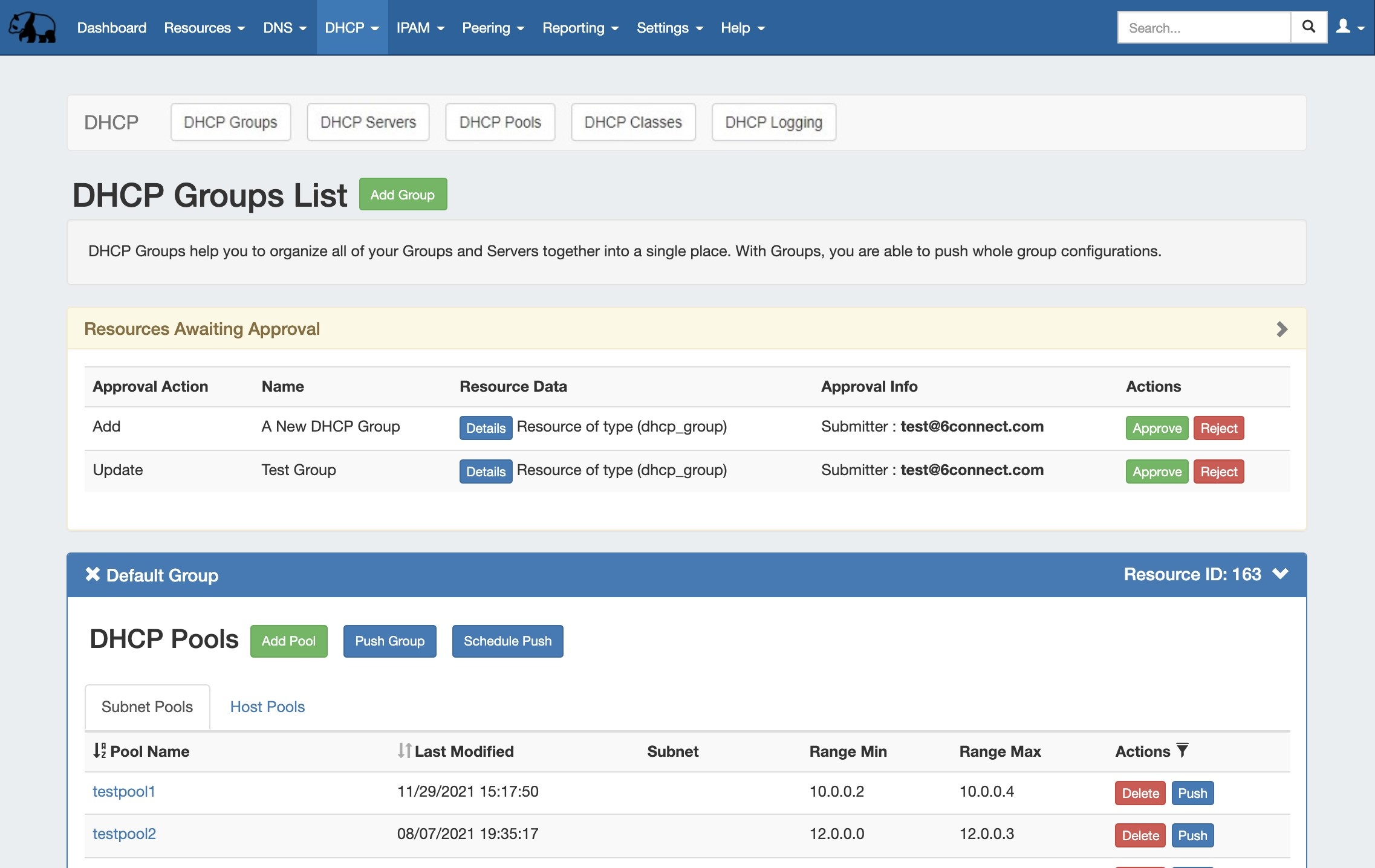...
ProVision's DHCP Tab combines server management, group organization, and pool management under one tab.
The DHCP tab contains four five sub-tabs: DHCP Groups, DHCP Servers, DHCP Pools, DHCP Classes, and DCHP Logging.
The DHCP Groups tab is where DHCP servers and pools are managed as a part of DHCP groups. The DHCP tab DHCP Groups List allows you to create, view, and manage groups of DHCP servers and pools. Using groups, you can configure and push selected combinations of pools at one time.
The DHCP Servers tab is only accessible to Admin users, and contains functions for adding, updating, and managing DHCP servers as well as scheduling server tasks. For Admin-level DHCP tasks, see Working with DHCP Servers.
The DHCP Pools tab tab lists all the pools created in ProVision able to be viewed by the user, in the same format as on the DHCP the DHCP Groups page, but without the group organization. The Pool List allows you to view, add, delete, and push individual DHCP Host and Subnet Pools. Under a pool, you may specify and update IP assignments, ranges, reservations and optionally set BOOTP Vendor Extensions / DHCP Options to send to the DHCP server.
The DHCP Classes tab lists all the classes created in ProVision able to be viewed by the user. The Class List allows you to view, add, and delete DHCP Classes.
The DHCP Logging tab provides a link to ProVision's logging system, where you can filter to view DHCP-only logs.
...
In the DHCP Tab, a "Resources Awaiting Approval" module will display near the top of DHCP Groups, DHCP Servers, DHCP Pools Lists, and DHCP Pool pages, if a change has been submitted on that page that is pending approval.
Users who submitted a change for approval will see the details of their change request in this module.
...